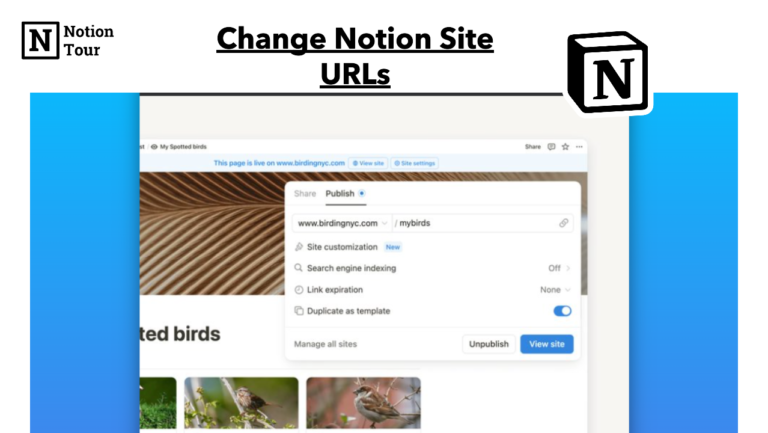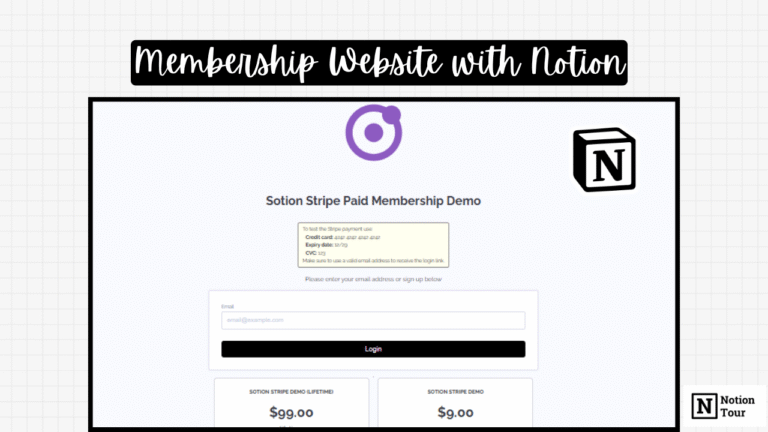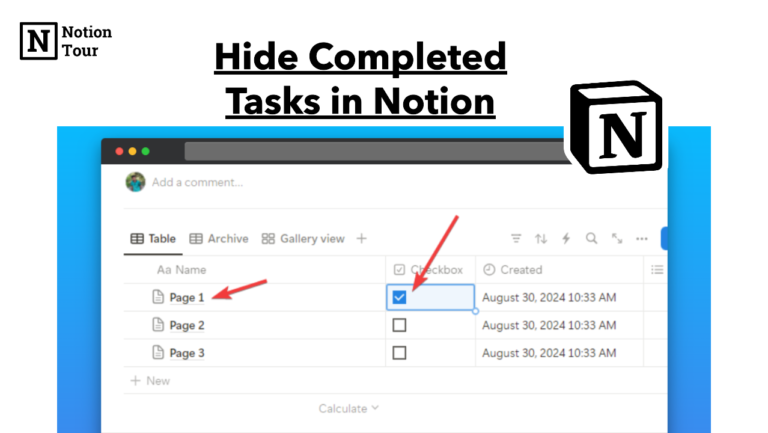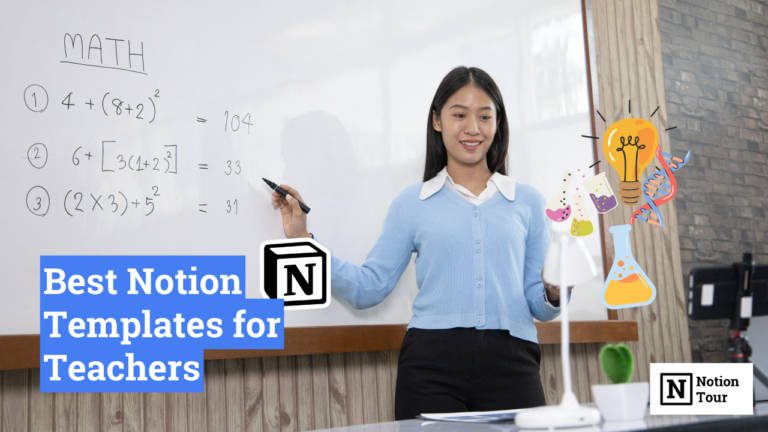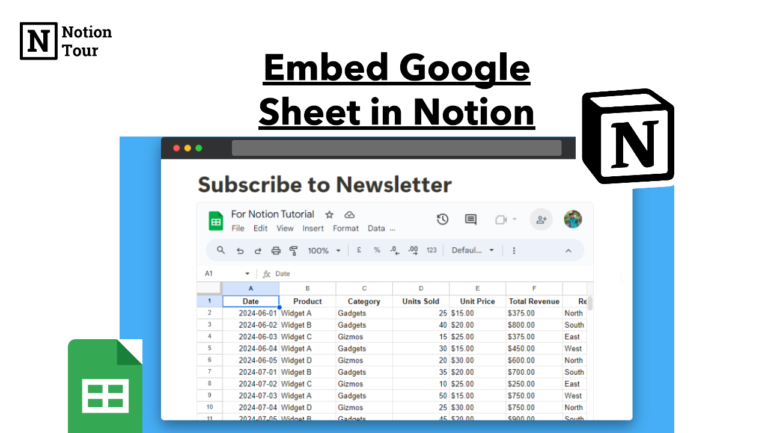How to add Pomodoro timer in Notion (With Free Widgets)

We are filled with distractions. You need to focus on important tasks and avoid getting distractions.
But it’s hard to achieve. Then you should use a time management method called the “Pomodoro Technique”.
This technique breaks your workhour into small parts of focus time like 25 minutes or 30 minutes (according to your choice) and break time of 5 or 10 minutes.
This way you will be able to focus on your work while having enough time to take a break to recharge yourself.
This technique is also available as a timer for internet users. You can use the Pomodoro timer widget in your notion workspace to get focused.
In this tutorial, we will see how you can add a Pomodoro timer inside your notion pages.
Here are the steps to add a Pomodoro timer in Notion.
Here are other widgets & their guides:
- 55+ Notion widgets (Mega list)
- Best Pomodoro timer notion widget
- Best Notion clock widgets
- Best Notion weather widgets
- Best Notion calendar widgets
- Best Notion quote widgets
- Best Notion calculator widgets
- Best Notion countdown widgets
Guide to add the widgets:
- How to add clock widgets
- How to add weather widgets
- How to add calendar widgets
- How to add quote widgets
- How to add calculator widgets
- How to add countdown widgets
1. Create a new page
First, create a new page to add the widget or you can use it on the existing pages depending on the page you want to add the widget.
2. Type “/embed” to create an embed link option
After creating the page then type “/embed” to paste the notion widget link. You can directly paste the link and select the embed option, depending on your choice.
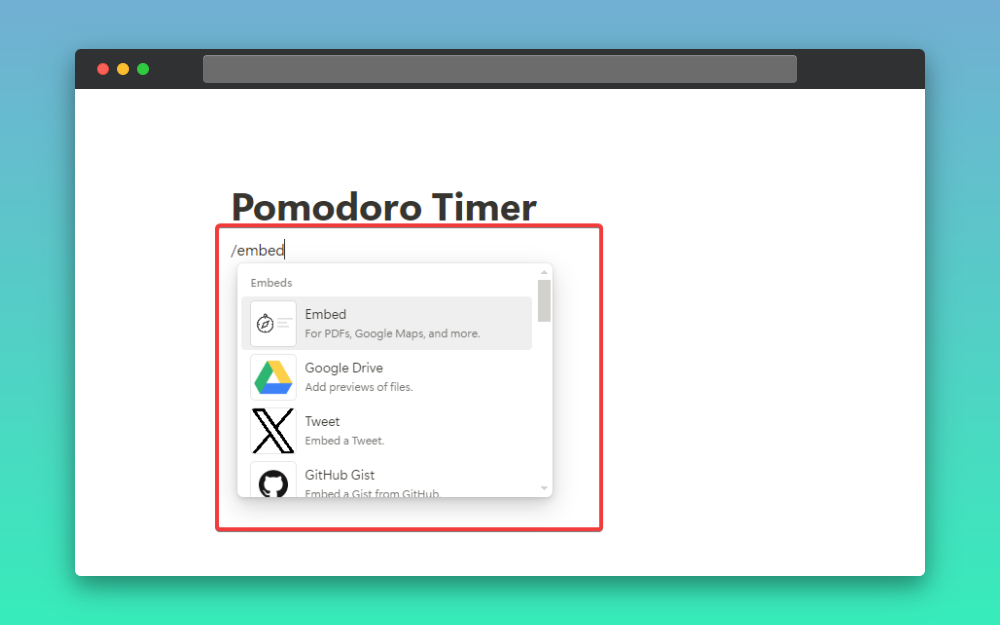
3. Paste the link to the Pomodoro timer.
Then find the best notion widgets you want to add and paste the link in the box.
Here are some of the Pomodoro timer widget links.
- https://flocus.com/minimalist-pomodoro-timer
- https://giorgiark.github.io/pomodorotimer/
- https://pomofocus.io/
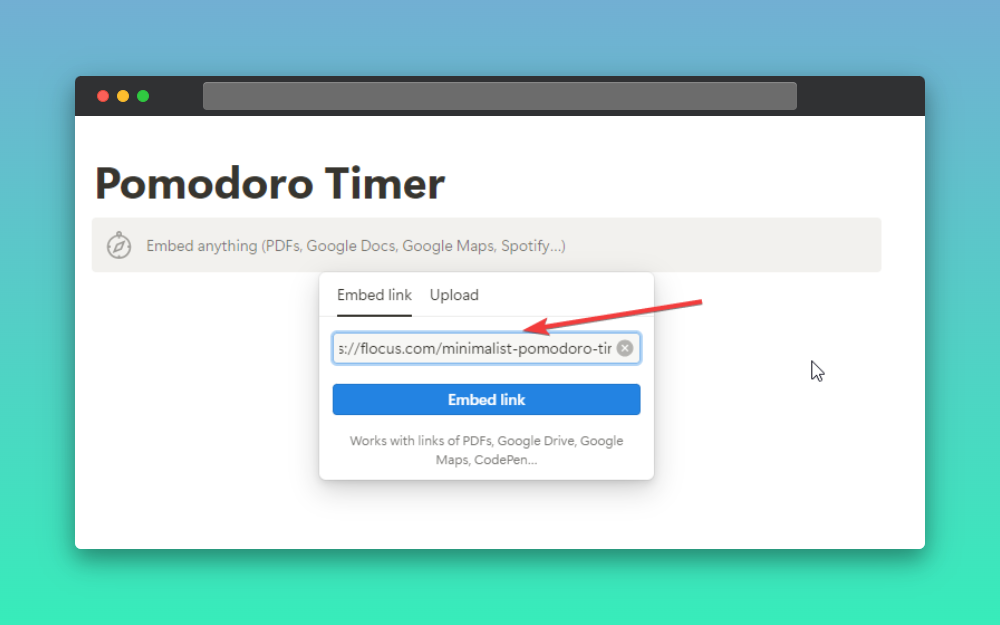
4. Customize according to your choice
Then you will have your Pomodoro timer inside notion pages. Then you can customize this according to your choice and aesthetics.
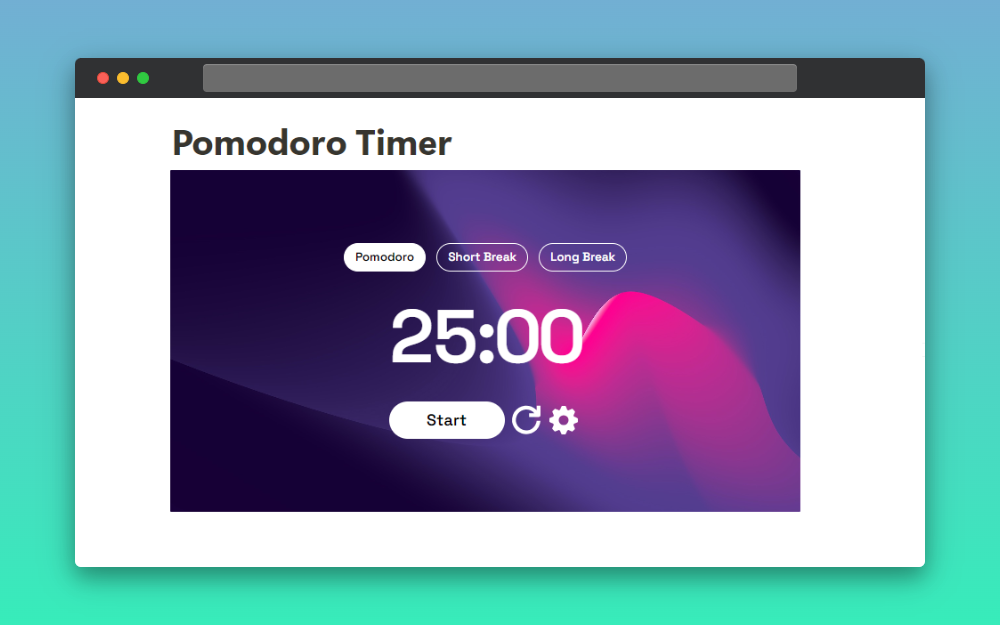
Use this time and become strict about it to become focused and time-bound to get your work done.