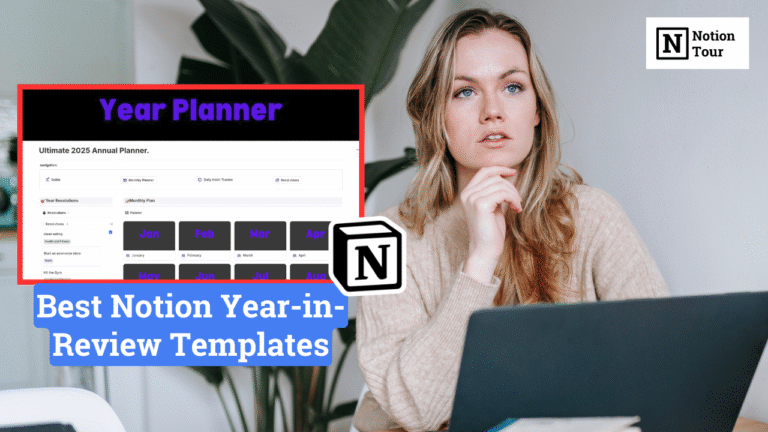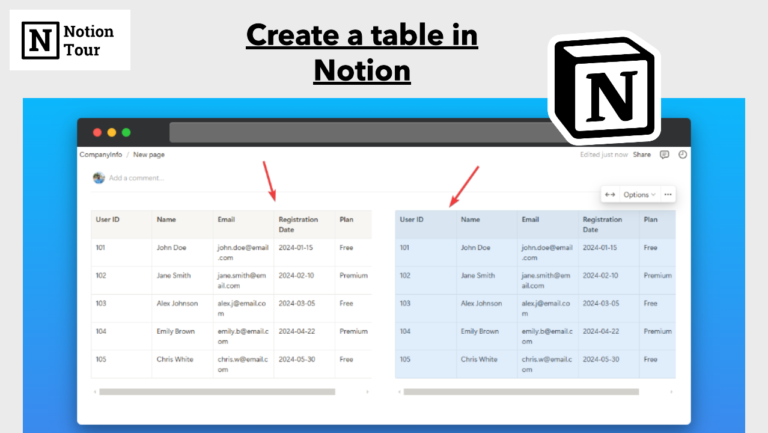How to add star ratings to Notion Properties (Formula Included)

Rating is important to know which is more important than others.
You can add different types of ratings in your Notion dashboard like numbers, stars, emojis, and more.
It will help you to classify your interests. In this tutorial, we will help you to add a star rating to your notion database.
You can add star ratings in two ways: select property and formula.
Let’s look at the steps to add both to your database.
Method -1: Using Select Property
The “Select” property is the easiest way to add star properties. You need to add select properties in your database and add a 1 to 5-star rating. Here is how.
1. Add a “Select” property in your database
First, you need to add a “select” property in your notion database. Look for the plus icon in your database row and select the “select” properties.
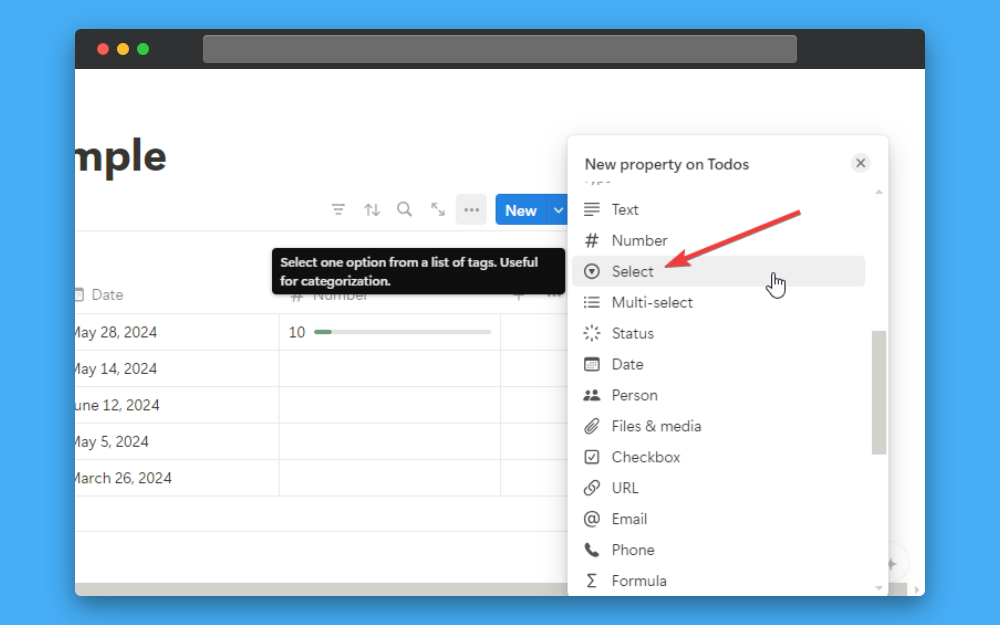
2. Click on “Add an option” and add star emojis
After you have created a notion database property then click on the add an option and add 1 star to 5 stars in the option.
- ⭐⭐⭐⭐⭐
- ⭐⭐⭐⭐
- ⭐⭐⭐
- ⭐⭐
- ⭐
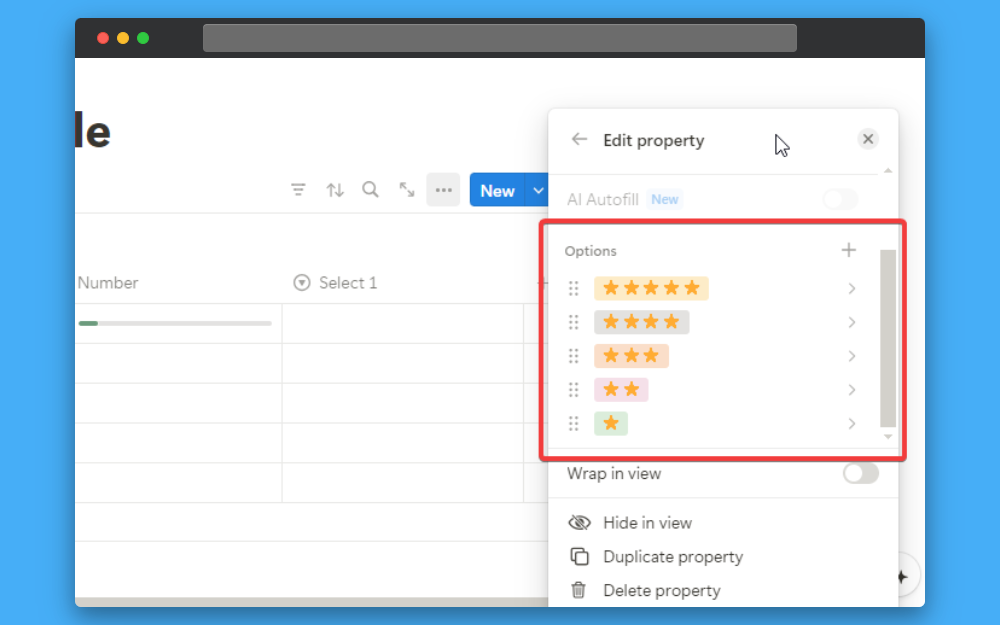
Then you can add these properties to your pages. This way you can create a star rating system with the notion of “select properties”.
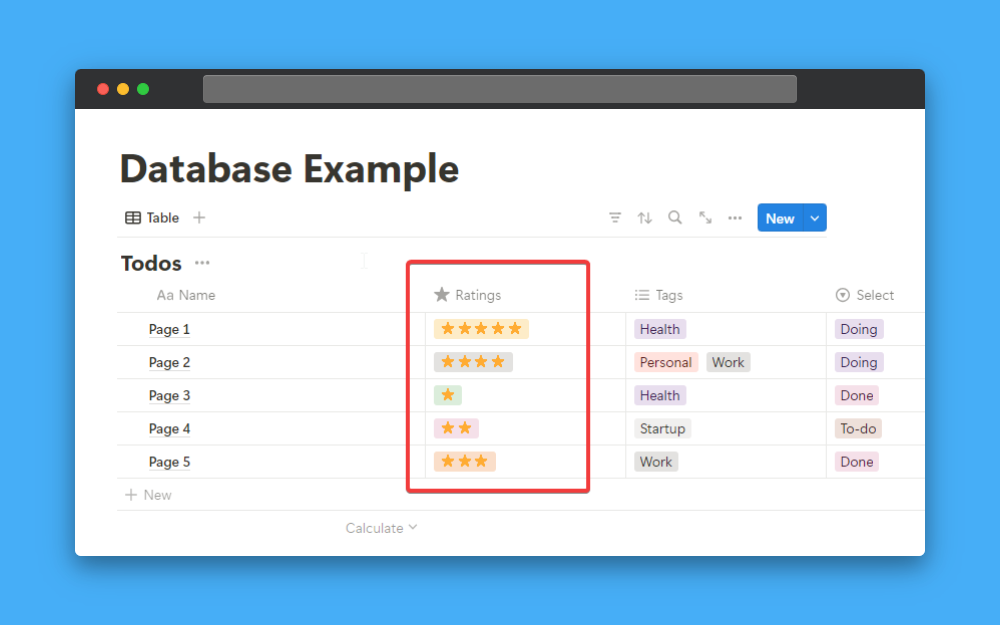
Let’s look at how you can add the star properties with formulas.
Method-2: Using Formula
You can add star ratings in the notion database using the formula. You need to add two properties in order to do this. Let’s look at what you can do.
1. Add two properties to the Notion database
You need to add two notion properties to add a star rating in your Notion Properties. I have added “rating” and “star rating” and the properties are “number” and “formula”.
- Rating – Number property
- Star Rating – Formula Property
These two will be linked together and it will fetch the number property into the formula and add a star rating.
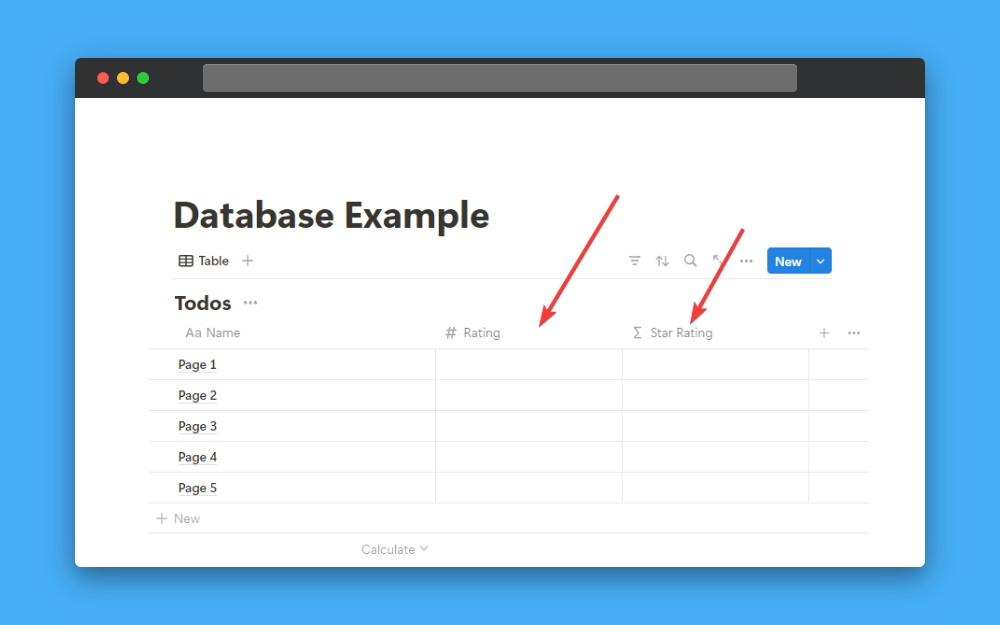
2. Add the number and formula
Then add the appropriate number to the rating property. After adding it, you will need to add the formula.

Then edit the formula and add one of these two here.
if(empty(prop("Rating")), "", repeat("⭐", floor(prop("Rating"))))or
if(empty(prop("Rating")), "", repeat("⭐", prop("Rating")))After adding this formula it will automatically add to the star rating.

These are the two ways you can create star property. You can use these two to showcase your rating, interest or noteworthness.