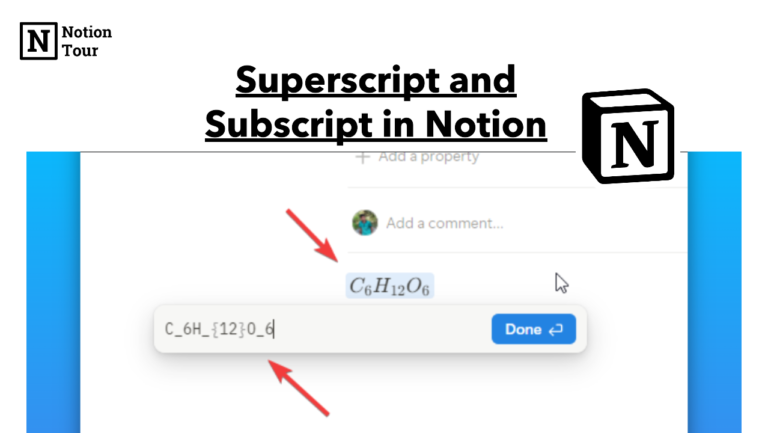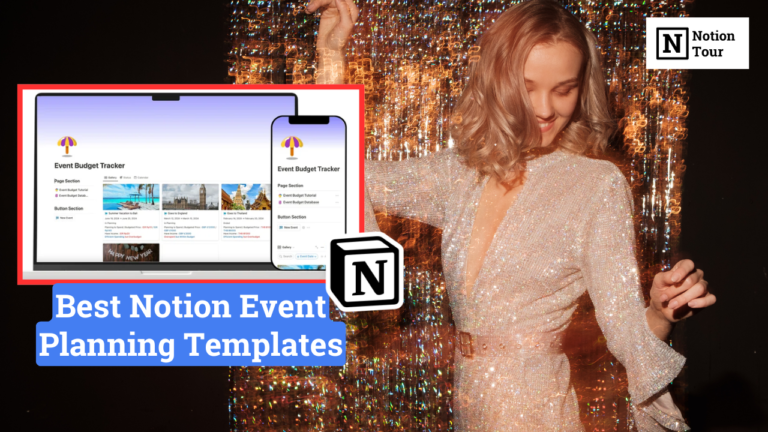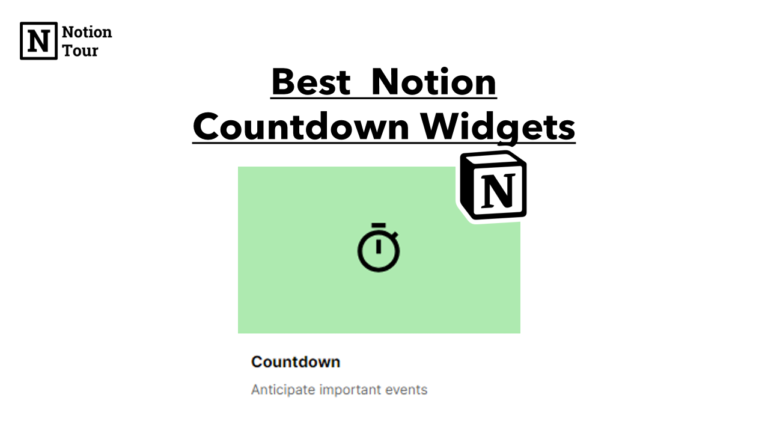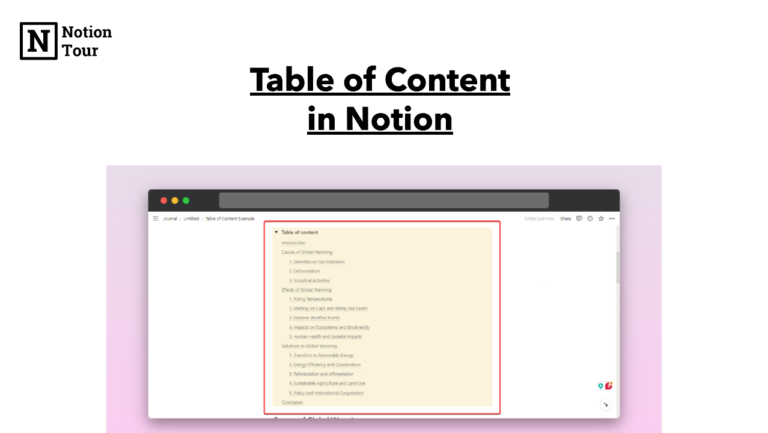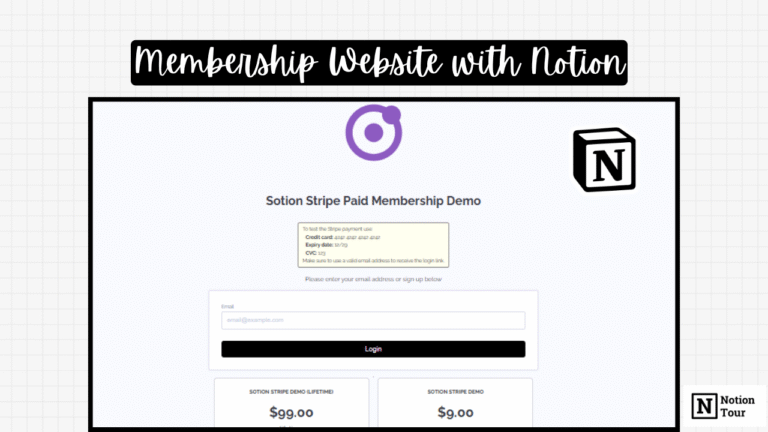Notion Recurring Tasks: Complete Tutorial
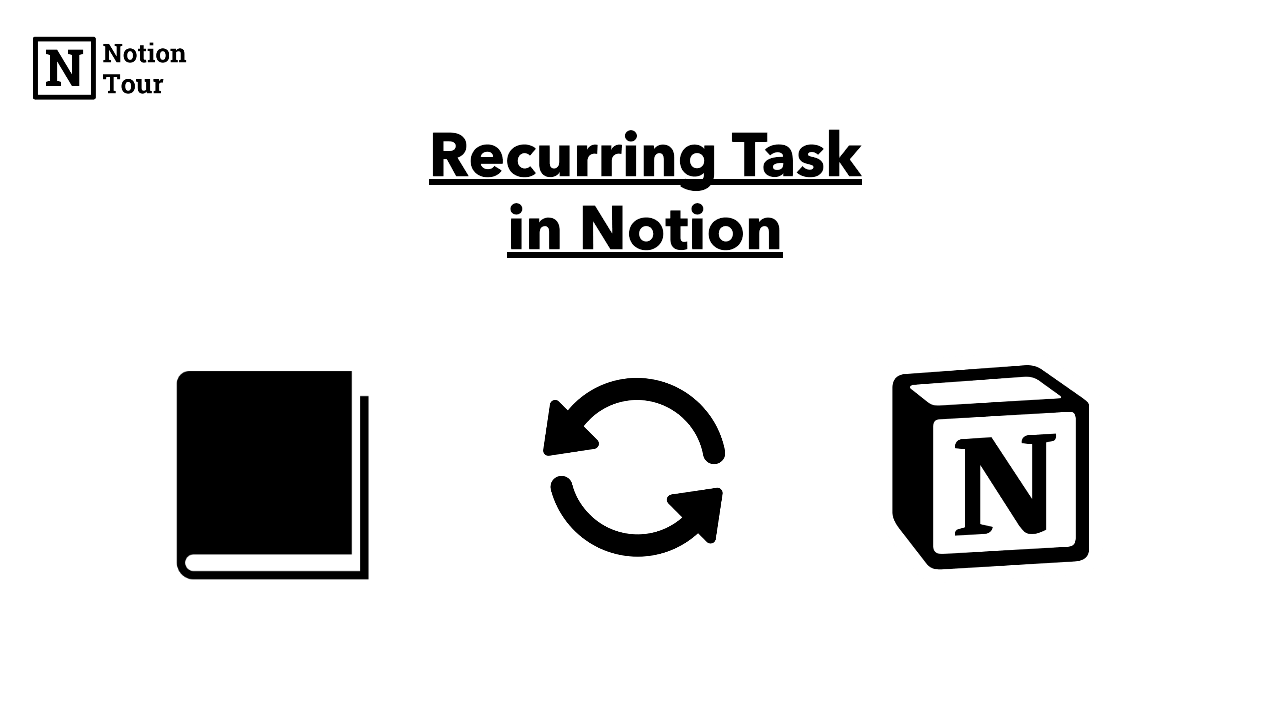
Saving time on Notion is very important. Why did you repeatedly do one thing in Notion while you can automate it? When you need a meeting note or any recurring task you can automate the task of making recurring tasks.
By setting recurring tasks you can make new tasks without worrying about it.
Here is the tutorial on how you can create a recurring task in Notion.
In this tutorial, I will take our “Habit tracker template” where we implemented recurring tasks.
1. Create a Database
If you are creating from scratch then first you need to create a database. You can also add this to your existing database depending on your choice.
If you want to add your existing database, you don’t need to create a database.
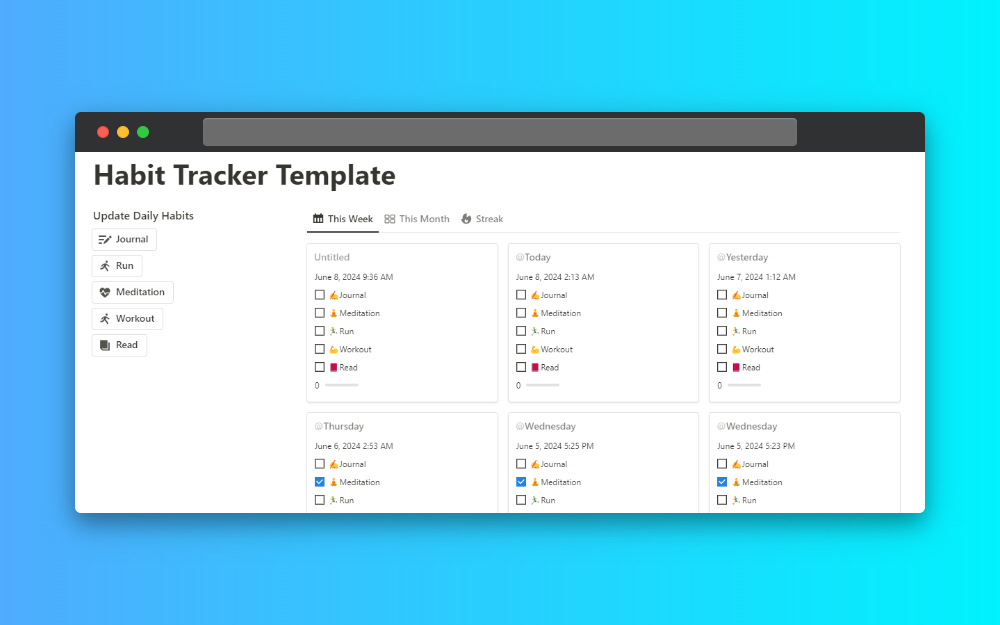
2. Create a new template: click on the drop-down next to the “New” button
Then you need to create a new template to set it as a recurring task. Then click on the drop-down next to the “new” button and then select the “New template” option.
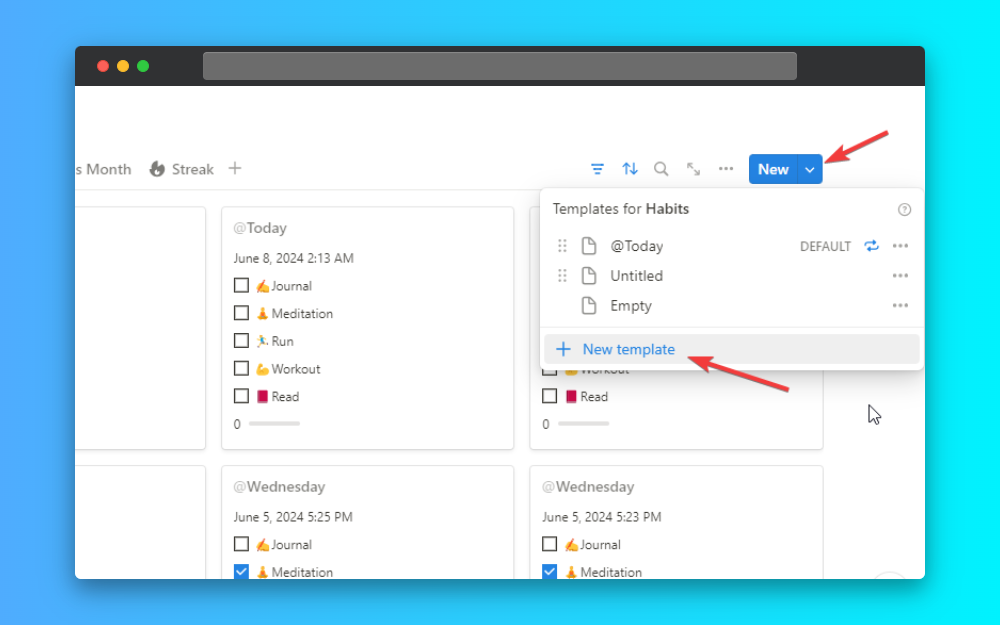
Add the necessary information you want to automatically add to the page when it will auto-generate. In my case, I have added the necessary Notion properties to appear.
3. Then set the “Repeat” option
After you have created the template and added the information you need then go to the same drop-down and click on the “…” option.
There you will see the “Repeat” option. You can select to repeat daily, weekly, monthly, and yearly and also customize them.
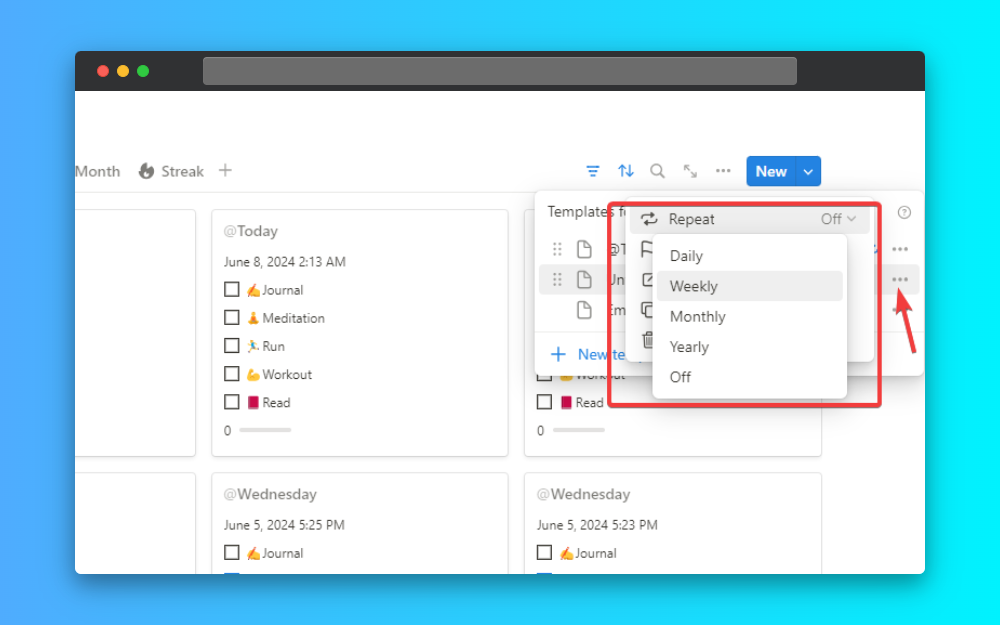
Select the appropriate option and set the time according and then you will set it.
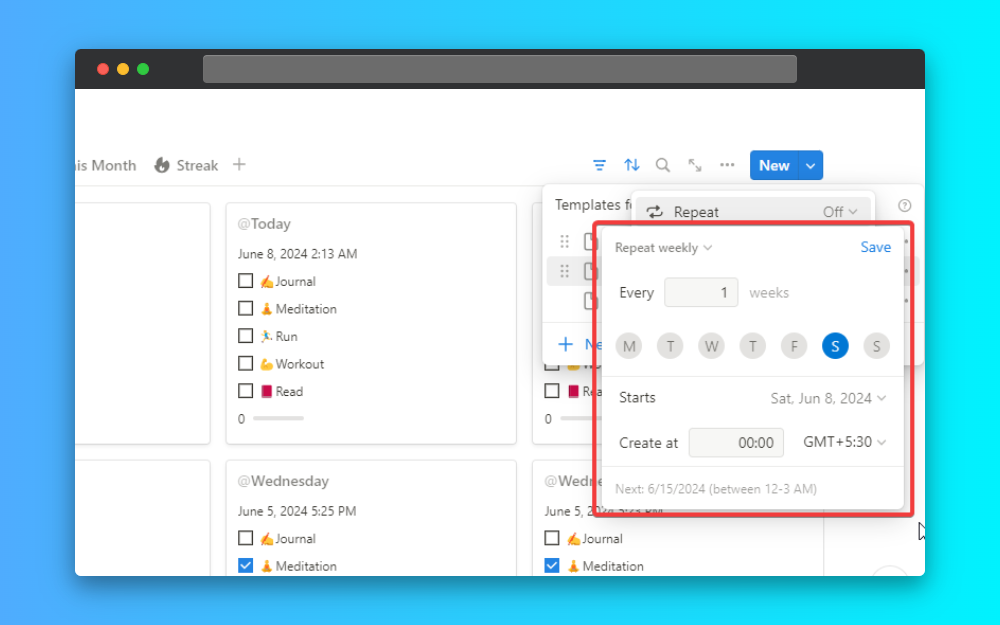
This way you don’t have to add tasks every time, it will reccur the tasks according to your defined time.