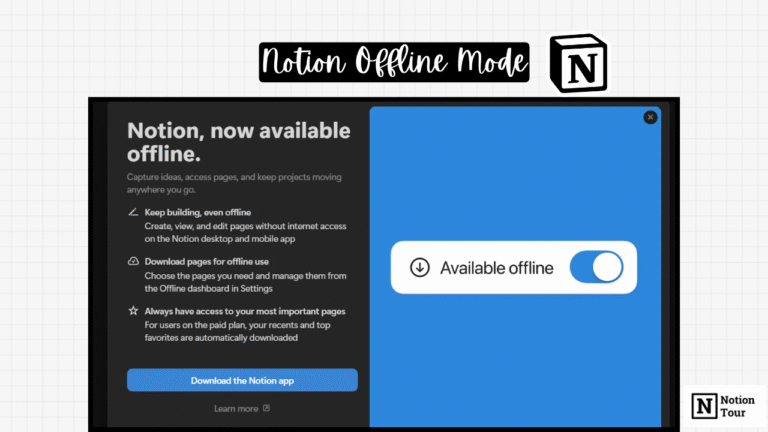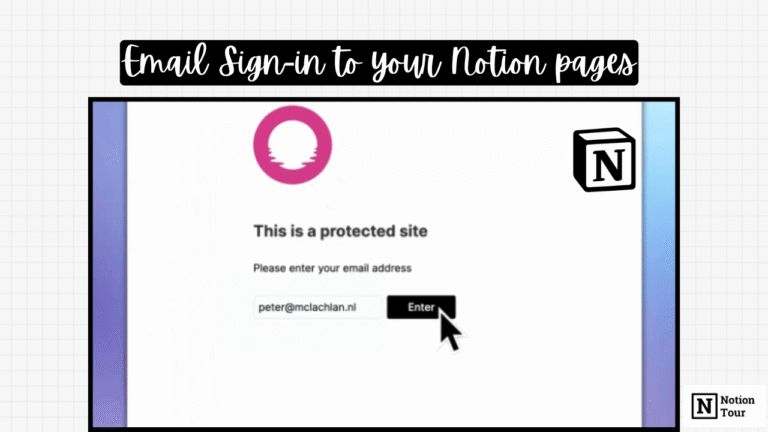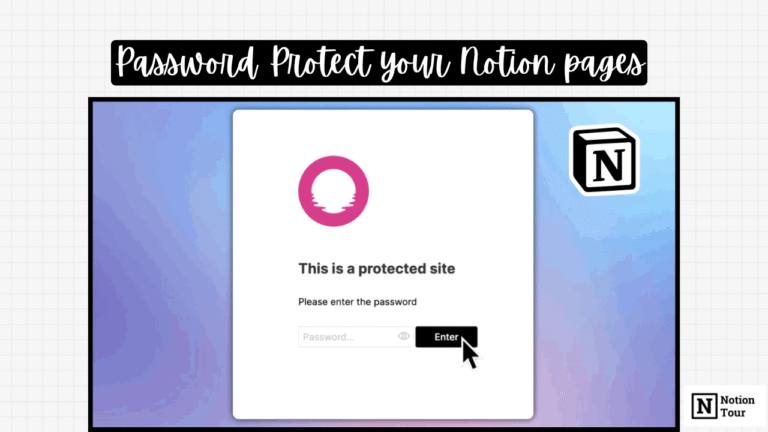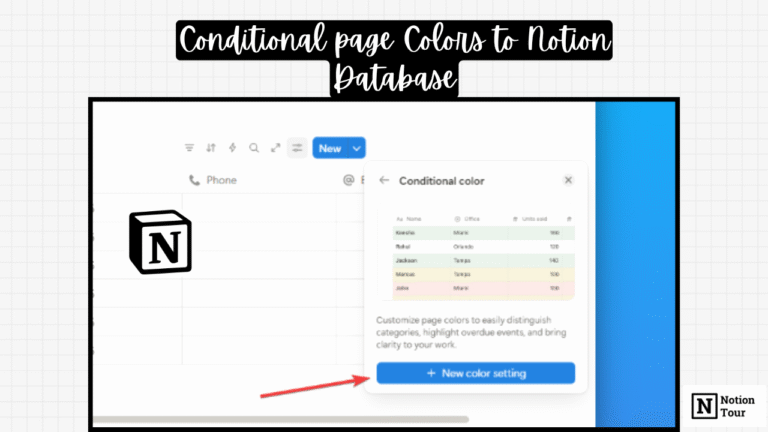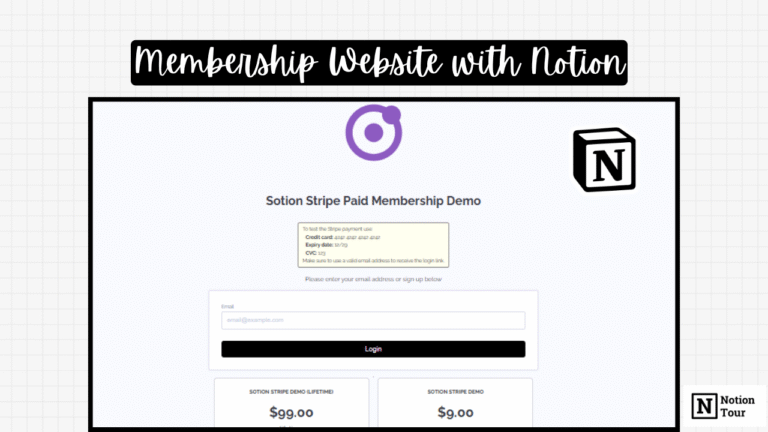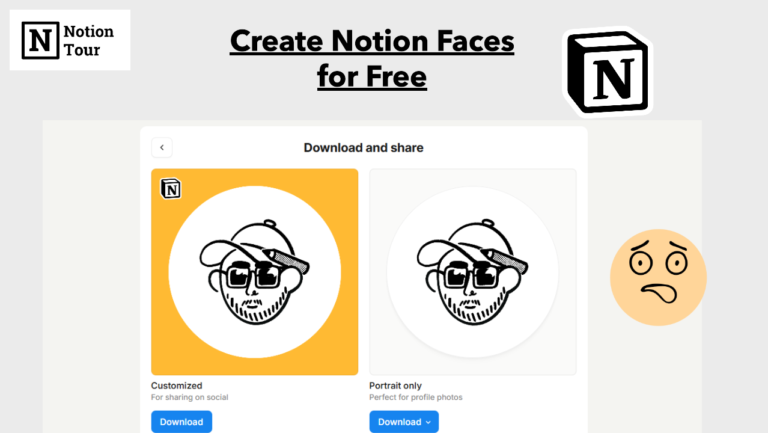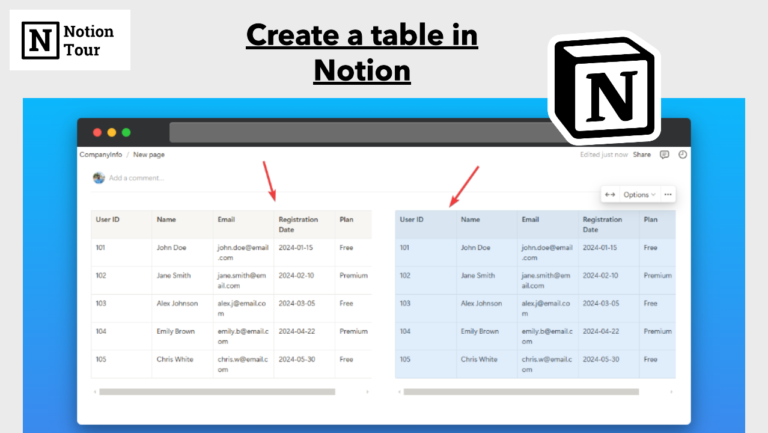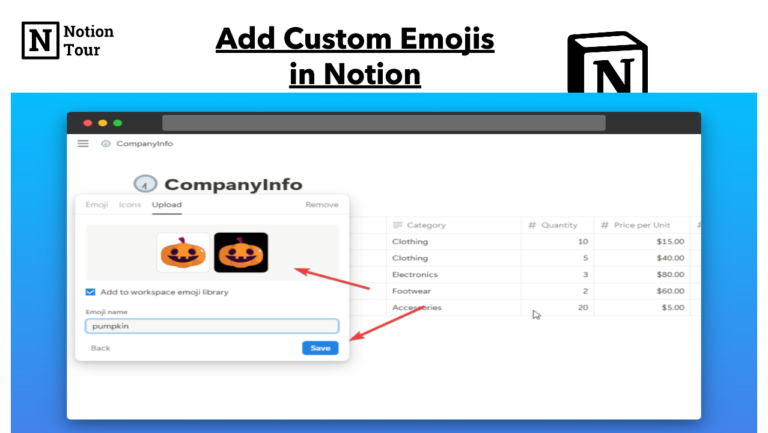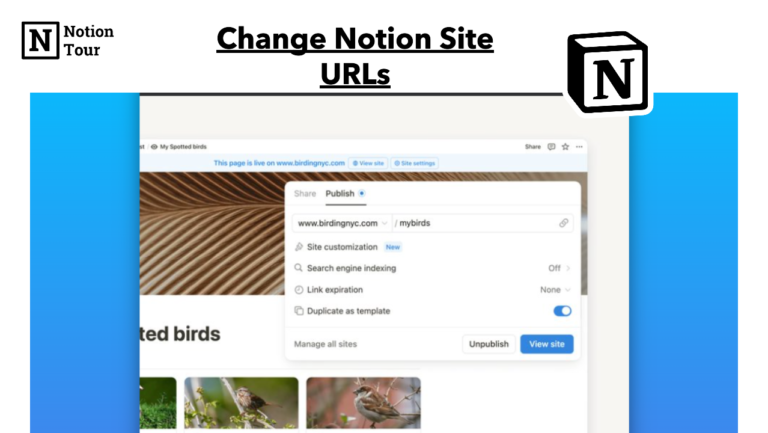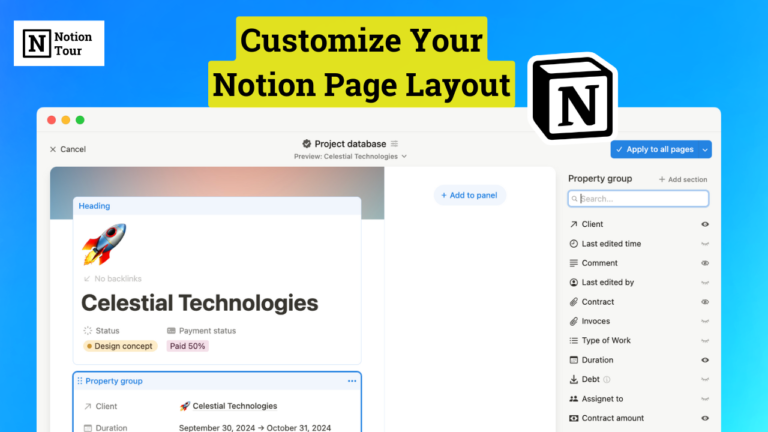How to enable offline mode in Notion
Recently, Notion introduced offline mode, where you can access any page or database from Notion with wifi or an internet connection. It is the most-awaited feature for the Notion community. You can use the offline mode feature in your desktop and mobile apps. You can just enable the feature and you will be able to…