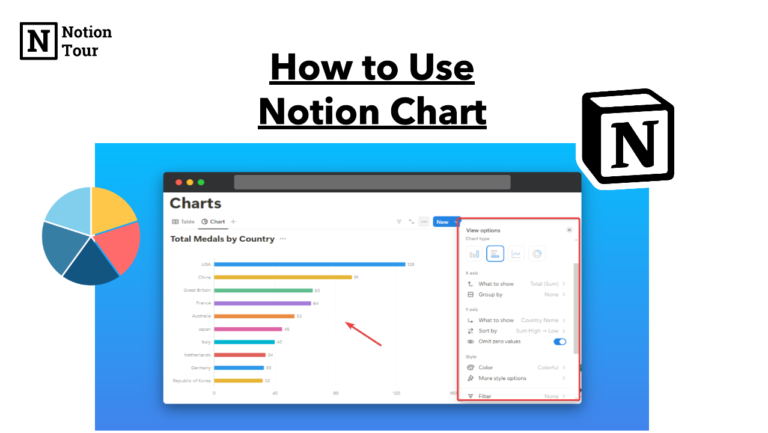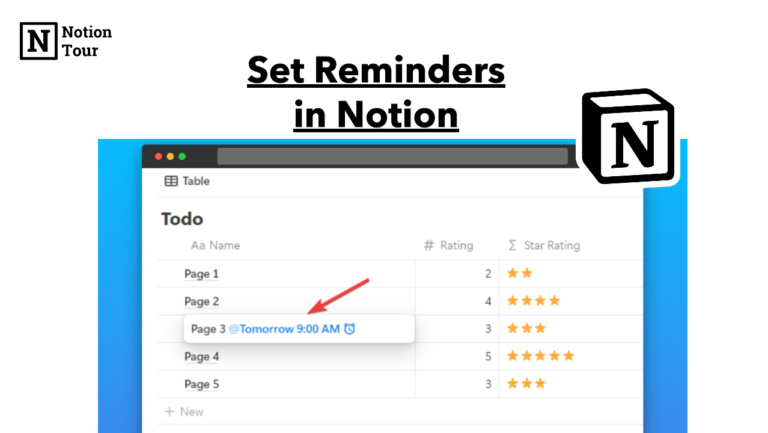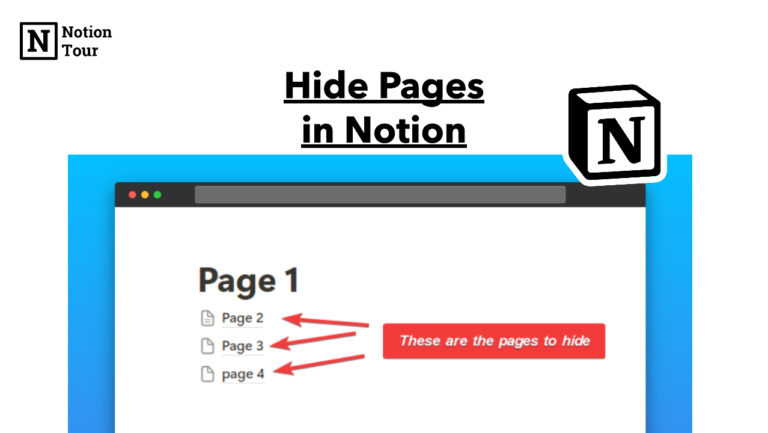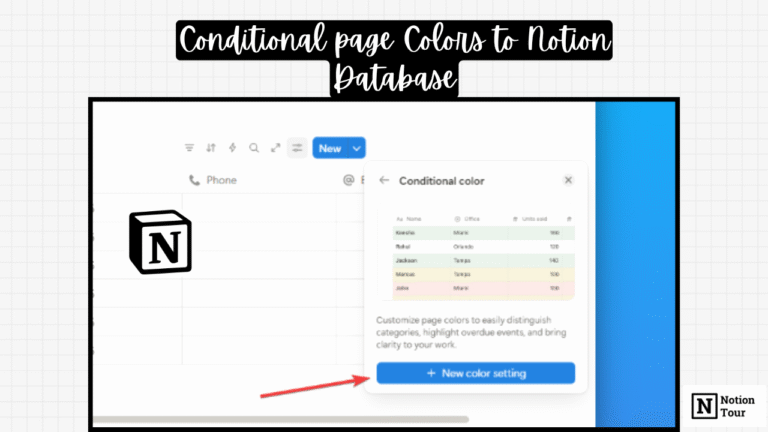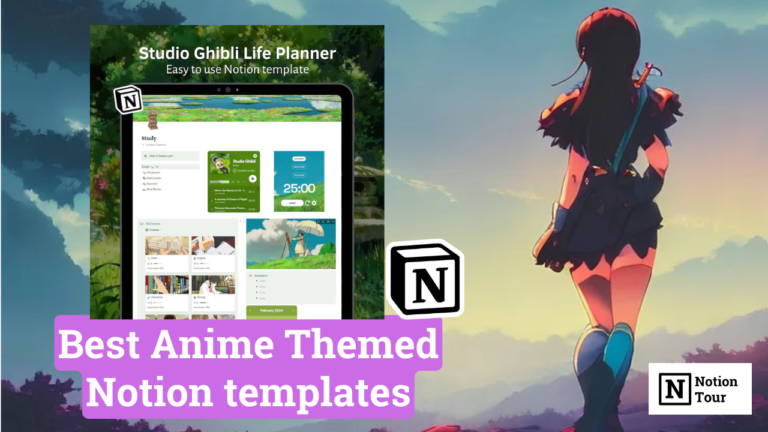How to Create Notion Faces for Free
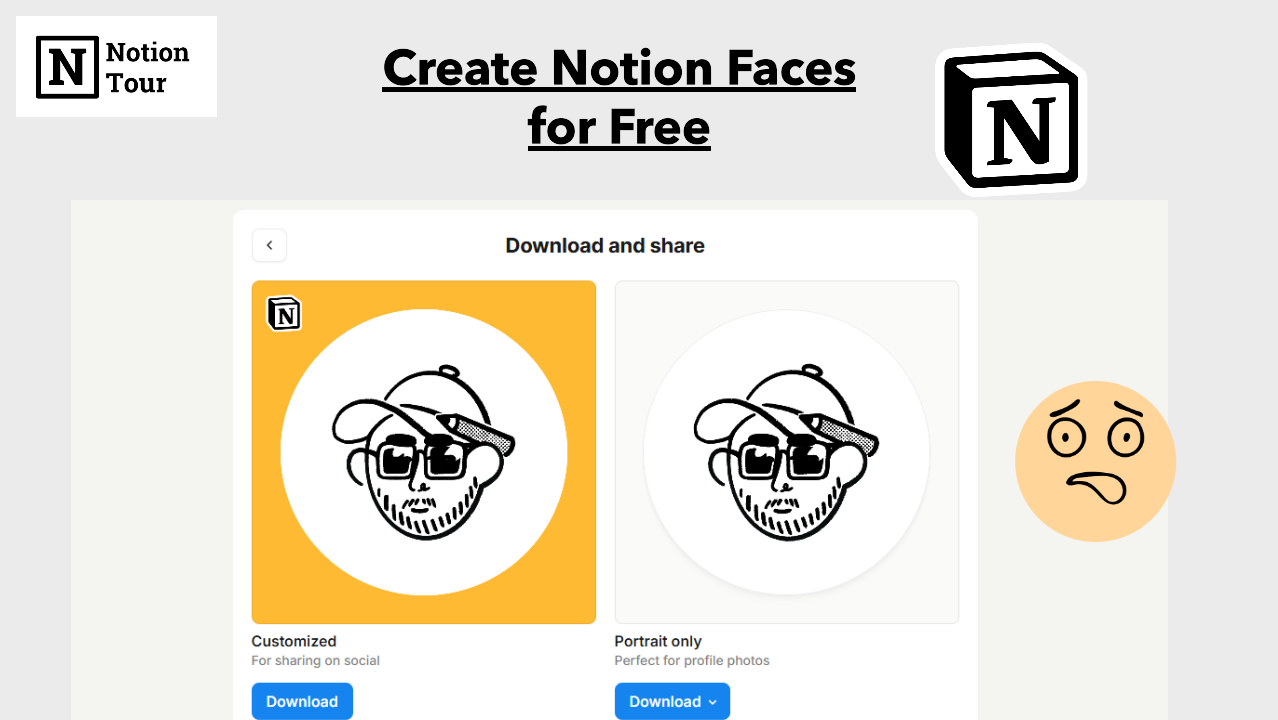
Notion launched a new tool called Notion Faces, where you can create notion-style profile pictures or doodles for free. You can look at the announcement here.
Previously, Notion custom drew it for their employees and some people also offered services but now, Notion created a tool that will help you to create these types of profile images which are cool to use.
Here is the tutorial to create a doodle like this, it’s easy to use and you can follow this tutorial.
1. Go to faces.notion.com
First, you need to go to faces.notion.com, this is where you can create cool doodles.

2. Choose your skin tone
They have listed some skin tones that you can use. You can customize your avatar from these skin tones.

3. Choose your eyes, brows, eyewear, nose, mouth & hair
You can now customize with eyes, brows, nose, and everything. Select the one you like and use it for your avatar.

4. Choose your accessories
If you want to customize it further you can choose some icons from there to customize.

5. Click on “Save” to save the design
After you have finished designing your doodle, then you can click on the save button to save the image.

6. Download only “Portrait”
You can also download only Portrait to use it on your social channels. You can click on the “Skip” button to download it as a “portrait” option.