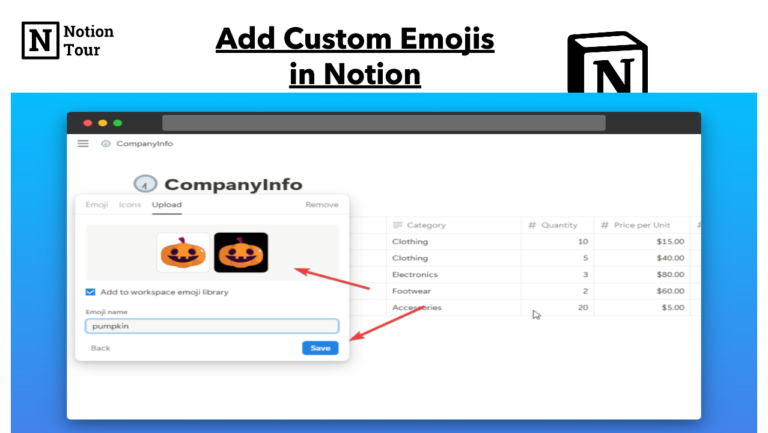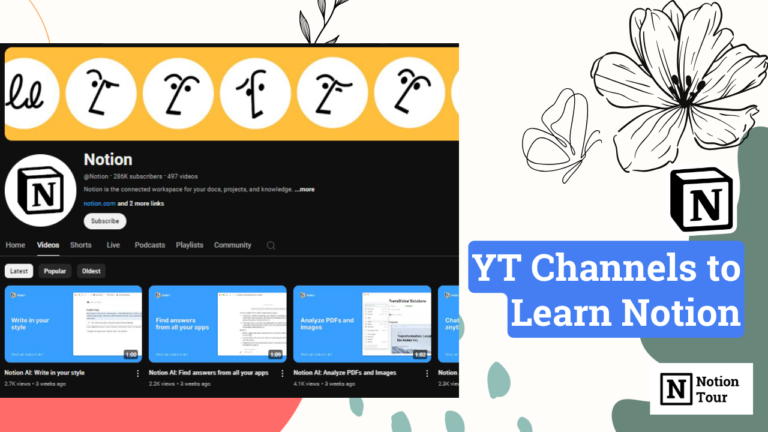How to Password Protect your Notion pages with Sotion
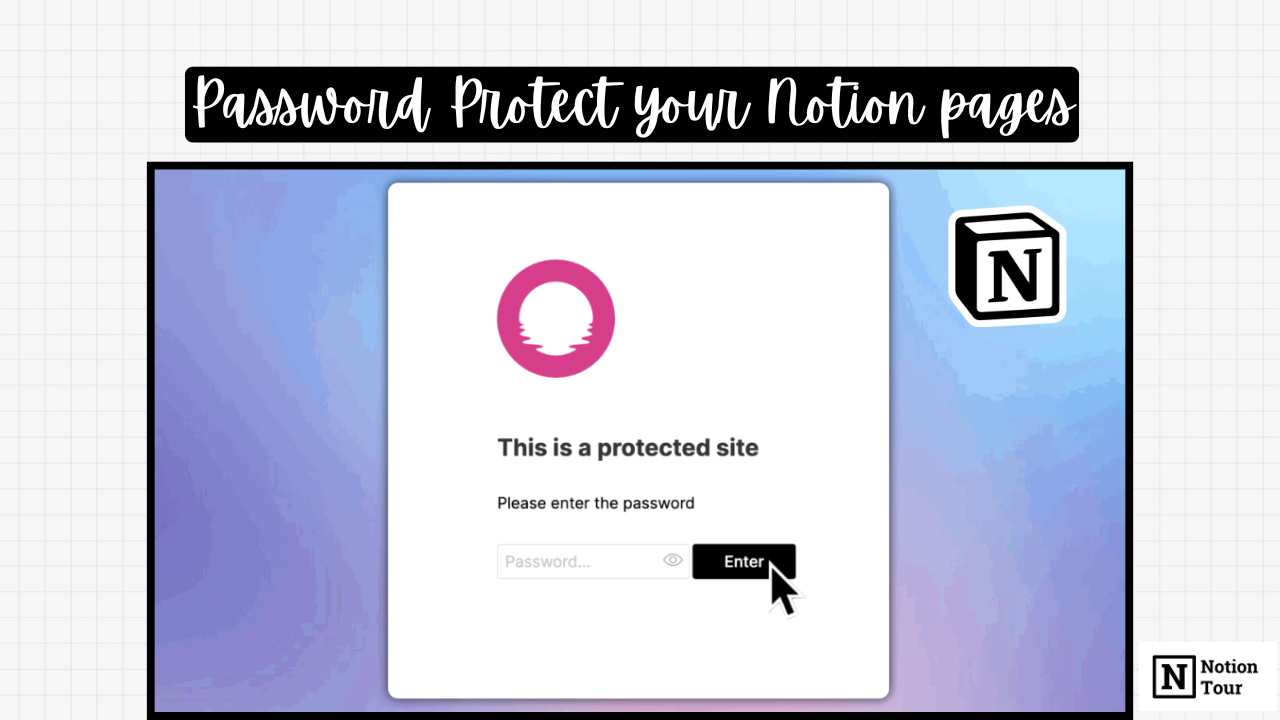
Password-protecting your Notion pages is important to prevent anyone from viewing your sensitive information. Notion doesn’t provide this feature.
Some tools provide this feature, like Sotion, Papermark, and Simple Ink. We will see how you can password-protect your Notion pages.
We will use Sotion to protect your pages. It is easy to set up and highly recommended.
Why You Should Password Protect Your Pages
Protecting your Notion pages with a password helps you secure your sensitive information like passwords, secrets, personal info, and any business info. You only have access to the page, and it will remain helpful for you to manage your sensitive information in Notion.
How to Password Protect pages: Step-by-Step
Step-1: Connect your Notion page to a custom domain
First, you can give your Notion page a custom domain; it’s good for maintaining your control and branding. If you want, you can skip the process also. You can only protect your notion page.
Step-2: Enable the Password protection option
First, you need to log in to the Sotion dashboard, and then you can enable the password protection option under membership options. Apply your changes and save them to enable the password protection with a default password.
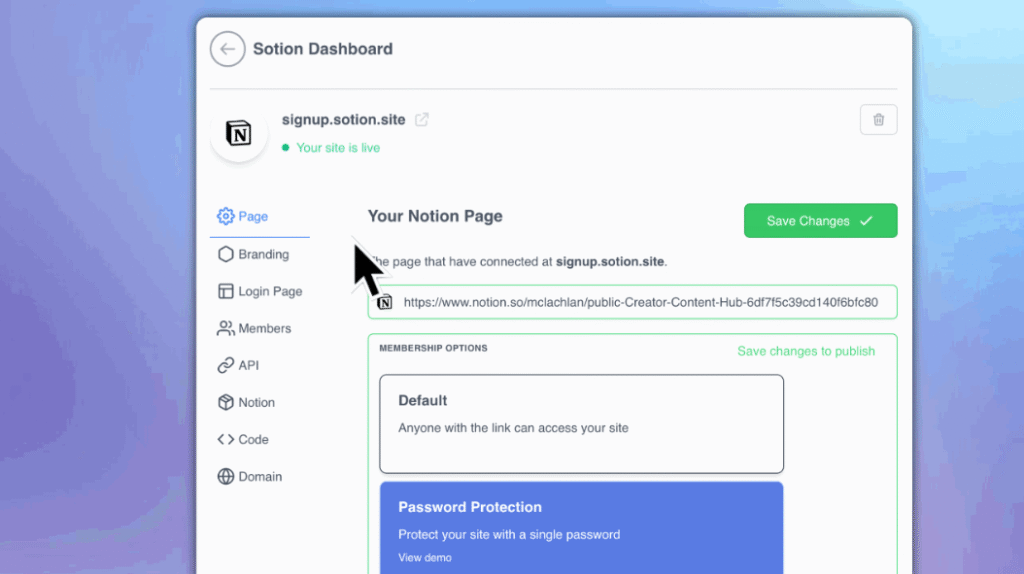
Step-3: Set a Custom Password
If you want to set a custom password, you need to go to the “Login page” and enter the desired password for your notion page. You can also set the member login duration to determine how long the member can stay logged in.
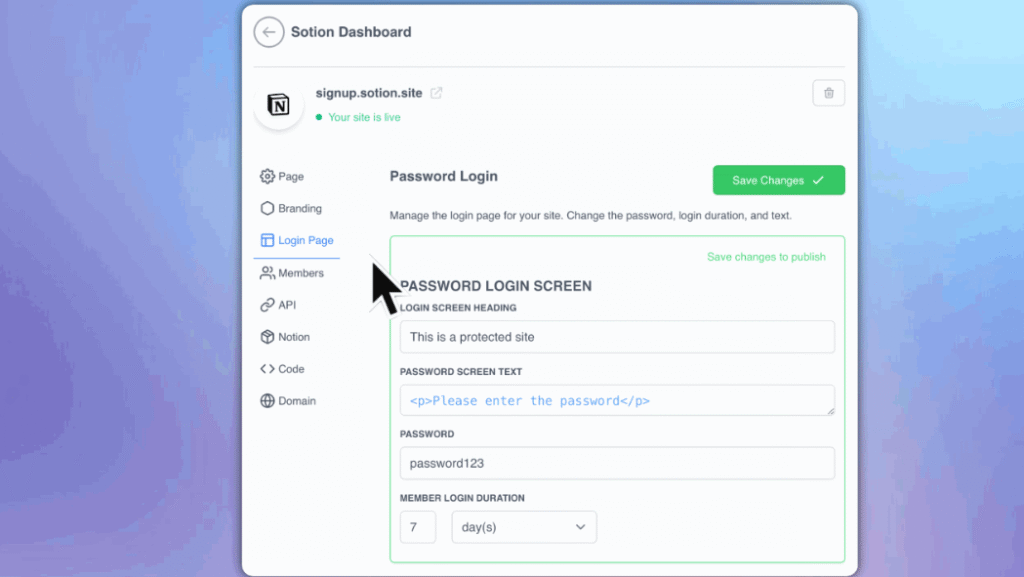
Step-4: Your Password Protected Page is ready
Now your notion page is protected with a password. Now, when someone wants to access the Notion page, they need to enter the password to access the page.
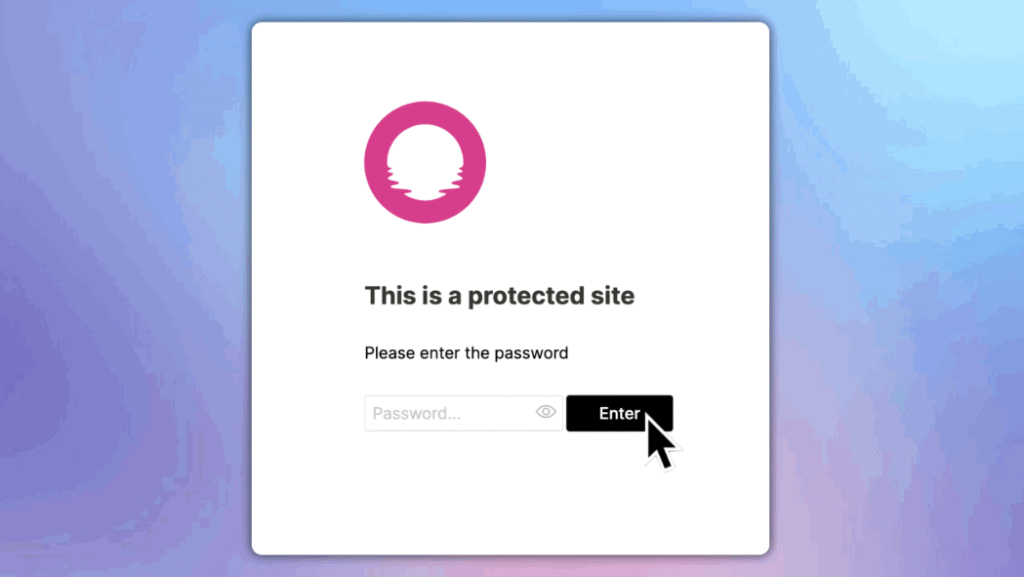
This is how you can set up password protection for your Notion page with Sotion.