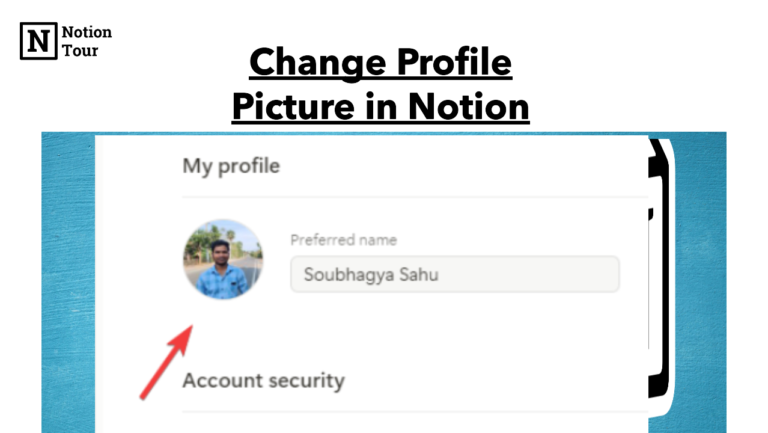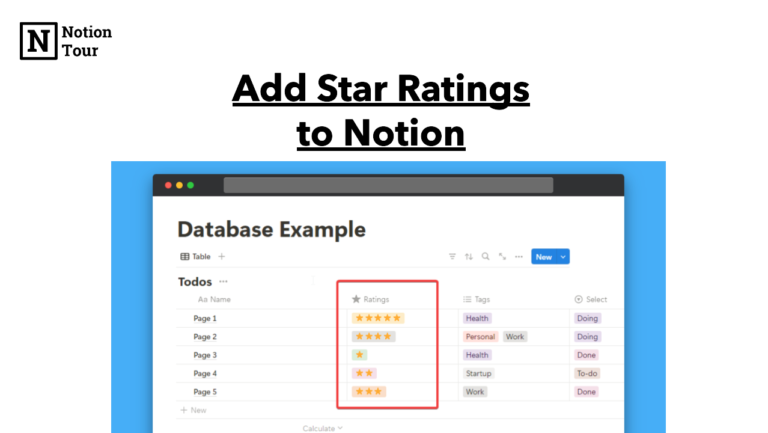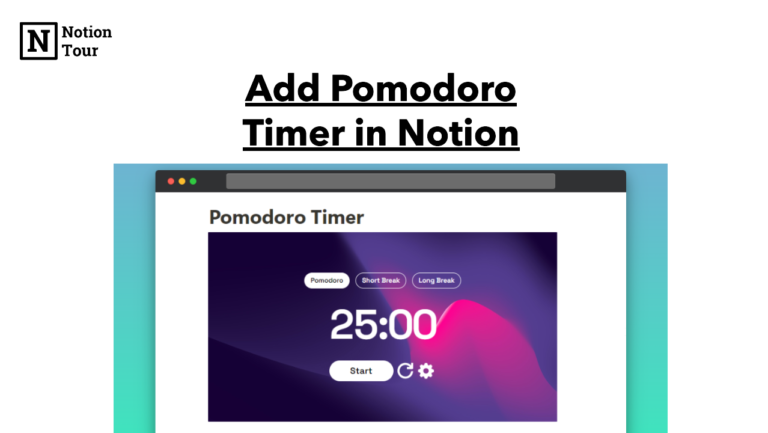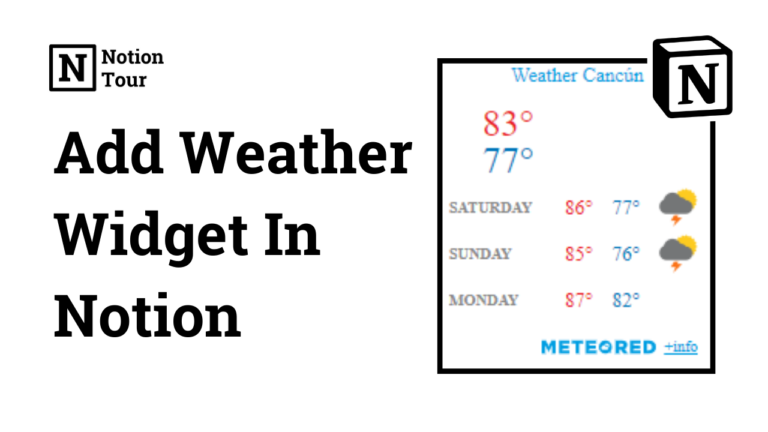How to Add Custom Emojis Inside Notion
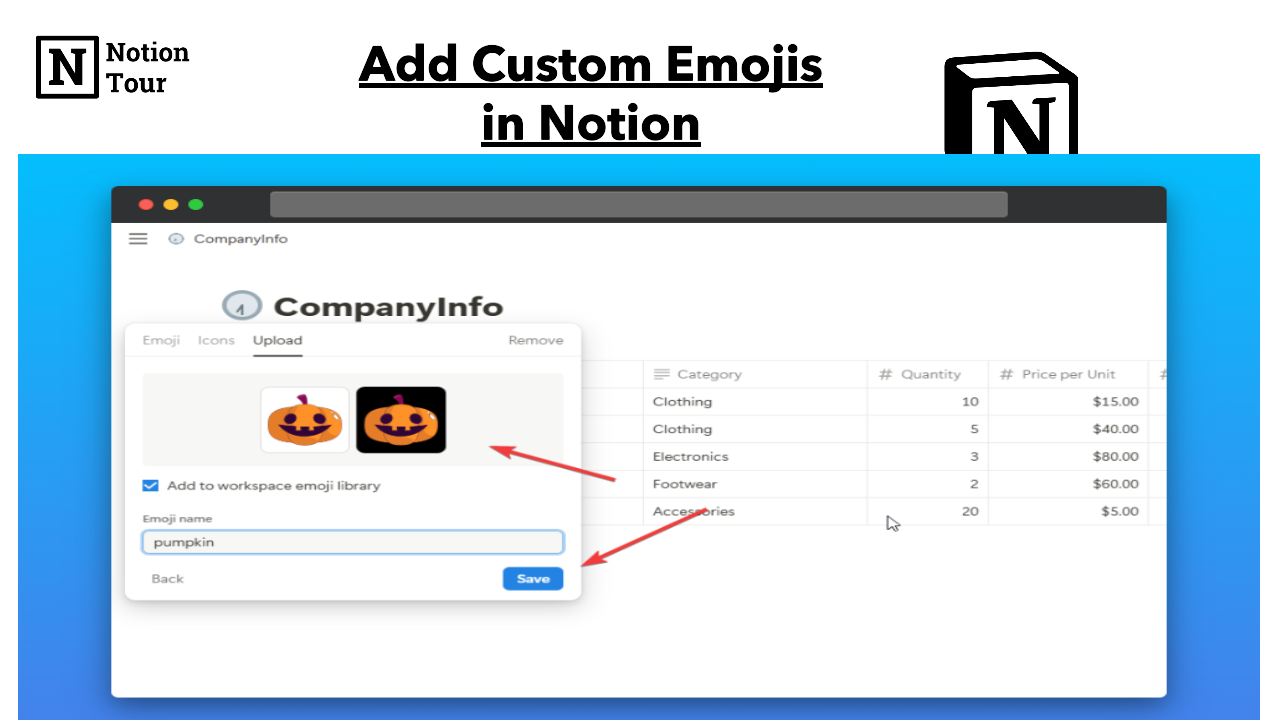
Emojis add emotion to the writing. Many people like to add emojis extensively. You can add emojis with shortcuts.
Notion lets you add emojis with easy shortcuts and its quick. Now you can also add custom emojis that you have created to add some extra branding to your writing.
The emojis you have added you can share with your teammates. In this article, we will share how you can add custom emojis to your Notion workspace.
1. Open a page in Notion
Open the page where you want to add the custom emoji.
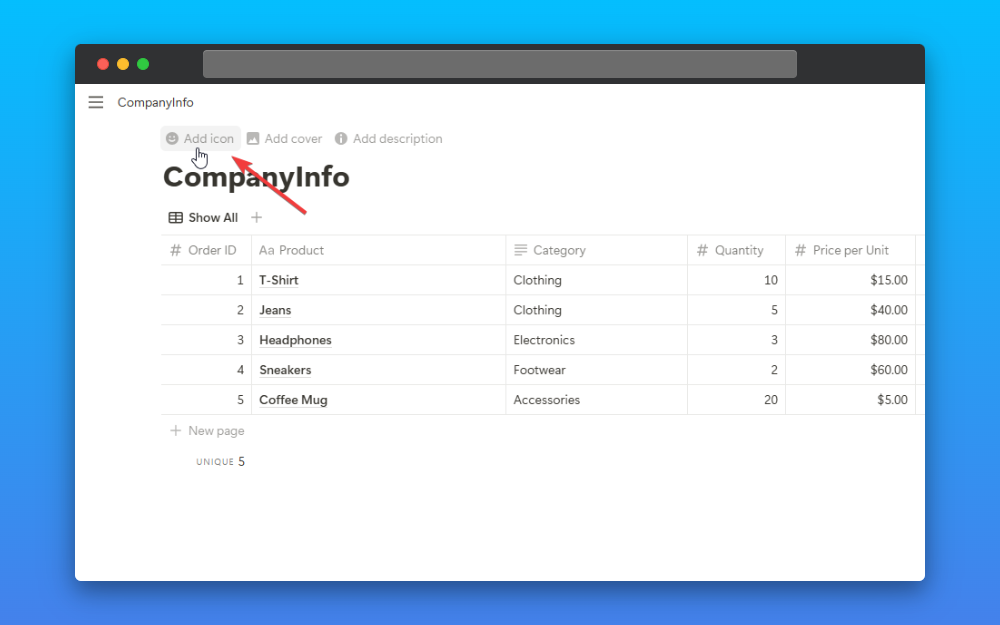
2. Click on “Add icon” and go to “Upload” tab
Then click on the “add icon” option to see the emoji tray then click on the upload section. This is where you will able to add your custom emojis.
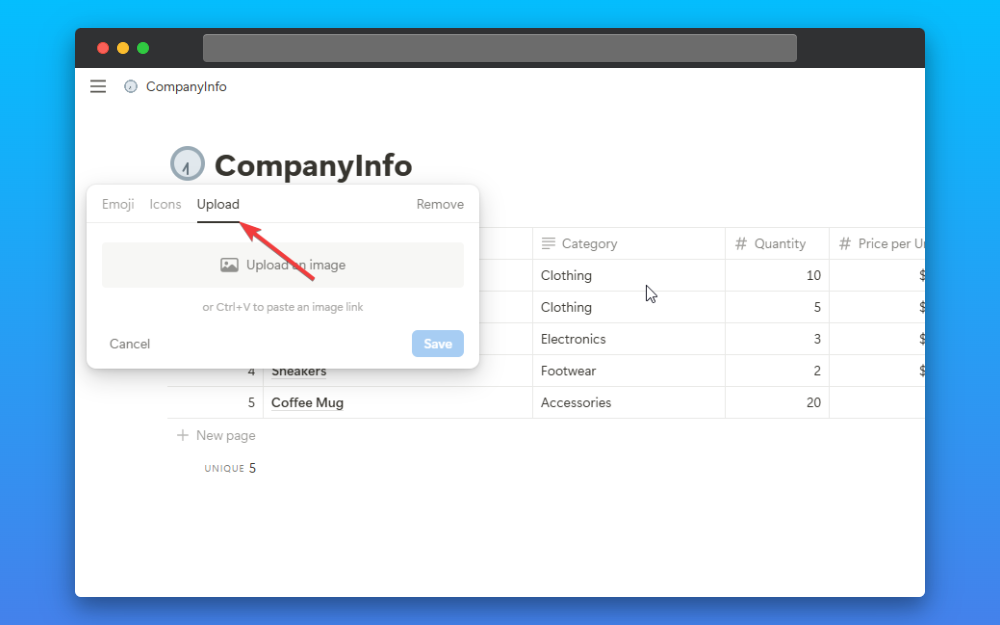
3. Upload a custom Emoji
Finally, upload the custom emoji you want to add. Give the name to it and you will able to add this in the icons, heading, and paragraphs.
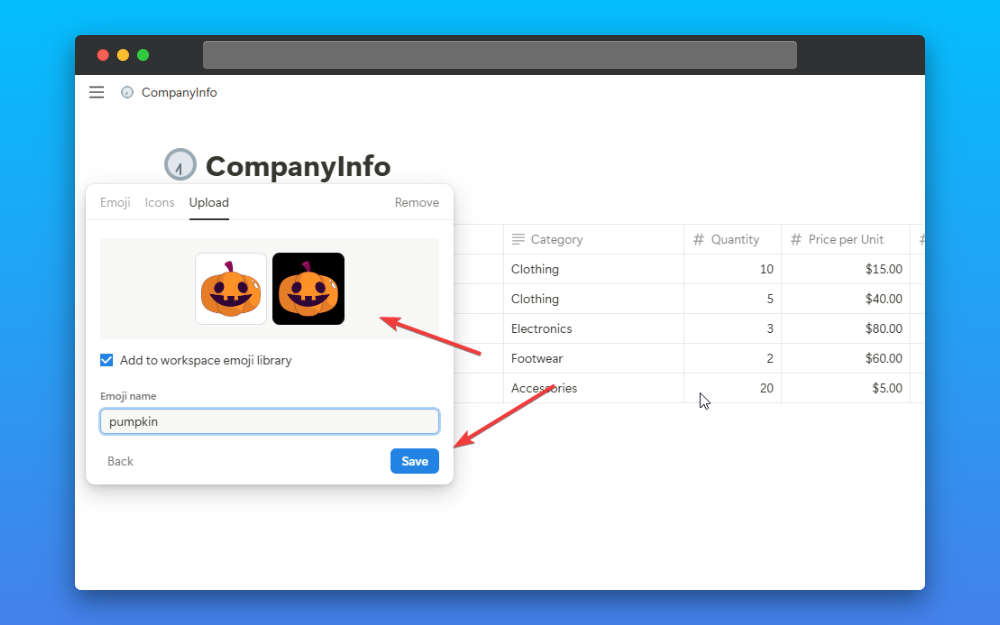
You can also add custom emojis using the plus icon in the corner below.
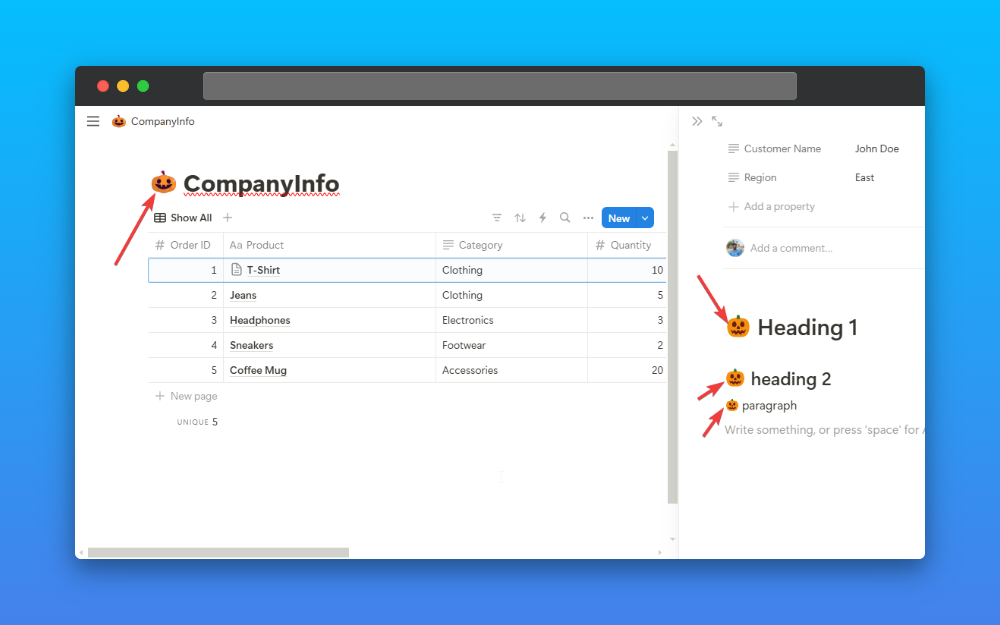
This is how you will able to add custom emojis. You can able to add in everywhere and you can also share the emojis with your teammates.