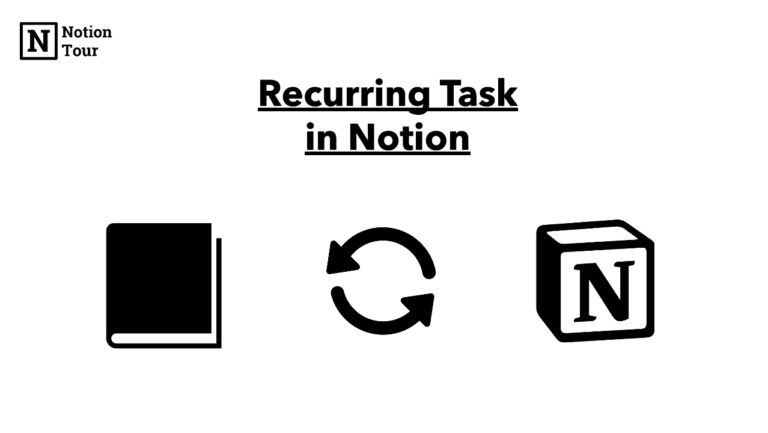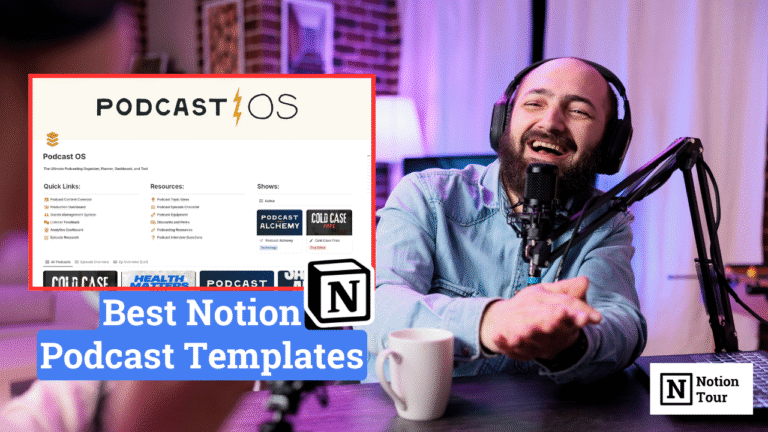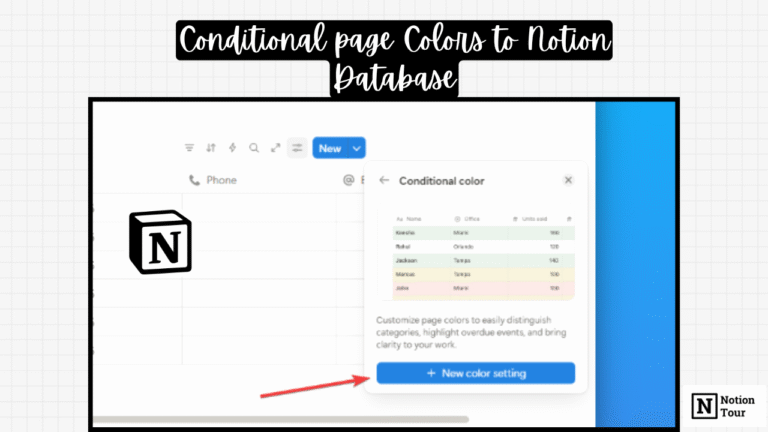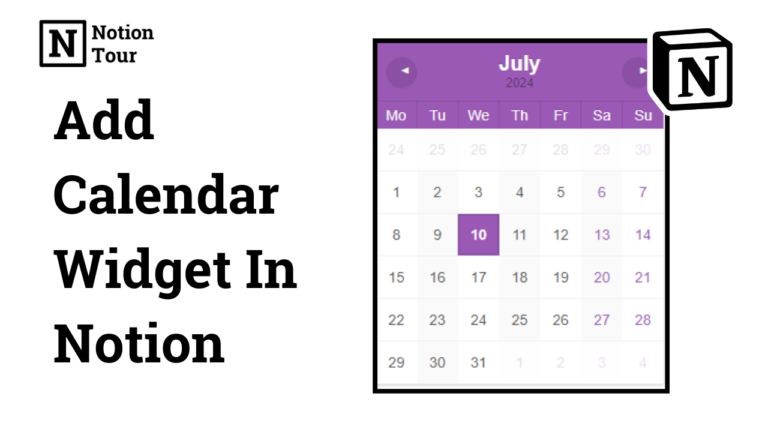How to Export Notion Database to Excel
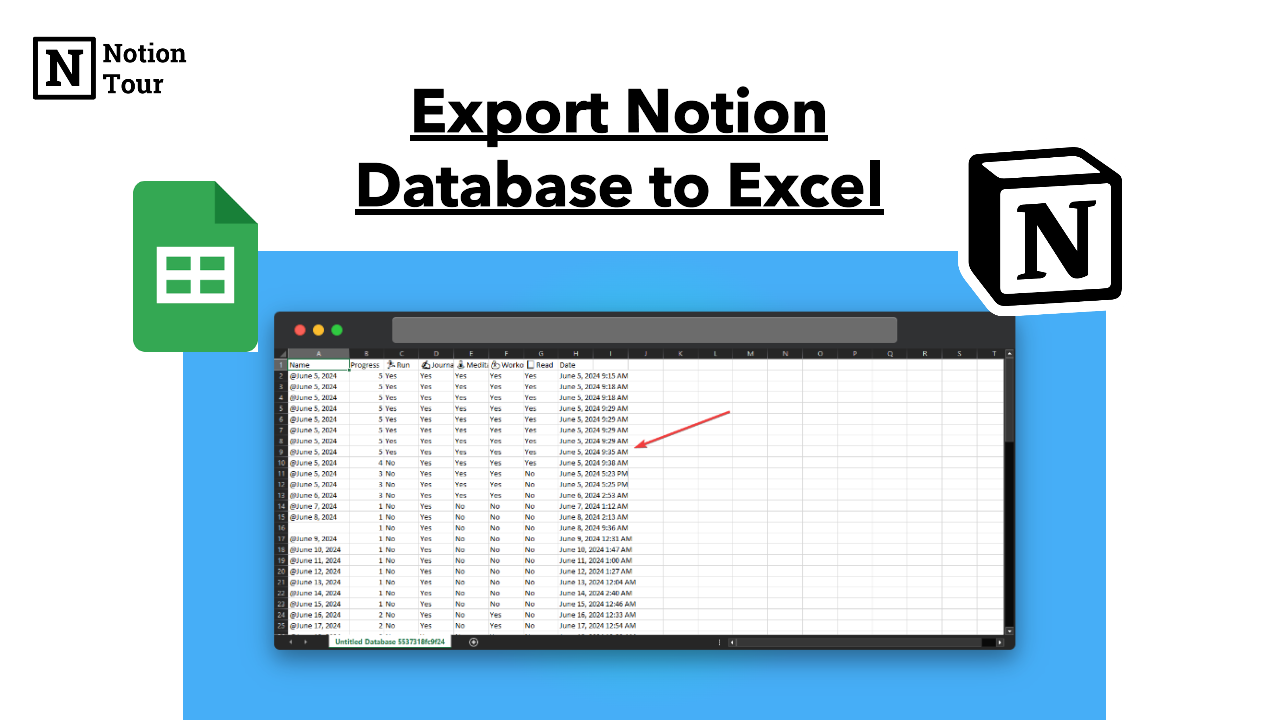
Notion offers you many features and functionality, but there is a limit to it when it comes to analyzing data, where you need more advanced data analysis which you can do with tools like Excel.
If you want to use the data from the notion database in Excel then you can do so by exporting the data.
Notion is better at storing and organizing data beautifully. But it’s too basic to do complex data analysis.
In this post, we will see how to export the Notion database to Excel.
1. Open the Notion page with the database
First, you need to open a notion page with a database in it. We will use the free daily habit tracker notion template.

2. Click on the “…” icon and select the Export option
After that click on the three dots icon and select the export option to export the notion database. Here is a detailed post for exporting notion pages.
3. Customize the export with Markdown& CSV option
After that make for some customization to export to Export.
- Export format: Markdown & CSV
- Include databases: Current view
and leave the rest like that.

4. Unzip the downloaded zip file
After you export the notion database into CSV format, you need to unzip the zip file. Go to your file manager and unzip the file.

5. Open the exported CSV file with Excel
After you unzip the file you have downloaded, you will see an Excel file open the file in Excel.

With these steps, you will able to export the notion database into excel and edit the file according to your choice.