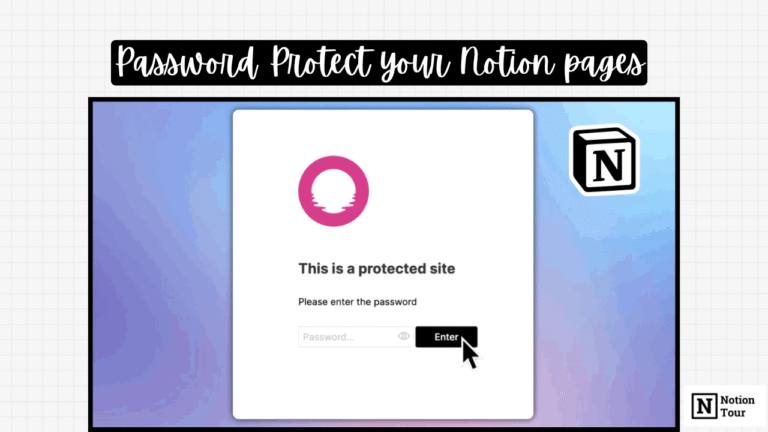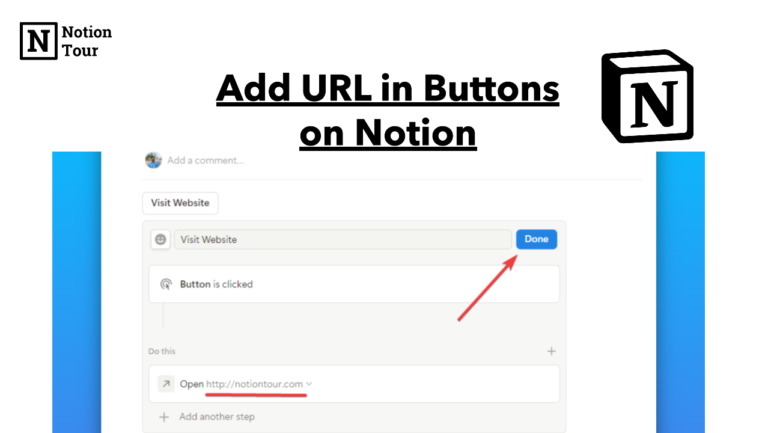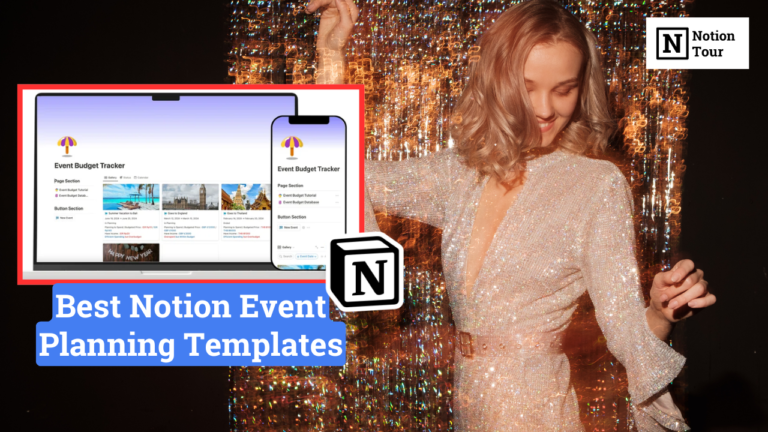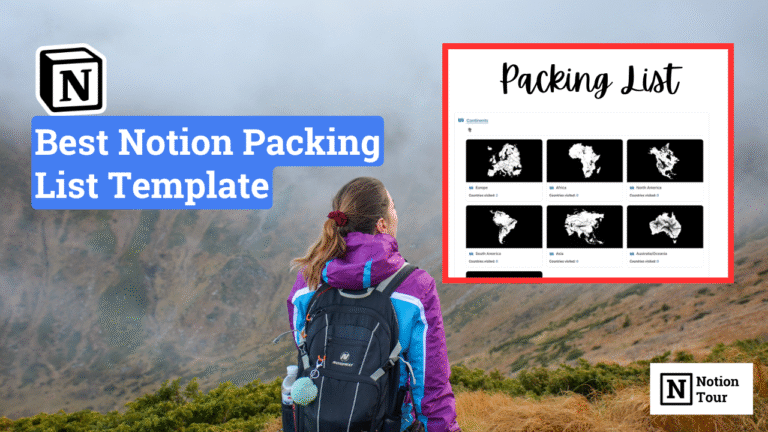How to Embed Google Sheet in Notion
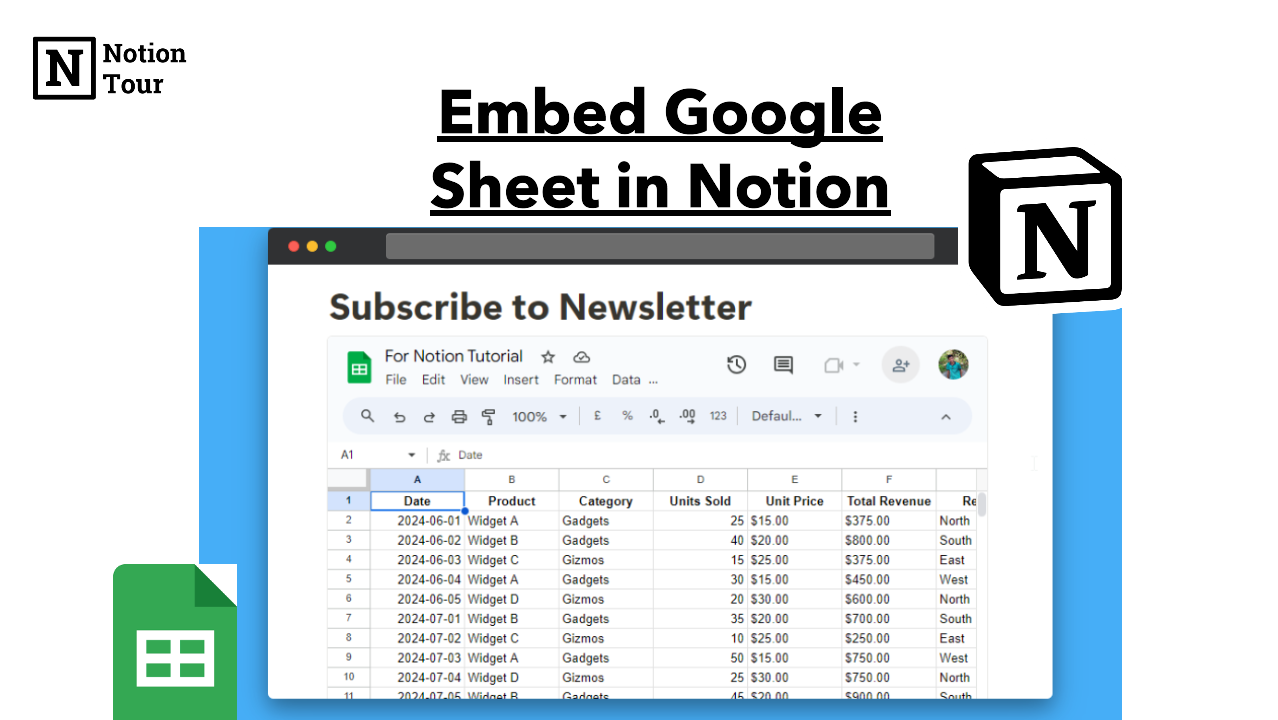
Notion is a tool that allows you to manage your work and projects. It gives you many functionalities that you can use to organize your Notion workspace.
Google Sheets is a popular spreadsheet app that gives extra functionalities.
When you use both, Notion helps you organize and manage your work. People use Google Sheets for data analysis and calculations.
There is a way you can use both right inside Notion by embedding the Google Sheets, so you don’t have to open and switch multiple tabs.
Here are two ways you can embed Google Sheets in Notion.
Method 1: Using the “Embed” block
In the first method, you will use the embed block option, which will give you the option to edit without switching tabs. Here is how you can do it.
1. Type “/embed” and select the embed block
First type “/embed” and select the embed block to add the Google sheet link.
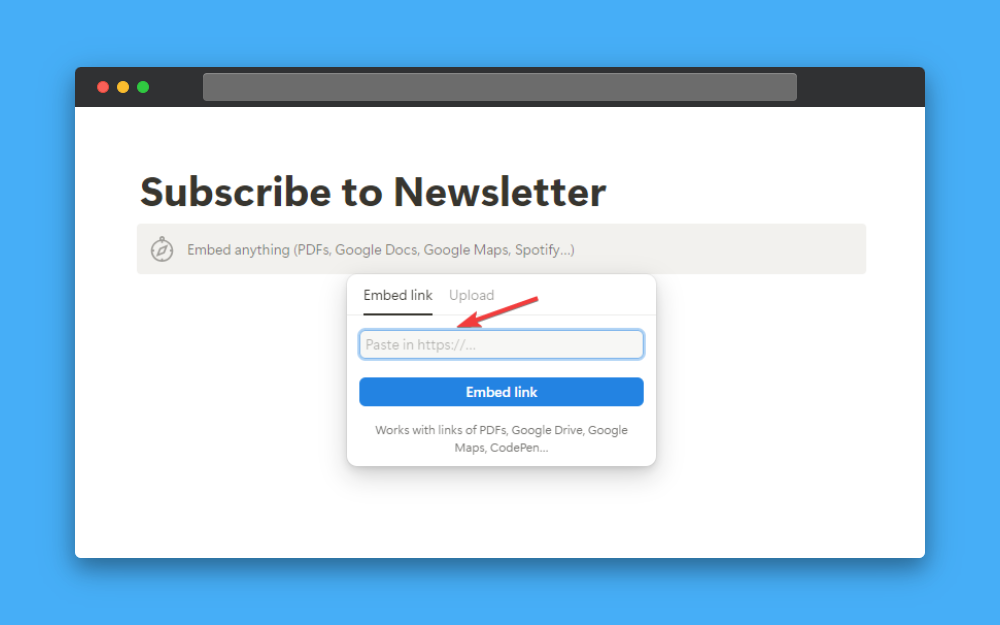
2. Paste the link to Google Sheet
After that copy the Google sheet link and paste the link into the embed block you have selected. This way you can use the Google sheet inside Notion.
3. Resize and edit the Google Sheet
After embedding the Google sheet then resize the sheet accordingly to be able to edit within Notion. This way you dont have to switch tabs to use Notion and Google Sheets now you can use both of them.
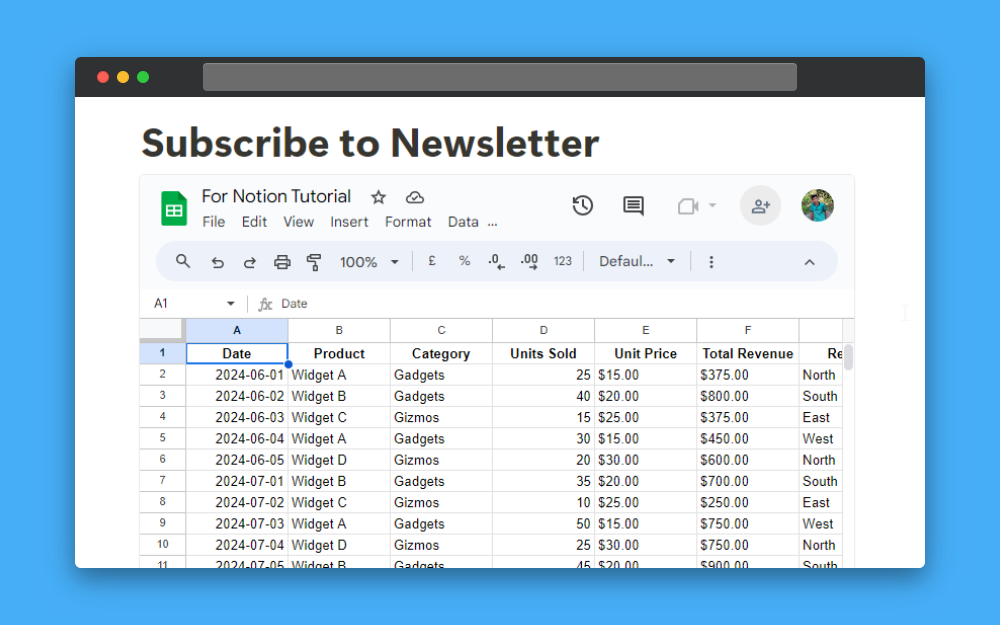
Method 2: Using “Google Drive” block
Another way you can embed Google Sheets inside Notion is using the “Google Drive” embed option.
1. Type “/Google Drive” and Select the block
First type “/google drive” and select Google Drive.
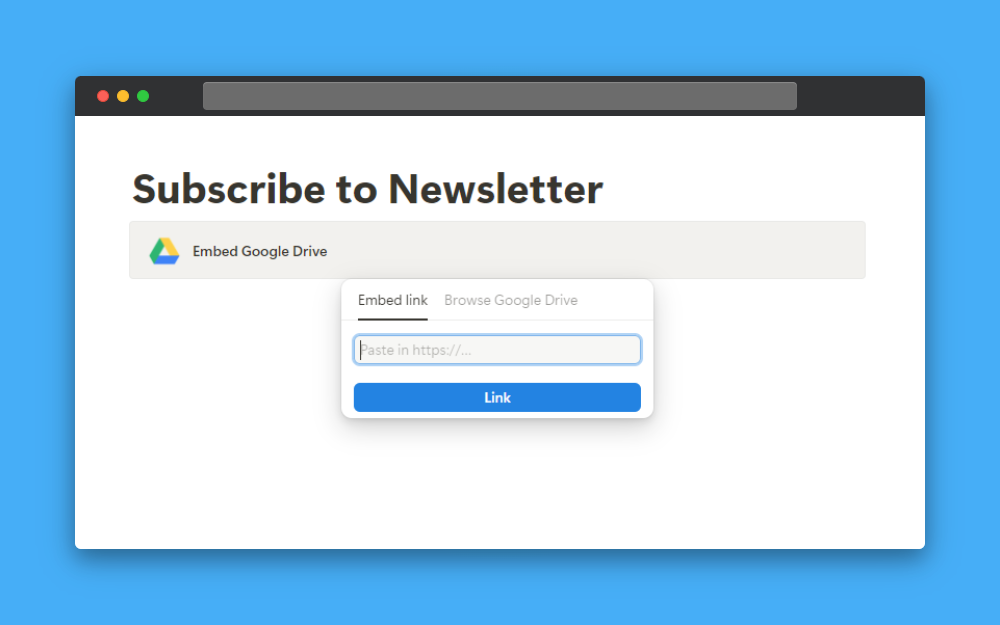
2. Select “Browse Google Drive” and Click on “Connect Google account”
After that select “browse Google Drive” and connect a Google account where your sheets are, after you connect a Google account you will able to see all your Google sheets.
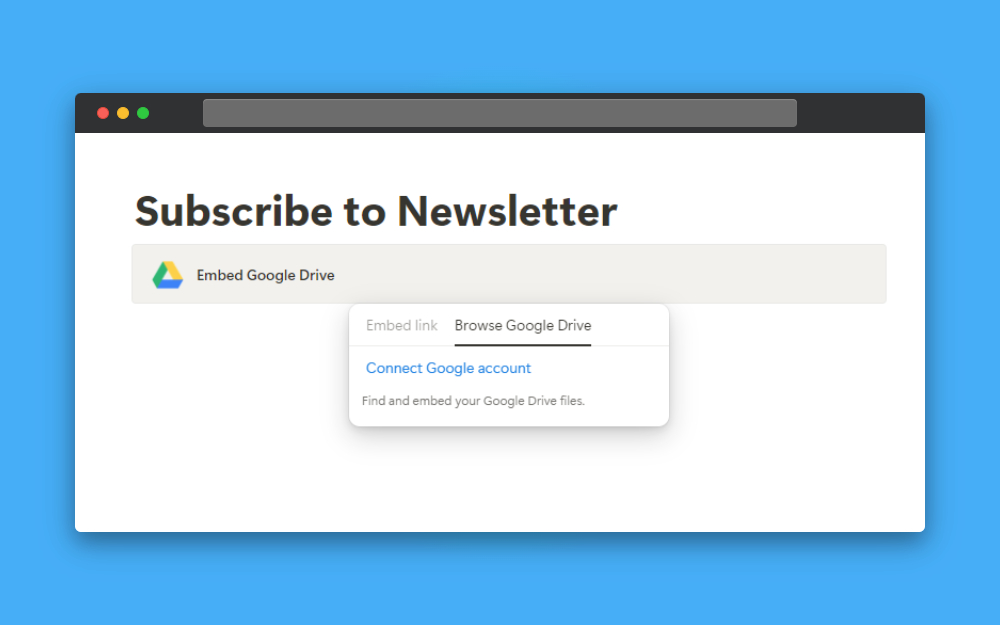
3. Select your Google account
Select a Google account that you want to connect to notion and where your Google sheets are.
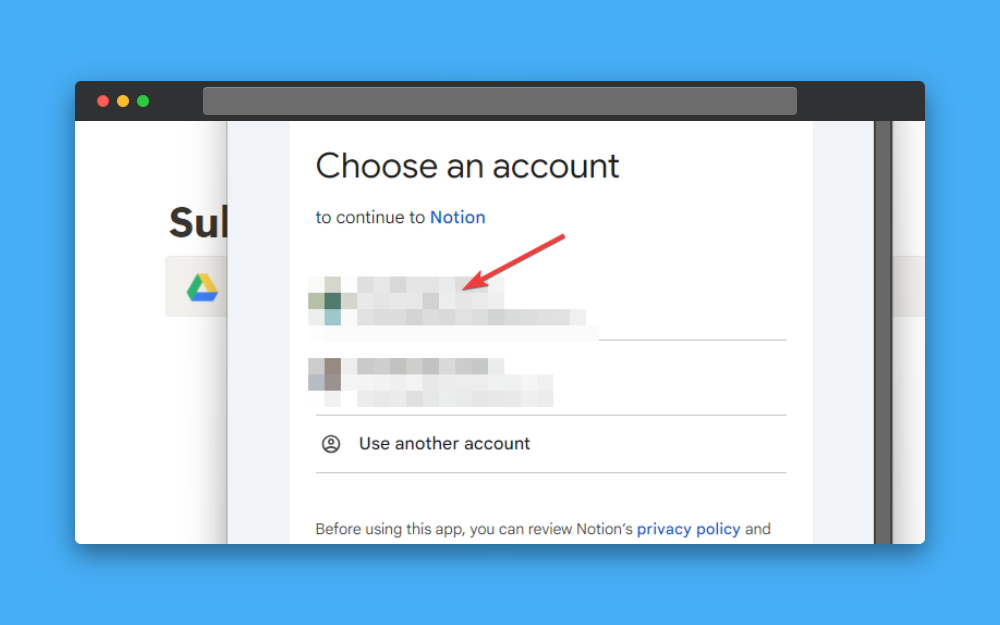
4. Select the Google Sheet you want and click “Select”
After connecting a Google account a dashboard will appear where you can see all your sheets, and docs which you can add to Notion.
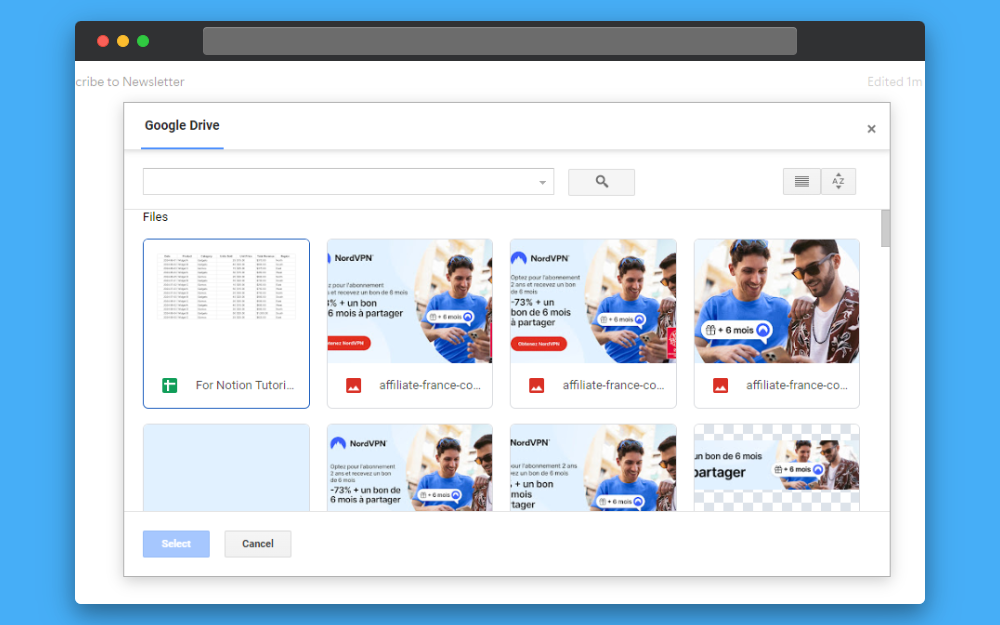
Select the sheet you to add and click on “Select” to add it to Notion.
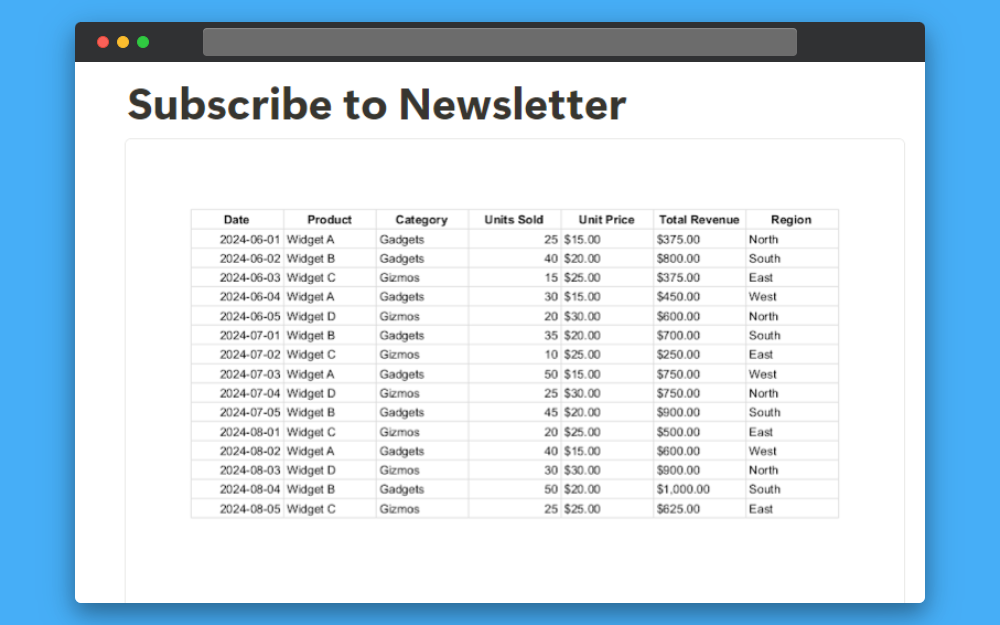
In this method you will embed the sheet, you can view it but you can’t edit the Google sheet. The first method is very effective and you can directly edit them.