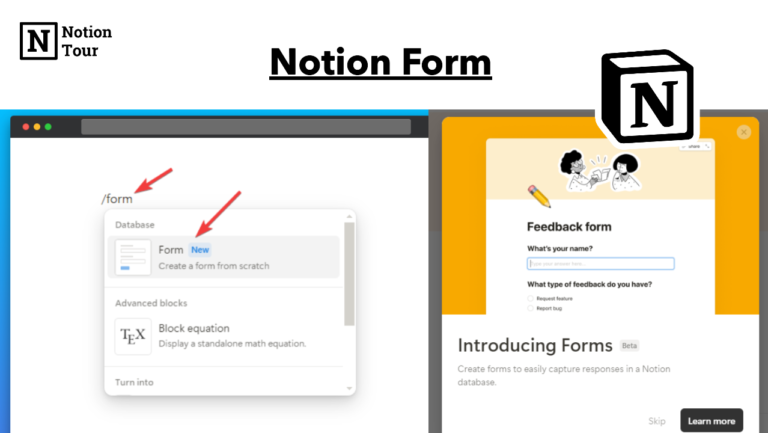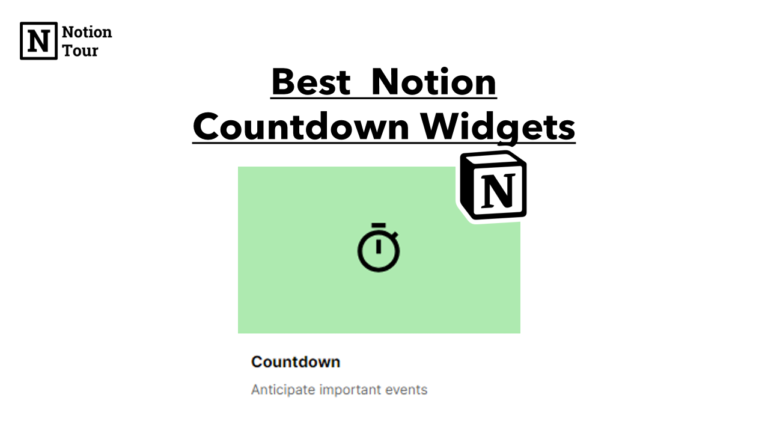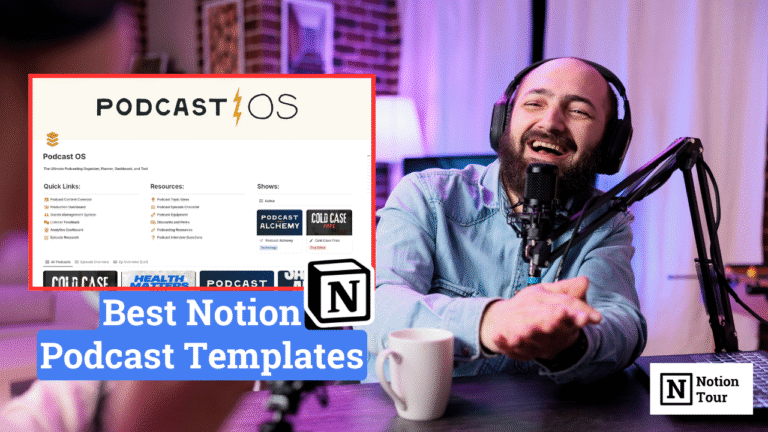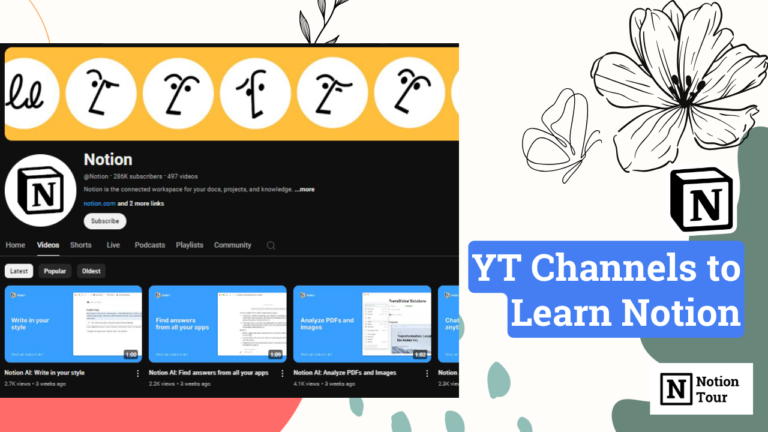How to Add and Remove a Comment in Notion

Notion is best for project management for teams with its customizations and communication ability.
You can directly communicate or integrate your communication app straight into the Notion app.
It’s easy to add comments in Notion. You can mention your team member in the comments and do a lot more things.
In this tutorial, we will see how you can add comments in Notion and communicate easily with your team.
1. Open the Notion page where you want to add comments
To add comments to pages, first open the page where you want to add comments. It might be a sales page, content page, or anything.
2. Click on the “Add Comment” button
Then click on the “add comment” button and a box will appear where you can comment. You can find the button beside the icon and cover button.

3. Mention your team member and make reminders
Now you can add comments, remind yourself of anything with the comment section, mention your team, and make reminders in the comment section.

You can add your team member by typing their username in the comment section with adding “@” like @Soubhagya Sahu.
You can also add reminders in comments by adding “@” next to the date like August 31, 2024, December 1, 2024
4. Resolve and reactions to comments
After adding a comment your team member and admin add reactions and resolve to remove the comment from the comment box.

To resolve the issue from the comment, just click on the “✔️” icon in the comment section. Besides you will find the reaction button where you can add emojis to the comment.
5. Delete a Comment
You can delete a comment from the comment section. Just click on the “…” icon and select “delete comment” to delete the comment from the page.