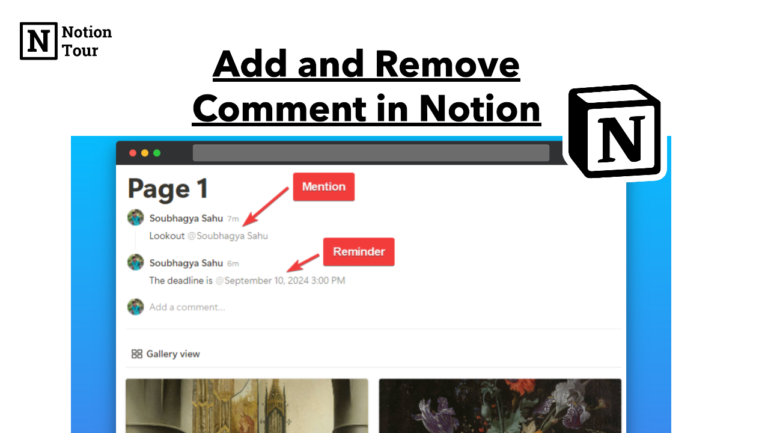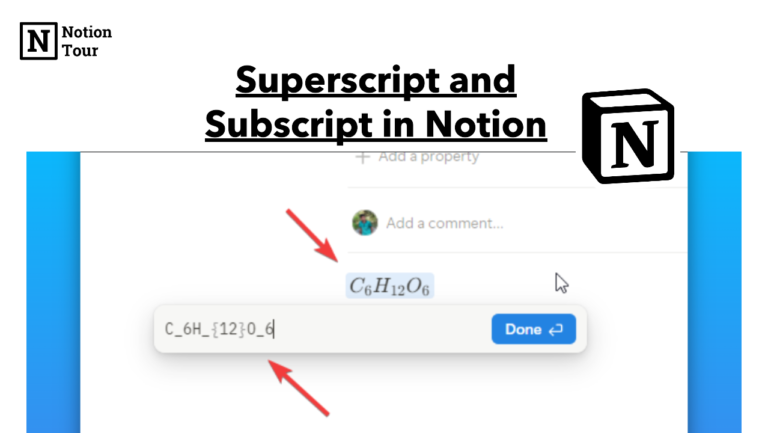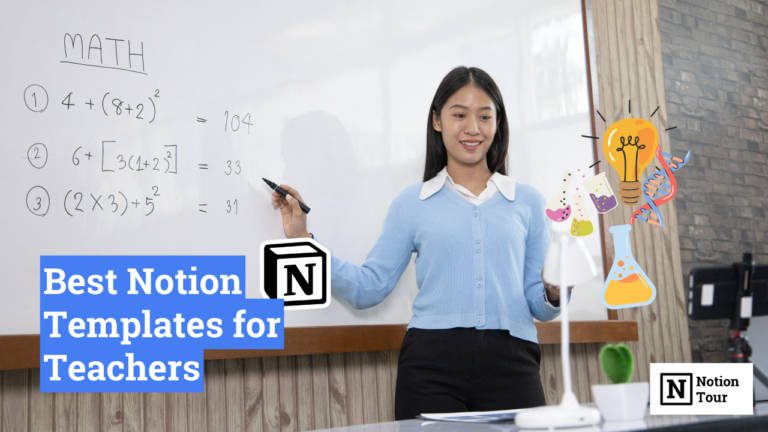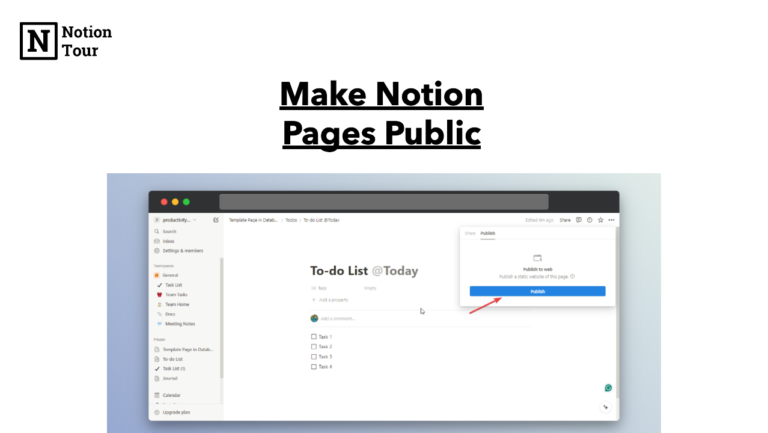How to Set Reminders in Notion
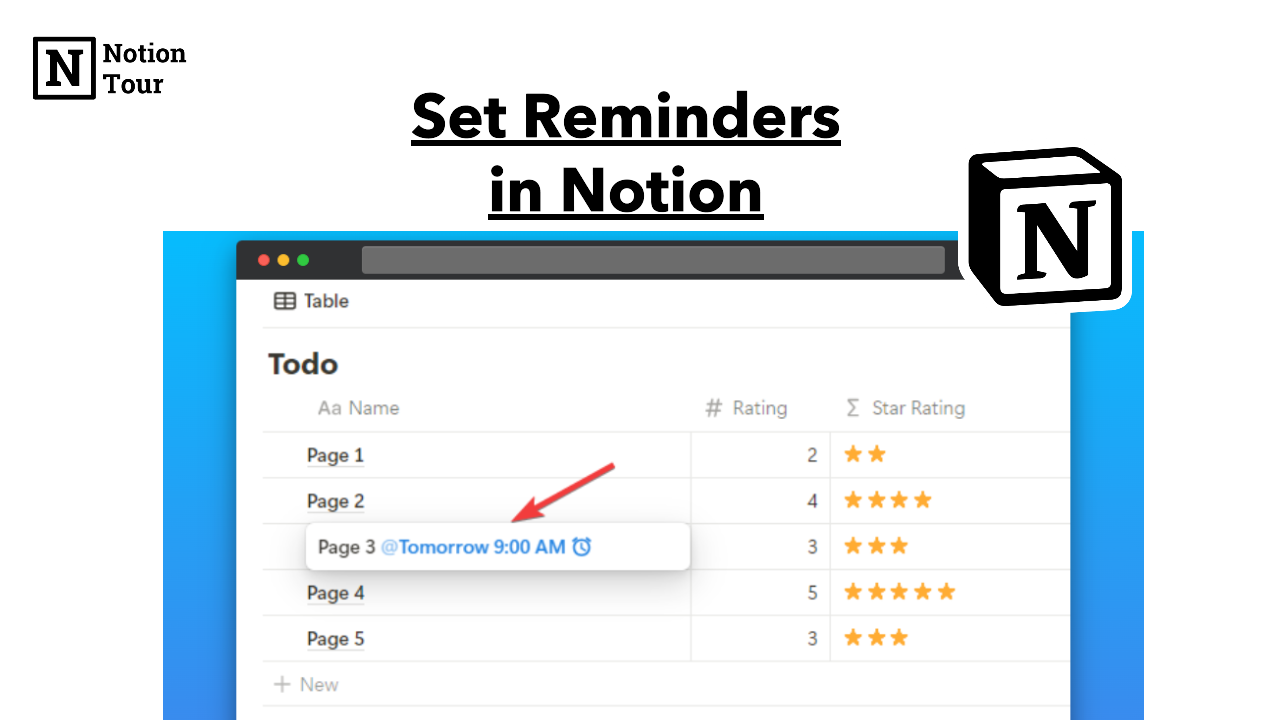
Notion is perfect for managing your work with teams. It allows you to manage your projects, set tasks with property, and assign to team members.
One feature is underrated to add reminders when you are about to hit deadlines, informing a team about something.
Here we will see how you can set reminders to inform your teammates about deadlines.
Set reminders on a page
1. Type “/date” or “/remind”
To set reminders on a page in Notion, just go to the page and type “/date” or “/remind” to activate the “Date or reminder” block. Then you can select a date or time at which want to remind a page.
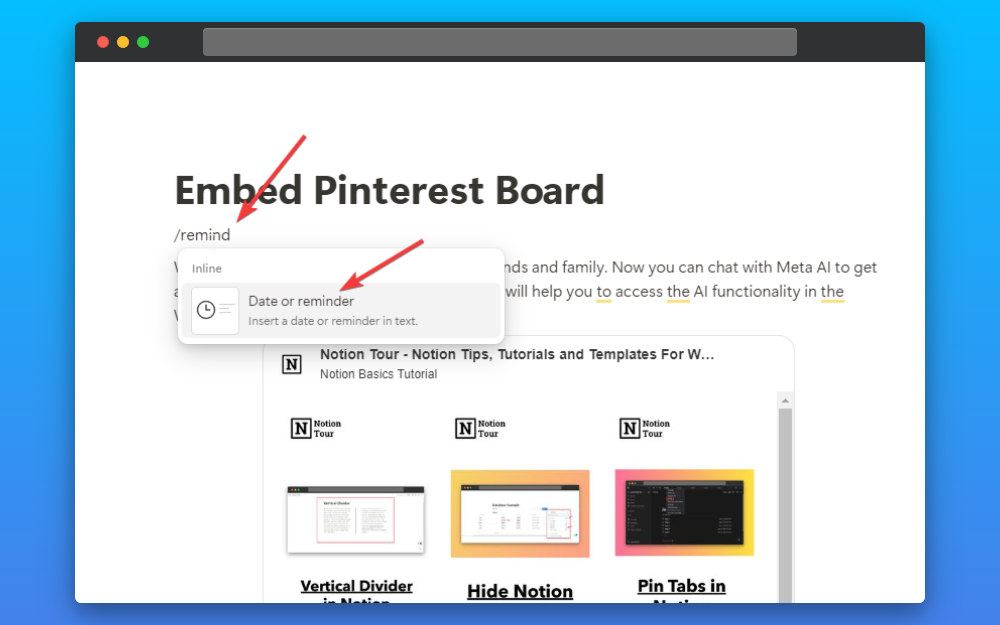
2. Assign the date and time
You can type “@” to activate the command and type the date you want to set. Like “August 19, 2024 6:00 PM” or “@Tomorrow 9 PM” or “@Friday” or “@23/08/2024”.
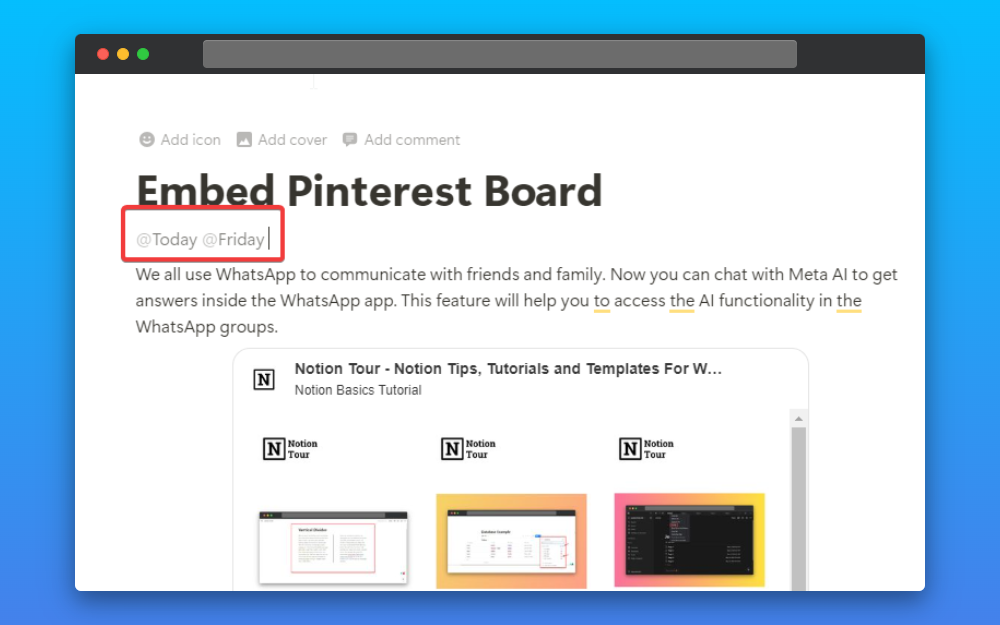
You can remind a page by typing “@remind” and typing the date you want to set like “@remind today 9 pm” or “@remind Friday” or “@ remind 23/08/2024”.
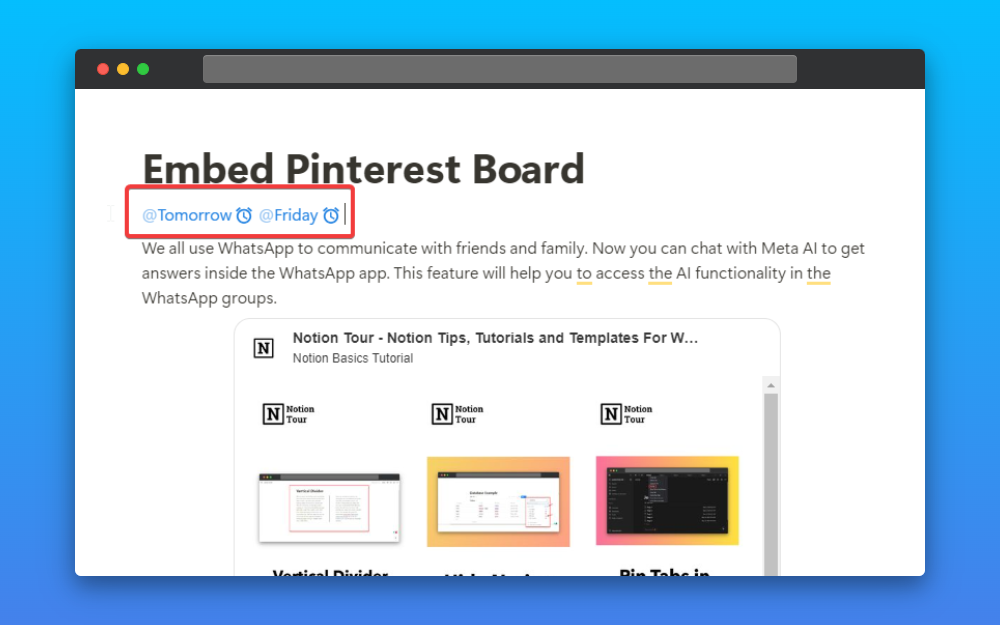
3. Change the date and time
If you want to change the date then you can click on the reminder and change the date and time according to your choice and it will change.
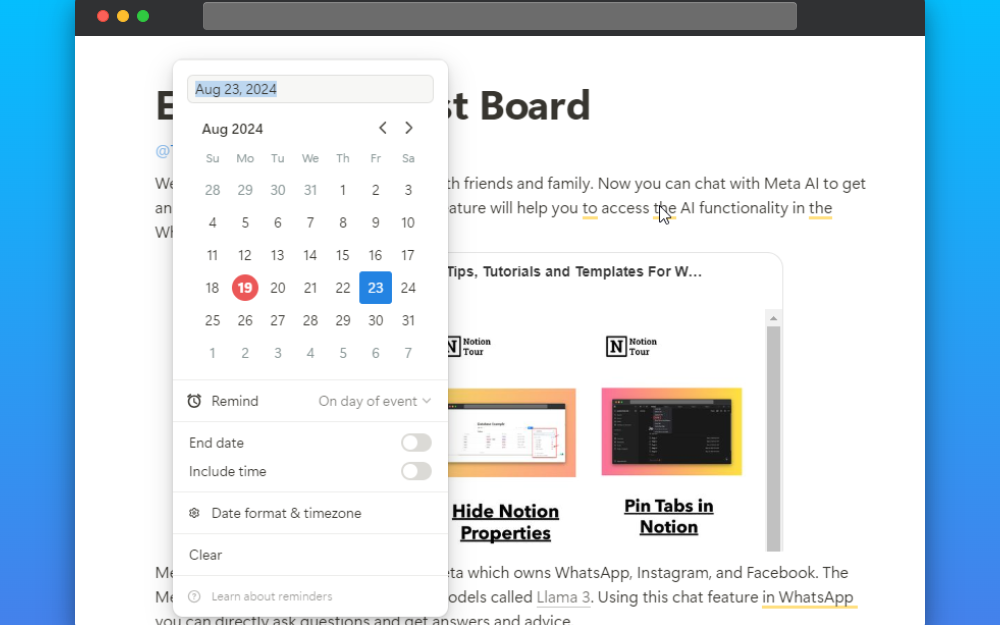
Set reminders on the Mobile app
You can also set reminders on the mobile app in a similar manner.
- Open the page where you want to add a reminder
- Type @ within the page
- Assign the date like today, Friday, 23/08/2024, or something.
- Tap on the reminder to access the calendar and change the date and time.
- Type “@remind” to remind a page and type the date and time.
Assign a reminder to a team member
You can assign a reminder to your team member by using the mentioned shortcut. You can write @ and type the name of the team member who you want to remind.
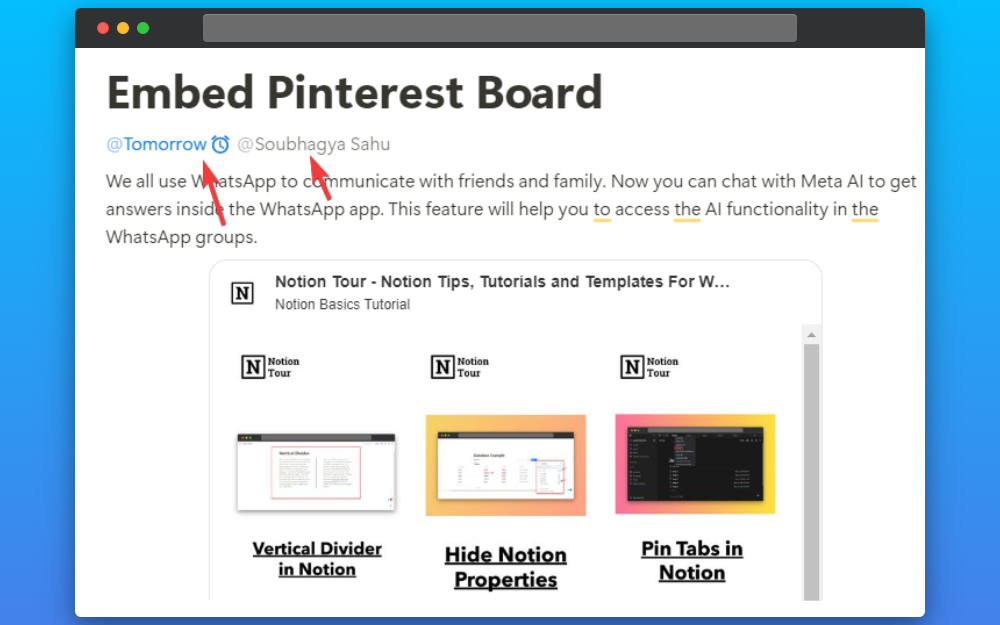
In the same line, you can type @remind and set the date and time when you want to notify them.
You can add @Soubhagya Sahu or @Steve.
Set task reminders in Notion
There are two ways you can add reminders in a task in Notion.
1. Add a reminder within a page
You can click on the name of the task in the table view of the database and type “@” or “@remind” to set remind. Click on the reminder to change the date and time.
As shown in the image, I have added a reminder to a page “@tomorrow 9 am” and you can click on it to edit it.
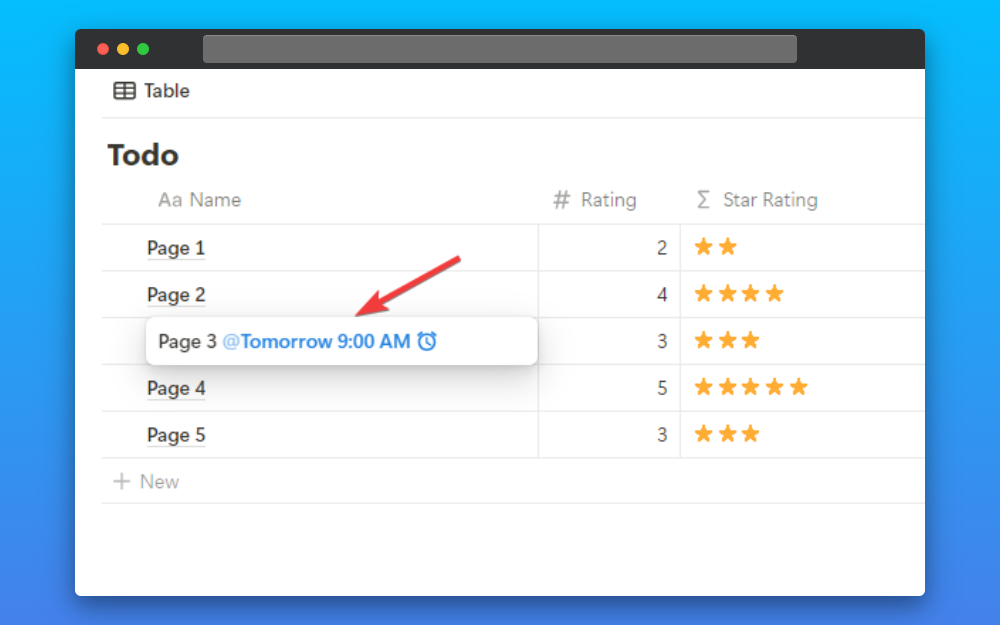
2. Add reminder within a task page
If you don’t want to add the reminder in the page title, then you can add a reminder inside the task page as shown in the picture. You can type “@” or “@remind” to set a date and time for the reminder.
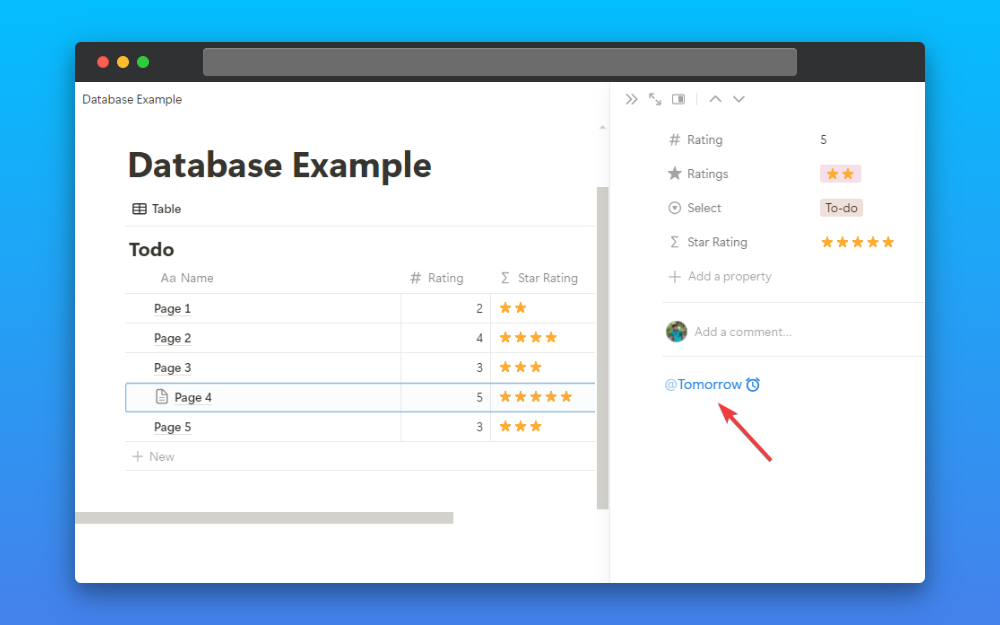
These are some ways you can add reminders and mention people in the notion page and database. It is quite useful when you want to remember something for the future.