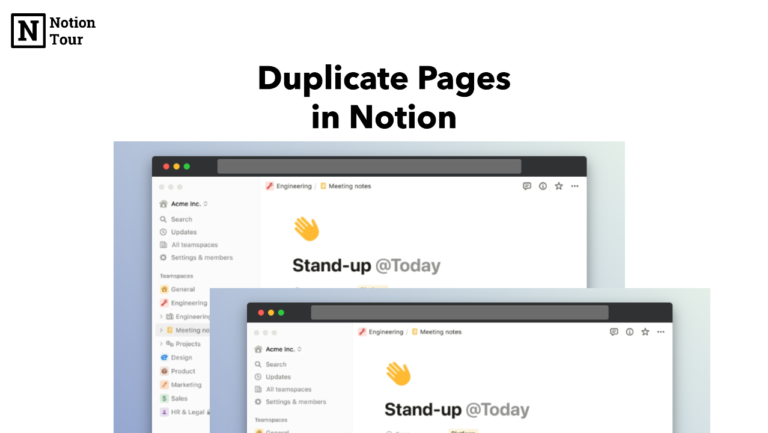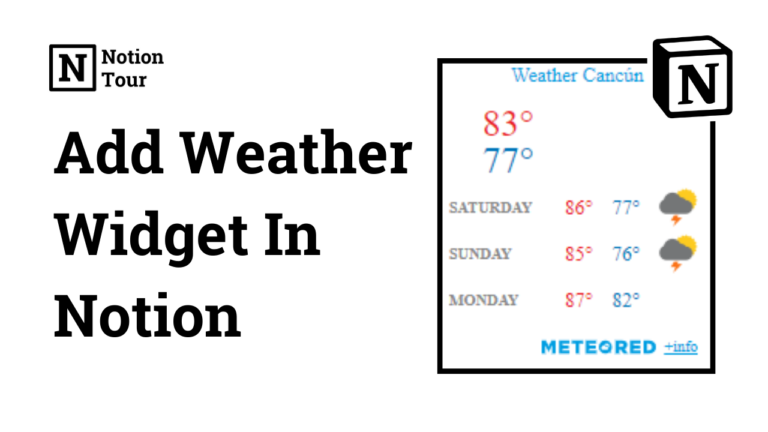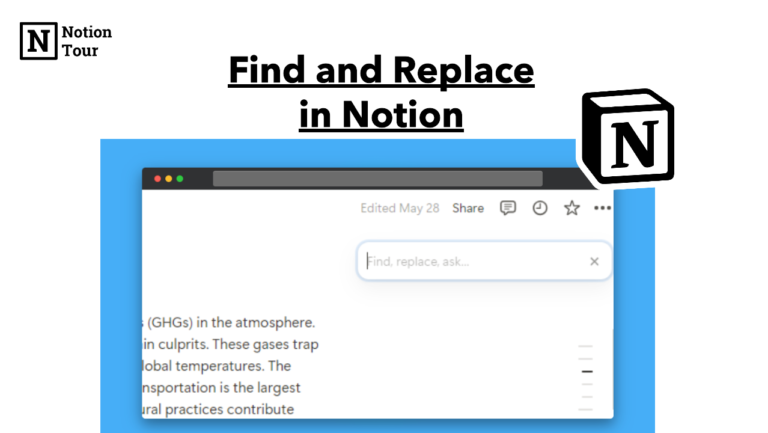How to Make a Notion Page Public With Few Steps

Notion has a powerful feature that allows you to share your specific content with individuals or groups.
In this post we will show you how you can share your pages in public, allowing you to share your content with anyone.
Here are the steps to make Notion pages public.
Click on the Share Button
First, select your page or database or any folder you want to share with people. Then navigate to the share button on the top.
After you click the share button, you will able to see two tabs: Share and Public. If you want to share with someone via email and give some level of access to the page then you can type the email and send an invite to that person.
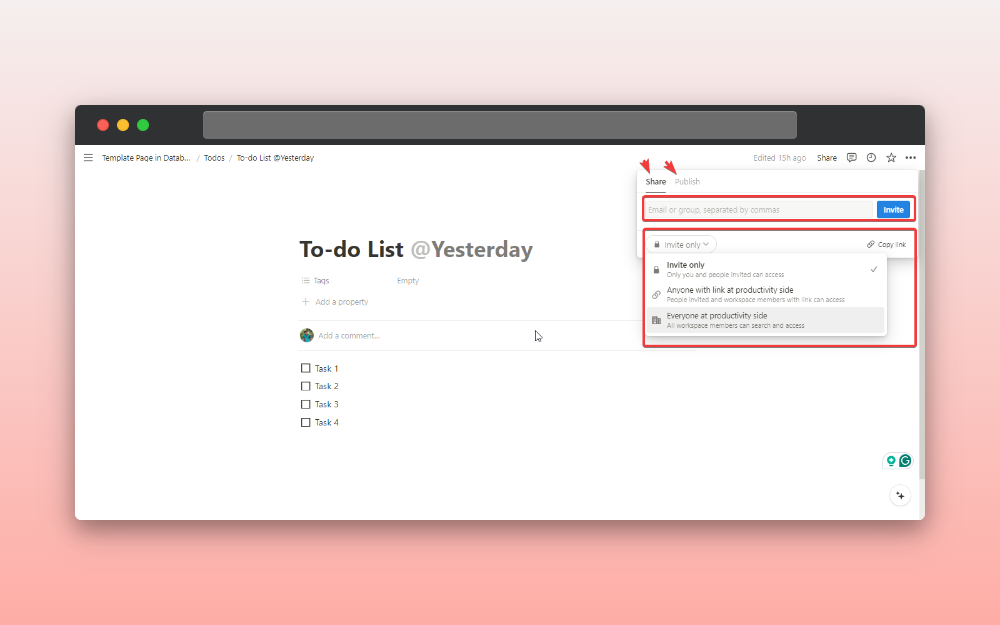
If you want to share the link to everyone to the public then you can go with the public view.
Go to “Publish” and Publish the Page
If you want to share your content with everyone with a link then you can go with the “Publish” option.
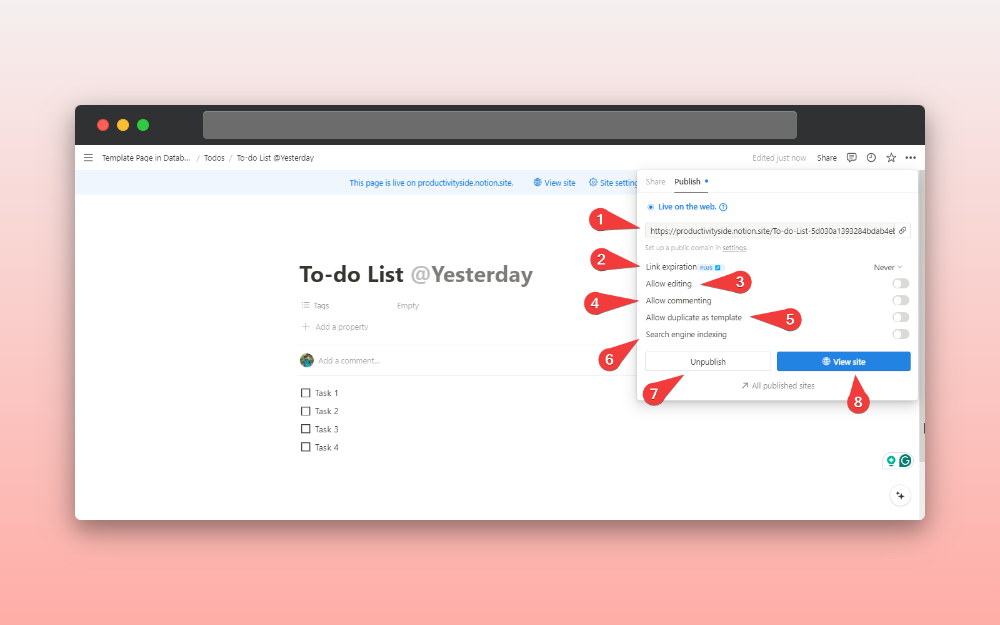
After you have published the page you will able to see a couple of options.
Here is the annotation according to the image.
- This is the link to the page, you can share this link with anyone and the person can see the page.
- Link expiration is helpful when you want to share your page for a certain time. By default it is set to “Never” and if you want to change this then you need to have a Notion Plus Plan.
- This feature will allow editing of the page.
- This feature will allow commenting.
- By default this feature is checked, this feature allows the user to duplicate as a template.
- This feature will allow search engines like Google and Bing to index so that it will appear on the search results.
- If you ever want to unpublish the page then this button is useful.
- Here you can see the site you have live on the web.
Change your domain name (Optional)
You can see in the picture the domain name is “notion.site” so if you want you can change this to customize the page. This is not necessary to change the domain name.
Some platforms like Super and Potion let you create websites with Notion, and you can set up a custom domain name with these.
If you want to build a portfolio website or a personal blog then you can use this.
FAQs
Is Notion pages public or private in default?
Notion Pages are private by default. You need to make them public when you want. Click on “Share” and then “Publish” button to share with others.
When you can make Notion Pages Public?
If you have any confidential information that you don’t want to share, then you should share Notion Pages with the public. When making any page public make sure you don’t have any sensitive information you don’t want to share.
Can I share the Notion template for free?
Yes, Notion templates are free to share with everyone. If you want to get paid for your notion templates then you can use other services like Gumroad or Lemon Squeezy to sell your notion templates.