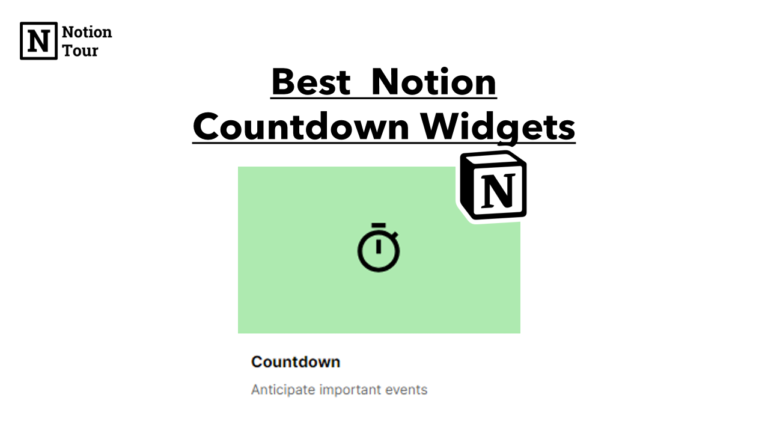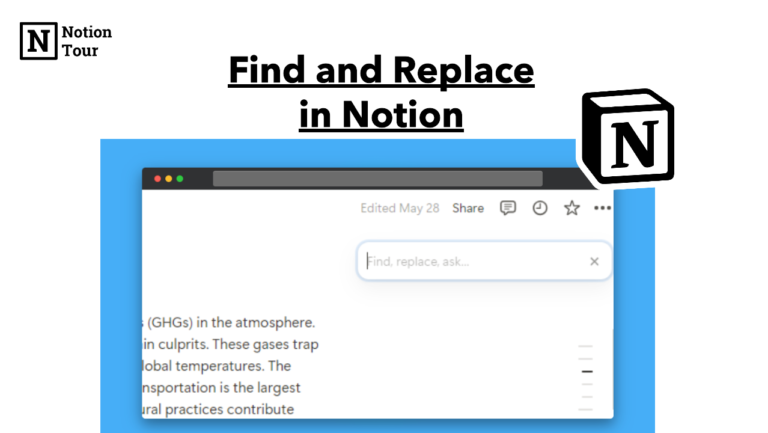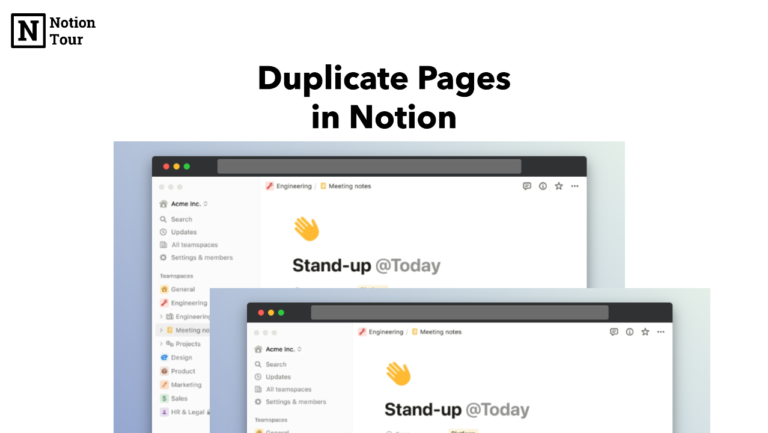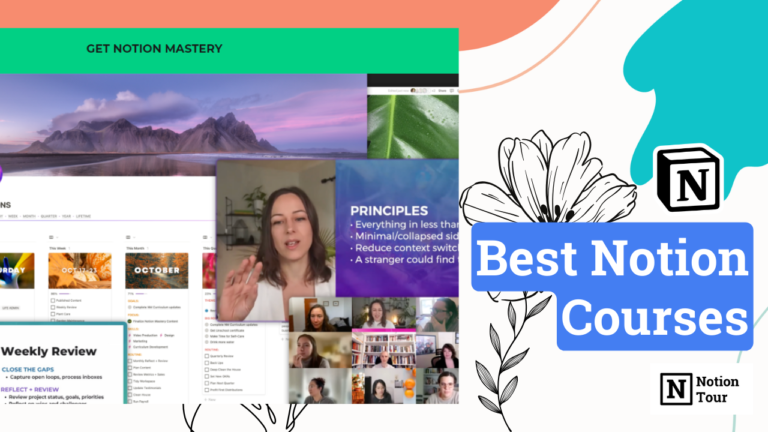How to Pin Tabs in Notion
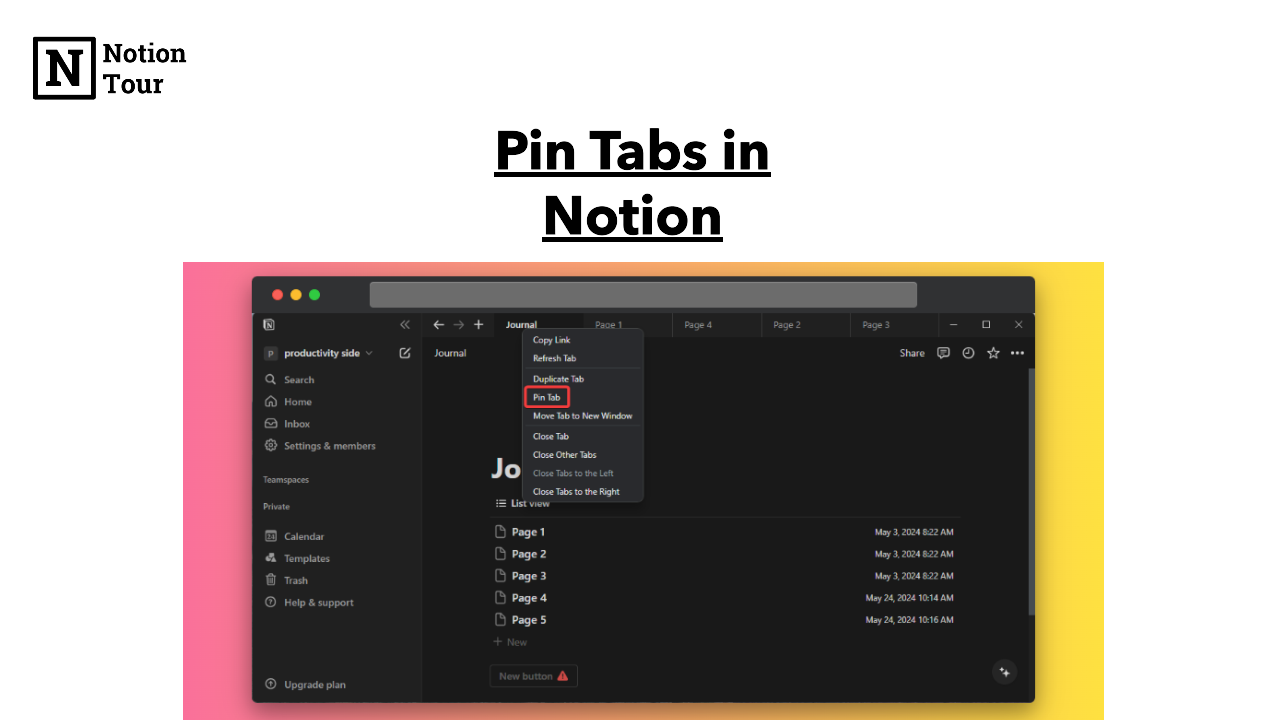
In browsers you can pin tabs similarly Notion has a new feature where you can pin tabs. This is helpful when you need specific pages to be sticky and use them frequently.
In this post, we will learn how to pin your tabs in Notion.
Here are the steps to learn the Notion pin tabs feature.
Notion Basics 101:
- Notion Dark Mode
- Make a Notion Page Public
- How to create a template in Notion
- How to duplicate pages in Notion
1. Open the Desktop app
You need to open your desktop app to use this feature. The mobile version or the web app doesn’t have this feature.
2. Open the page to pin
Open the page you want to stick and you can pin multiple tabs.
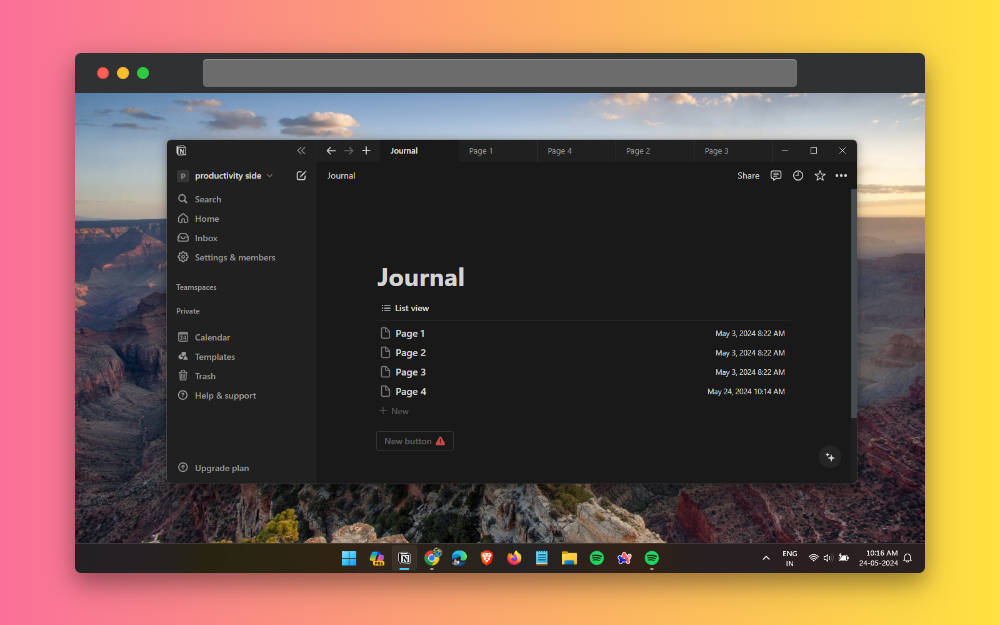
3. Right-click on the bar
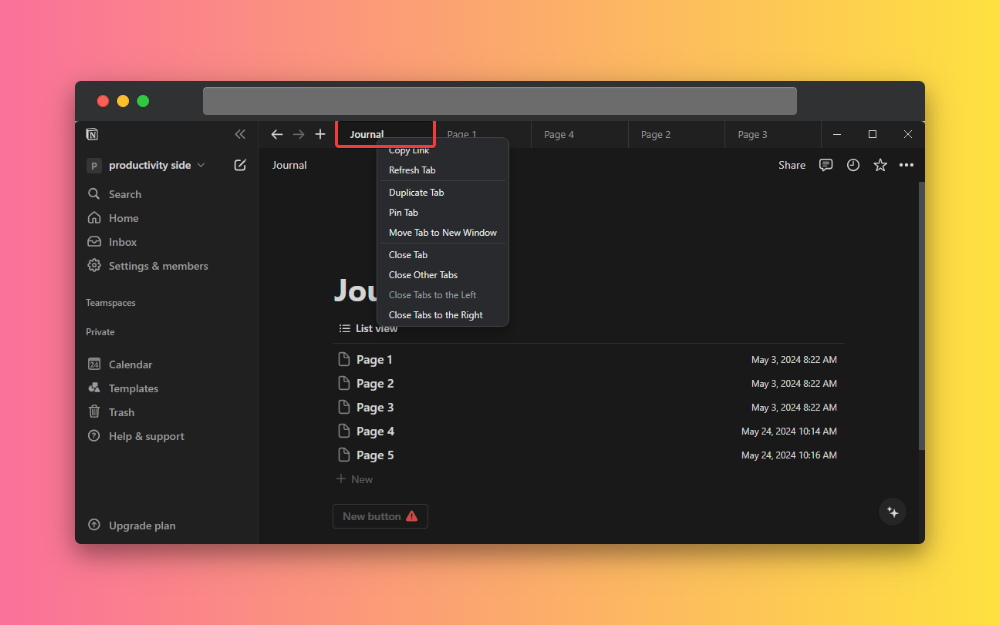
4. Click on “Pin Tab”
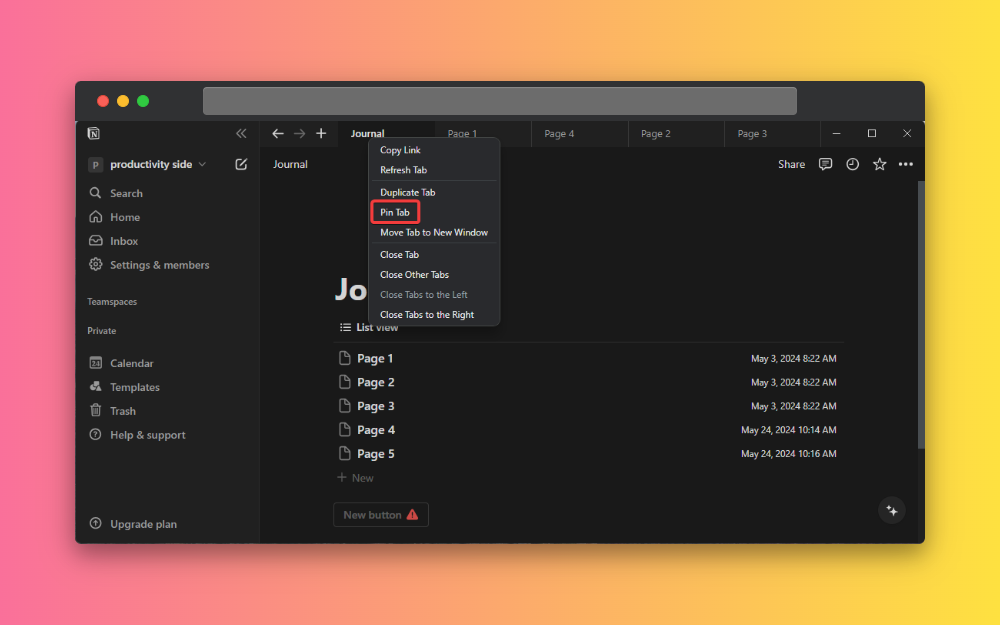
Note: If you can’t see the “pin tab”, see for the update and install the latest version of the app.
Another interesting thing about this feature is you can pin multiple account pages in one app. Suppose I have a personal account and a business account and these two are in the same desktop app. Then I can pin the journal page from my personal account, open another tab to switch accounts and pin the meeting note page from my business account. This way I can pin both the page and navigate between them.