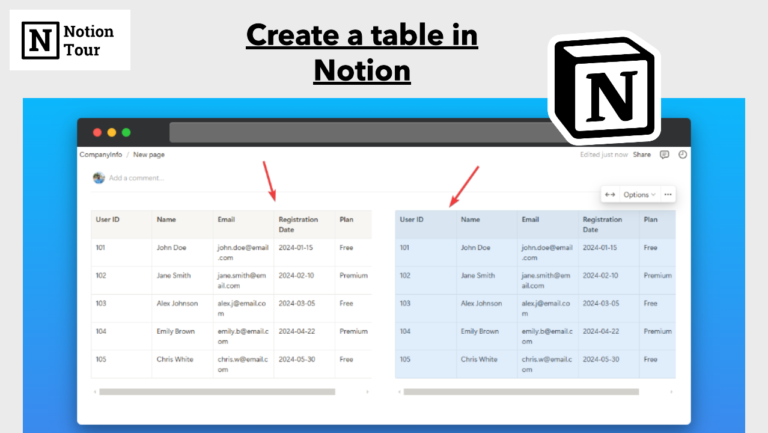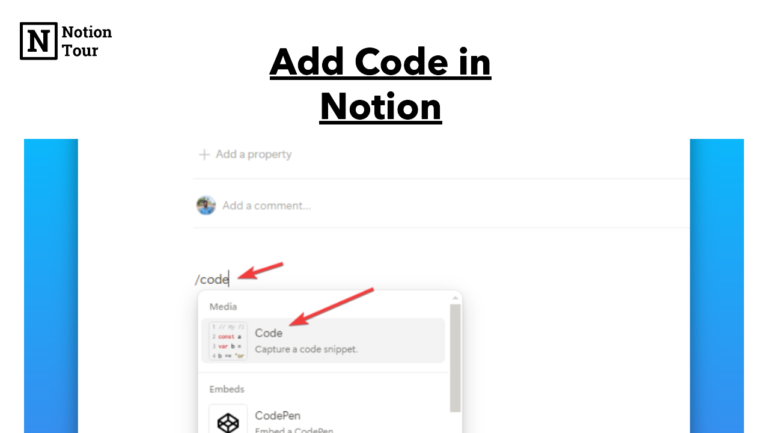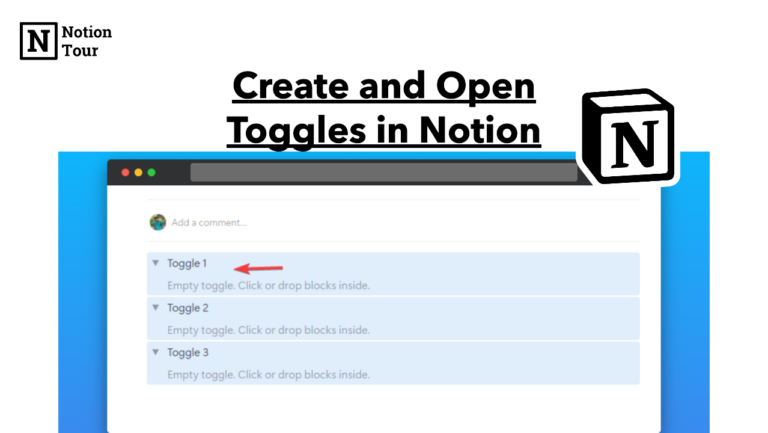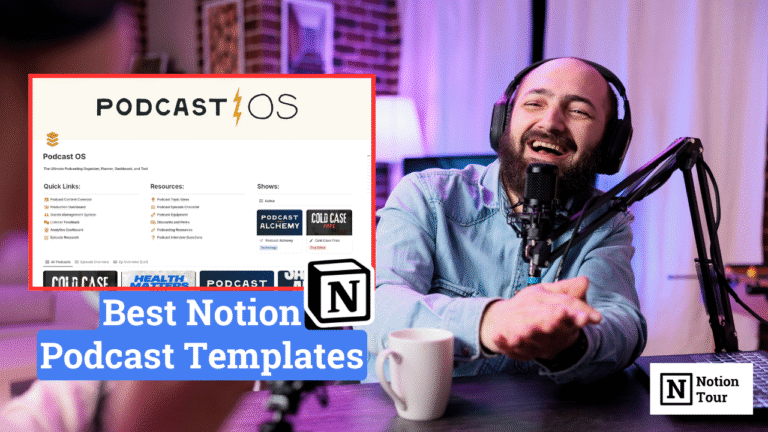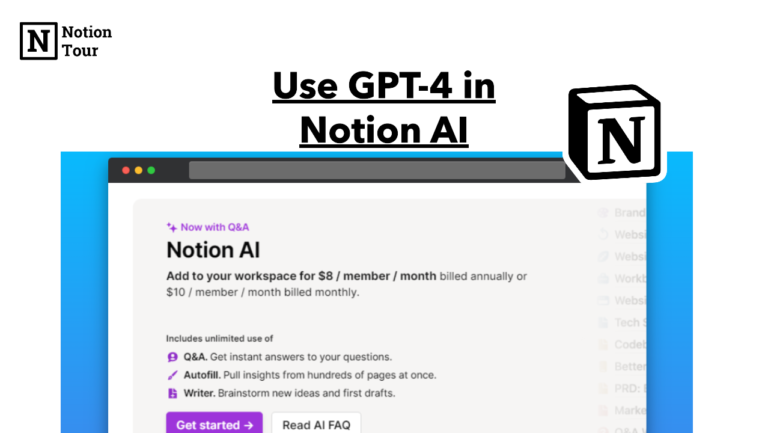How to duplicate pages in Notion

With Notion, you can create content for your own use and can share it with others to use. You can create pages and share them with others to use. Let’s learn how you can duplicate a page in Notion.
Here are the steps to duplicate a page in Notion.
1. Choose and Open the page you want to duplicate
You can choose a page or create a new page in notion to duplicate. You can duplicate databases, dashboards, and pages in Notion. The method for duplicating the pages is the same in Notion.
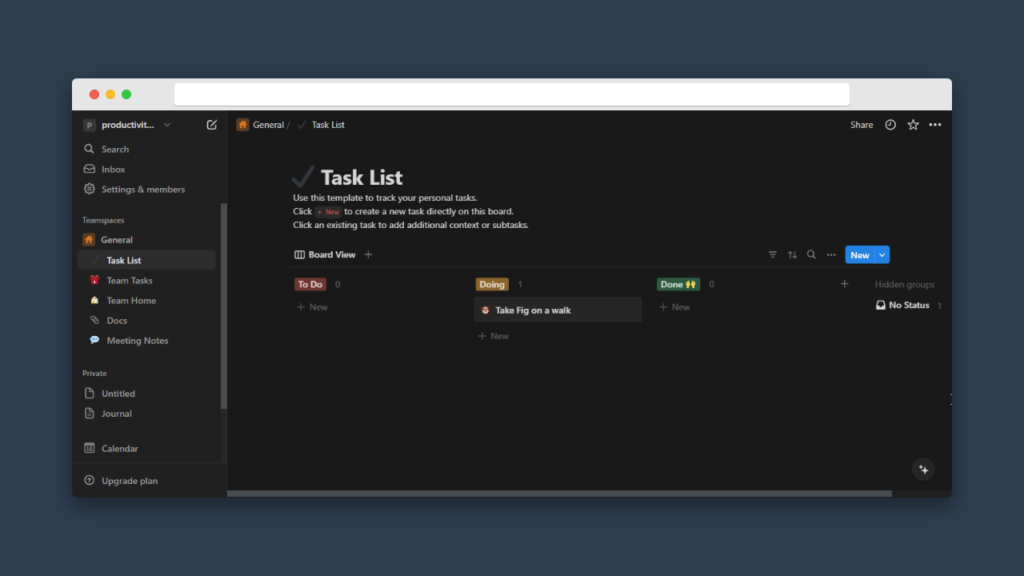
2. Click on the “…” icon and Select “Duplicate”
When you will duplicate the page it will ask you to “Duplicate with content” or “Duplicate without content”. You can choose which one fits for you. If you want the content of the page as it is then click on with content and if you don’t want the content then you can click on without content.
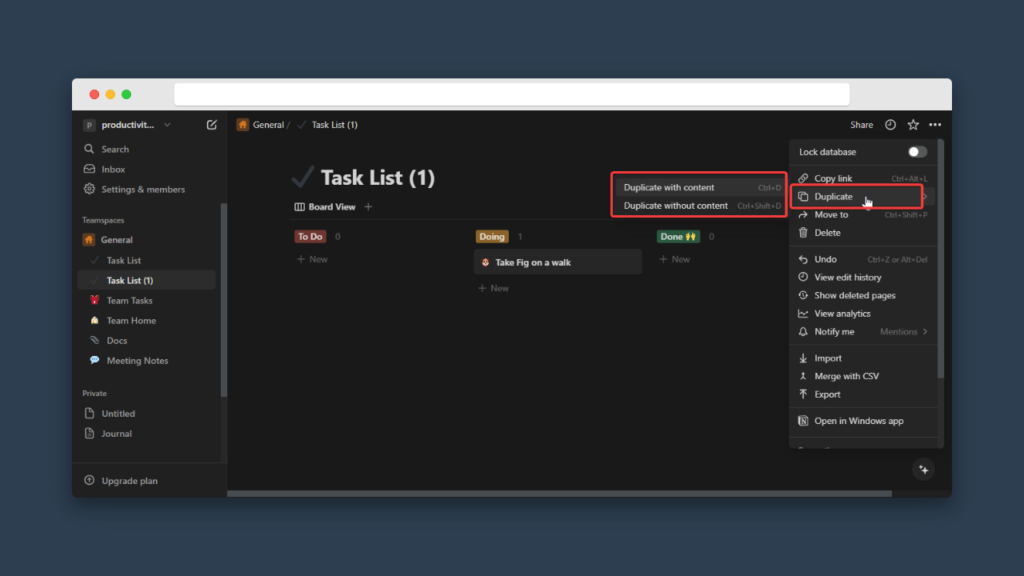
After duplicating the page, a new page will appear the same as the previous one. Then you can customize the page as you want for your use. It automatically adds (1) in the title to eliminate confusion. Modify the page as you want and keep using it.
3. Choose the preferred folder for the page
After you duplicate your page, then assign a folder you want. If you want to make it public for others to see, then keep it in the public folder, or if you want to make it for your own use, then move to the private folder.
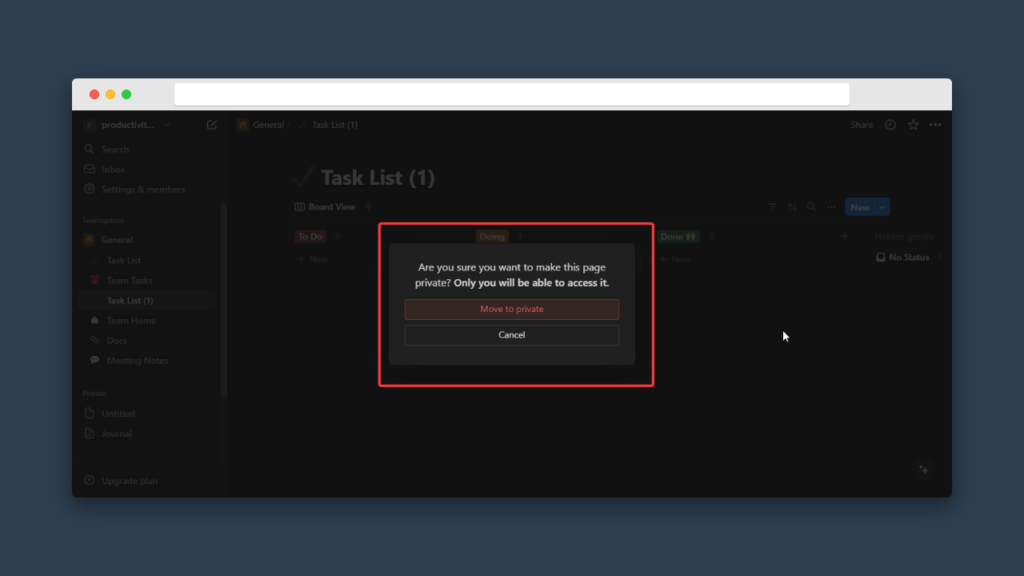
4. Update the access setting of the page
After your page is ready, you can update the access setting of the page as you want. Click on “Share” to see the option. If you want to invite someone from your team or other people to see it, then you can type their email to send a link to access the page. you can also set the access level of the person to access the page.
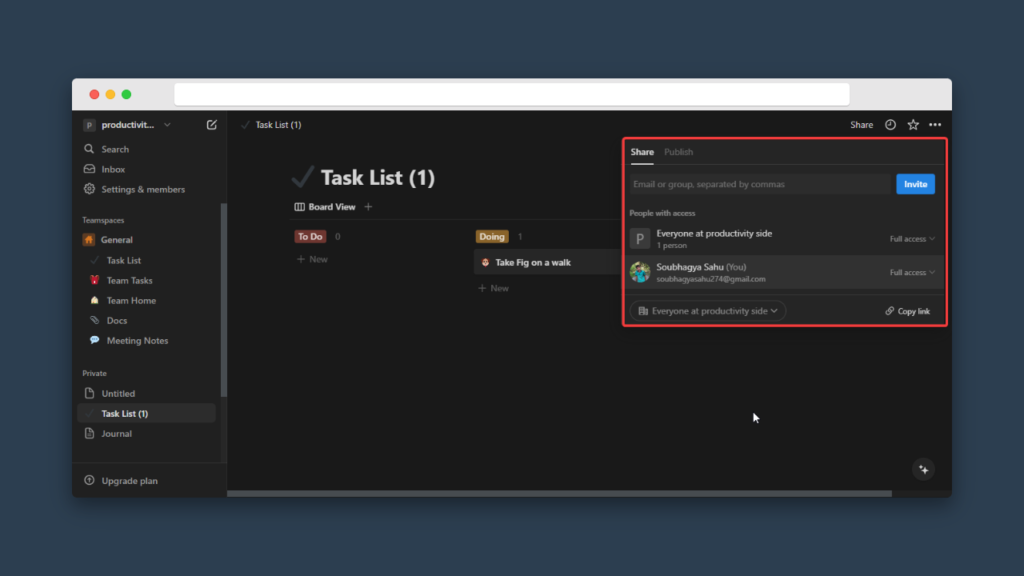
If you want to public for other people on the web to see then you can select “Publish” and click on the publish button to share on the web.
There you can set up a public domain, allow editing or commenting, allow duplicates as templates, or select “search engine indexing” to appear on search engines like Google and Bing. There you can Unpublish your pages and view your site also.
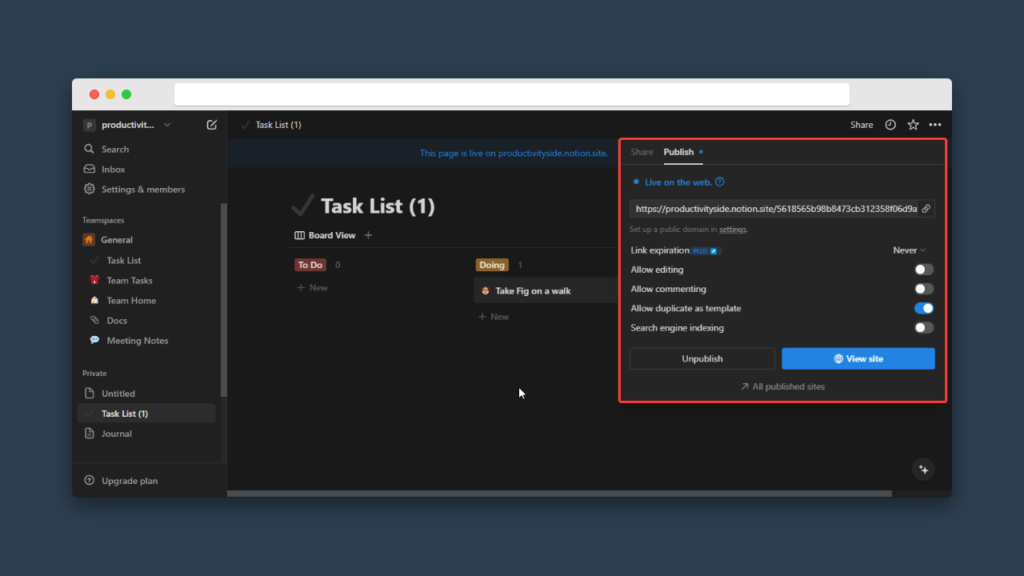
Optional: If you want to use custom domains in Notion or want to build a portfolio, showcase, or blog in Notion then you can use services like Super and Potion.
5. Easy method to duplicate a page.
There is an easy method to duplicate a page. In the sidebar, look for the page you want to duplicate then click on “…” to see the same “Duplicate option”
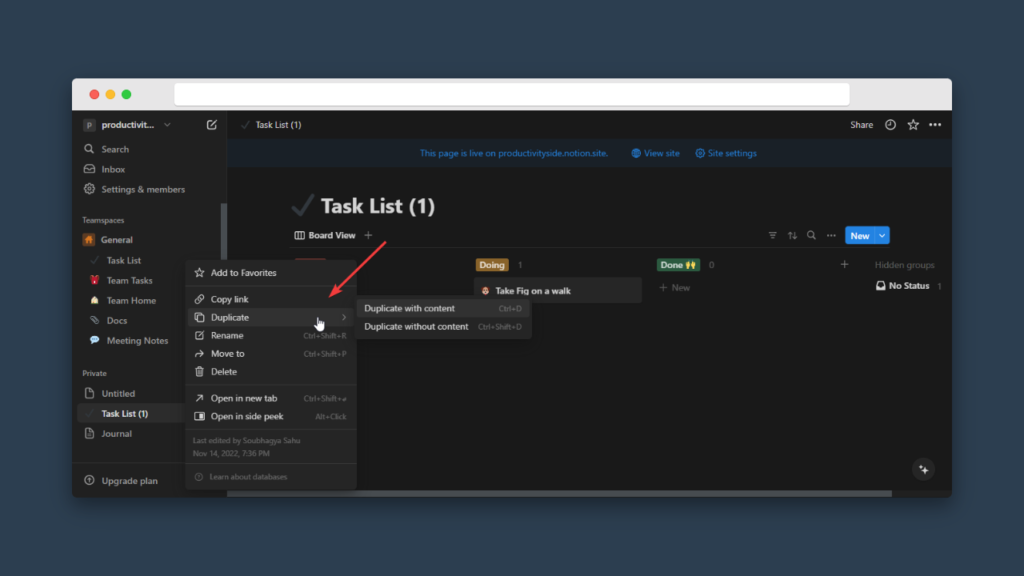
There is another easy method to duplicate also—using the keyboard shortcut. To duplicate a page in notion, the shortcut is – CMD + D for Mac and CTRL + D for Windows.
Unable to duplicate a page in Notion? Here is why.
- You don’t have the permission to duplicate the page. In this case, the owner is restricted and locked the pages or they might have granted you a “read-only” access where you can only read the pages but can’t duplicate them. You have to ask the owner to give permission.
- The page is part of a database and cannot be duplicated separately. In this case to fix the problem you have to share the whole database in order to be able to access the duplicated version.