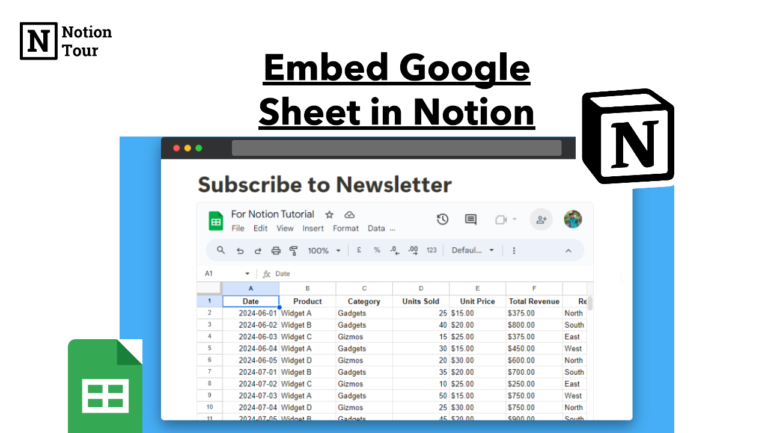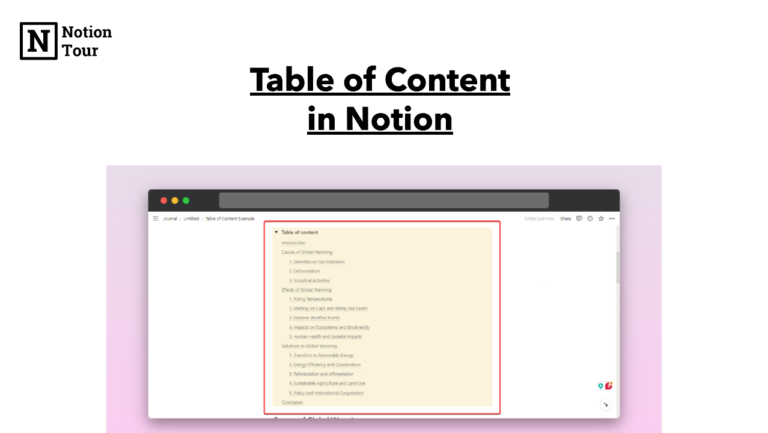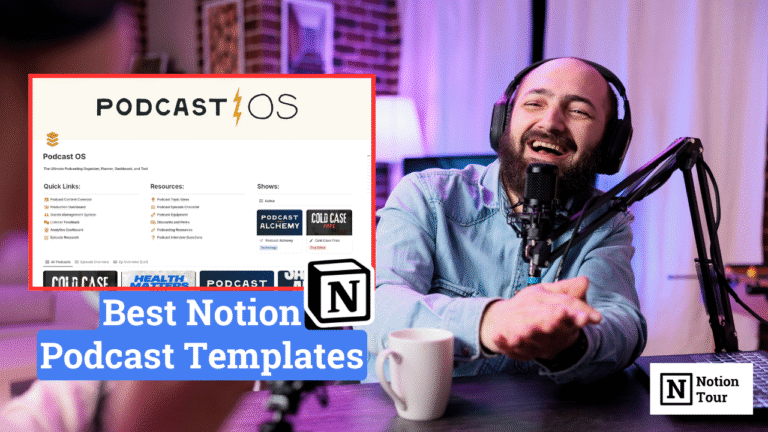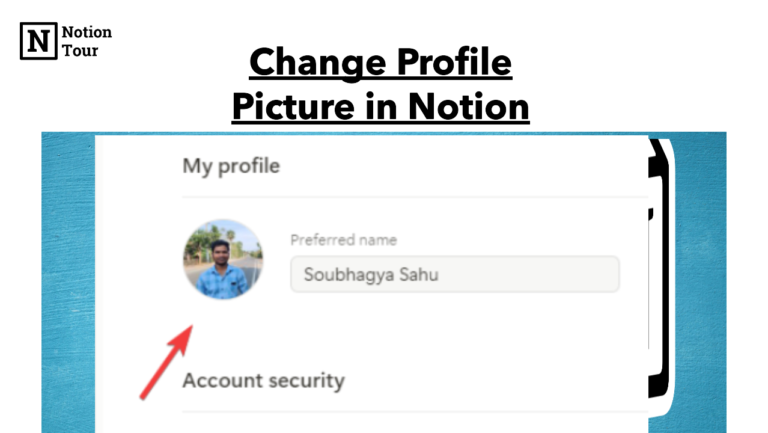How to Download Notion Charts as PNG
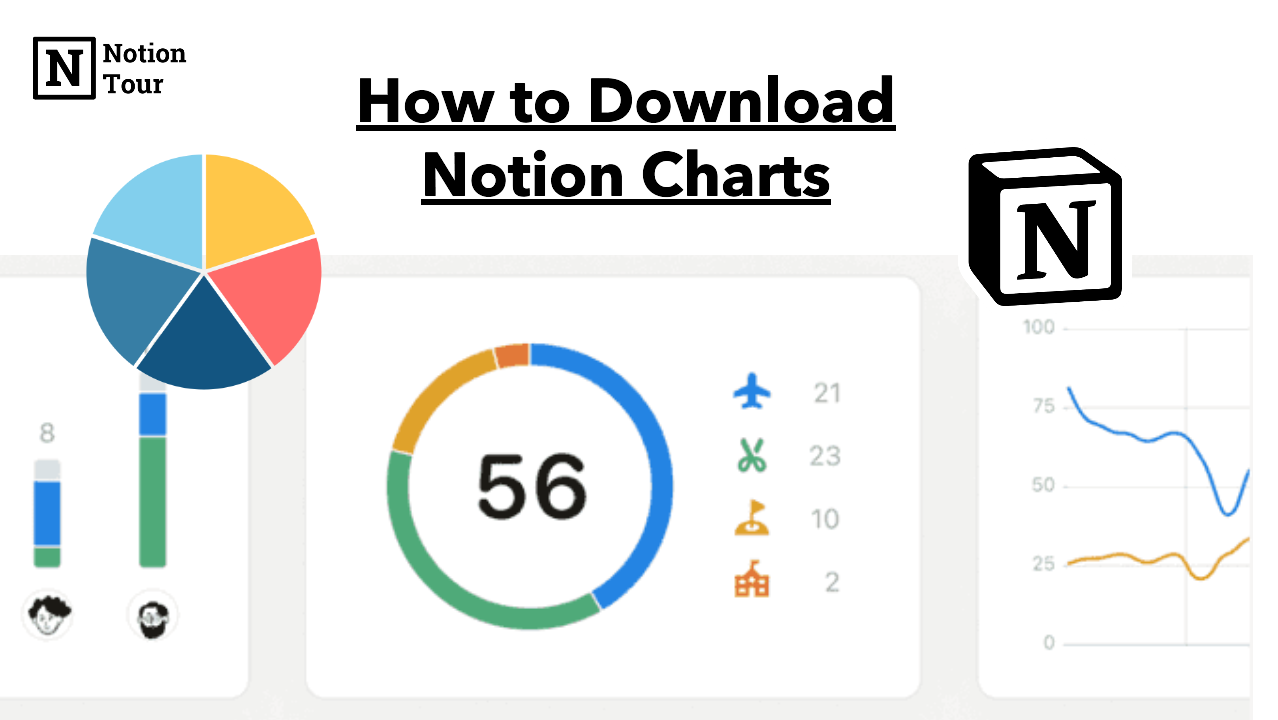
Notion charts feature is very useful when you need to show your notion database in a chart. Visual representation of data can help you to understand more about the data. Notion charts help you add visuals to the notion databases.
You can also download these notion charts as images in PNG and SVG format.
In this tutorial, we will see how you can how you can download notion charts as an image.
1. Create a Chart
First, you need to create a notion chart. If you don’t know how you can create a chart, here is the notion charts full tutorial which you can see.
To create a chart, first create a database then fill up the necessary data. Then click on “+” icon and you will see “Charts” option
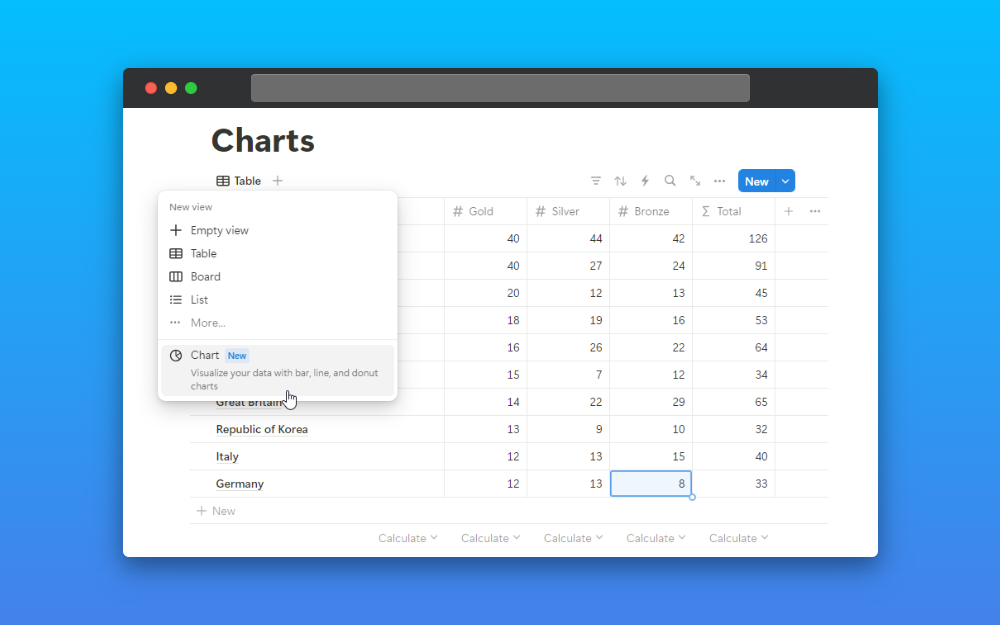
For this tutorial, I have taken the Paris Olympics 2024 top 10 final results.
Here I have created a donut chart to represent the “total medals by country”.
2. Click on ”…” to open settings
To open settings for the Notion charts click on the “…” and scroll down and you will see the “Save chart as” option.

3. Click on “Download PNG”
After that, you will see the option to copy as PNG or download PNG and SVG format. You can also add some background color to it.
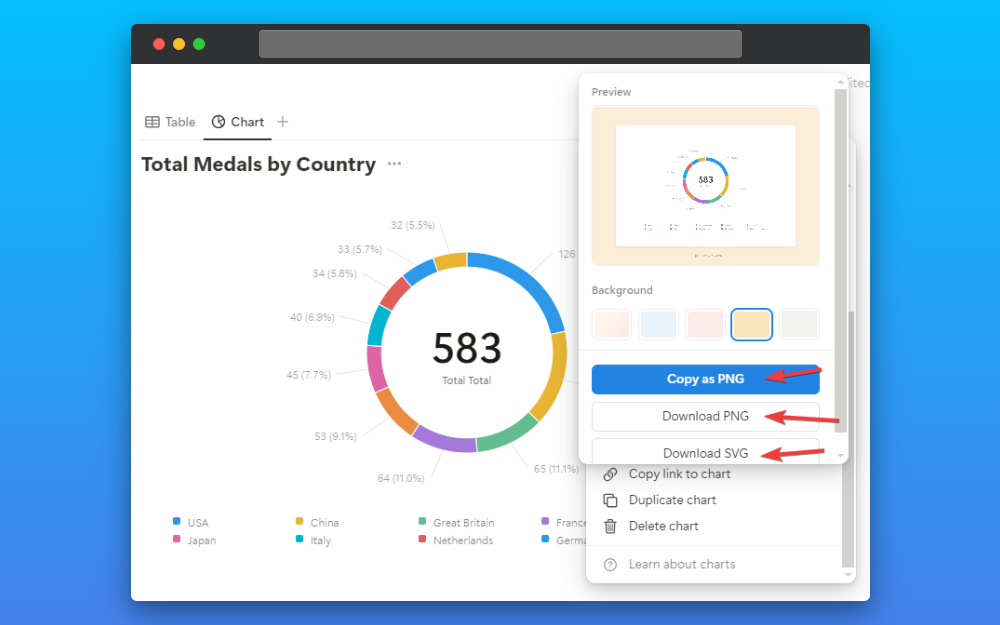
This way you can download notion charts as images. You can use those images in your docs, presentations, and anywhere you want.