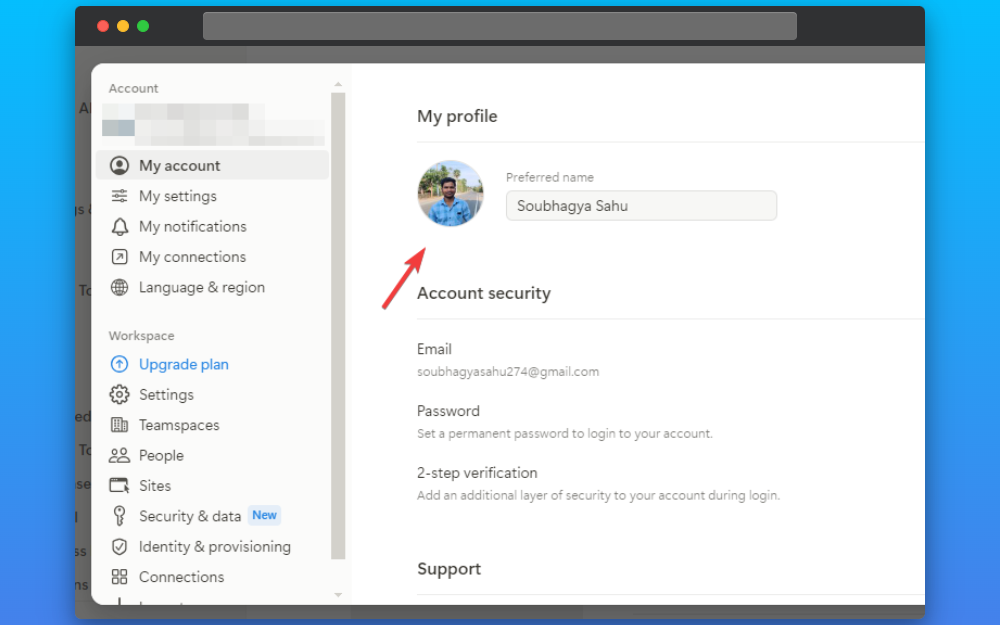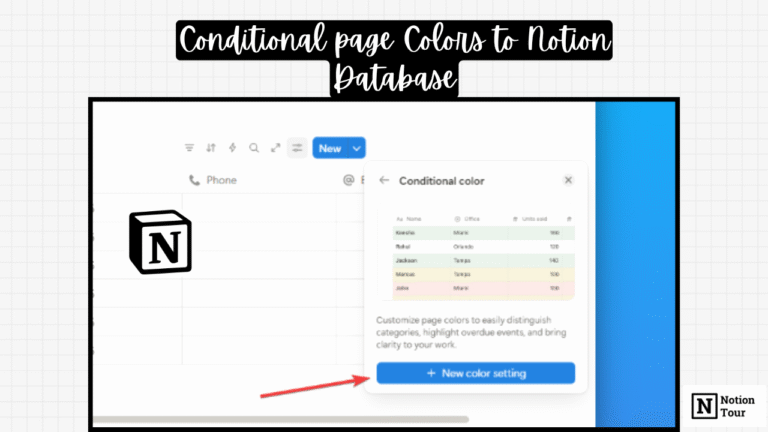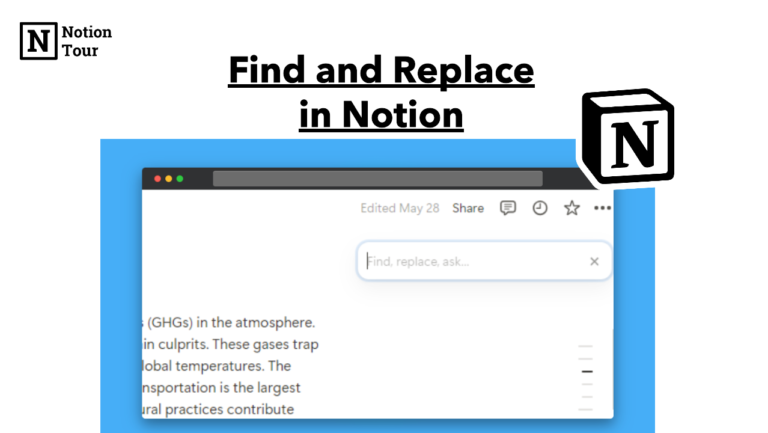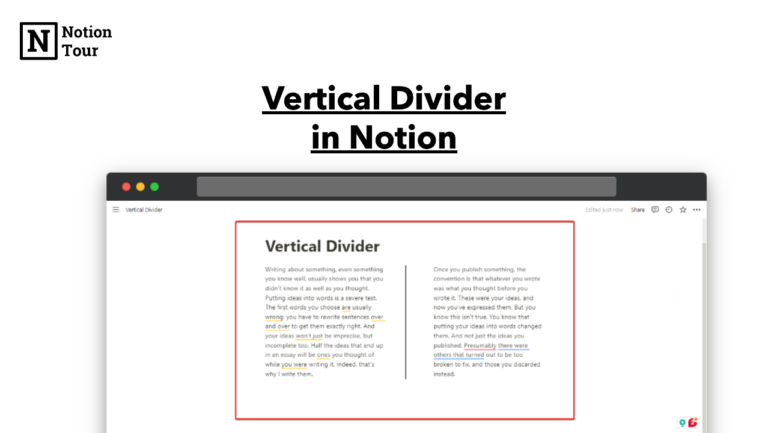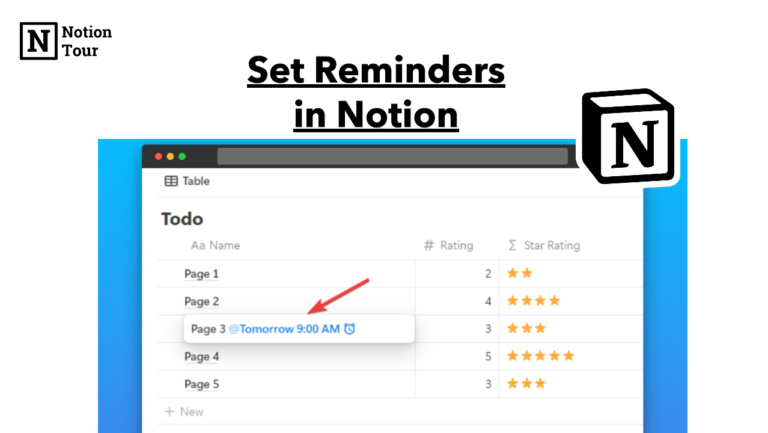How to Change Profile Picture in Notion
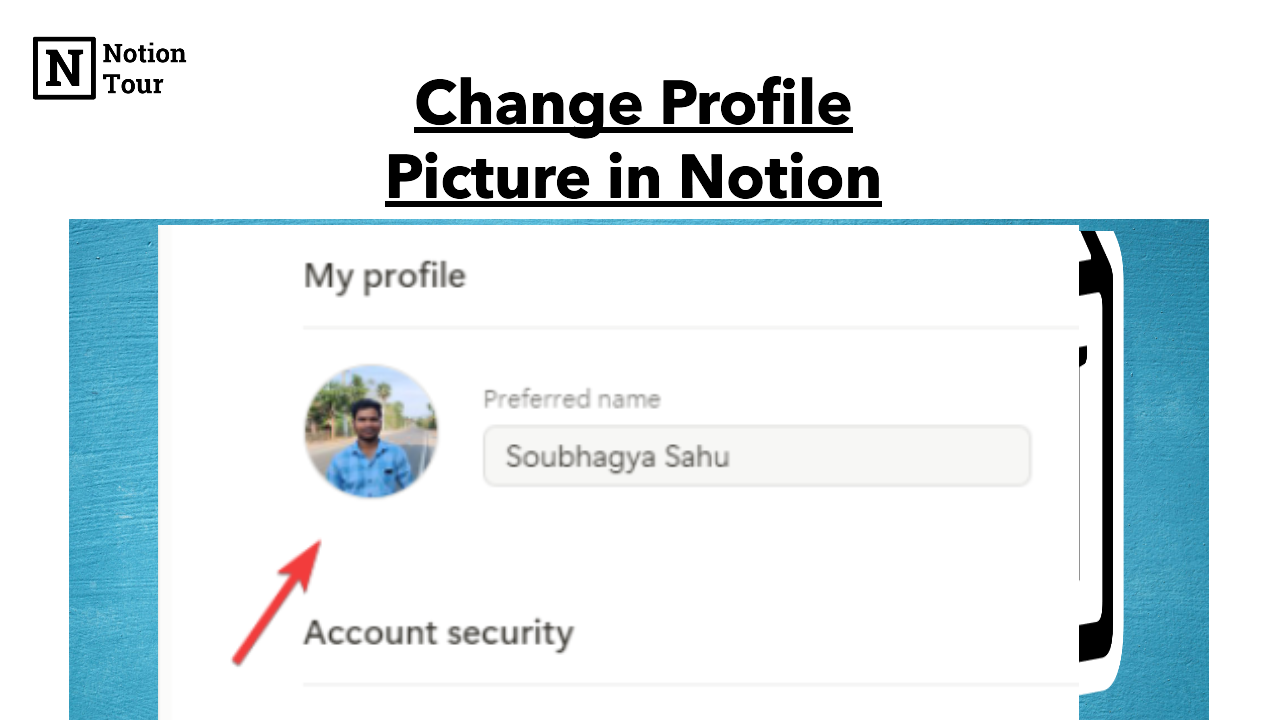
Notion lets you personalize your account. You can add your profile picture to it. In this tutorial, we will see how you can add a profile picture in Notion.
1. Go to “Settings and members”
First, go to “settings and members” in Notion. This is where you will find all the settings related to your account.
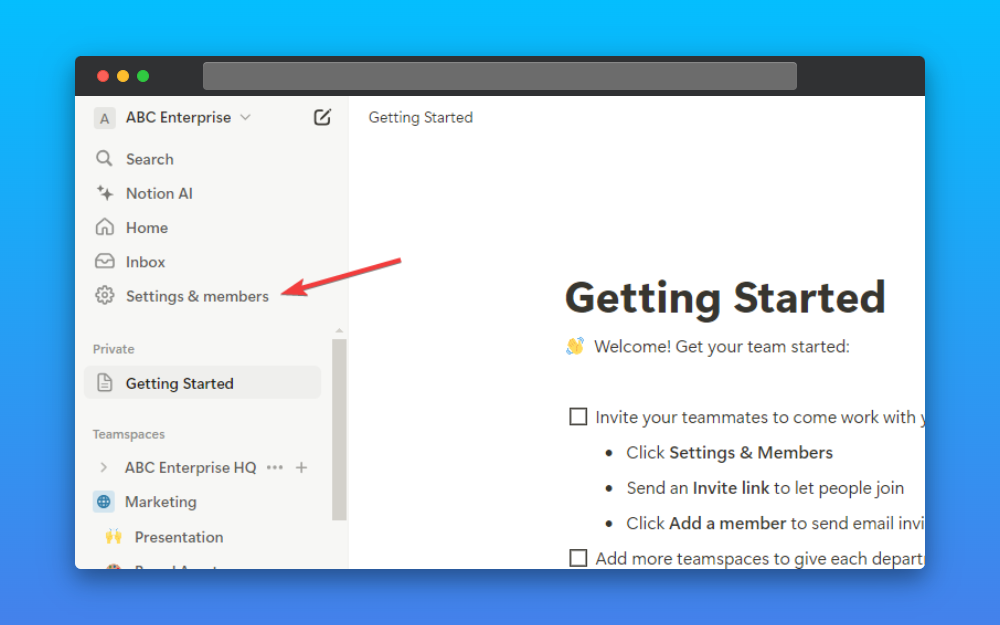
2. Go to “My Account”
Then go to the “My Account” section and on the right side you can change your profile image and name.
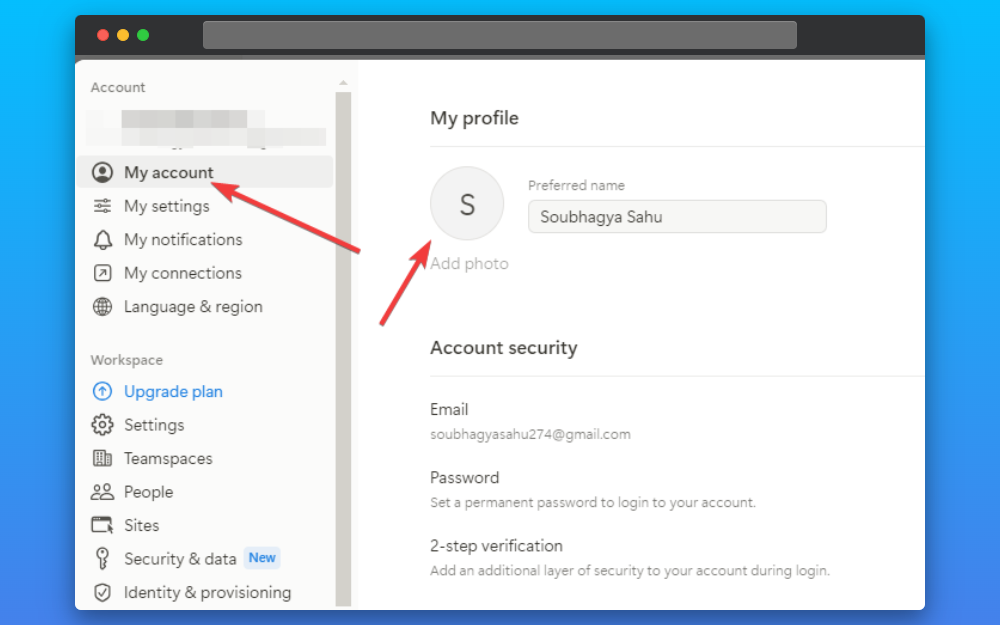
3. Click on “Add Photo” and Upload a photo
Then click on the “add photo” option or if you have an image before and want to change it, then click on the image and upload one you would like.