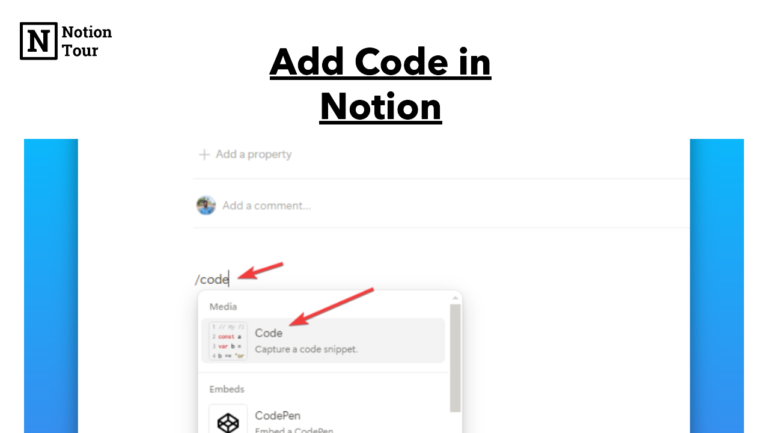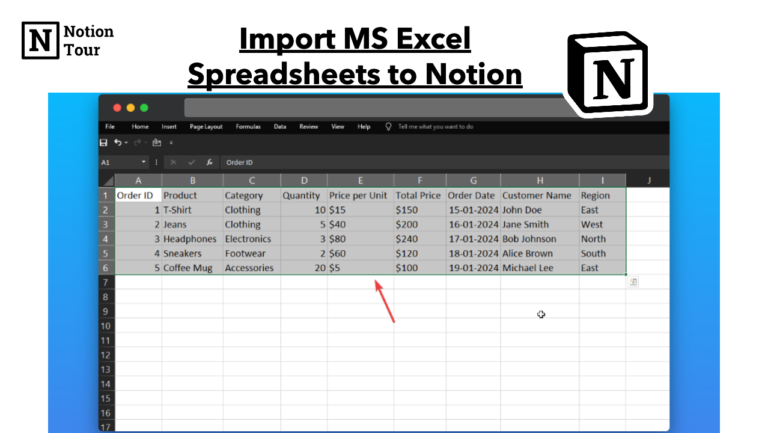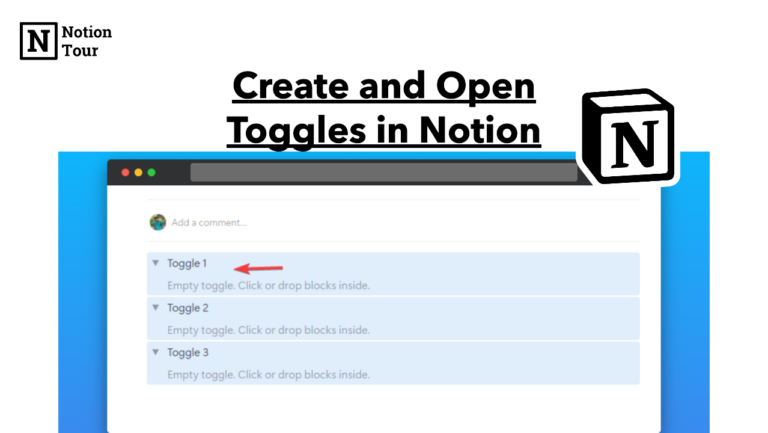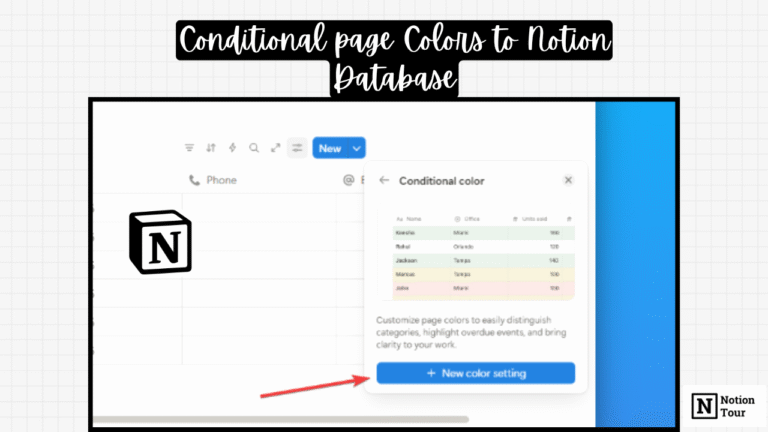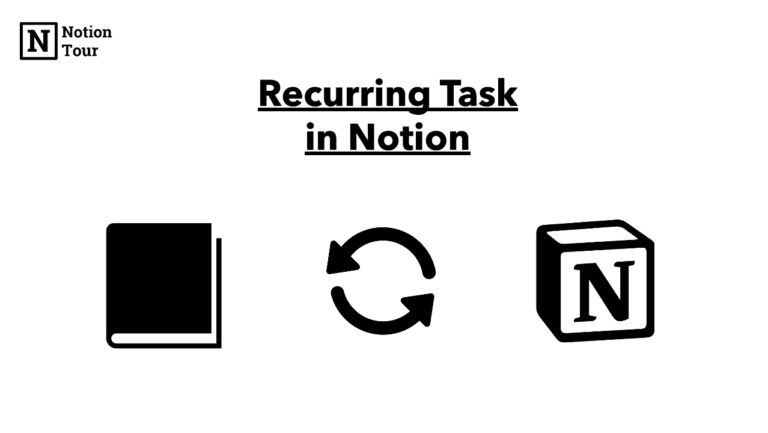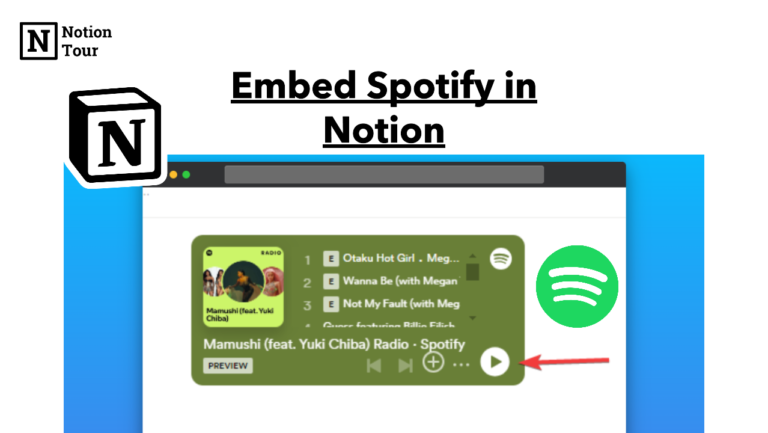How To Check Word Count in Notion
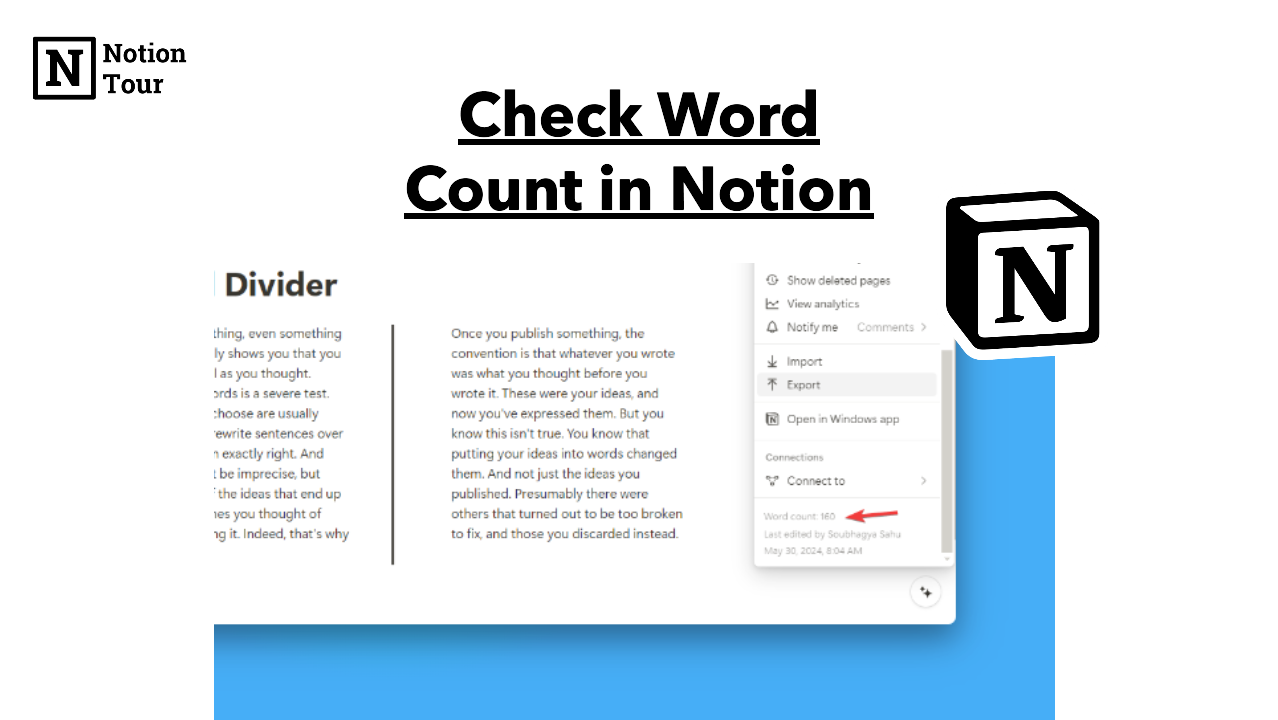
Notion is an all-in-one app that you can use for personal and professional use. You can use Notion to manage your life, write, and manage your business.
You sometimes need to know the word count to know the limit you have to write. But many apps don’t have that feature to count the words but Notion has a feature to count words.
When you are writing for any social media platform you sometimes need to know the word count for the restricted word count for the platform.
In this simple tutorial, we will easily find out the word count in Notion. It is very easy to find out follow the steps and you will know how many words you have written so far.
1. Open the page you want to check
Open the page you want to check the word of, for example, I have opened a new page and added some sample text to show you the steps.
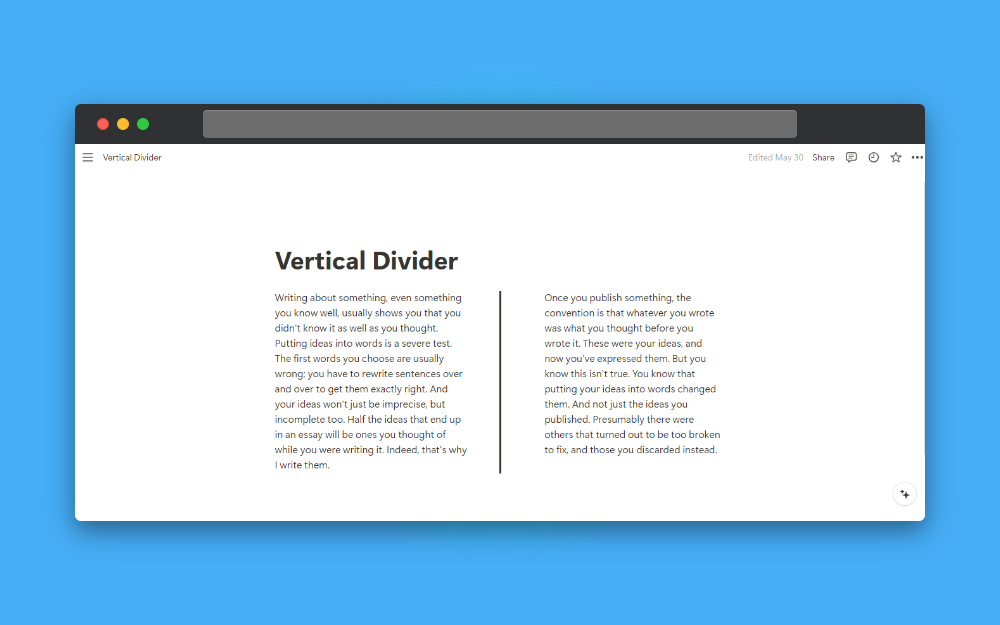
2. Click on the three dots “…” in the top right corner
After you have created the page, then look for three dots “…” in the top right corner of the page and click on it. It will open many customization options.
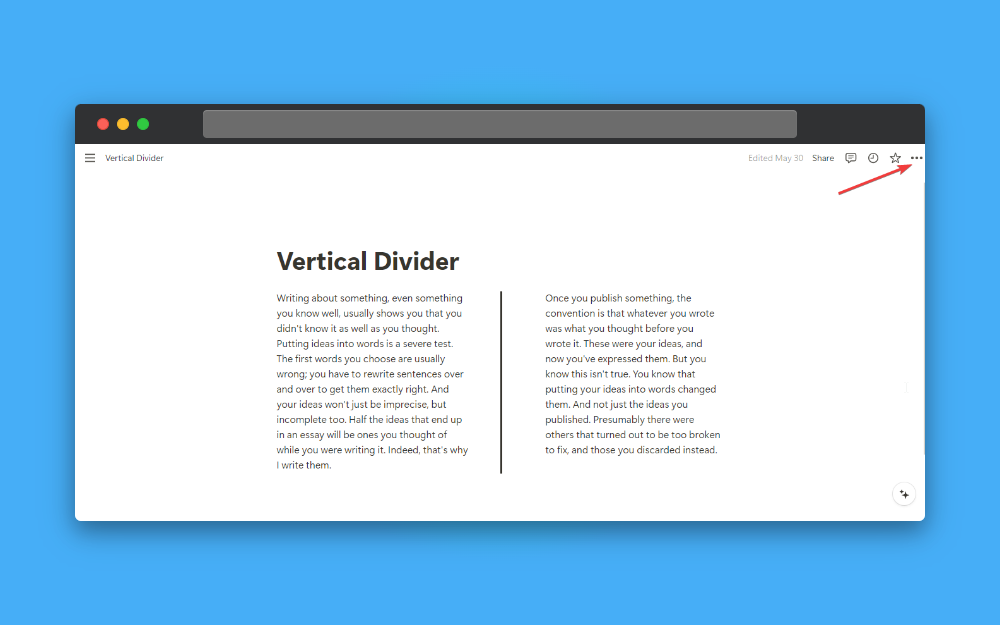
3. Scroll to the bottom of the sidebar
After you have opened the menu then scroll to the bottom of the sidebar.
4. Look for the “Word count” option
After you have done all that look for the “word count” option. You will find this option in the below of menu below.
5. The total word count will be displayed below, along with the last edited time and date
The total word count will be displayed below along with the last edited time and date at the end of the sidebar.
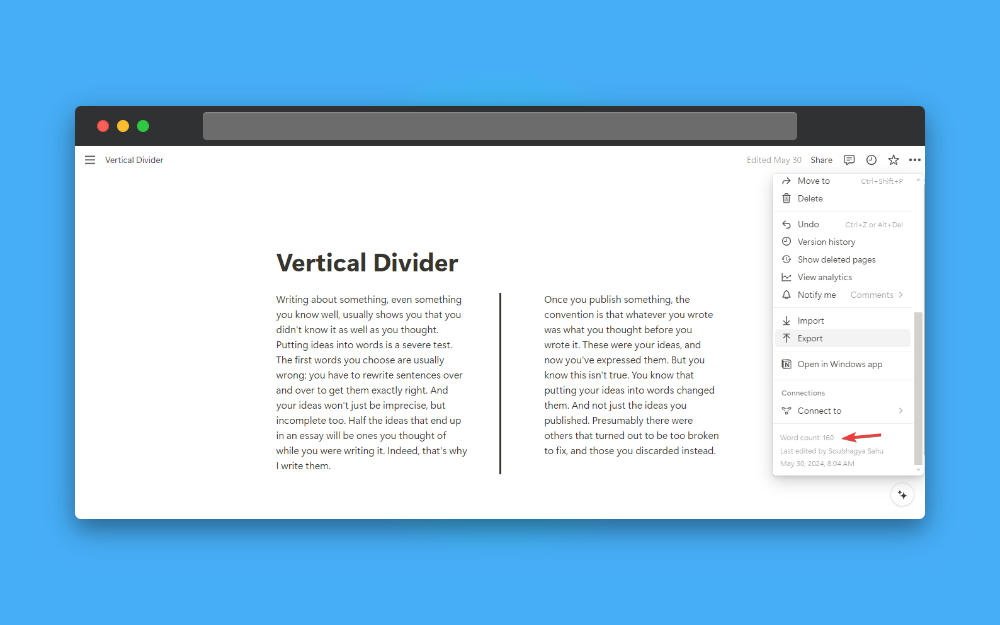
Conclusion
If you want to look for word count in notion then it’s simple.
You just need to open the page you want to look for and then click on the three dots in the top right corner and look for the word count below.
It’s going to be a time saver for you when you need to know your word count in Notion. You don’t have to use a third-party option to look for it.