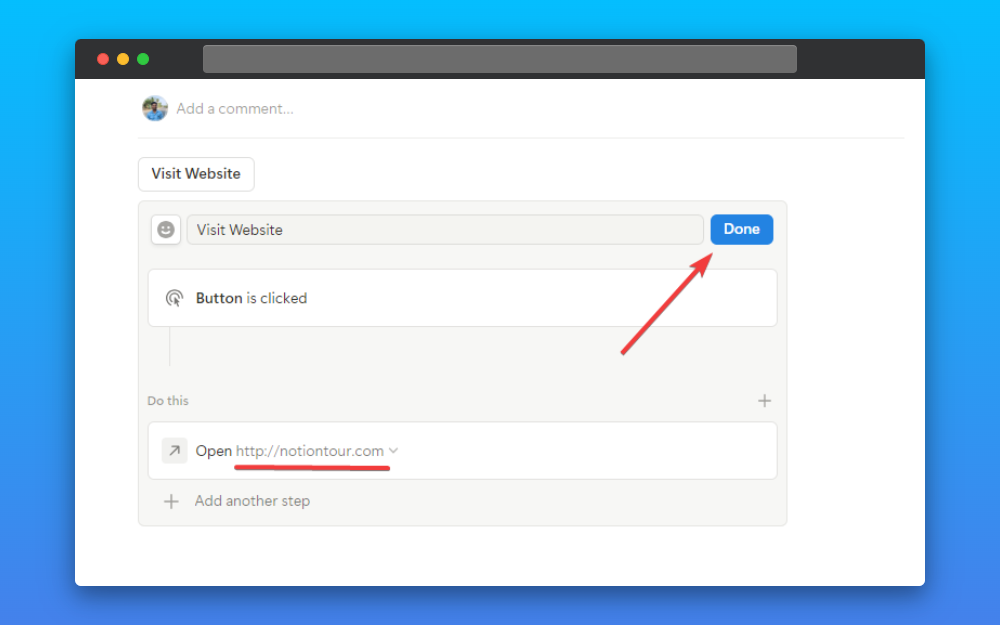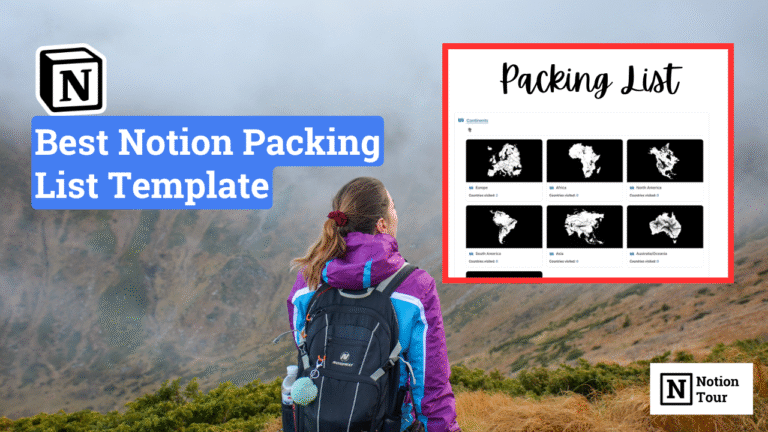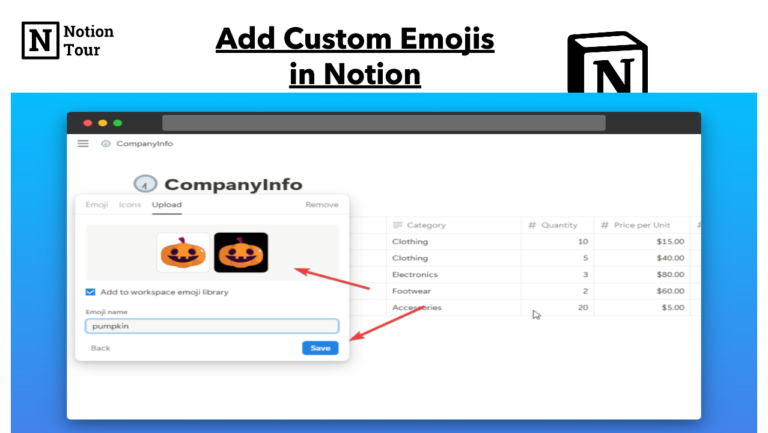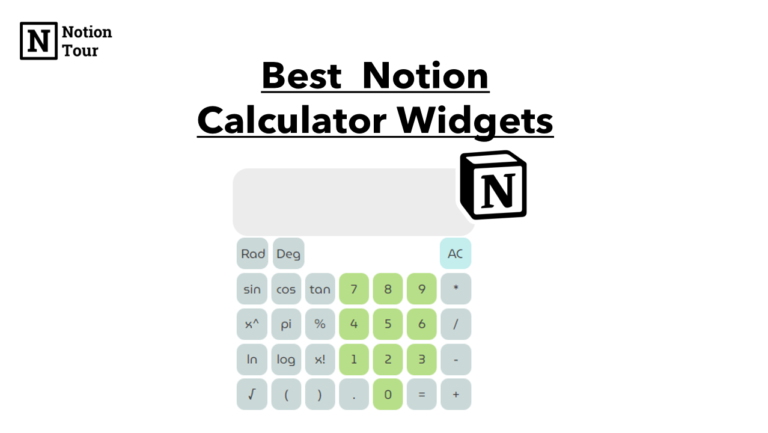How to Add External URLs in buttons in Notion
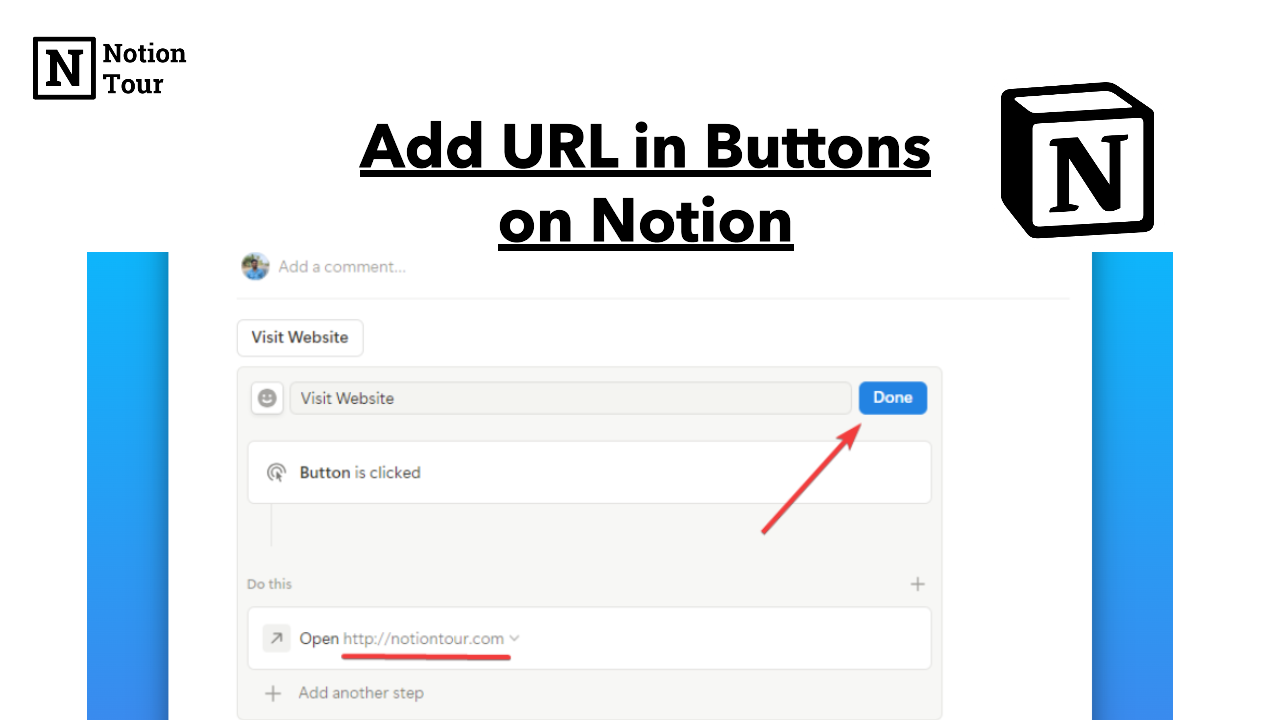
Buttons help you automate some useful tasks in Notion. Now you can add external URLs in the button to visit any website or webpage you want.
In this tutorial, we will show you how you can add an external link to Notion.
Create a button using /button
First, you need to type the “/button” command to create a button. You can use a button to insert a block, add pages, show confirmation, open a page or URL, automate with Slack, and many more.
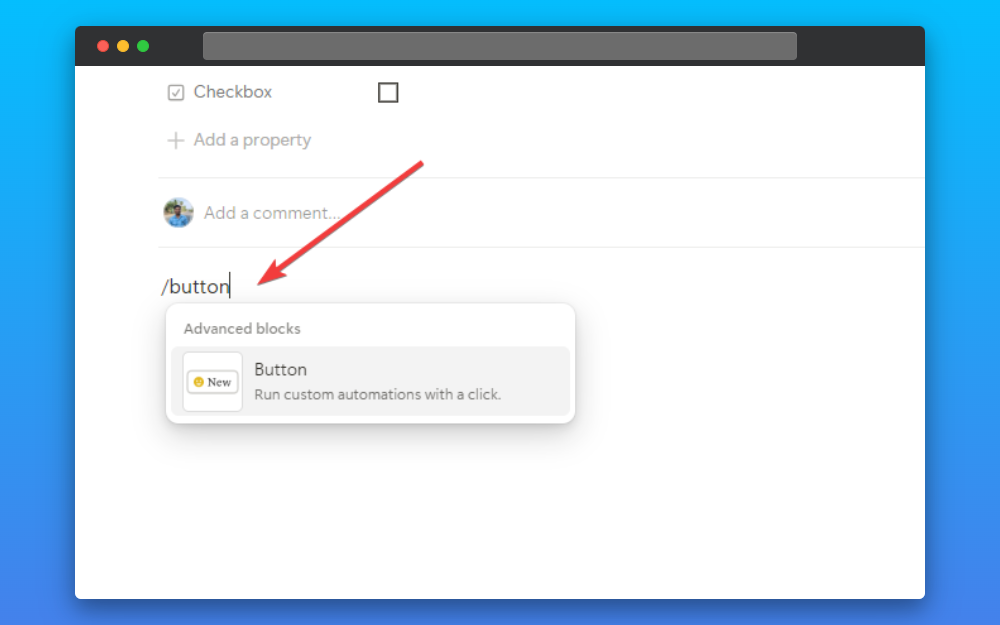
Click on Add action
After you create a button then click on “add action” below.
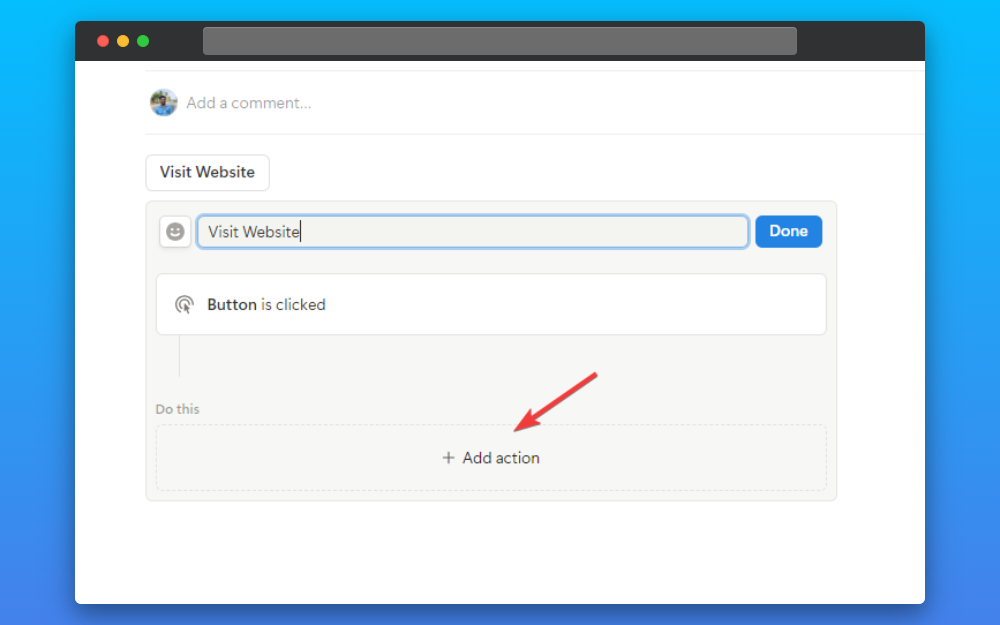
Click on “Open page or URL”
After that, click on “open page or URL“, this is where you can link a page from your Notion workspace or an external URL to browse the web.
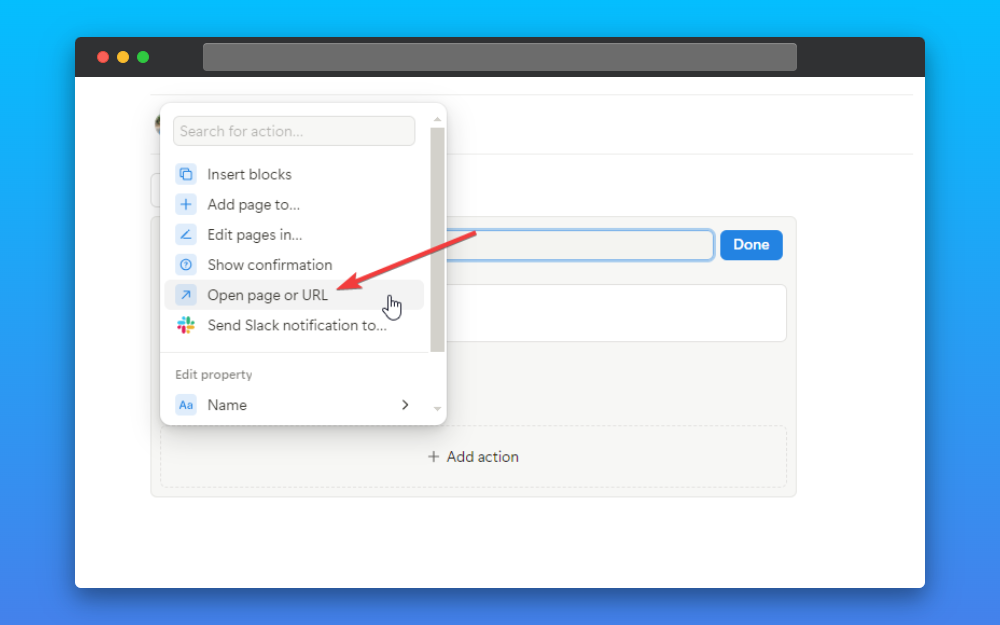
Click on “Select page or URL”
Then click on “select page or URL” to add pages from your workspace and external links.
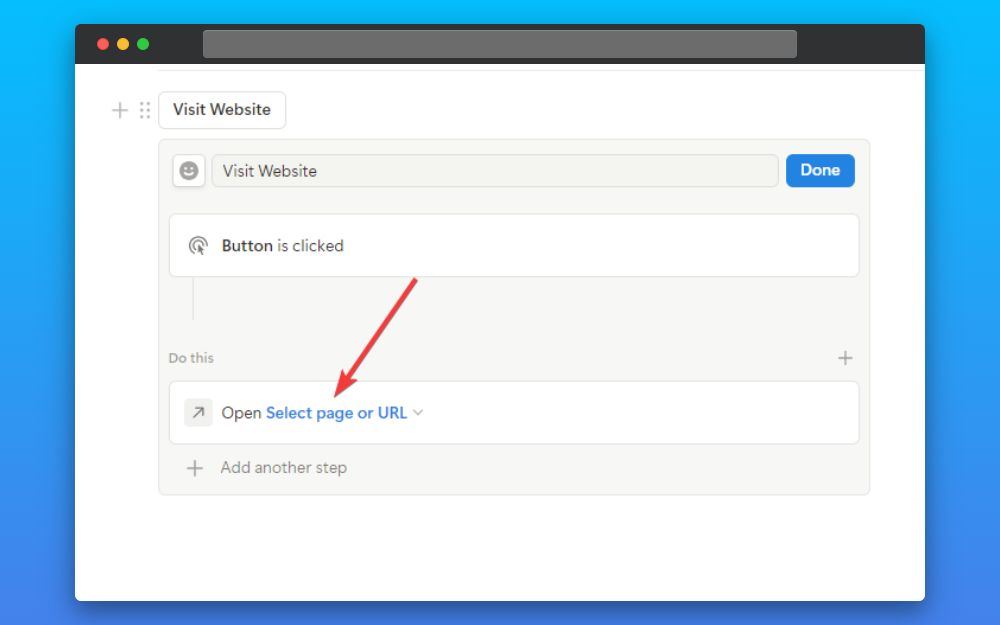
Type the URL and click on “Done”
Then type the URL or you can just copy the URL you want and then click on “Done” to complete the process.