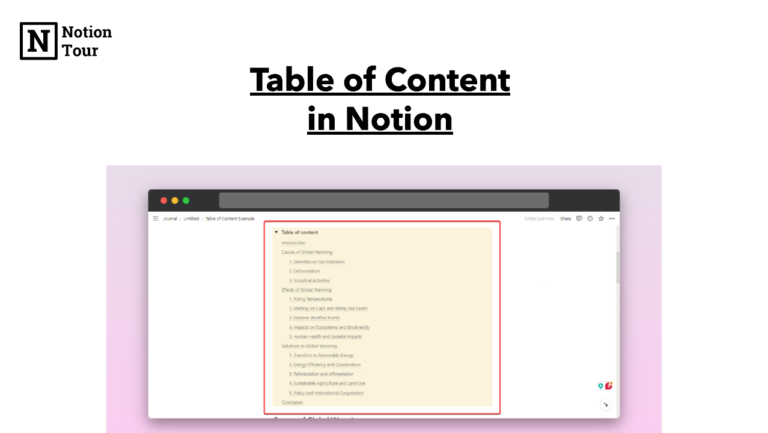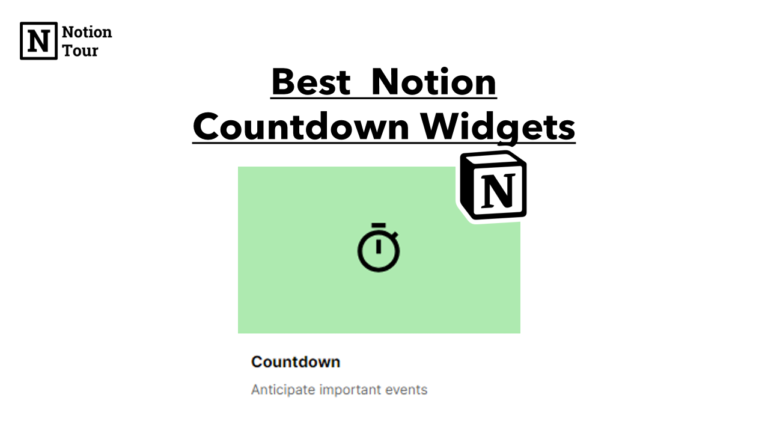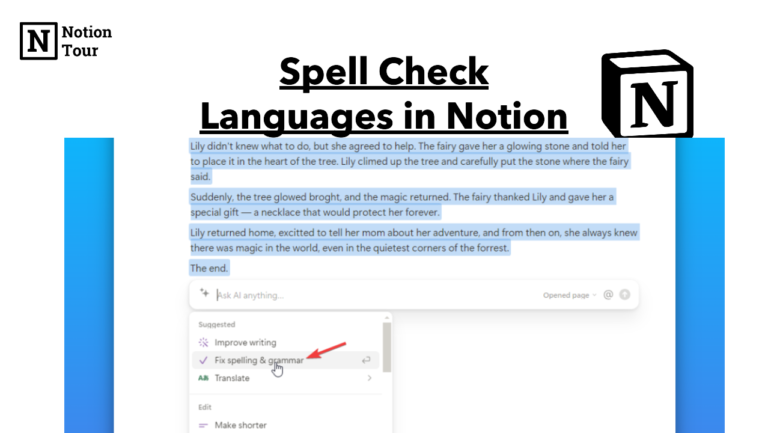15 Best Notion Apps to use

Notion has become of suitable tool for any use cases, whether it’s personal or business use cases. Notion has now become a tool that businesses want to use to manage their business in one place.
Notion has a power API option, which helps you create interesting tools to integrate with Notion. This makes Notion a super-powerful tool to use.
We have gathered some of the best Notion apps that we have tried, and you can use them for yourself with Notion.
Sotion
Used for: Membership and password protection with Notion

Sotion is a tool that you can use to create a membership website with Notion. You can also control access to your Notion pages with password protection, email signup, and email whitelist.
The app is used by 3000 users. You can create your membership site with payment integrations like Stripe, Lemon Squeezy, or Gumroad.
So if you are thinking of creating content on Notion and adding a membership option, you can use this service to directly sell your membership content with Notion.
Features:
- Password-protect your pages
- Collect email signups
- Setup member’s only access
- Make membership paywall access
- Custom branding
- Add custom CSS and JS
- Add Tracking, analytics and more.
Pricing:
Sotion offers 4 plans.
- Basic: $6/month billed annually; It offers 1 site, custom domain, branding, SEO, CSS & JS, and more.
- Starter: $14/month billed annually; It offers 3 site, everything in basics and password protection.
- Pro: $30/month billed annully; It offers 10 sites, everything in starter and password protection, email signup, restrcted email list access, paid membership and api integration.
- Elite: $80/month billed annually; It offers 50 sites, everything in pro and extra domains for your clients, one free custom integration, bulk discounts for more sites.
PS: It also offers monthly plans like basic for $7/month, starter for $17/month, Pro for $37/month and Elite for $97/month.
Helpkit
Used for: Professional knowledge base or help center website with Notion

HelpKit lets you create knowledge base, help center or documantation sites with Notion. You can turn your notion pages into a professional help center pages.
You just have to write the docs in Notion and the helpkit’s professional layout gives a fully function and professional documantation site.
Helpkit also has widget for web and mobile apps that let you embed to your sites. Many indie hackers find this service useful for a reliable help center page.
You can see their showcase page to look how they are using.
Features:
- Create help center website
- Password protection and member only access
- Mobile app SDK for adding Helpkit to your mobile app
- Emeddable widget for your your web apps
- Multi-language option
- AI chatbot for helping customers with Helpkit AI
- Integrate with other tools like Hubspot, Slack, intercom, Front and more.
Pricing:
HelpKit offers 3 plans.
- Starter: $15/site/month billed annually; It offers 25 articles, 1 language, 1 team seat, basic search, SEO, custom domain.
- Advanced: $31/site/month billed annully; It offers 100 articles, 1 language, 3 team seat, embeddable widget, access protection, email contact form, custom CSS JS, and third party analytics integrations.
- Business: $79/site/month billed annually; It offers 1000 articles, 2 language, 5 team seat,
PS: It also offers monthly plans like starter for $19/month, advanced for $39/month and business for $99/month.
Sync2Sheets
Used for: Sync Google Sheets with Notion

Sync2Sheets lets you sync your Google Sheets to Notion. You can sync your Notion data with Google Sheets in real-time.
You can build dashboards and automate workflows with the data. The tool lets you automatically fill Notion columns using formulas in Google Sheets.
Create Notion pages directly from rows of Google Sheets, build a dashboard to study data, and generate charts in Sheets and bring them to Notion.
You can also keep a real-time copy of your Notion databases. This is best if you use Google Sheets and Notion frequently to manage your data.
Features:
- Sync Notion data with Google Sheets
- Update your columns in real-time
- Create Notion pages from Google Sheets
- Create and embed charts
- Keep a real-time backup of your Notion database
Pricing:
Sync2sheets offers 3 plans.
- Starter: $12/month billed annually; It offers 3 databases, 3 tables, real-time notion to sheets, and every 2hrs Sheets to Notion.
- Advanced: $19/month billed annually. It offers 10 databases, 10 tables, real-time notion to sheets, and every 30 minutes, Sheets to Notion, manual updates and full scans, and database audit logs.
- Business: $40/month billed annually; It offers unlimited databases & tables, real-time notion to sheets, and every 15-minute Sheets to Notion, manual updates and full scans, database audit logs, and priority support.
PS: It also offers monthly plans like starter for $15/month, advanced for $23/month, and business for $49/month.
Save to Notion
Used for: powerful notion web clipper

Save to Notion is a powerful Chrome extension that you can use to save web pages to read later in Notion.
You can simply bookmark them, take screenshots, add tags, or maintain a database. It’s much more powerful compared to Notion’s official web clipper.
Features:
- Save content from web like articles, emails, tweets, YouTube videos, or anything.
- Take a screenshot and save it to Notion
- Fill database properties like tag, relation, or checkboxes
- Automatically extract data from pages to Notion databases.
- Gmail & Twitter/X integration
Pricing:
Save to Notion has 2 plans in the sleeve.
- Free Plan: $0; Unlimited clips, screenshots, highlights, 4 forms, and limited twitter/X integration.
- Pro Plan: $5.99/user/month; unlimited forms, Gmail and Twitter/X integrations, and a history of saved web pages.
Notion Social
Used for: Schedule social media posts from Notion

Notionsocial lets you schedule social media posts from Notion. It will turn Notion into an all-in-one social media scheduling tool.
You can easily schedule, track, and manage your posts without leaving your notion workspace. The tool is being used by 3400 users and supports all the major social media platforms like YouTube, LinkedIn, Threads, Bluesky, TikTok, Facebook, Pinterest, Instagram, and X.
Features:
- Create, schedule, and preview without leaving Notion
- The post type also includes reels, stories, and carousels
- Preview before publishing the post
- Analytics and content planner template
Pricing:
Notionsocial has 3 plans.
- Free: $0/month; It offers 1 social media account, 1 Notion database.
- Basic: $15/month; It offers 3 social media accounts, 1 notion database, post analytics, unlimited posts, first comment schedule, reels, and stories.
- Premium: $25/month; It offers 10 social media accounts, 5 notion databases, post analytics, unlimited posts, first comment schedule, reels and stories, and all the features.
PS: It also offers yearly plans like Basic for $12/month billed yearly, and Premium for $20/month billed yearly.
2Sync
Used for: 2-way sync notion with Google Calendar, Todoist, Google Tasks, Gmail, and Google Contacts.

2Sync lets you sync Notion with multiple tools like Google Calendar, Todoist, Google Tasks, Gmail, and Google Contacts.
You can find other integrations in the coming days. Automating your workflow is the best option for a growing business. You need to spend extra time working on important projects rather than manually updating everything.
Features:
- 2-way sync with Google Calendar
- 2-way sync notion with Todoist
- 2-way sync notion with Google Tasks
- 2-way sync notion with Google Contacts
- Autosave emails to Notion
Pricing:
2sync offers 3 plans.
- Solo: $7/month billed annually; It offers 1 active automation, 5 min refresh frequency, and up to 6 months sync timeframe
- Premium: $14/month billed annually. It offers 3 active automations, 3-minute refresh frequency, and up to 1 year sync timeframe.
- Pro: $49/month billed annually; It offers 10 active automations, a 2-minute refresh frequency, and up to 2 years sync timeframe.
PS: It also offers monthly plans like Solo for $9/month, Premium for $24/month, and Pro for $69/month.
Notion Apps
Used for: Create custom apps from Notion.
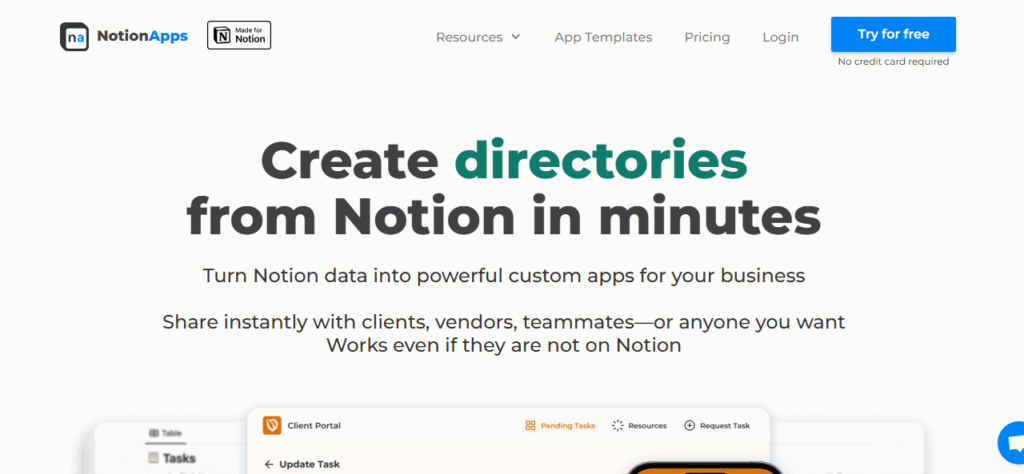
NotionApps lets you turn Notion data into powerful custom apps for your business. You can create member portals, internal tools, directories, student portals, field apps, and many such apps using Notion data.
You will get an app builder where you can use a simple drag and drop tool to create apps, a responsive design, secure login for apps, a barcode & QR scanner, and many other features.
Features:
- App Builder
- Responsive design
- Secure login pages for apps
- Forms inside your apps
- Custom branding
- Integration with other apps like Intercom, Google Login, Crisp, and others
- Localization with automatic detection user’s language
Pricing:
NotionApps offers 5 plans.
- Free: $0/month; It offers unlimited apps, unlimited notion databases, 250 database pages, unlimited properties, 10 blocks per page, 2 app users, 50 MB file uploads, and two-way sync.
- Plus: $20/month billed annually; It offers unlimited apps, unlimited notion databases, 2500 database pages ($4/1000 pages), unlimited properties, 25 blocks per page, 10 app users ($8/10 users), 100 MB file uploads, and two-way sync every day.
- Pro: $40/month billed annually; It offers unlimited apps, unlimited notion databases, 7500 database pages ($4/1000 pages), unlimited properties, 50 blocks per page, 100 app users ($8/10 users), 200 MB file uploads, and two-way sync every few minutes.
- Premium: $82/month billed annually. It offers unlimited apps, unlimited Notion databases, 20,000 database pages ($4/1000 pages), unlimited properties, 200 blocks per page, 200 app users ($8/10 users), 500 MB file uploads, and two-way sync every few minutes.
- Enterprise: $165/month billed annually. It offers unlimited apps, unlimited Notion databases, 50,000 database pages ($4/1000 pages), unlimited properties, 200 blocks per page, 2500 app users ($8/10 users), 500 MB file uploads, and two-way sync every few minutes.
PS: It also offers monthly plans like Plus for $25/month, Pro for $49/month, Premium for $99/month, and Enterprise for $199/month.
Apption
Used for: A directory of widgets to use in Notion.
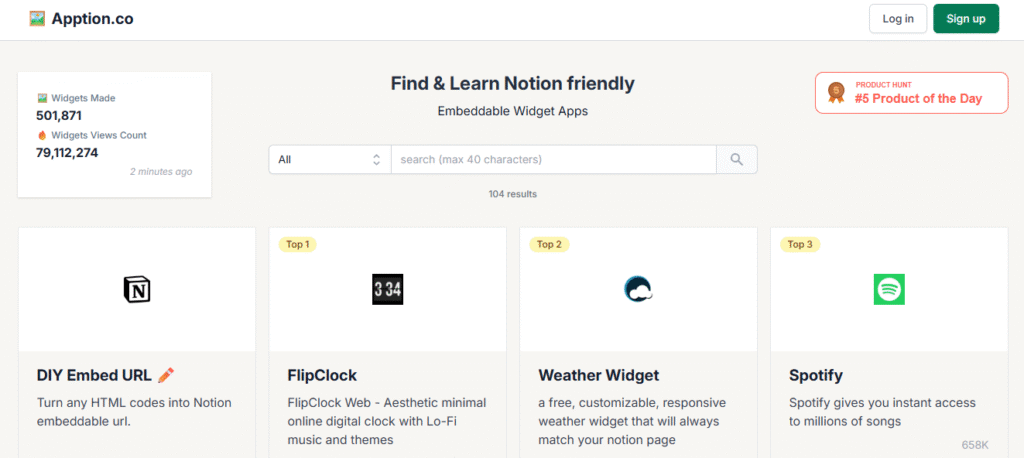
Apption is a directory of widgets that you can use in your Notion pages. The directory has 100 widgets for you to use, like digital clocks, timers, weather widgets, Spotify, pomodoro timers, countdowns, and many more. You can get the URL to copy to the Notion workspace.
Pricing:
Apption is free to use.
PS: We also have a very extensive directory of Notion widgets that you can use. It features 150+ widgets and makes cool widgets.
Kairo
Used for: A Bunch of cool widgets to use for Notion
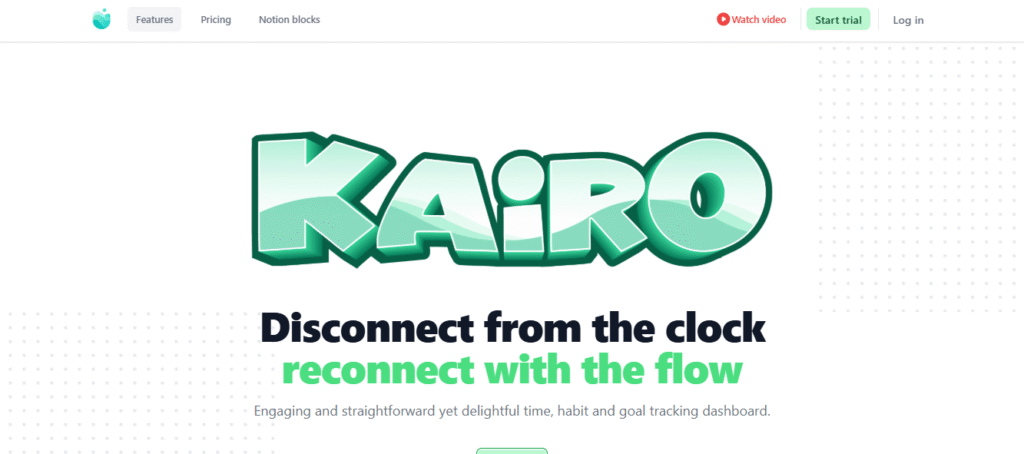
Kairo offers a bunch of cool animated notion widgets that you can use. It is beautifully designed, and you can use it for free. It offers a pomodoro timer, time widget, progress, and countdown widgets. It also offers analytics features for paid users.
Features:
- Widgets like time, progress, goals, and countdown
- Habit tracking with analytics
- Data stored in the cloud
Pricing:
Kairo offers only two plans.
- Free: $0/month; It offers free Notion widgets that store all data in a localstorage.
- Paid: $3.75/month ($45/yr) billed annually; It offers data storage in the cloud, 12 blocks, 20 colors, a layout and grid editor, reports, and a status page.
PS: It also has a monthly plan that costs $5/month
Wunderpresentation
Used for: Create professional slides from Notion

Wunderpresentation lets you create professional slides from Notion documents. You dont need to spend hours designing your slides; you can use this tool. It seamlessly integrates with Notion, creates AI presentation slides, and maintains a brand identity.
Features:
- Responsive sizing on all devices
- Navigation through mouse, keyboard, and touch gestures.
- Presentation mode
- Moderator screen for speaker notes, next, and current slide.
- Analytics of how many people watch and interact.
Pricing:
Wunderpresentation offers 3 plans.
- Free: $0/month; It offers 3 presentations.
- Business: $4/user/month billed annually; It offers unlimited presentations, moderator notes, and screen, own branding, custom templates, and interactive components.
- Marketing: $50/team/month. It offers everything in the Business plan, promotion banner, analytics, and dedicated support.
PS: It also offers monthly plans like the Business plan for $6/user/month, the Marketing plan for $70/team/month.
Feather
Used for: Create blogs and newsletters from Notion
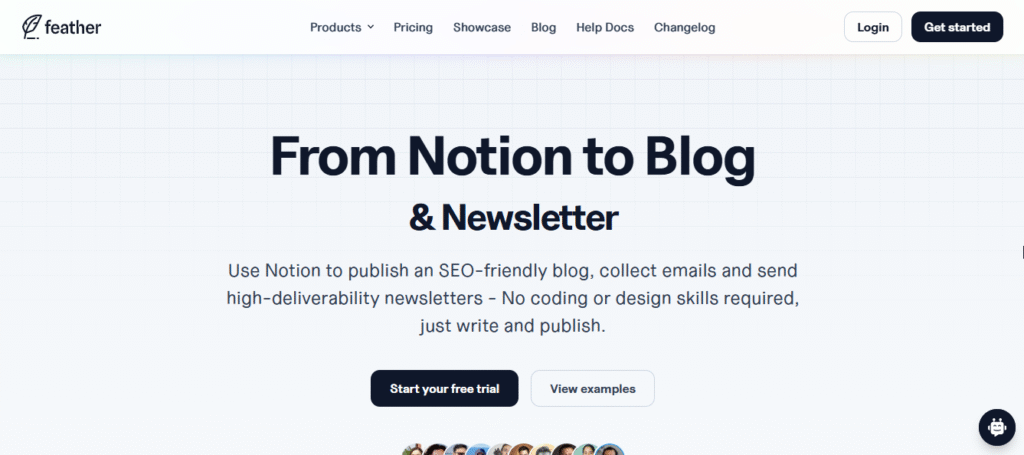
Feather lets you use Notion to publish SEO-friendly blogs, collect emails, and send newsletters. You can use Notion to write and publish, and the tool will auto-format your content, optimize for SEO, and publish on professional themes. It also lets you create newsletters, you can write for once, and the readers can access them in your newsletter and blog.
Features:
- Custom domain
- Professional themes
- SEO optimization
- Newsletter subscriber management
- Analytics dashboard
- Add your blog to the sub-folder
- Automatic Sitemap
- RSS Feed for readers
Pricing:
Feather offers you pageviews-based pricing.
- $39/month for 10K pageviews per month
- $79/month for 100K pageviews per month
- $149/month for 200K pageviews per month
- $299/month for 500K pageviews per month
- Custom/month for 1M+ pageviews per month
Notionlytics
Used for: Detailed analytics for Notion
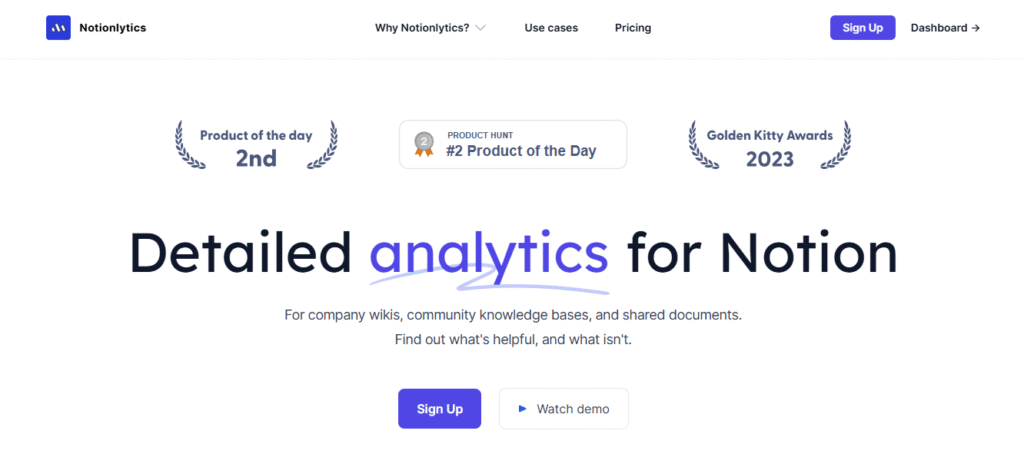
Notionlytics lets you enable analytics for your company wikis, community knowledge bases, and shared documents. You can use it to see what’s working and what’s not. You can get real-time analytics and see what’s happening.
Pricing:
Notionlytics offers 3 plans.
- Pro: $10/month billed annually; It offers 100 pages, reaction widgets, and tracking widget customization.
- Team: $30/month billed annually; It offers unlimited pages, reaction widgets, tracking customization, watermark removal, and 5 team members.
- Business: $90/month billed annually; It offers unlimited pages, reaction widgets, tracking customization, watermark removal, and 100 team members.
PS: Notionlytics also offers monthly plans like the Pro plan for $12/month, the Team plan for $36/month, and the Business plan for $108/month.
WhaleSync
Used for: Two-way sync between Notion, Airtable, Google Sheets, Webflow, WordPress, and more.

Whalesync lets you two-way sync with a lot of tools like Notion, Airtable, Google Sheets, Supabase, Webflow, WordPress, Wix, and many more. It lets you connect tools to each other. With WhaleSync, you can connect Notion with WordPress, Webflow, Airtable, Google Sheets, Postgres, MemberStack, Supabase, and Wix. You can filter your targeted data sync and do automatic api handling.
Pricing:
WhaleSync offers 4 plans.
- Personal: $5/month for 200 records in sync. It offers Airtable, Notion, Supabase, and WordPress connectors.
- Starter: $20/month for 500 records in sync. It offers Airtable, Notion, Supabase, WordPress, Google Sheets, Memberstack, Postgres, Stripe, Webflow, and Wix connectors.
- Plus: $40/month for 1000 records (You can upgrade for records-based pricing.) in sync. It offers all connectors.
- Pro: $200/month for 2000 records (You can upgrade for records-based pricing.) in sync. It offers all connectors.
Chartbase
Used for: Create notion charts and graphs from notion tables
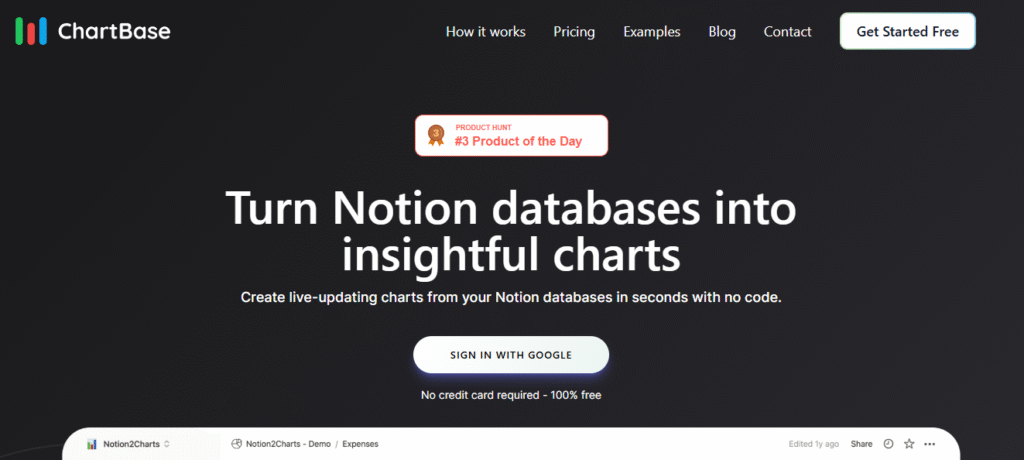
Chartbase lets you turn Notion databases into insightful charts. You can create live updating charts from your Notion databases with any code. You can just connect to the Notion database, create charts, and embed them.
Features:
- Multiple chart types to choose from
- Custom branding and color scheme
- Embed charts in Notion pages and website.
- Share charts with the team
- Export charts as HD images or PDFs
Pricing:
Chartbase offers 4 plans.
- Free: $0/month billed annually; It offers 1 chart, 7 chart types, and 500 records per chart.
- Starter: $3/month billed annually; It offers 100 charts, 7 chart types, 1000 records per chart, PNG export, and removed branding.
- Professional: $8/month billed annually; It offers 100 charts, 8 chart types, 5000 records per chart, PNG export, and removes branding and multi-series charts.
- Enterprise: $42/month billed annually. It offers unlimited charts, 8 chart types, 10000 records per chart, PNG export, and removed branding, multi-series charts, and multiple workspaces.
PS: It also offers monthly plans like Starter for $4/month, Professional for $9/month, and Enterprise for $49/month.
Noteforms
Used for: Create beautiful forms for Notion
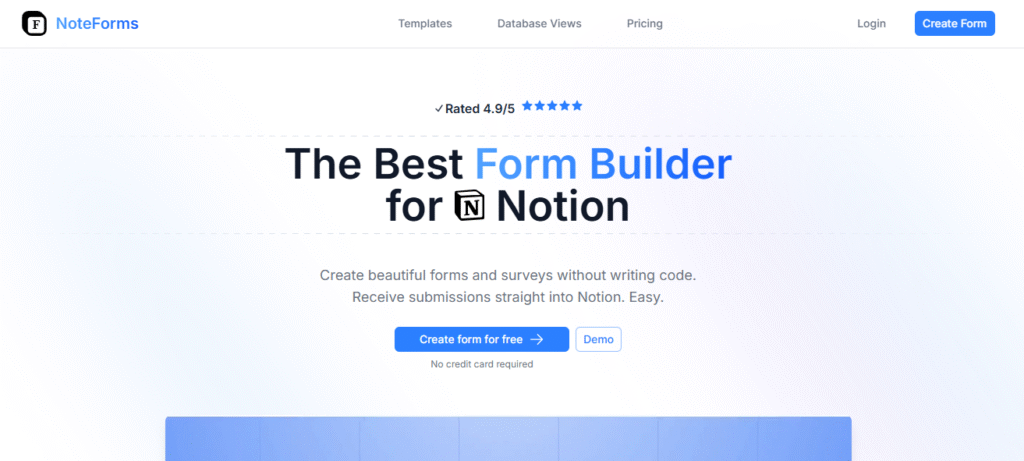
Noteforms lets you create beautiful forms and surveys without writing any code, and you can receive the submissions straight into Notion. Noteforms has a wide range of field types, like basics to ratings, signatures, and more. You can easily customize colors and fonts and embed external videos.
Features:
- All the field types like text, numbers, select, date, checkbox, URLs, email, phone, and more.
- Relational fields, File uploads, signatures, ratings, progress bar, and hidden fields.
- Custom branding, external videos, custom CSS & JS
- Multipage forms
- Conditional logics, validation rules, and limits.
Pricing:
Noteforms offers 3 plans.
- Free: $0/month billed annually. It offers 1 user, 1 notion workspace, unlimited forms, unlimited submissions, embed form everywhere, and 1 database view.
- Pro: $20/month billed annually; It offers 1 user, 1 notion workspace, removes Noteforms branding, full customization, notifications, integrations, and form logic, 10MB file upload, and unlimited database views.
- Team: $49/month billed annually; It offers Unlimited users, Multiple Notion workspaces, all features from the Pro plan, Editable submissions, Custom domains, Custom sender email (SMTP), 100 MB file uploads, and Priority support.