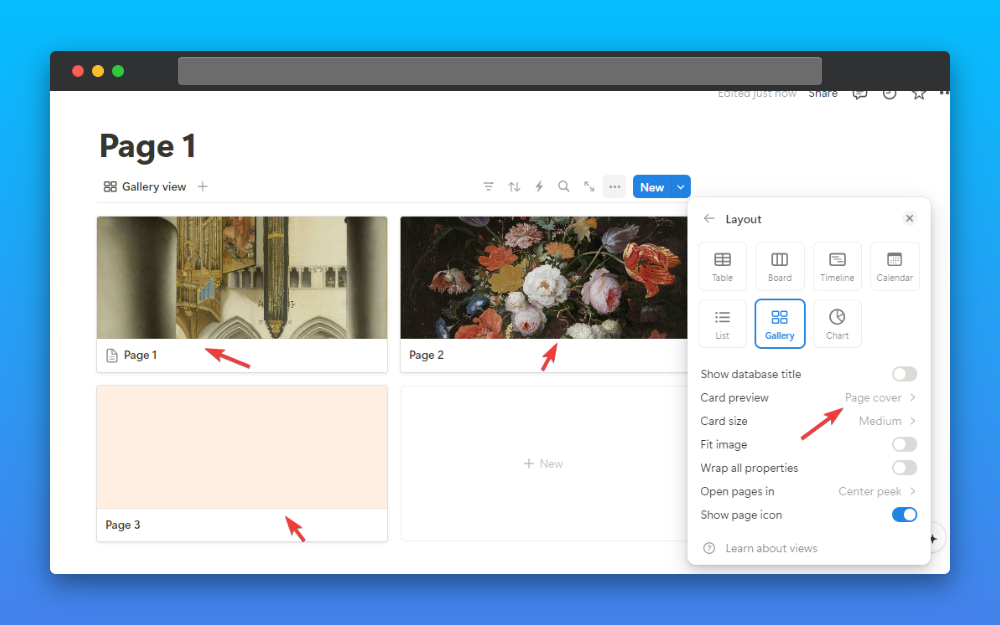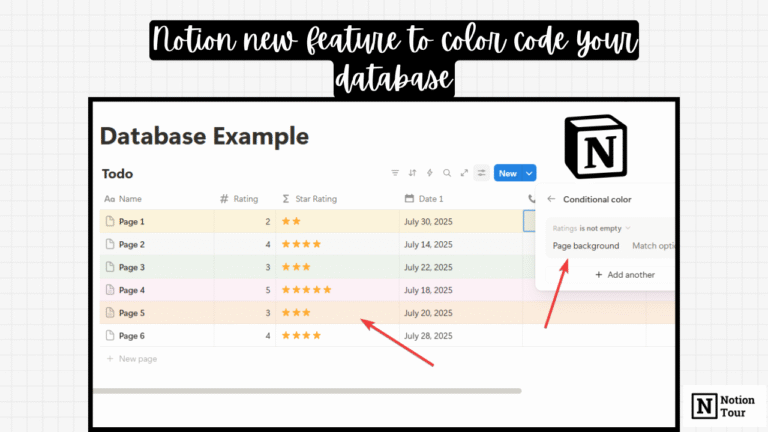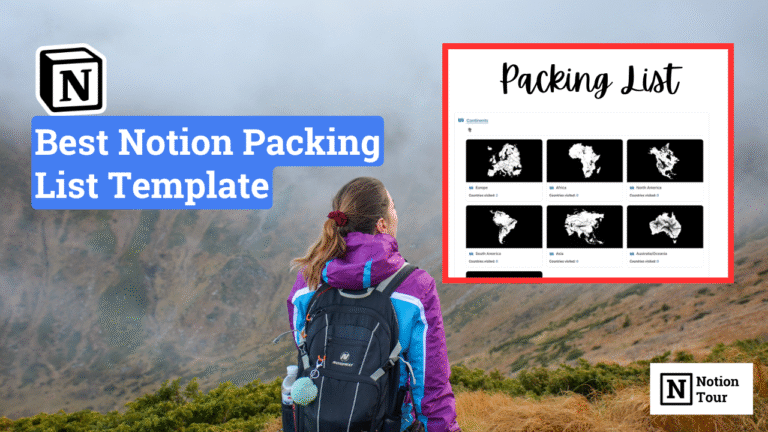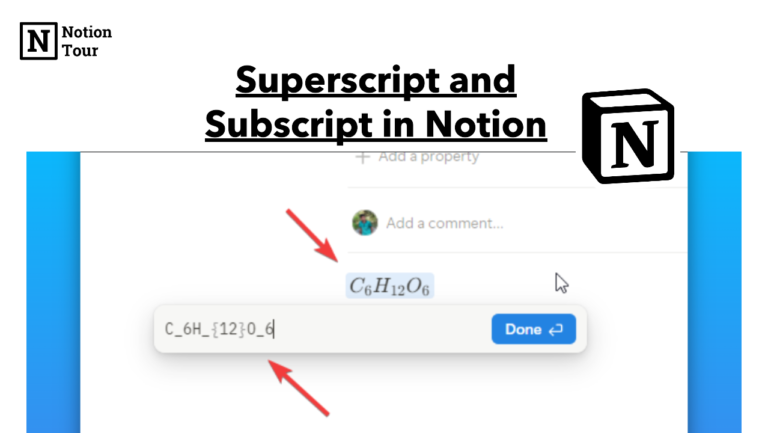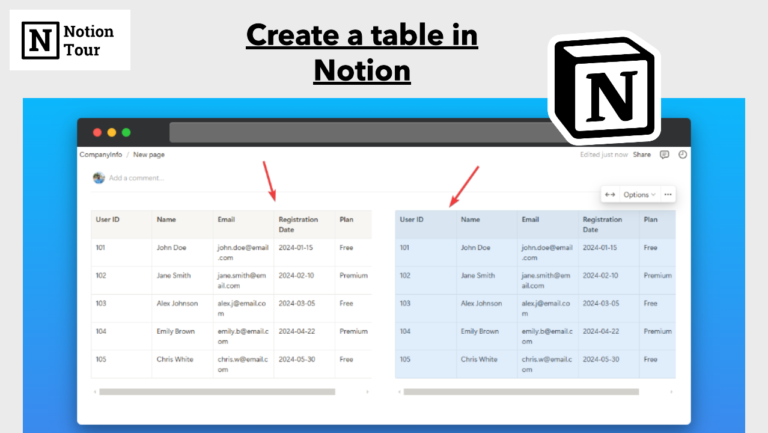Notion Cover Image Size: Full Guide

Notion allows you to add a cover image and a logo to each page to make the page more decorative and aesthetically pleasing.
You can add custom images to add more live to the Notion page. In this tutorial, we will see the cover size in Notion with a complete guide.
How to set Notion cover Image
Adding a cover image in Notion is very easy and straightforward:
- Open the page where you want to add a cover image
- Click on the “Add Cover” button to add a cover image (It will generate a cover image but you can change it.)
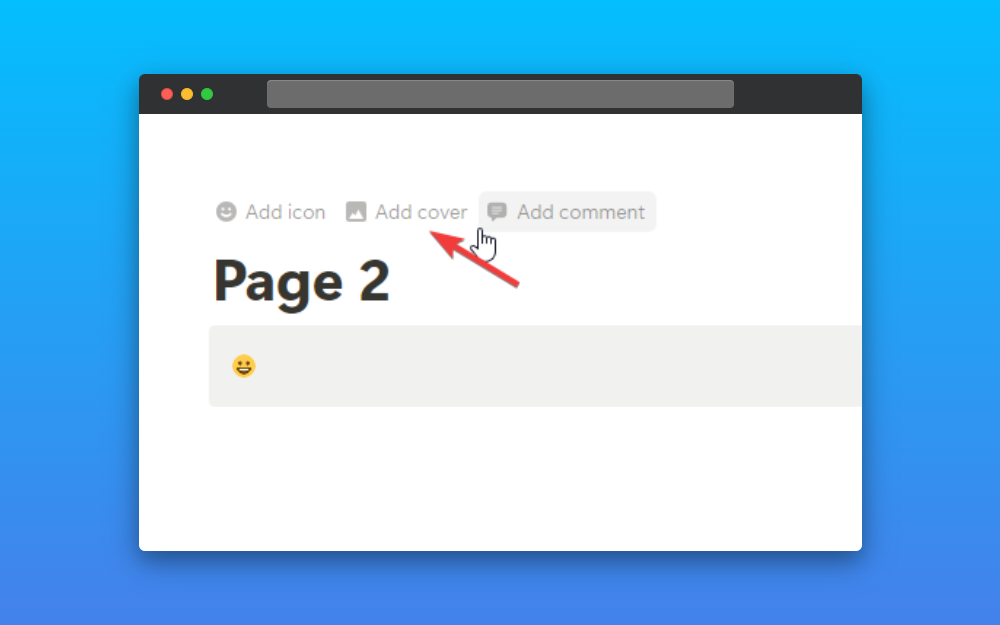
- Click on the “change cover” option to add images from the gallery, upload your own, image via a link, or stock images from Unsplash.

This way you can add cover images in Notion. This will add extra aesthetics to Notion pages.
Best cover size per device
The optimal cover image for Notion varies according to the device you use. Here are all the devices and their optimal cover image:
- Desktop: For wider screens like desktops and laptops, the recommended Notion cover size is 1500px by 600px.
- iPad: For iPad where the top and bottom parts get snipped out, the recommended Notion cover size is 1170px by 290px.
- Android & iPhone: For Android and iPhone devices the recommended cover size is 1170px by 445px.
For a cover image that is optimal for all the devices then consider using a 1500px by 600px canvas with a cover image positioned at 1170px by 230px. These sizes will give you the optimal cover image for any device you like.
How to Display Notion Cover Images in Gallery View
Notion allows you to show the cover image in a gallery view to create a beautiful overview of your pages. I have shown how you can do it here:
- Create a Notion gallery view (You can start from scratch or add the gallery view to an existing database.)
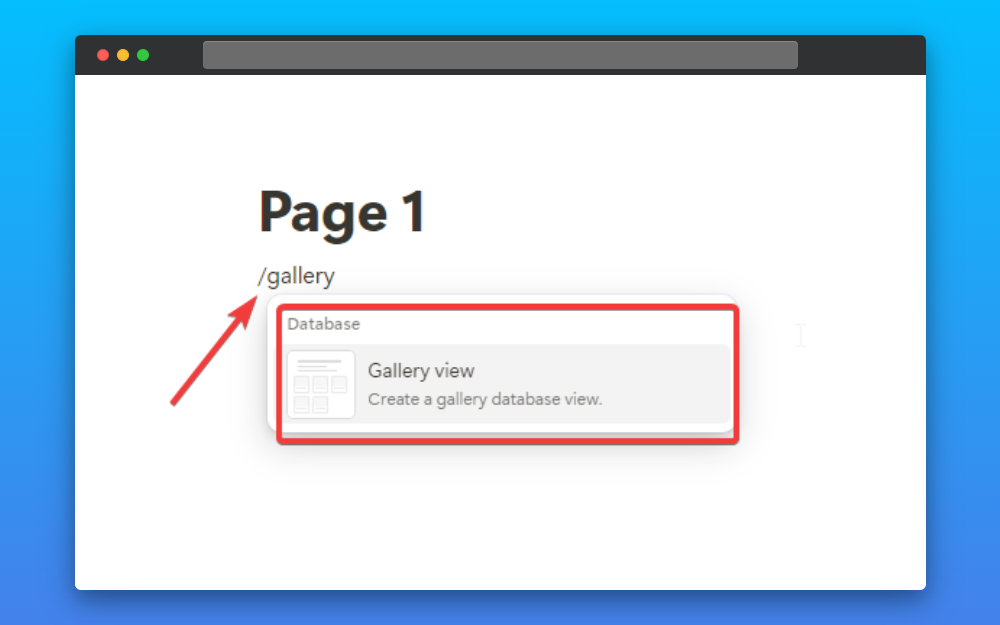
- Add cover images to all of the pages that you want to show in the gallery view. (For my example, I have added to page 1, page 2, page 3.)
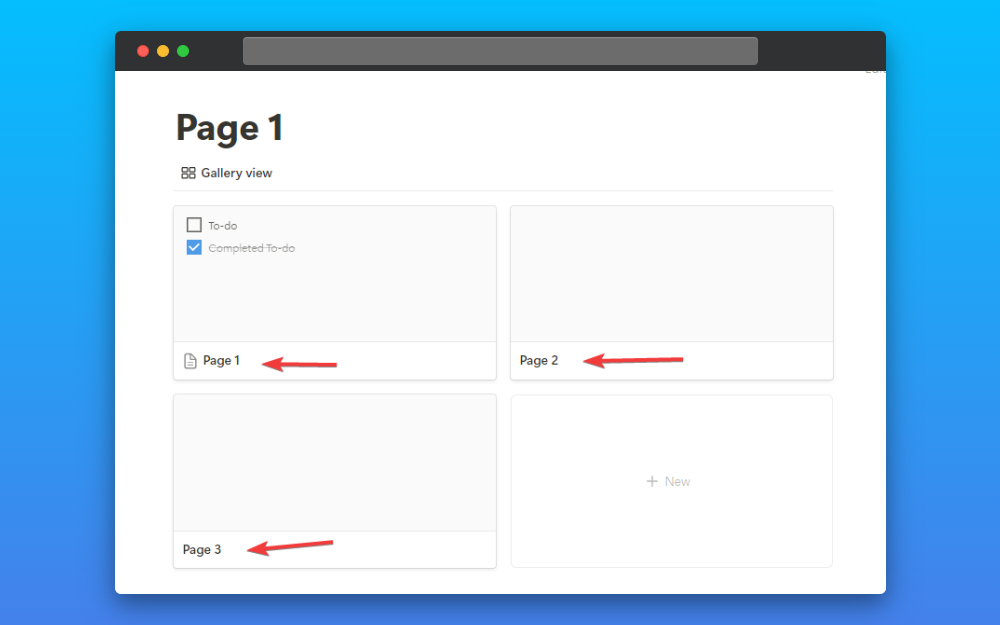
- Then click on the “…” and go to the “layout” option.
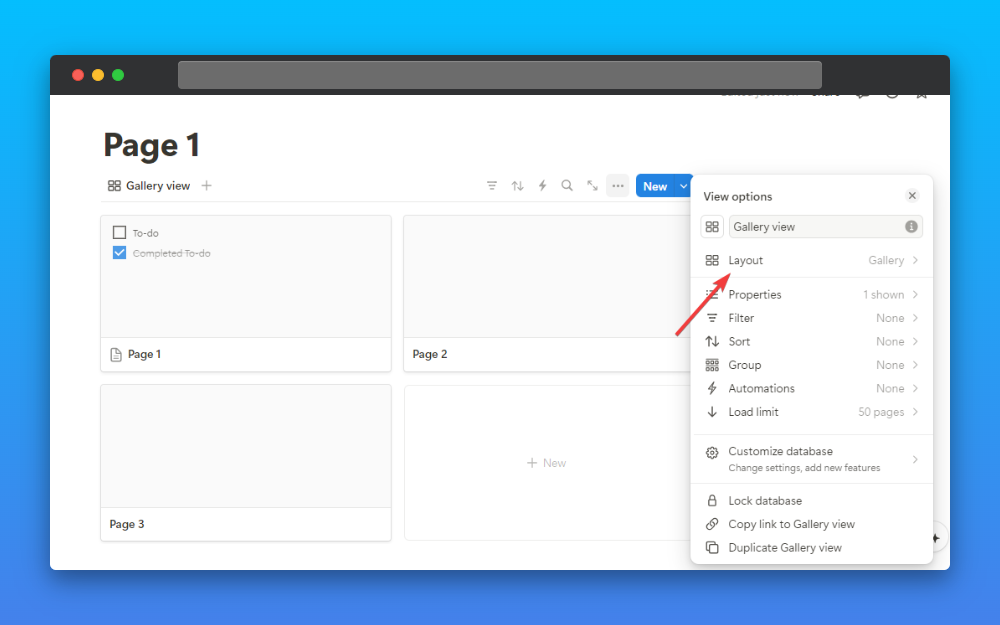
- Then change the card preview from page content to page cover. After that, you will able to see the cover image appear.
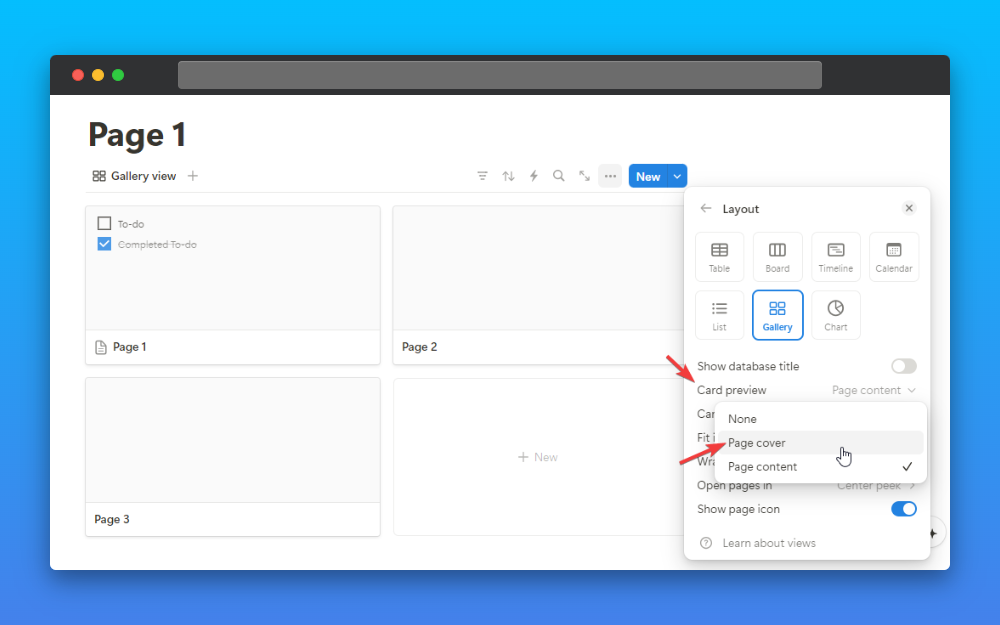
- See if the cover images of the pages start to appear. If they do not, check whether the cover image is applied.