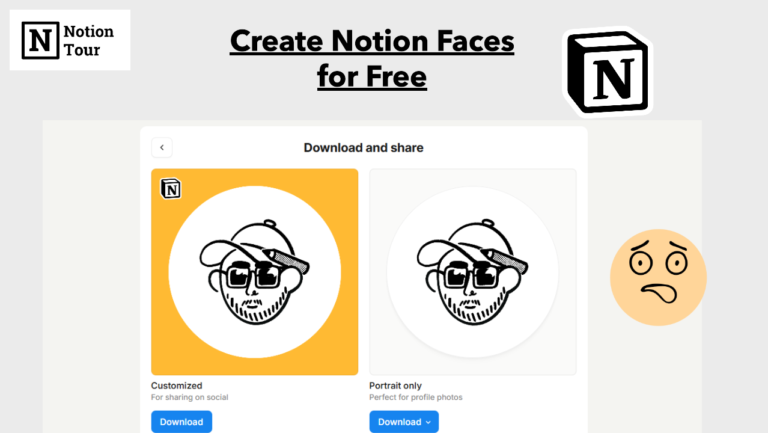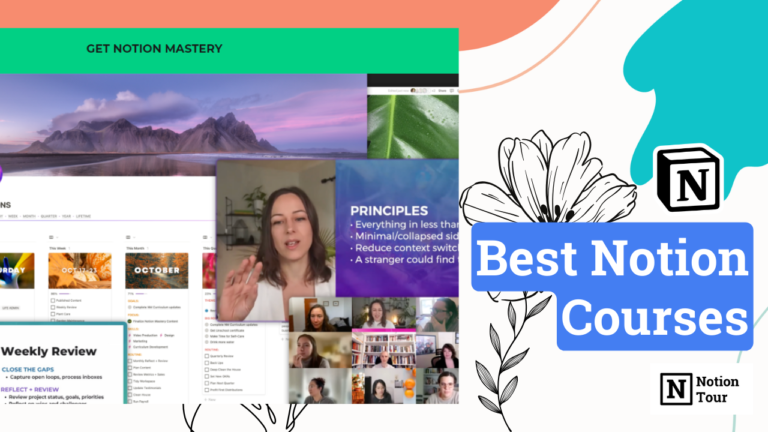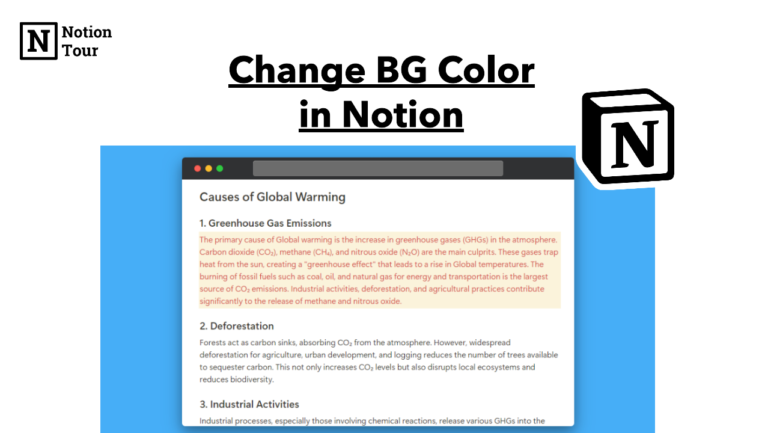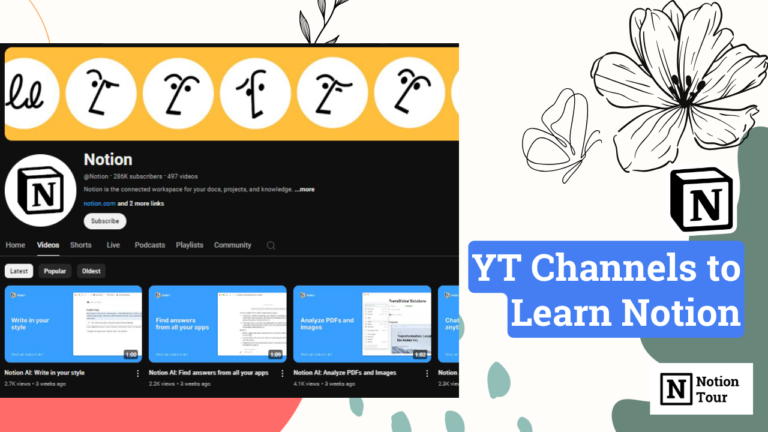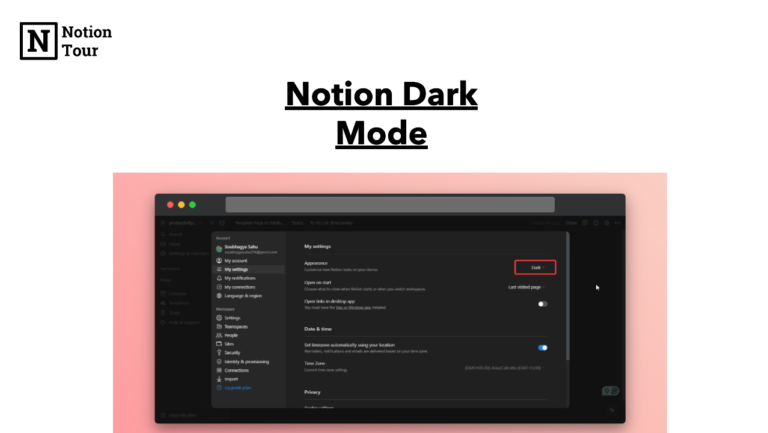How to Personalize Notion Site URLs

You can create a basic website using Notion Sites. The Sites feature lets you create a website that you can use to create a portfolio website, resume website and create personal blog.
Third-party tools like Super can help you create more advanced and customized professional websites. For example, you can use Super.so, Feather and Helpkit to create a product documentation website.
The basic Notion Site lets you create a free “yourblog.notion.site” website that you can use for specific purposes.
Now you can customize your Notion Site URLs. In this article, we will learn how you can customize your URLs to look more professional.
1. Go to your Notion page
First, go to the Notion page that you want to publish. You can also customize the URL of your published page.
For this example, I will use the “75-hard challenge” template page. It’s not ready as of this writing, but it will be fine for this example.
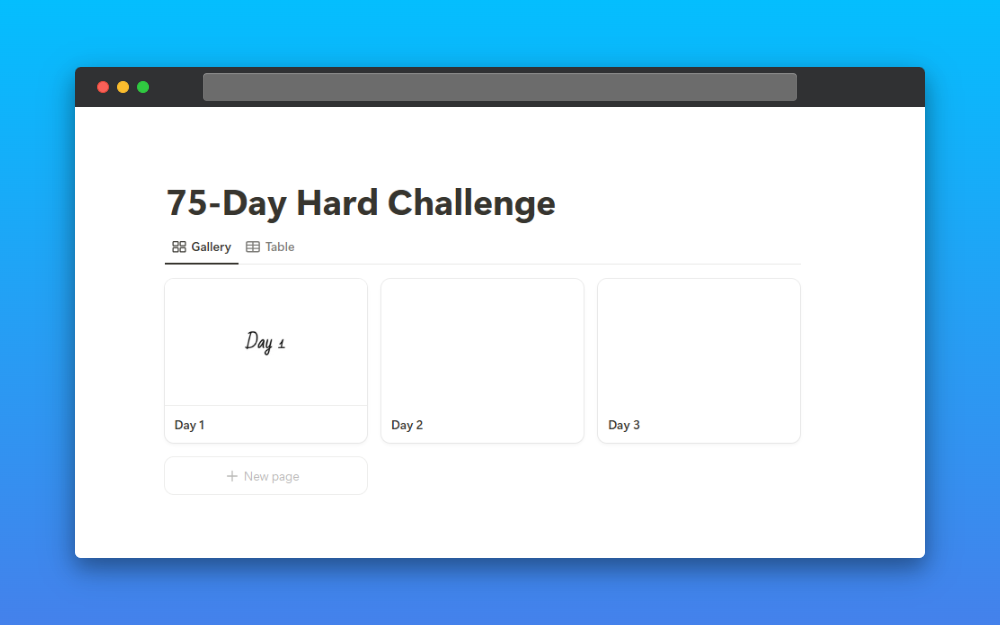
2. Publish the page with the Share option
To publish the page, you have to click on “share”, then click on “publish” and publish the page. Then you can see the link option, you can now customize the URL.
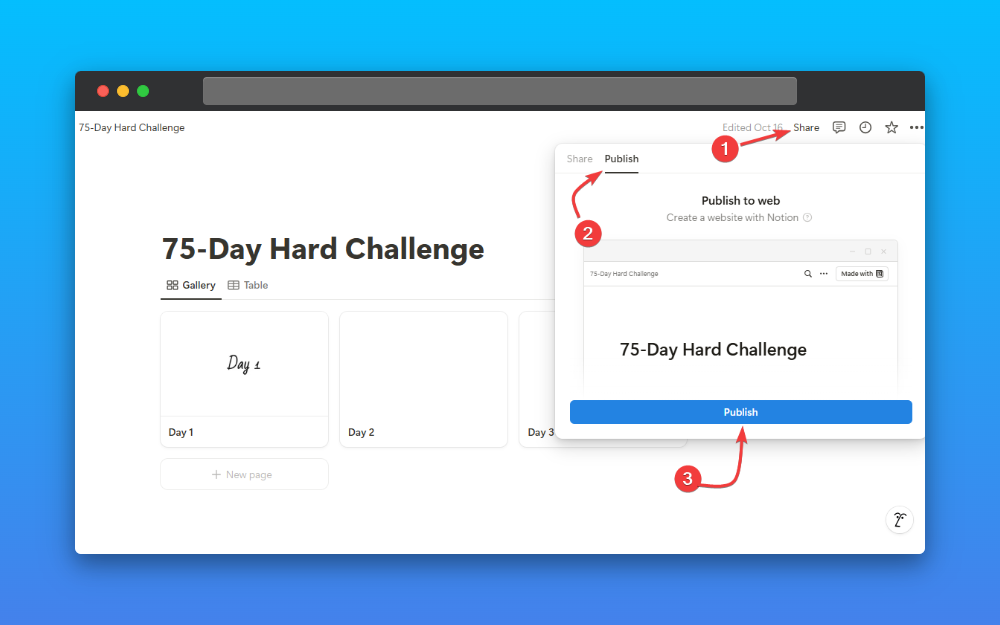
You have to get a Notion Plus plan to start using this feature.
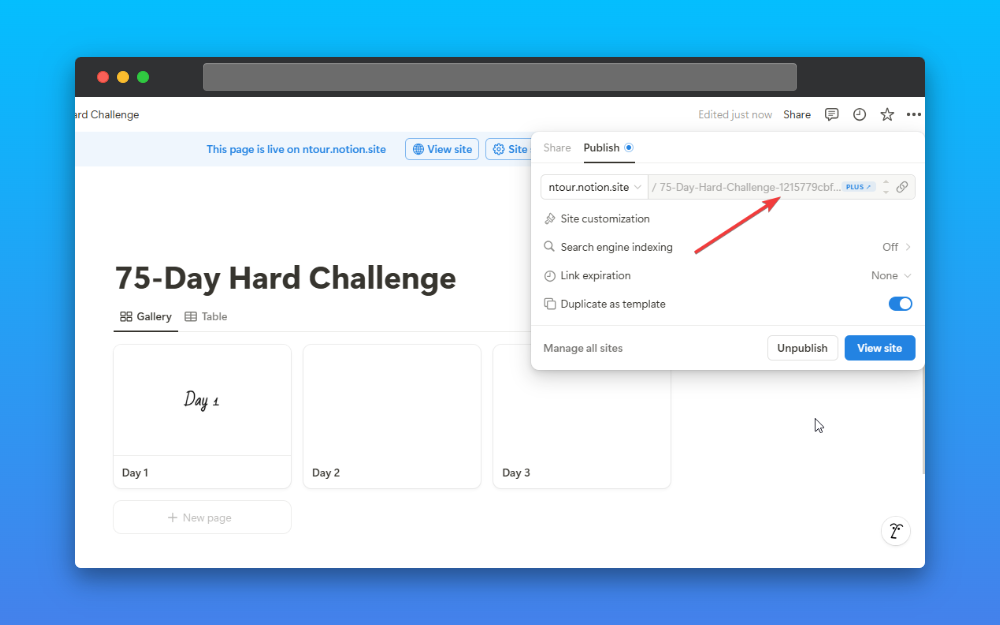
You can replace this link:
“https://ntour.notion.site/75-Day-Hard-Challenge-1215779cbf71802abafacb31ca0ed18d?pvs=4”
with this link:
“https://ntour.notion.site/75-Day”
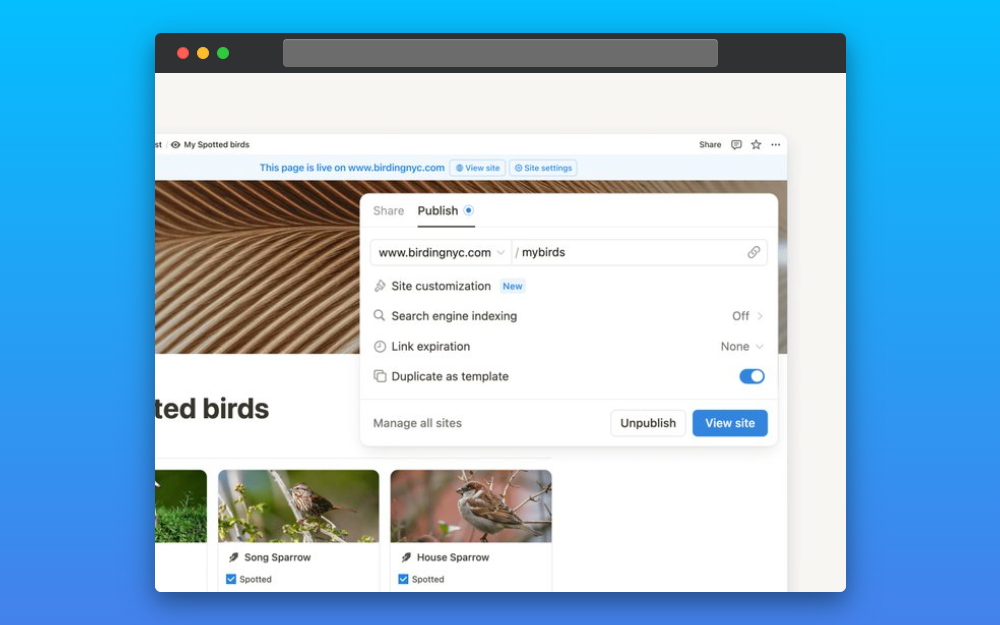
Note: I don’t have the plus plan, the free plan is enough for me. You can get the plus plan to start using Notion Site features like link customization and Notion Site customization.