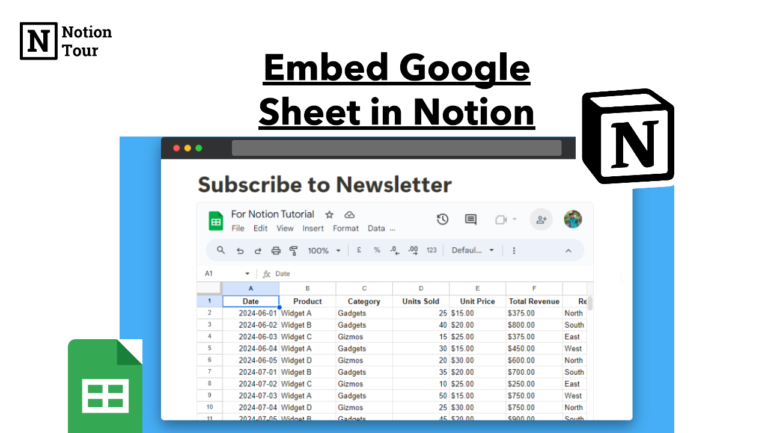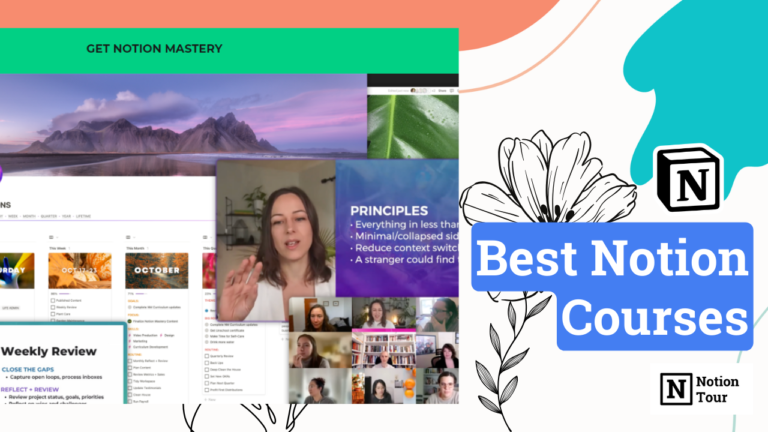How to Embed Pinterest Board in Notion
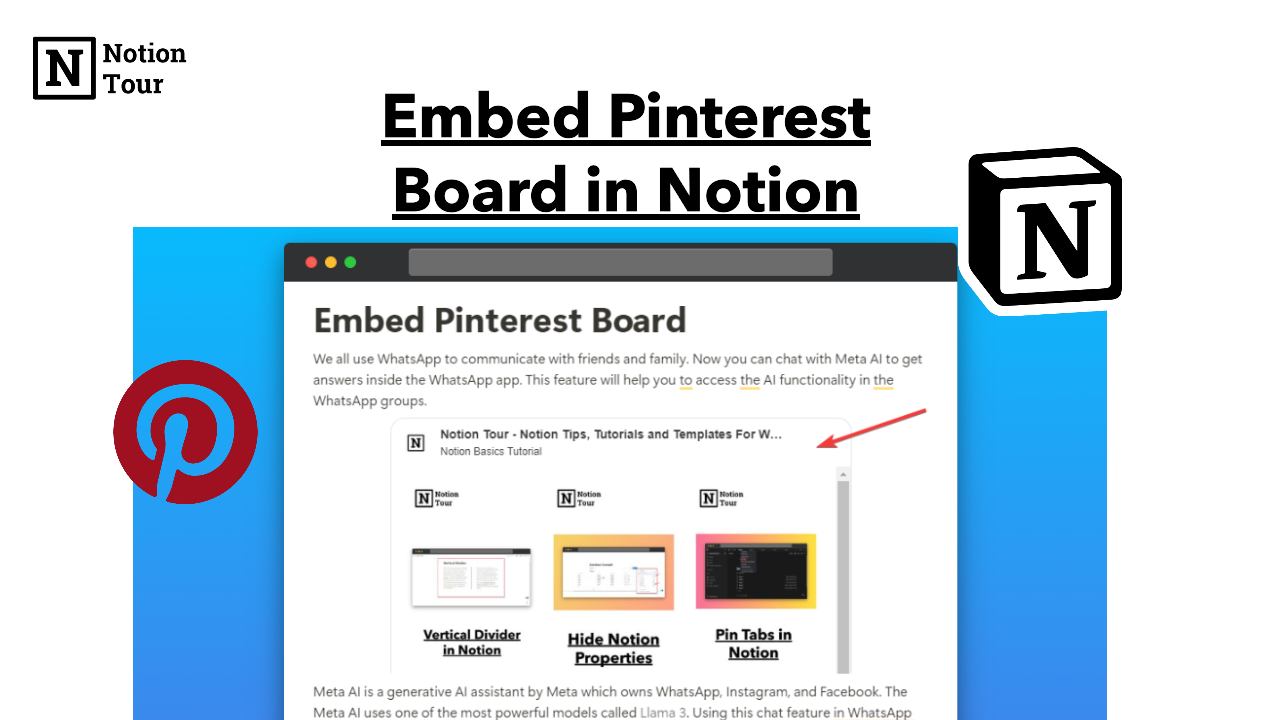
Notion is incredible for organizing your business. You can organize your Pinterest-based business on Notion or use Pinterest pins and boards to make Notion pages aesthetics.
Here you can embed docs, PDFs, Google Drive files, and Pinterest pins. You can share them with others other by making them public.
Here in this tutorial, we will see how you can embed Pinterest pins inside Notion pages.
1. Type “/embed” and click on the embed block
First, create a page or open an existing page, then type “/embed” to embed anything you want. Here we are going to embed a Pinterest board.
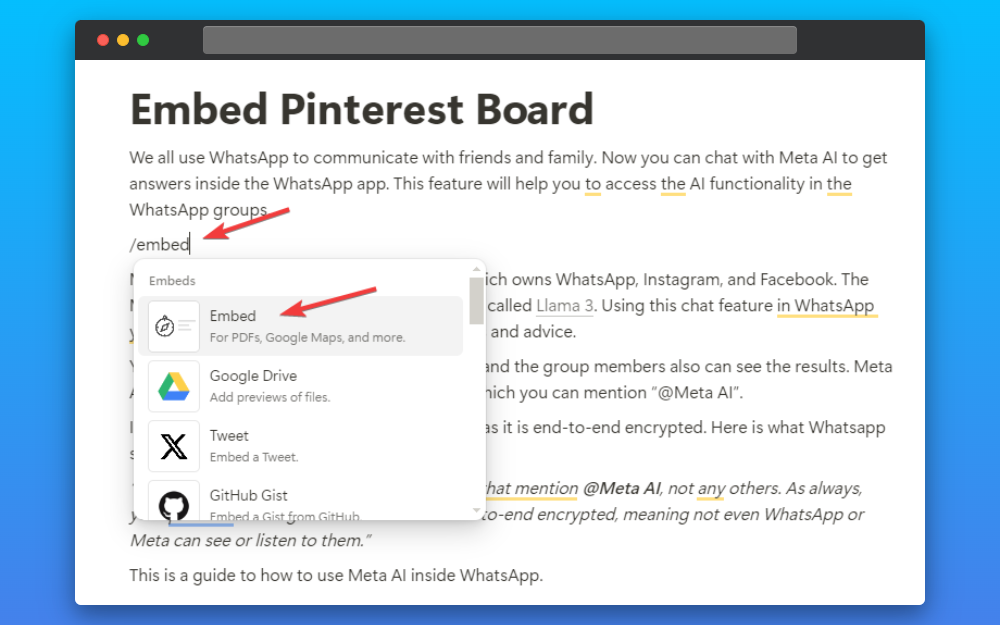
2. Add the link to your Pinterest board
Add the embed block and then go to your Pinterest account, copy the Pinterest board you want to embed, and paste the link into the block.
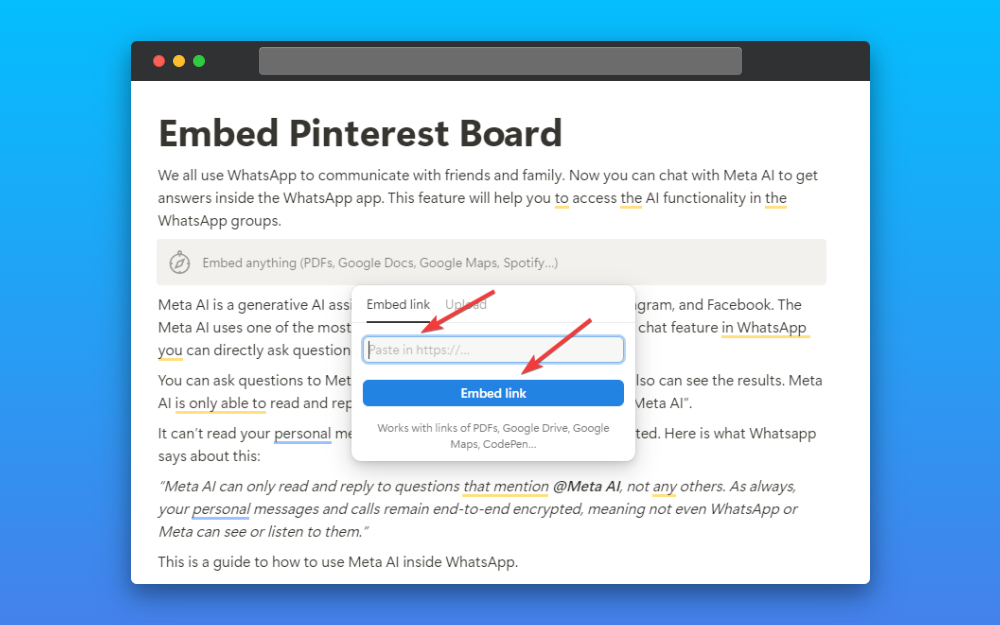
3. Resize the Pinterest Board
After you embed the board then you can resize the board according to your choice. This can help a business and creator get access to the Pinterest board.
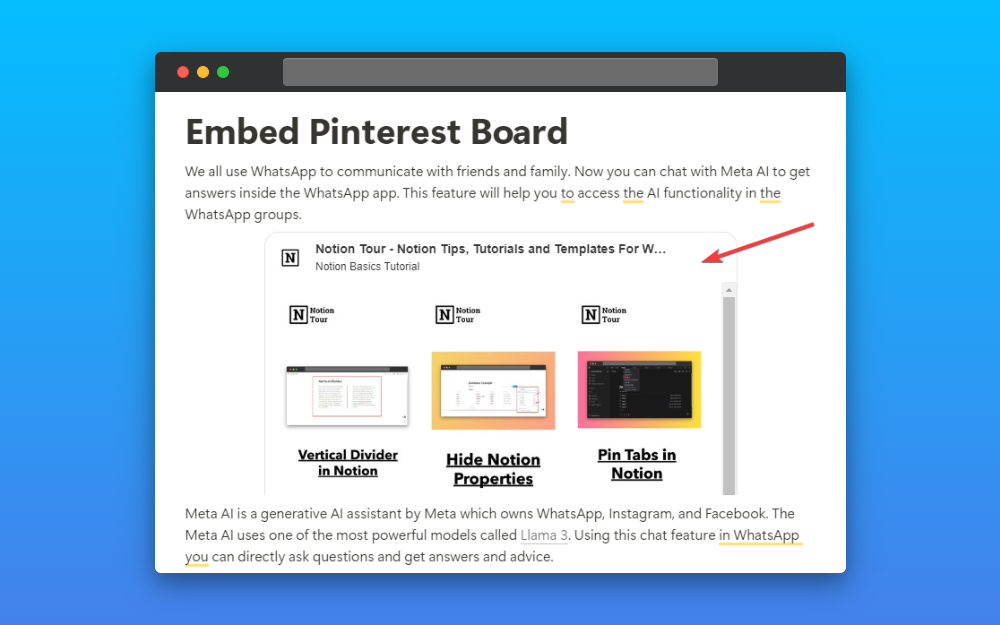
Optional: Embed a Pinterest Pin
If you want to add a single Pinterest pin then you can do the exact things and paste the link of the pin to the embed black and click “Embed link” to embed the Pinterest pin like you did the board.
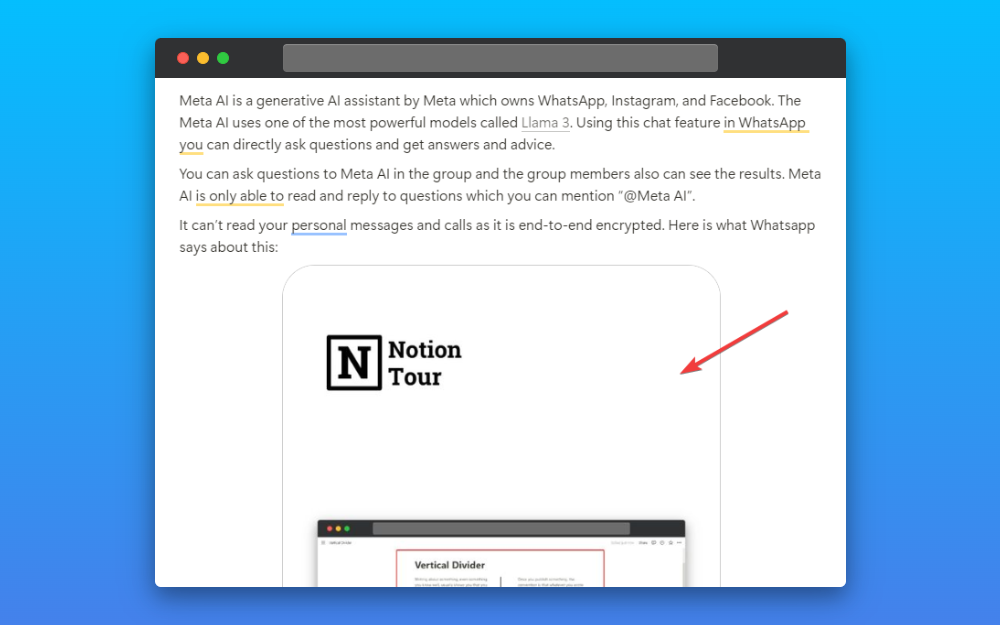
This way you can embed PDFs, docs, codepen, Google Drive, sheets, and a lot of things into your Notion page. Notion makes it easy to embed and use other files and applications inside.