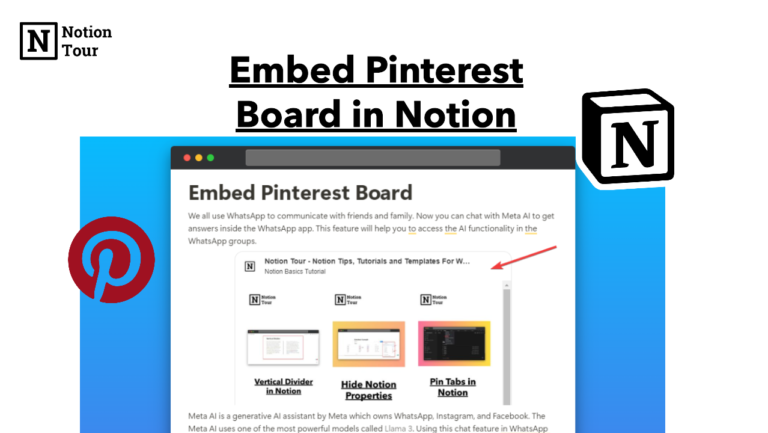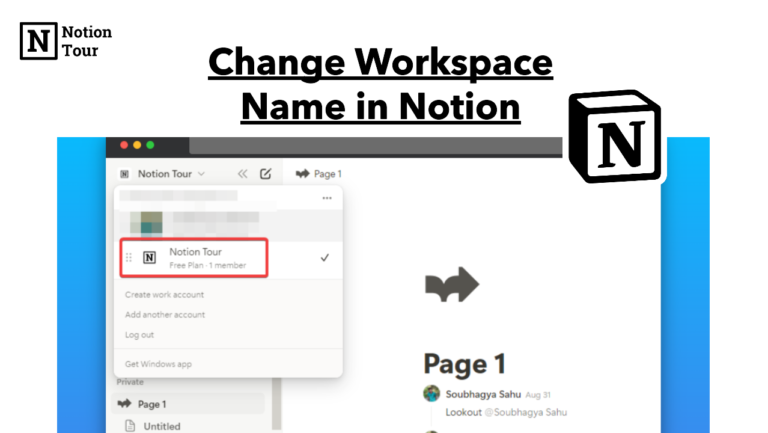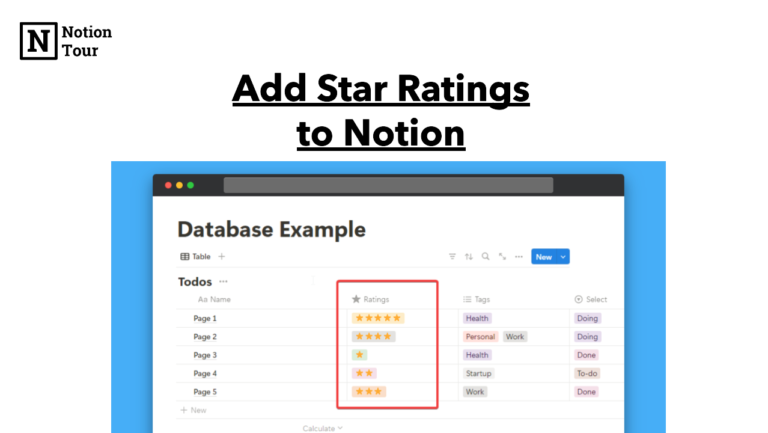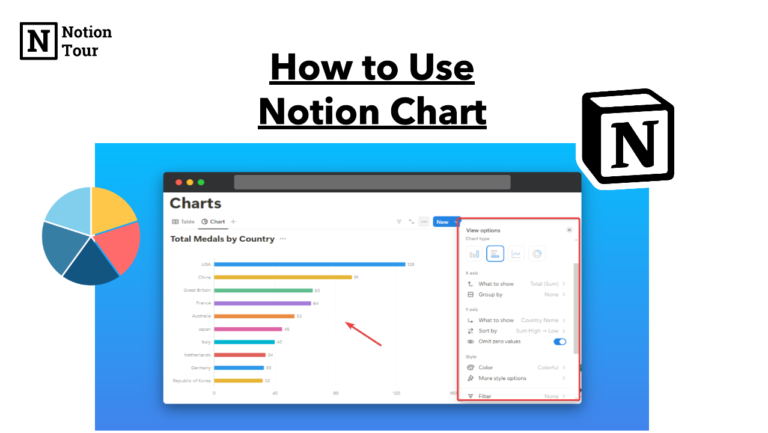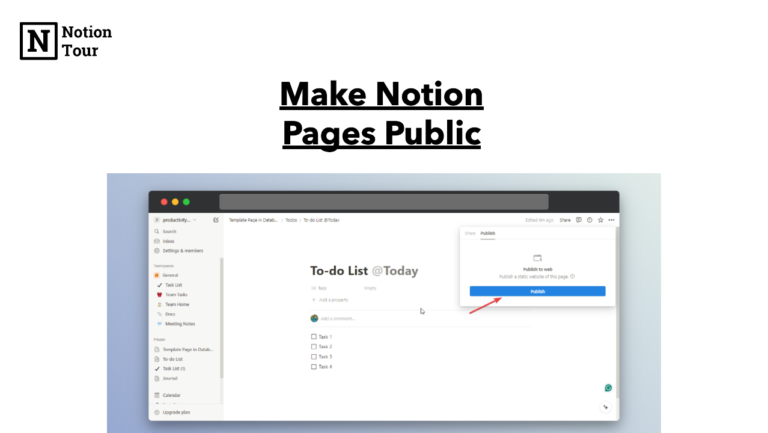8 Notion Templates for Youtubers & Content Creators to Use (Free/Paid)

Notion can be a great tool to manage your content. It’s a lifesaver for YouTubers, social media influencers, and content creators.
You can use Notion to organize your work from script to final project. You can plan your ideas, track them, collaborate with the team, and build a visual content calendar, and a content workflow all within one app.
You dont need to build a complete setup, you can get a Notion template already done for you to save time and resources.
In this tutorial, we will present you some of the best Notion templates that YouTubers and content creators can use to maximize video production.
Creator’s Companion By Thomas Frank
Price: $149
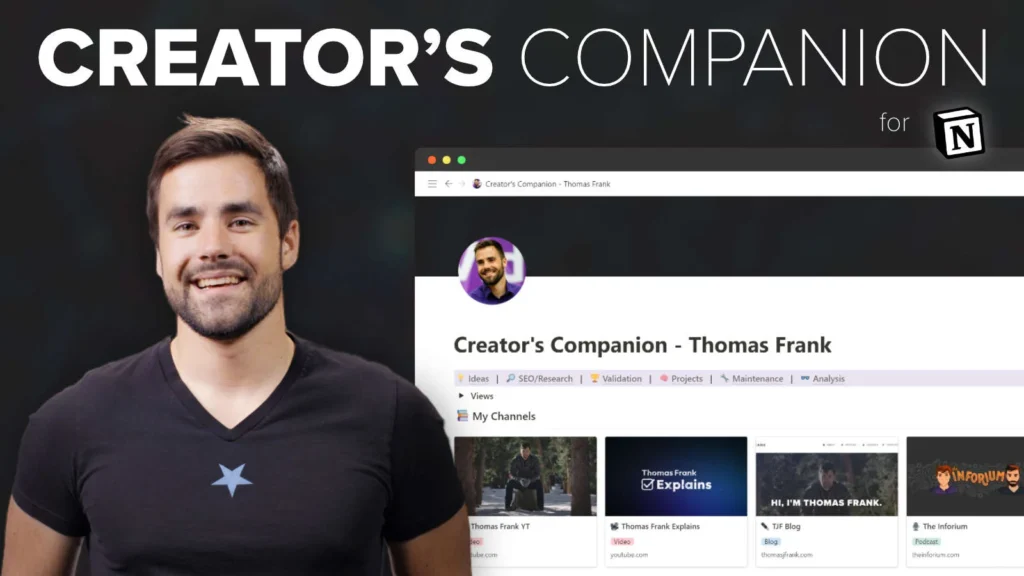
Creator’s Companion is an advanced notion template built for content creators and YouTubers. It is a system for creating YouTube videos, blog posts, podcast episodes, and other content.
You can plan, write, and organize them with this template. Thomas Frank, a famous YouTuber with over 2 Million subscribers, created this template to solve his problem.
So it’s a proven Notion template that YouTubers can use.
Content Creator’s OS
Price: $59
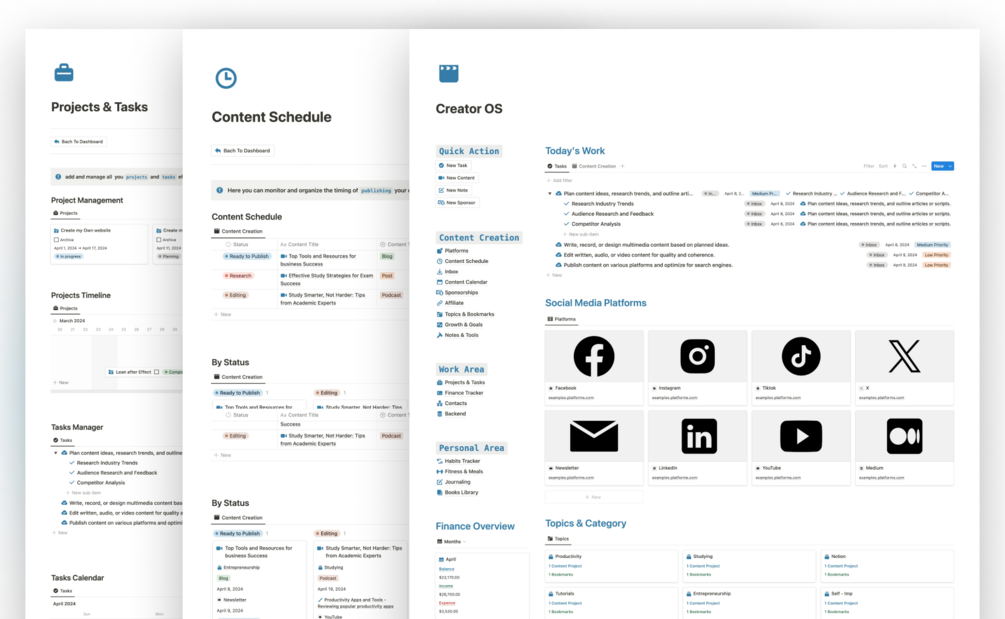
Content Creator OS is one of the best Notion templates for creators to use. You will have a clean and aesthetic background that will help you better manage your content.
You will find multiple pages there for managing different platforms, topic brainstorming, bookmarks, sponsorship, affiliate, or managing your finances within one template.
The template also has a goal tracker, habits and journals, and a project management template to manage tasks.
This template is filled with all the necessary templates that you will need for your content creation workflow.
YouTube Creator
Price: Free
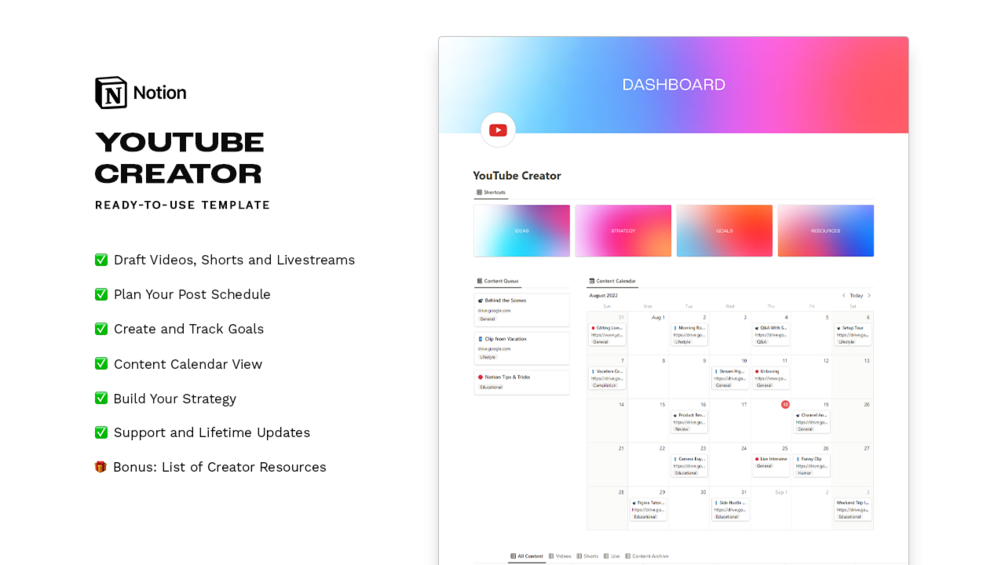
This is a free notion template by Matt Bio which will help you manage your YouTube channel like your videos, shorts, thumbnails, goals, and everything.
You will get the content calendar, content brainstorming section, content tags, and organizing your videos. The Notion template gives you everything you need for beginners.
Notion Content Planner Copilot
Price: $15
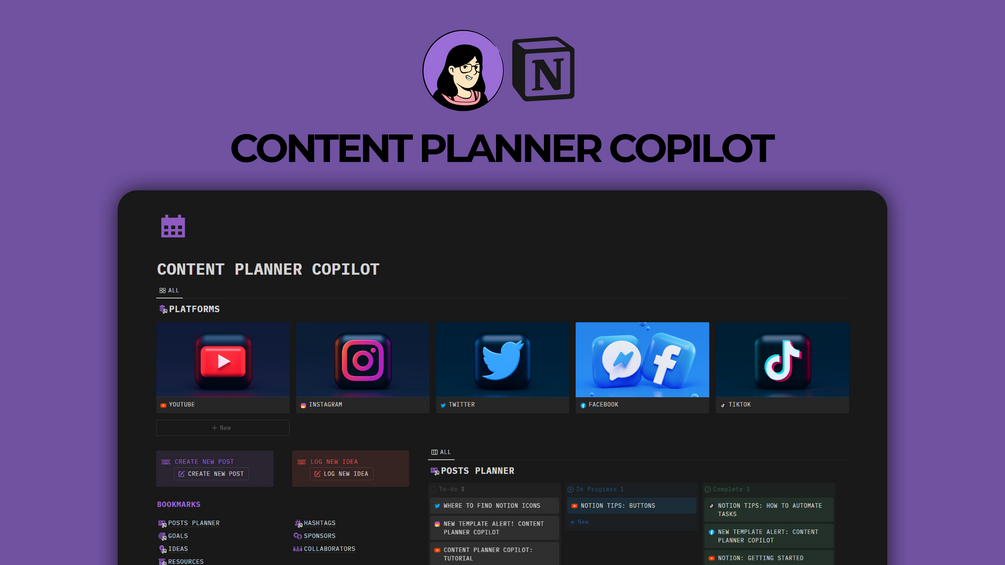
The content planner copilot is a notion template that will help you to make a post planner for your social media channels like YouTube, Instagram, Twitter/X, Facebook, Tiktok, and others.
It also has a goal tracker, sponsor tracker, idea list, and other useful functionalities.
Social Media Content Creation Hub
Price: $21
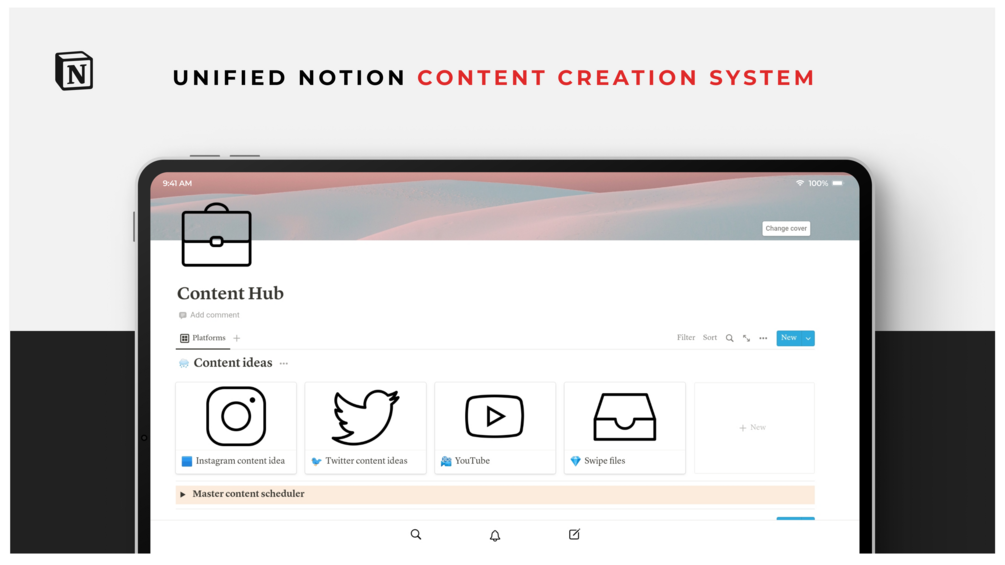
This is a notion template to manage your social media content creation from X, Instagram, TikTok, and others.
You will get a custom content board for each platform, a master database, and a swipe file to store all the social media content.
YouTube Production Workflow in Notion
Price: Free
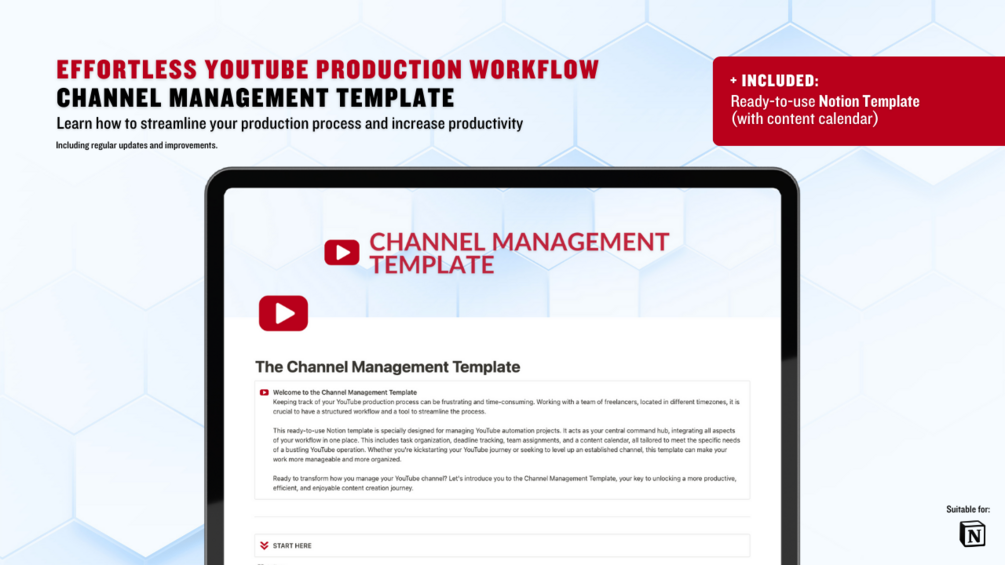
This is a template specifically made for YouTubers to manage the production workflow from ideas to videos. You will get a database to manage your ideas, scripts, and archives with the production workflow.
Video Project Tracker By Thomas Frank
Price: Free
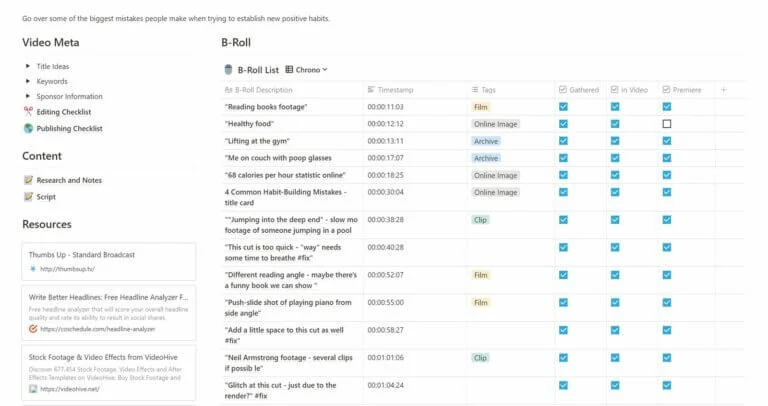
The Video Project Tracker by Thomas Frank is a YouTube video production workflow that you can use to create a video from ideas to video.
You will get to organize the workflow from scripts, descriptions, thumbnails, filming process, and scheduling flow.
TikTok Creator OS
Price: Free
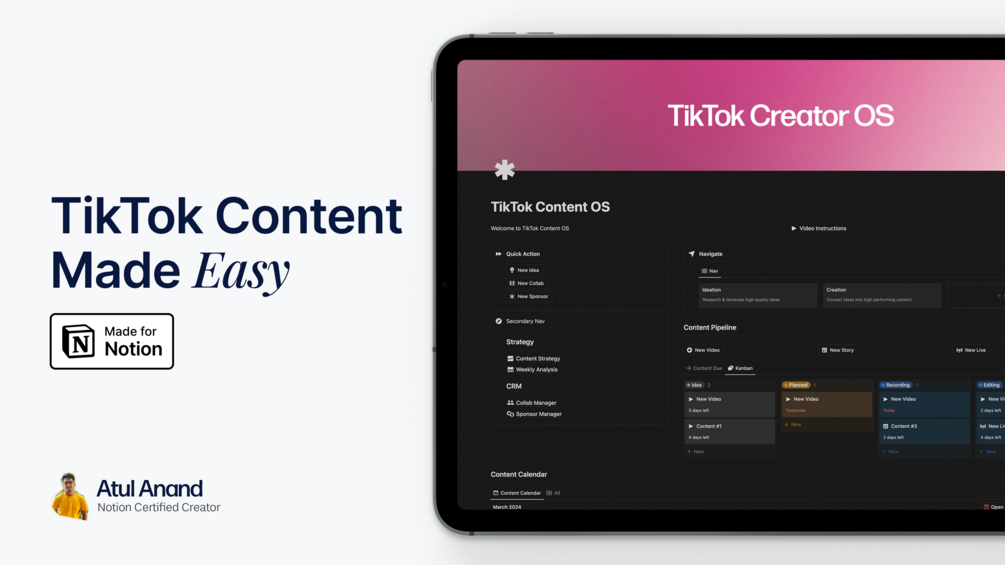
This is a notion template made by Atul Anand specifically for TikTok content creation.
You will have an idea board, creation board, content pipeline, collabs, and sponsor and weekly analysis of your performance. You will be able to organize all the content in one template.