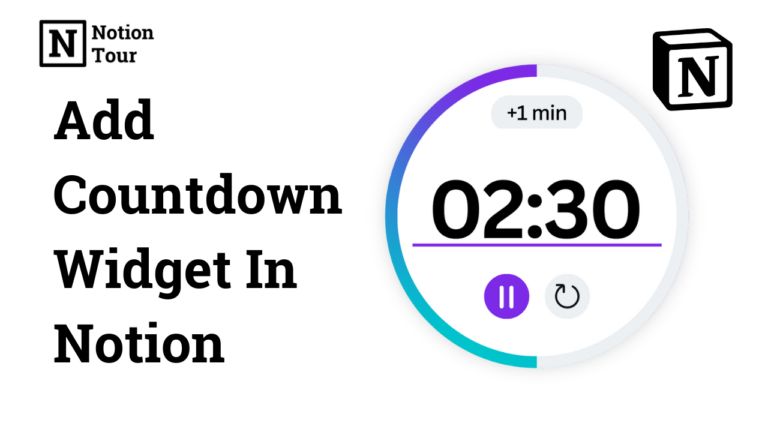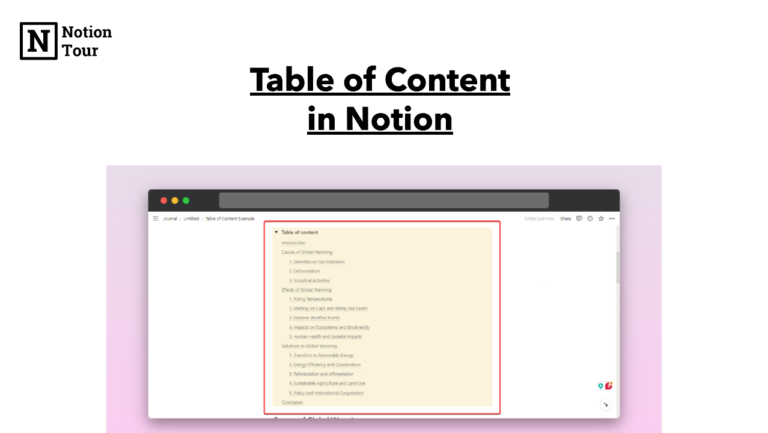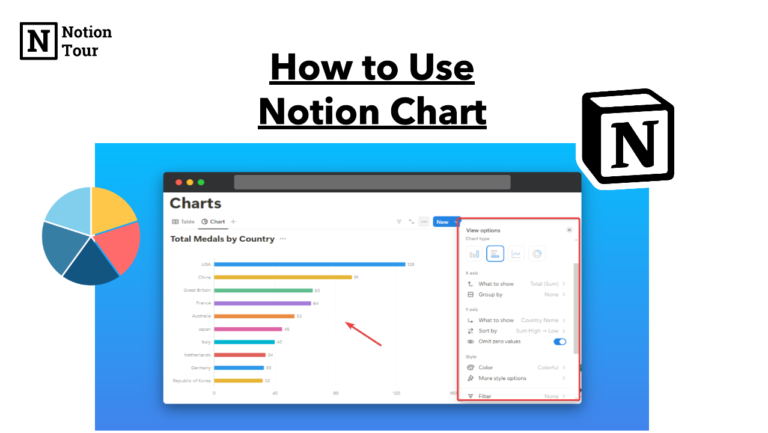How to Embed a PDF in Notion

Notion is an all-in-one tool that allows you to store information for your personal and professional life. You can manage your personal life as well as your work on it.
Notion allows you to add tweets, maps, PDFs, docs, and many other things.
Here we will see how you can embed PDFs into your Notion page.
1. Go to the page where you want to embed the PDF
First, go to the page where you want to embed your pdf. find a place where you want to embed and continue.

2. Type “/embed” or “/pdf” to add a PDF block
Type “/embed” or “/pdf” to embed a PDF file. Both of the commands work fine and you can use both of them.

3. Choose to upload the PDF file
After choosing the PDF block, upload the PDF file you want or you can embed a link to a PDF online. You can use both of them.
The maximum size per PDF file is 5 MB and if you want to add a bigger file then you have to get the Notion Pro plan.
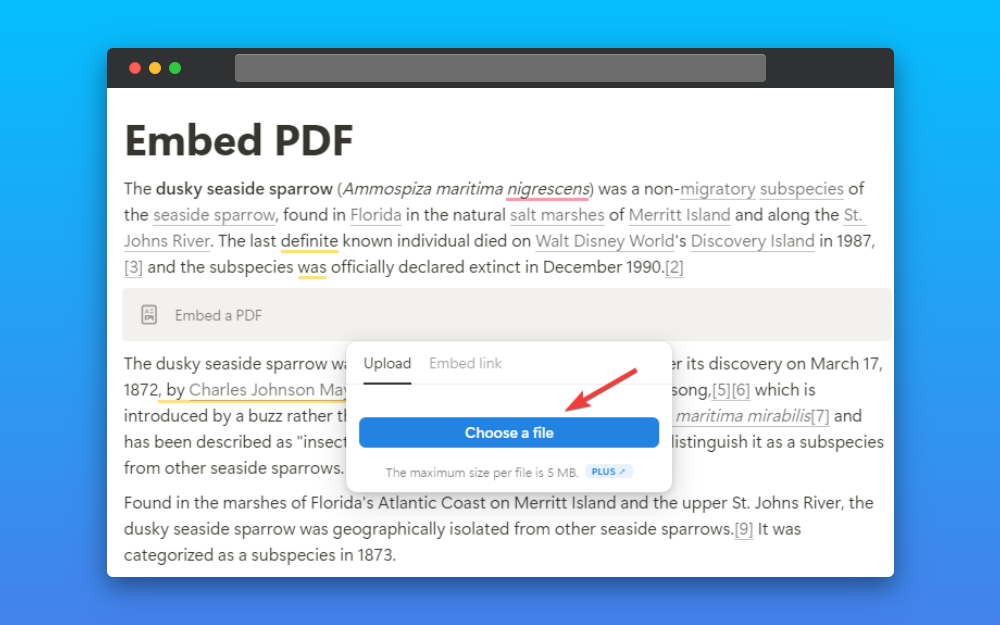
4. Resize the PDF if you want.
After adding the PDF, you can customize it, resize it, or if you want to add a column you just have to drag the file to a side.
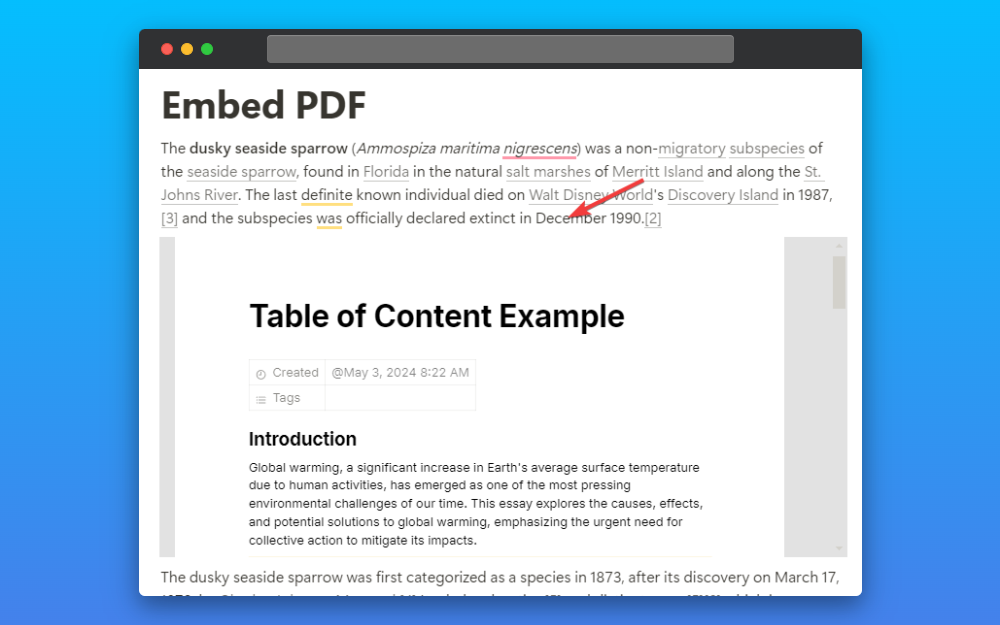
This way you can embed a pdf file in a notion page. You can embed other files also to Notion.