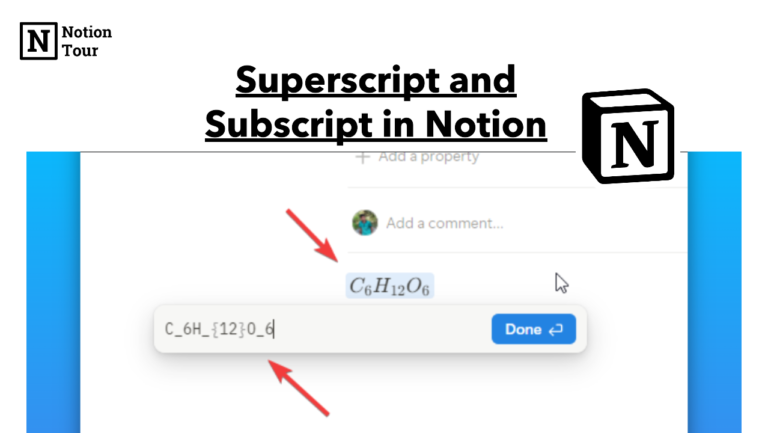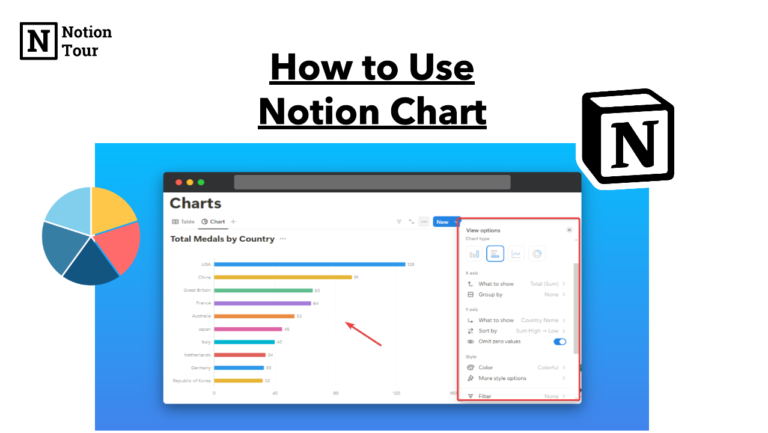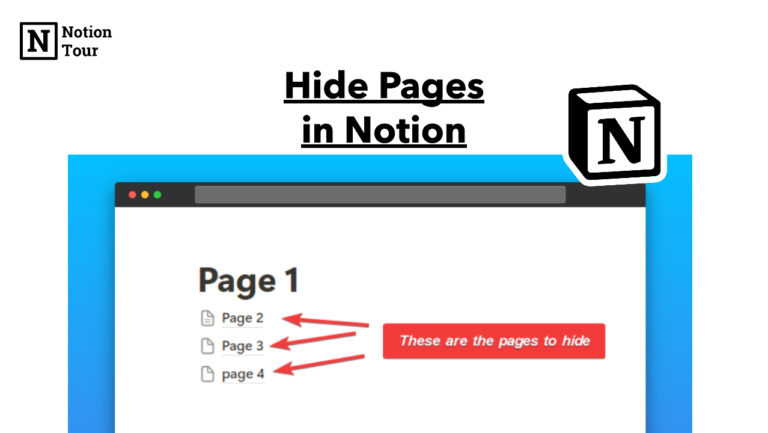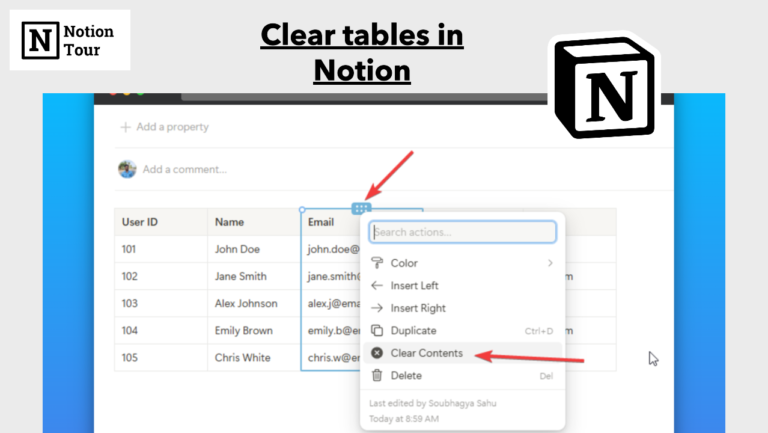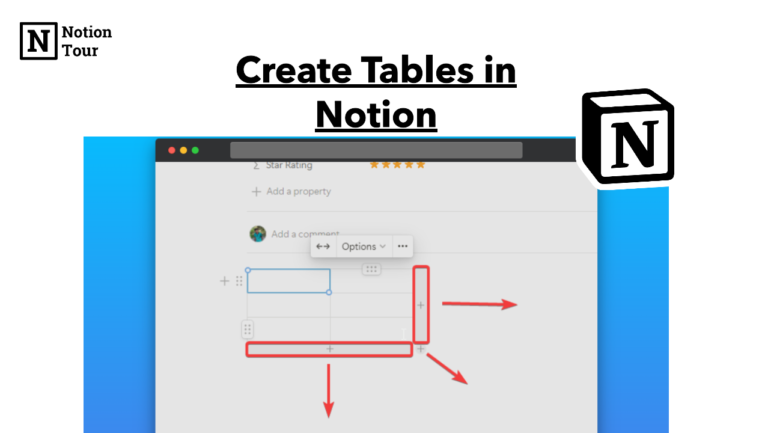How to Freeze Columns in Notion
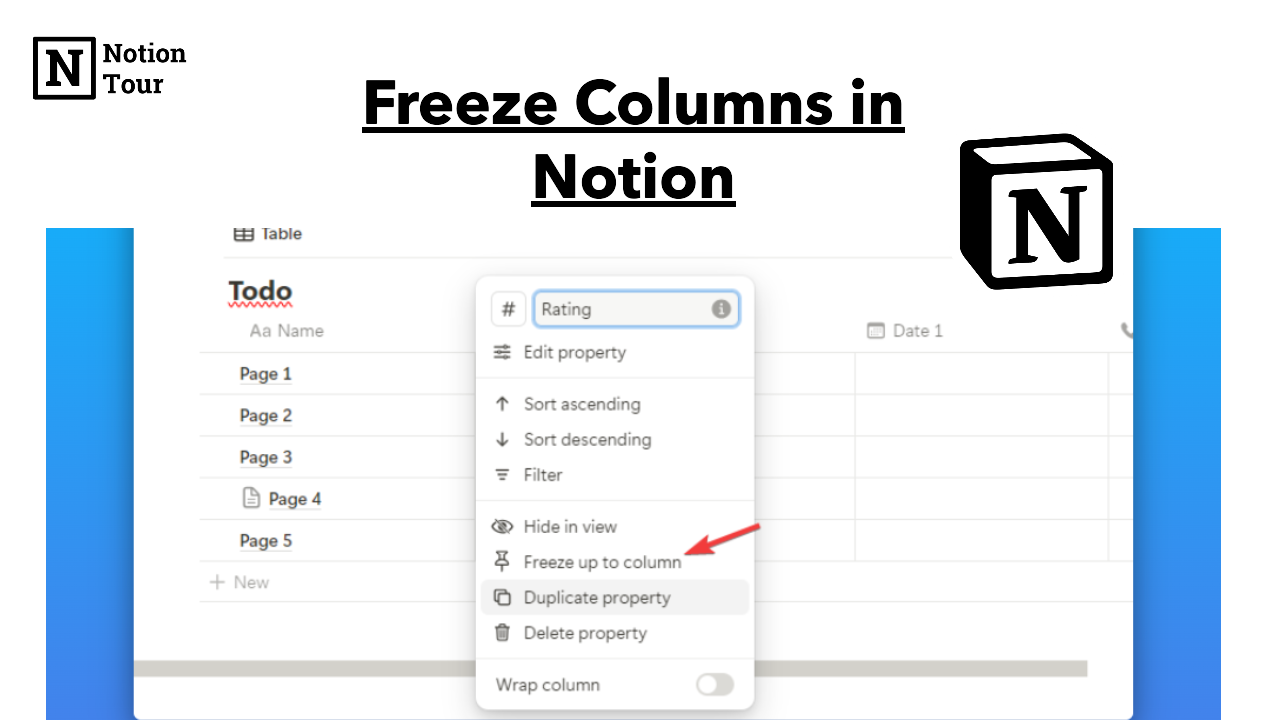
Notion is a powerful tool for managing data. With its database feature, you can easily add your data to Notion.
You can create multiple columns for multiple data points. Its can be difficult when you have multiple columns, you can freeze your columns—the important ones—to look for what you want.
In this tutorial, we will see how you can easily freeze columns.
1. Open the database you want to freeze the column
First, open an existing database or create a new database where you want to freeze your columns.

2. Click on the column heading
Click on the heading of the column in the database. You will see multiple settings in there including “Freeze up to column”. This open let you freeze the columns up to the point and it will stick when you slide the slider.
3. Click on “Freeze up to column”
Click on the option to freeze the columns.
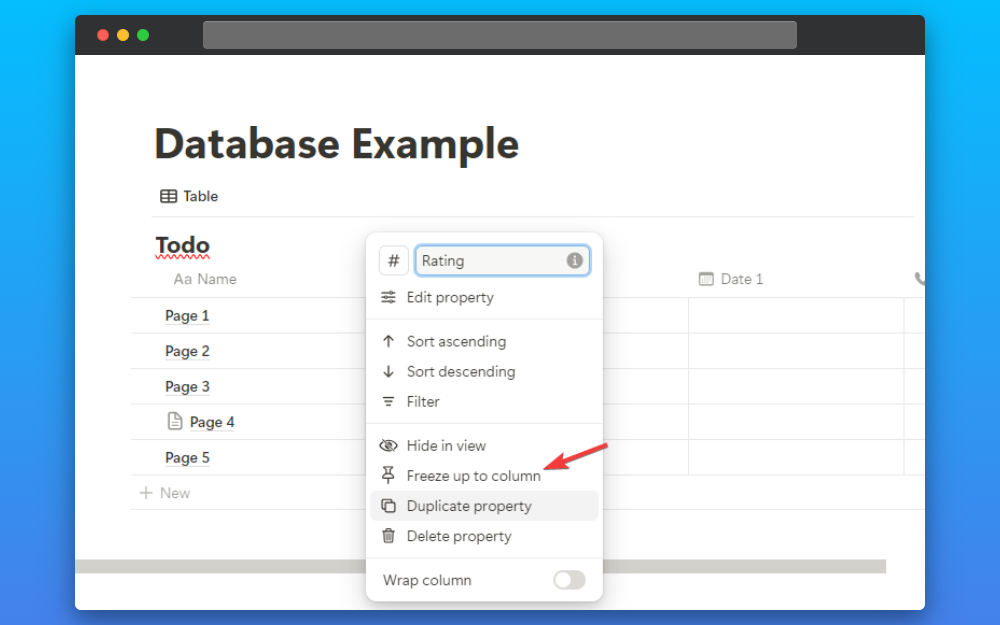
Alternate: Drag the horizontal line to freeze columns
There is a easy way to which you can apply. You will see a horizontal slider in the beginning. Drag the horizontal line up to the columns to freeze these columns.