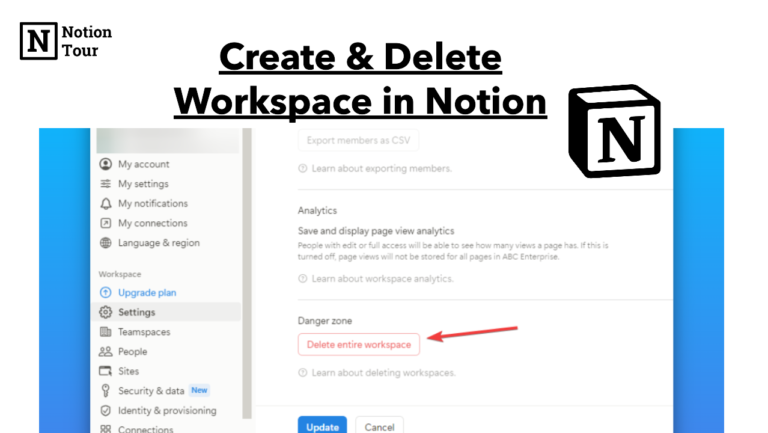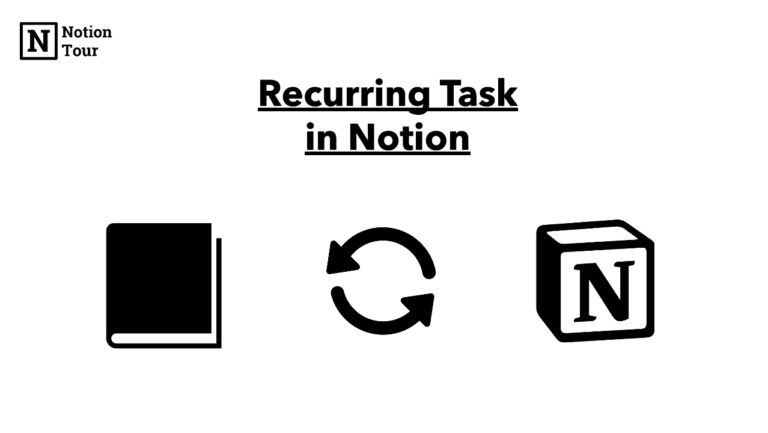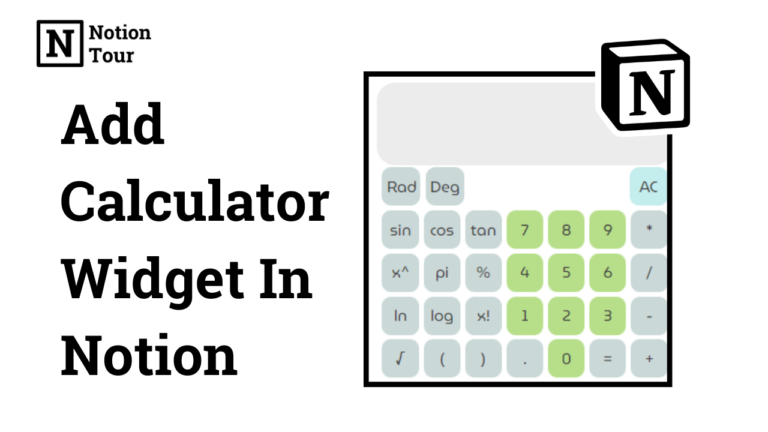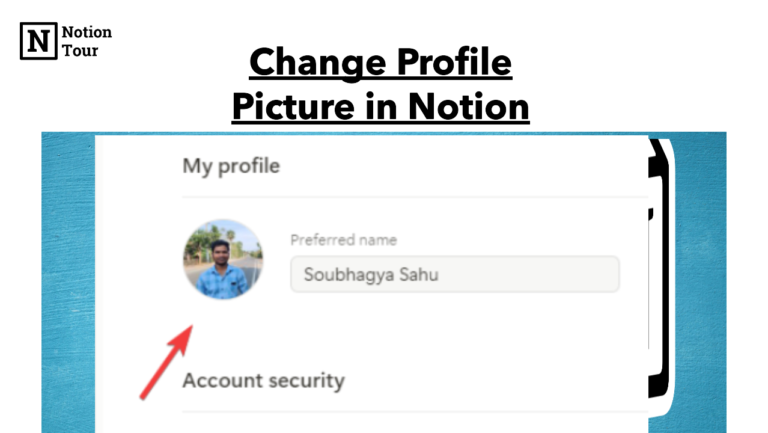How to Change the Name of a Notion Workspace
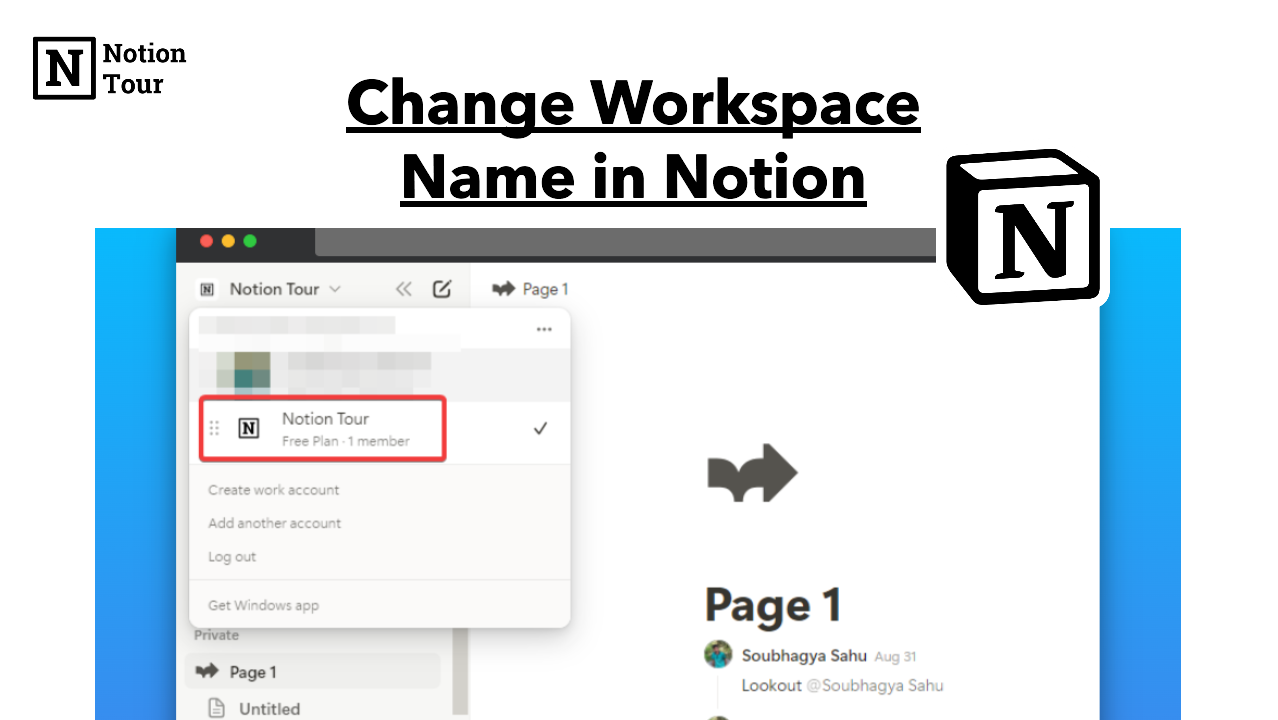
In Notion, you can easily organize your work and life in a workspace.
A workspace is a place where you store all your data from docs to databases.
You can create multiple workspaces for different reasons like personal workspaces, and multiple workspaces for multiple businesses.
You can easily create and delete workspaces as you like. Here we will know how you can change name of a workspace in Notion.
1. Choose the workspace
First, you need to choose a workspace you want to change the name in Notion.

2. Click on “Settings and Members”
Then click on “settings and members” in the sidebar to go to the settings of the Notion app.
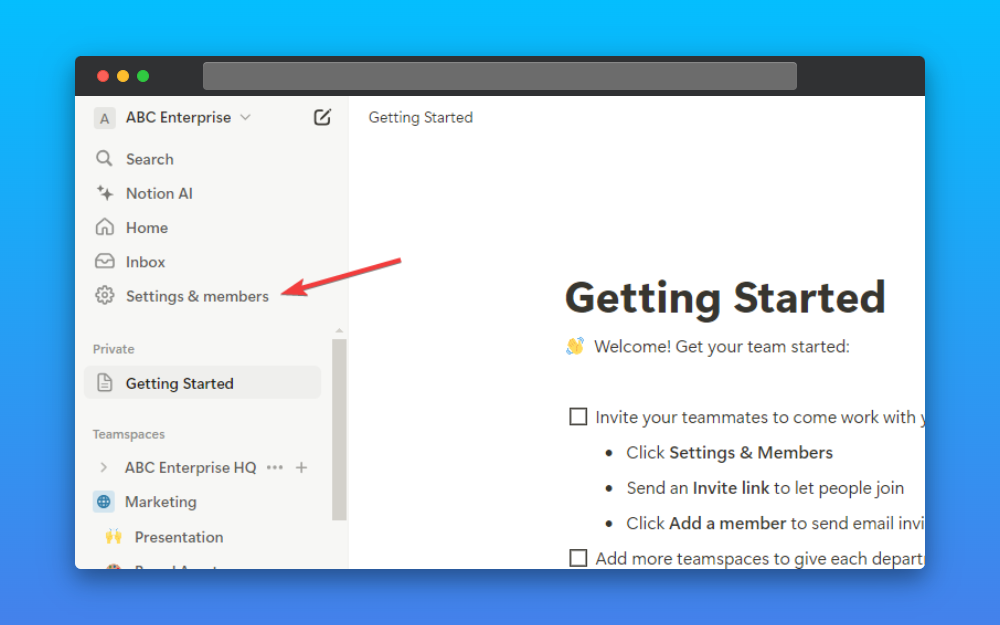
3. Click on “settings” and change the name
There click on the “Settings” tab and you will see workspace settings on the left side. Change the name you want to change like I changed to “XYZ Inc.”

4. Click “Update” at the bottom
After you change the name of the workspace then you need to click on the “update” button to see the workspace name changed in the Notion app.

This way you can change the name of a workspace in Notion. It’s easy to create, delete, and change the name of a workspace in Notion.