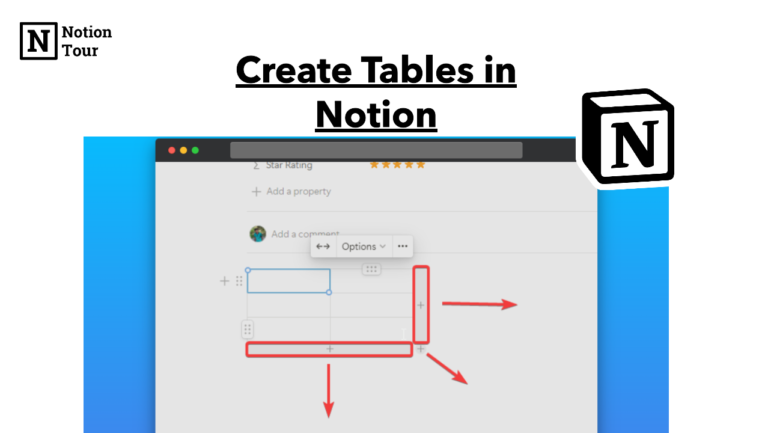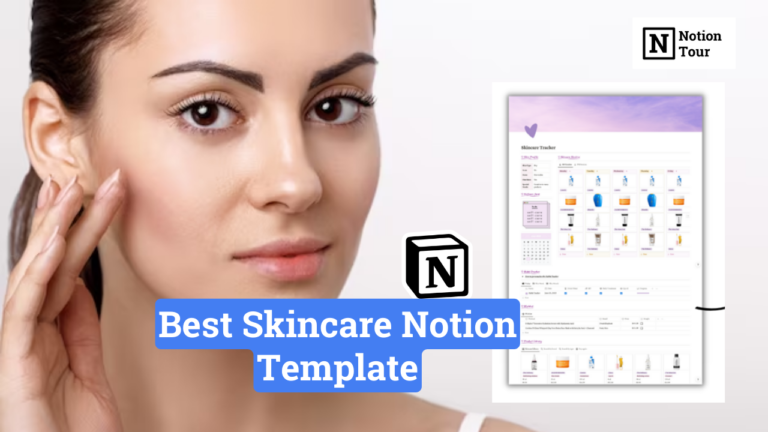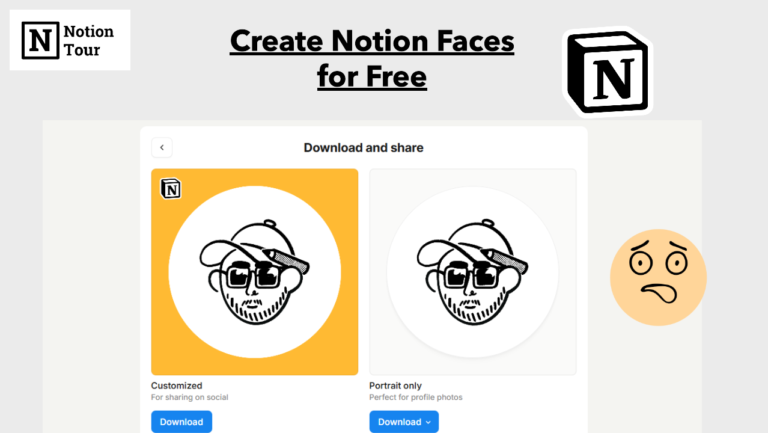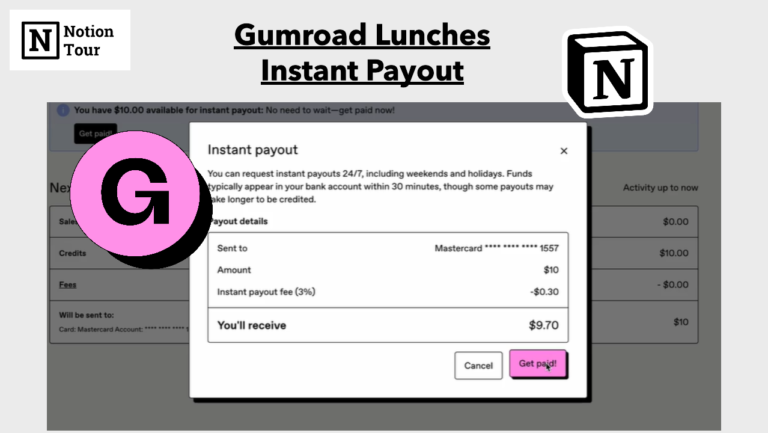How to Embed Spotify in Notion
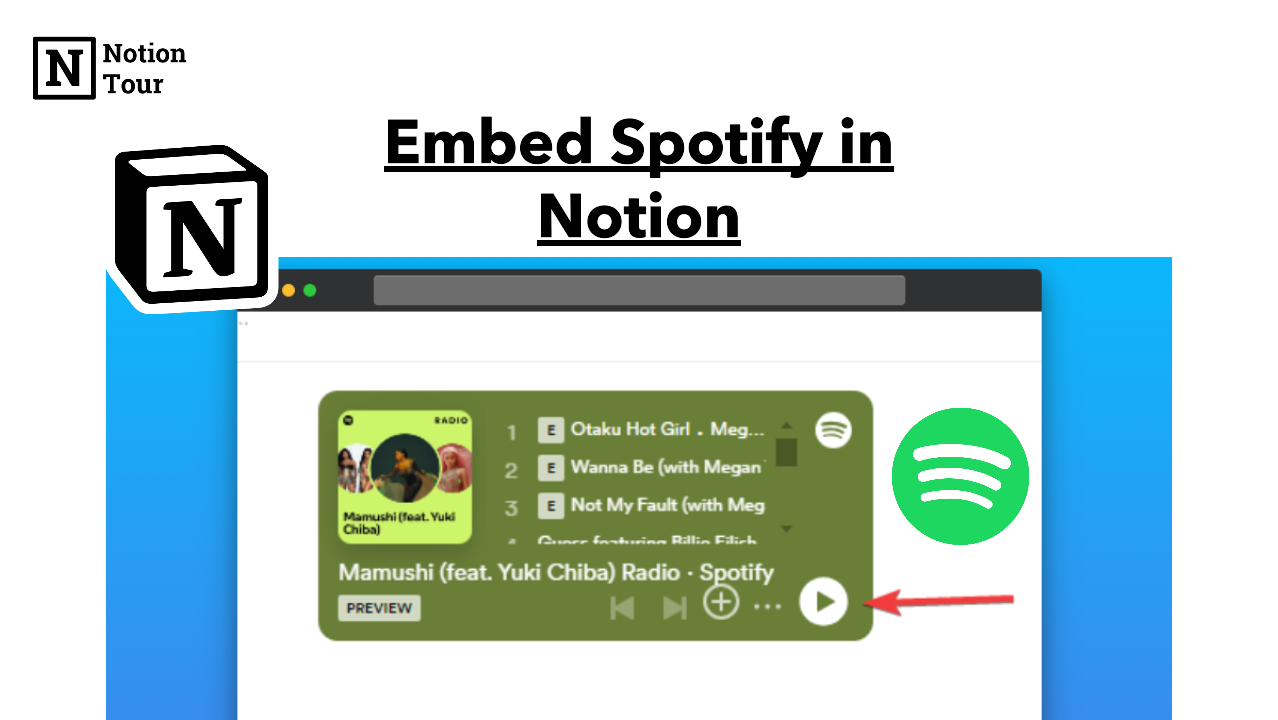
Listening to while working is a mood and therapy. If you spend so much time on Notion, you can make an album of your favorite track or song you want to listen to while working. The setup can improve your focus and improve your productivity.
In this tutorial, we will see how you can embed Spotify into Notion. That way you don’t have to switch tabs and you can get all things in one place.
1. Go to Spotify and choose the playlist
Go to Spotify and look for the album/song/playlist that you want to embed in Notion. You can create a new playlist and add your favorite songs and add them.
2. Copy the Embed link of the playlist
After you select the playlist you want to embed, then click on the “…” icon and click on “share” and the “Embed playlist”.
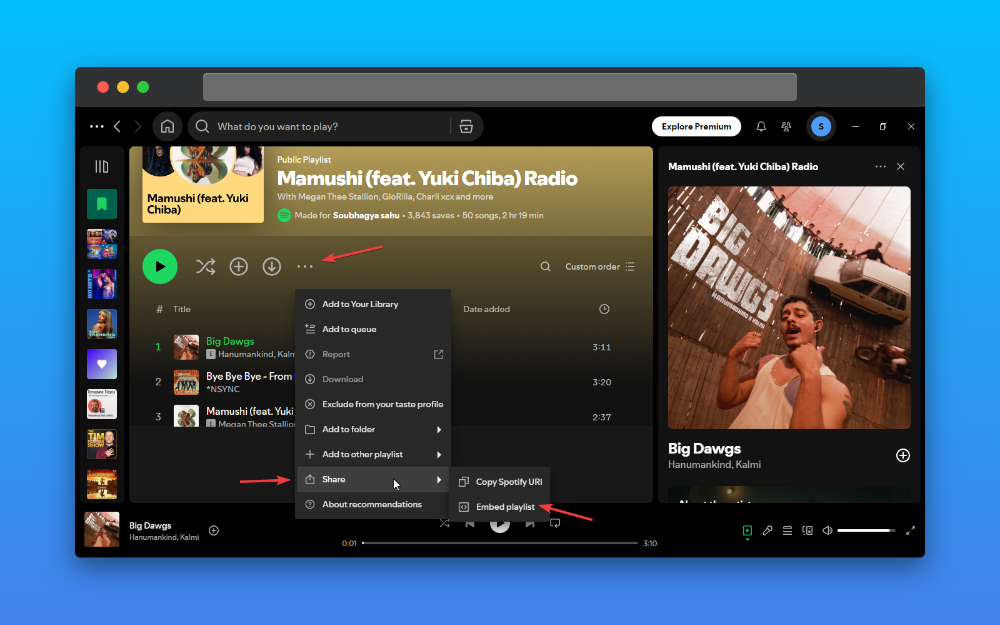
3. Setup the Embed widget look and feel
Set up the widget background color and size according to your choice and then copy the embed code. This will require embedding Spotify in Notion.
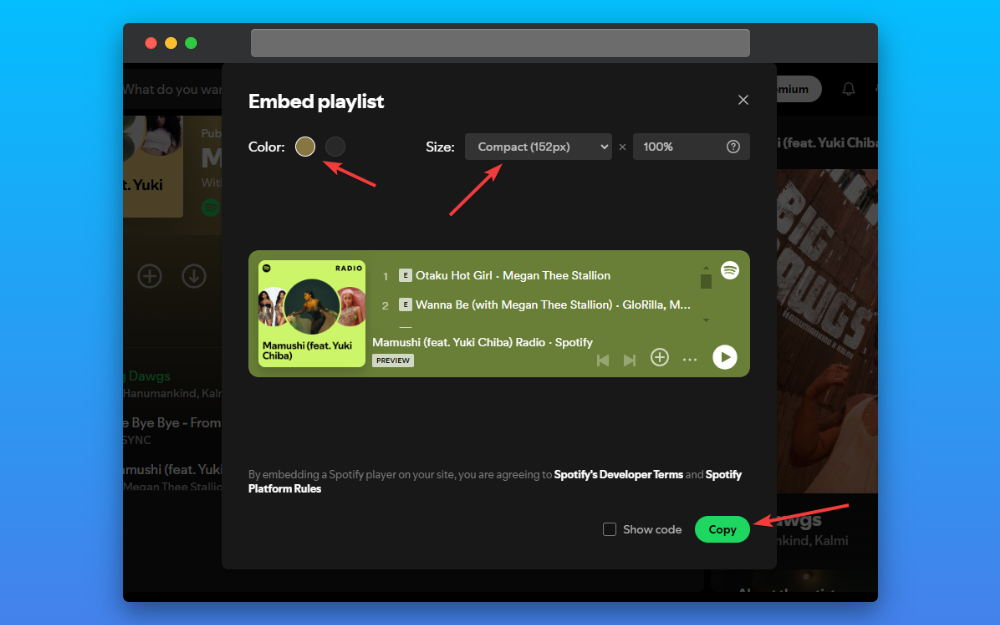
4. Embed in Notion with the “/embed” command
After that look for the page in Notion where you want to embed the playlist. Type the “/embed” command and then paste the link to embed in Notion.
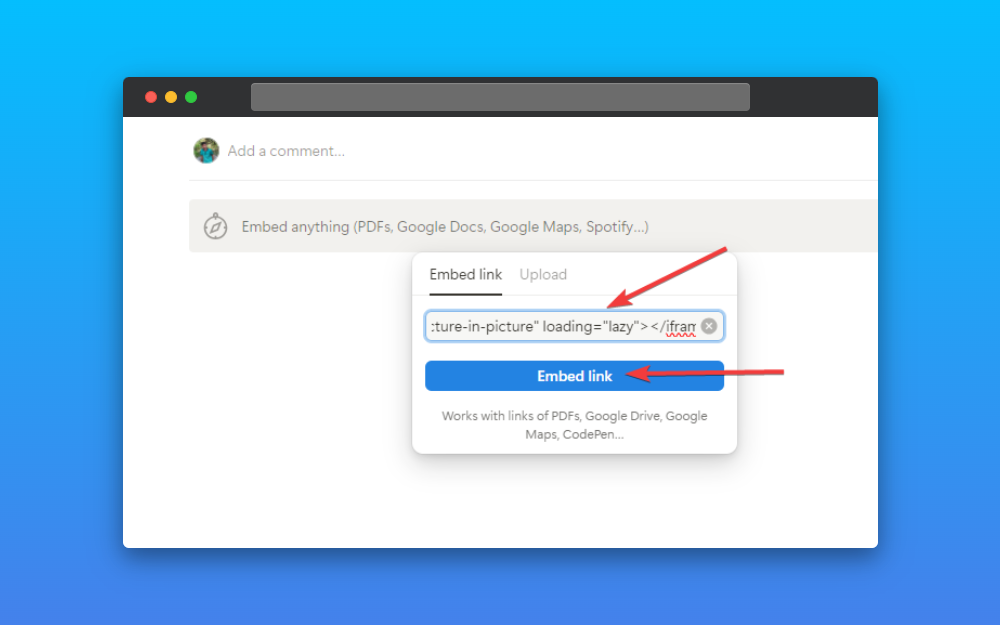
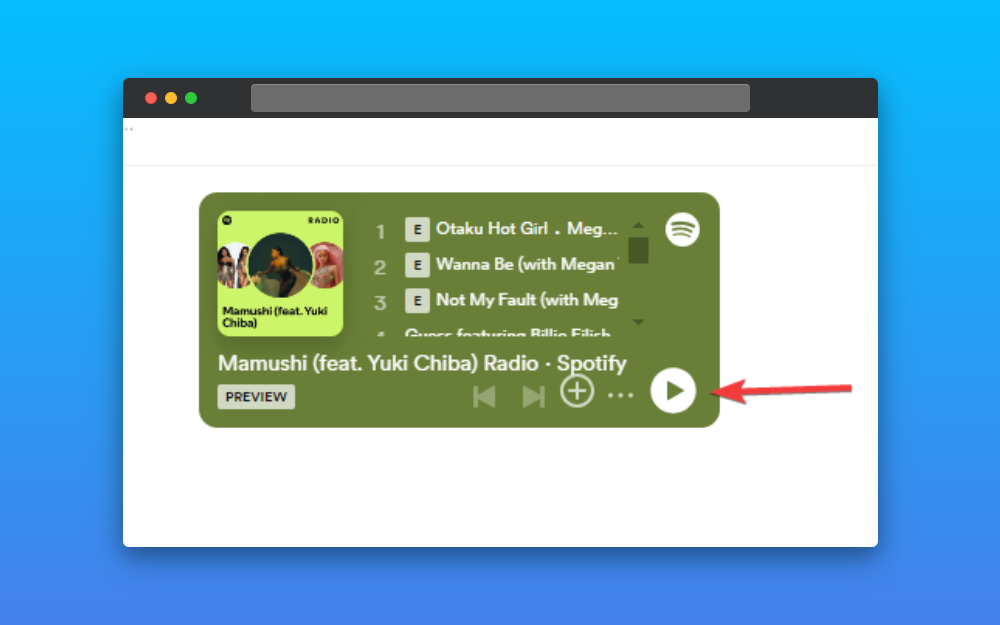
This way you can embed Spotify in Notion and you can listen directly from it. You dont have to visit Spotify multiple times, you can just play, work, and enjoy.