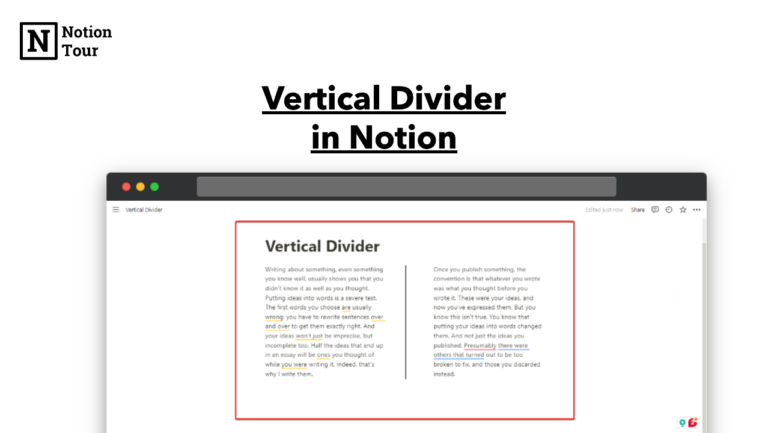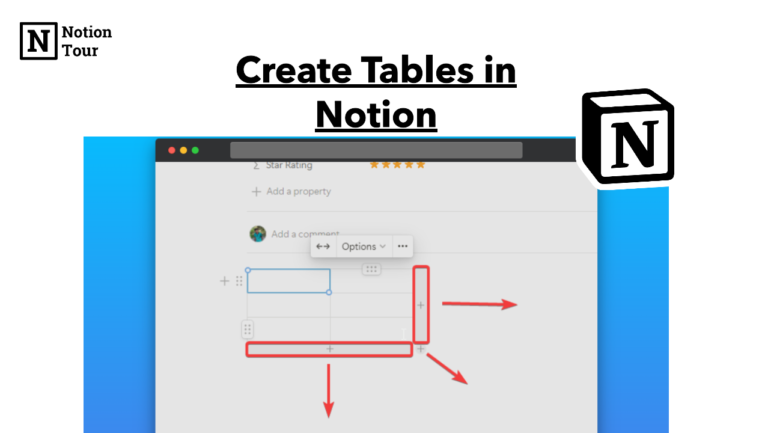3 Ways to Use GPT4 & Claude in Notion AI
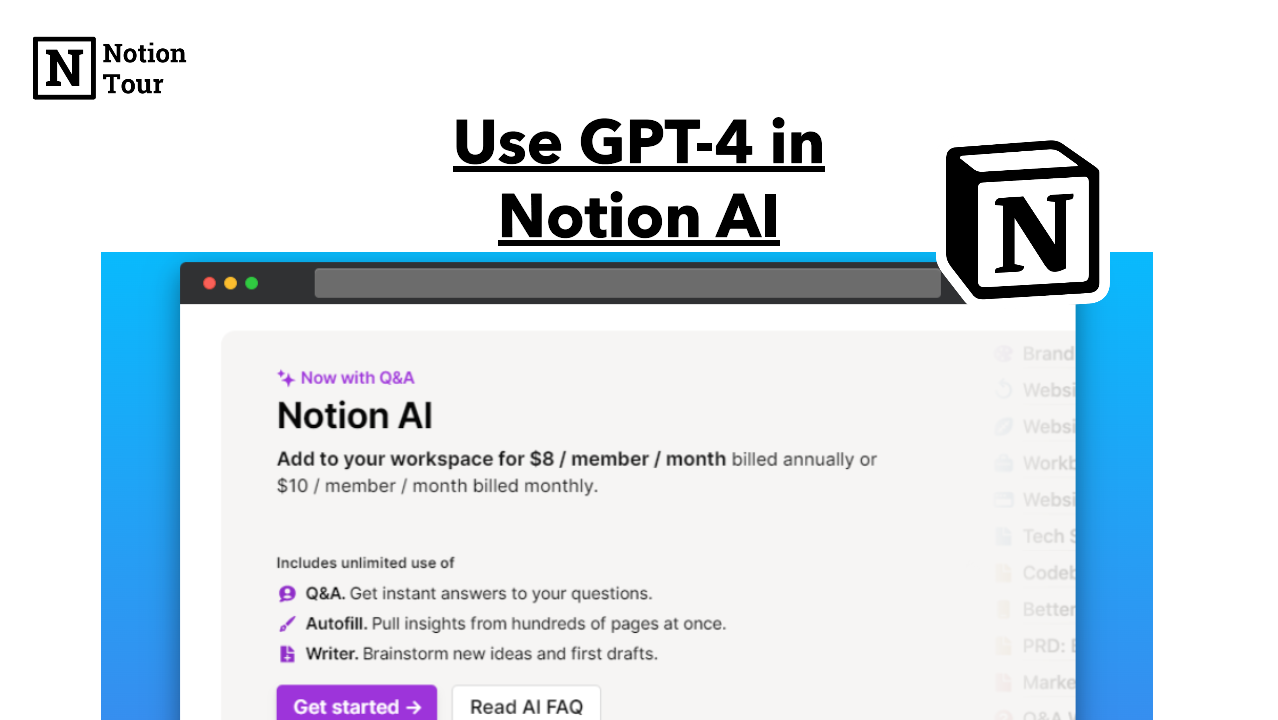
Notion introduced its AI ability where you can extract information from your workspace. You can chat securely on Notion AI about historical events, ideas, and code.
Notion AI will cite the source on its general knowledge. You can use Claude and GPT-4 ChatGPT-based model in directly on Notion AI.
Here is how you can use GPT-4 inside Notion AI.
Note: Use of Notion AI is limited, if you want to use unlimited then you can get the Notion AI plan. More about this is below.
How to access Notion AI
You need to access notion AI to get to use GPT-4 in Notion. There are 3 ways you can get to access GPT-4 in Notion. We will explore all of them.
1. Access from sidebar
You can get to access GPT-4 in the Notion sidebar. Go to the Notion sidebar and you will see the “Notion AI” option click on it.

You will get to access the Notion Q&A feature where you can ask anything from ideas to facts from your workspace to the internet.

2. Access from widget
You can also use any page in Notion from a widget placed below the right corner icon. You can click on and you will able to use the same Q&A feature inside a page.


3. Access from Mobile

You can also access the Notion AI from your mobile phone. Download the Notion app, open it and you will see a bar to access quickly from it.

This way you can get to access GPT-4 and Claude using Notion AI. But there is a limit in usage, if you want to use it, then you can get a Notion AI plan for $8/member/month to get AI features in Notion. Get the Notion AI feature here.