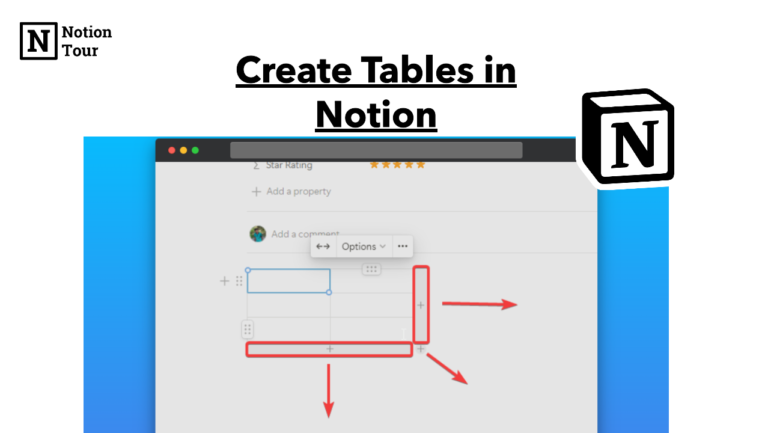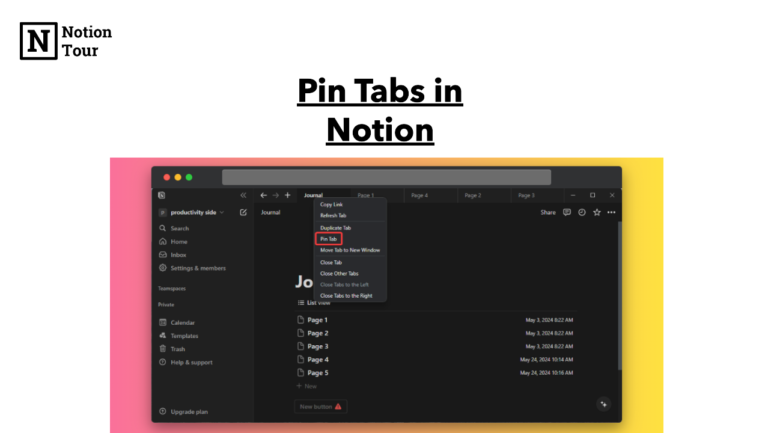How to Embed Google Calendar in Notion
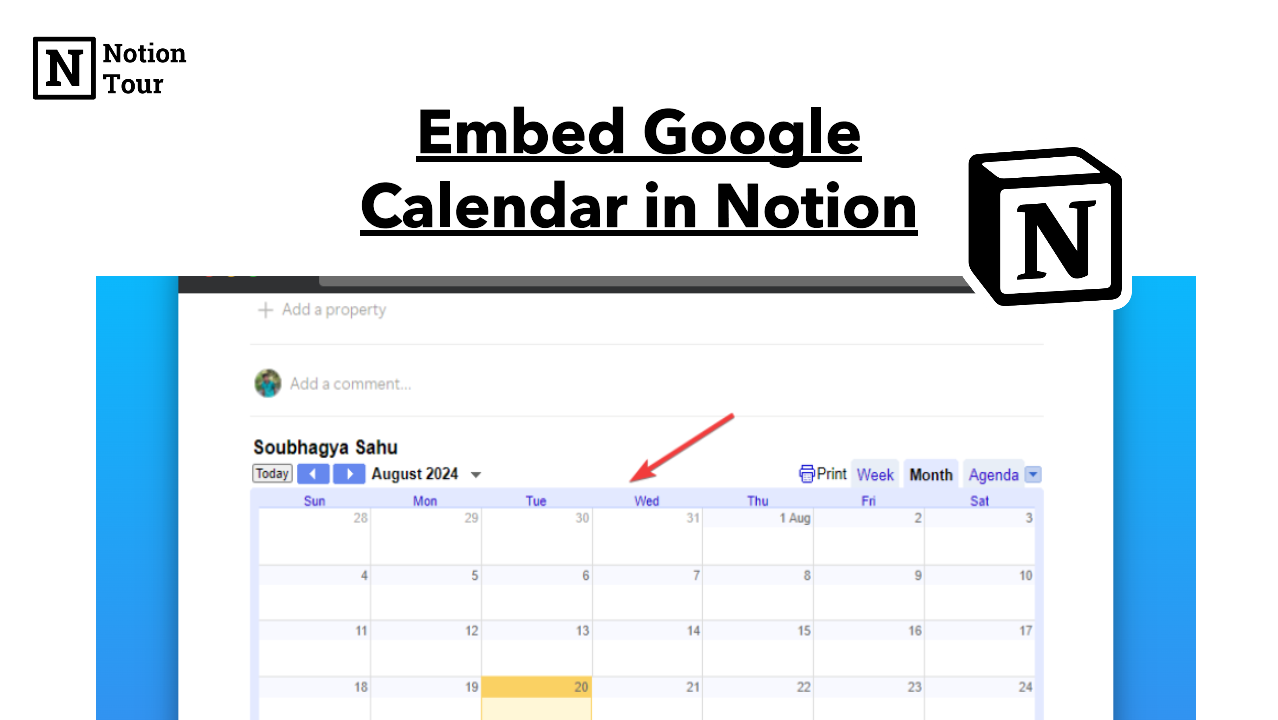
Google Calendar is useful for adding events and scheduling your work and meetings. You can use Notion and Google Calendar inside Notion effectively.
This way you can bring both the apps together and work seamlessly.
In this tutorial, we will see how you can integrate Google Calendar with Notion.
1. Get the embed link from Google Calendar
To embed Notion you need to get the embed link from Google Calendar. That will help you embed the calendar into Notion. You need to remember that anyone with this link can see your calendar, so don’t share it with anyone.
Here are the steps to get the embed link from Google Calendar.
- Go to Google Calendar.
- Then click on the “gear” icon on the top right corner and click on “settings” to go to the calendar settings.
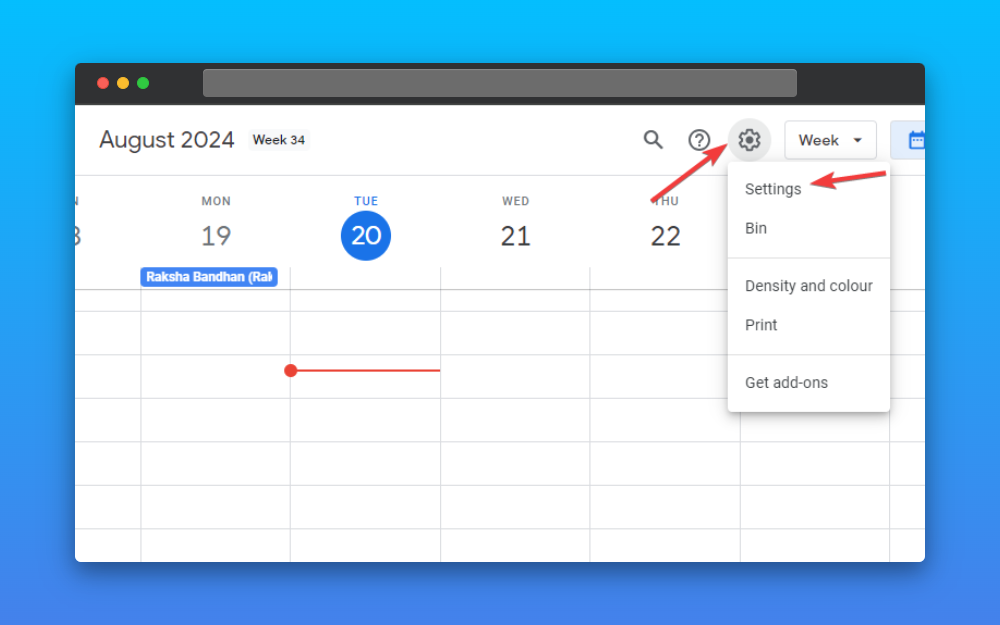
- Click on the calendar (for me it’s “Soubhagya Sahu”), and calendar settings and scroll down to go to the “Integrate calendar” section where you will find the URL and Embed code for your calendar. Copy any of them.
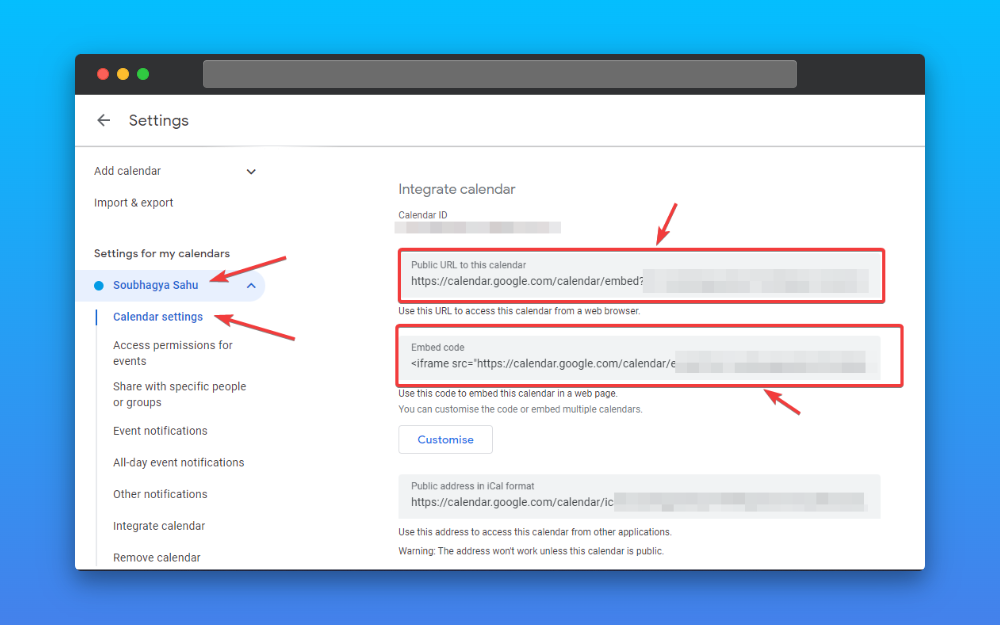
2. Paste the Google Calendar link in the embed block
After you copy the link then go to your Notion page where you want to embed your calendar. Type “/embed” and paste the link and you will see the Google calendar embedded in Notion.
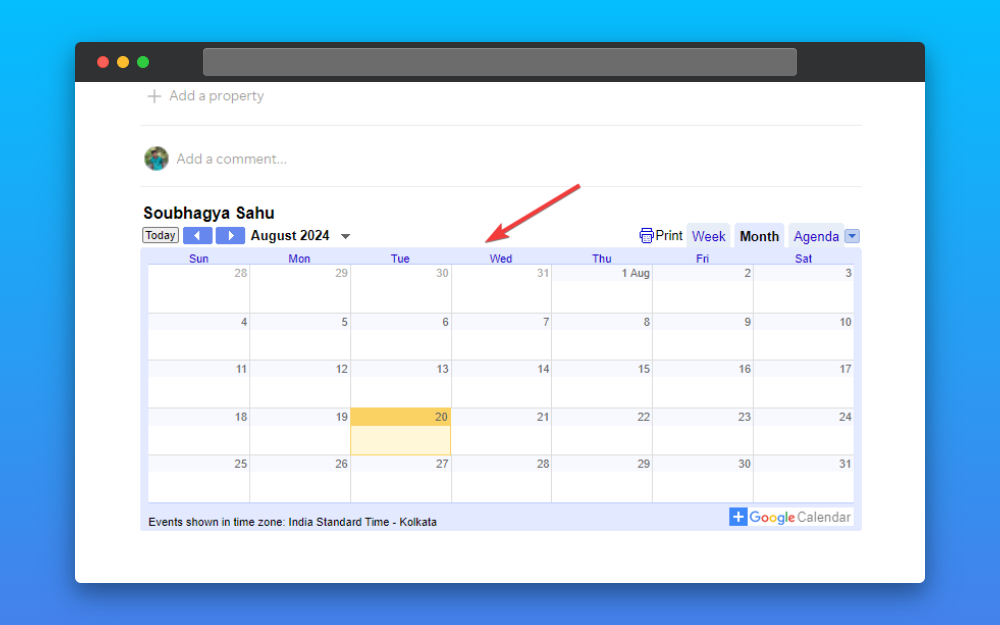
3. Customize it according to your use
After all of that, resize the calendar according to your choice, and you will have Google Calendar linked.
Now you can see all the events and meetings you have in Google Calendar, you can see on Notion. But you can make create events there.
Instead of embedding Google Calendar, you can use Notion Calendar, it’s easy to use and easily integrates with the Notion app.