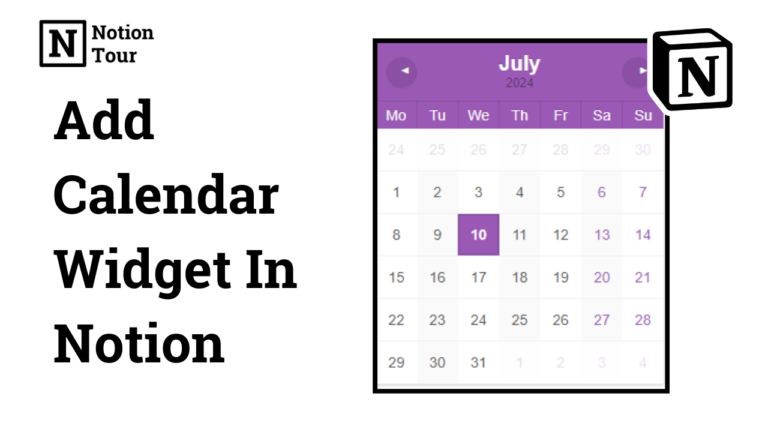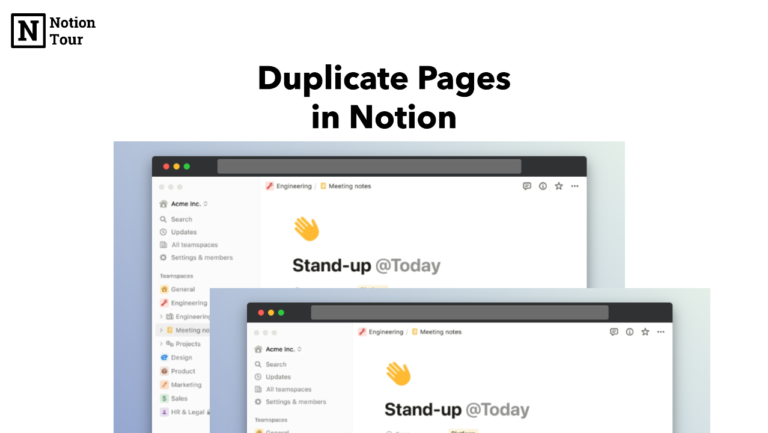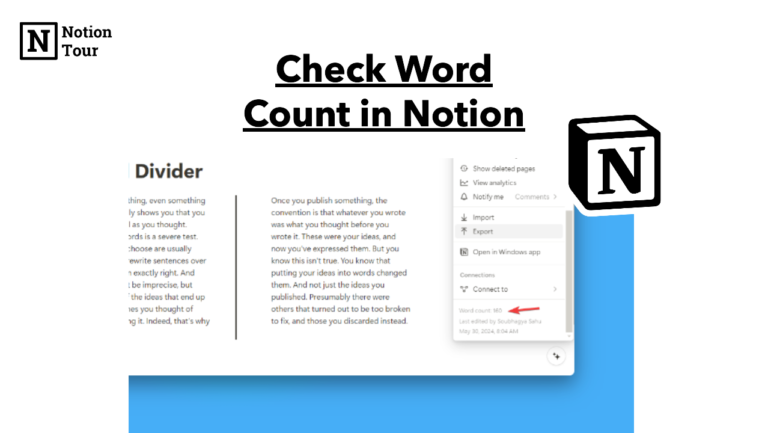Notion Mail, Custom Layouts, Marketplace: Everything Announced on Make with Notion Event

Notion announced many new features, upgrades, and products at its Make with Notion events, which were held on October 24 in SF. You can watch the live recording of the event here.
Make with Notion is Notion’s global conference, where they announce their new products, tips for Notion creators, upgrades, and special offers, with keynotes from Notion experts.
This is the first year and they have annouced lots of new featues and products which i will share in short with this article.
Notion Mail
Mail! They teased when they acquired Skiff, a privacy-focused tool that has products such as Mail, pages, drive, and Calendar. They previously did the same when they announced they were acquiring Cron back in Jun 2022 and later launched it as a Notion Calendar in Jan 2024.
Later, someone teased on twitter/X for the mail.notion.com domain which we with other creators shared on X.
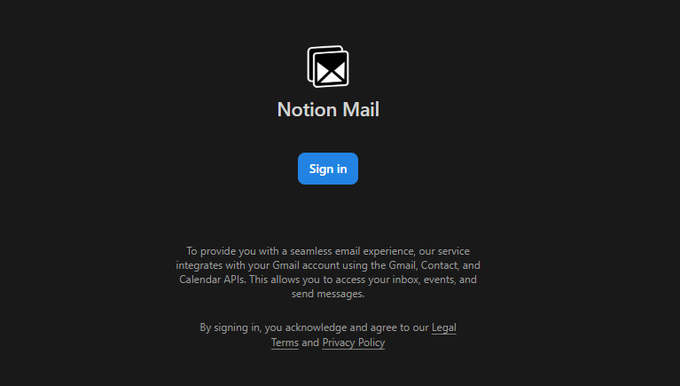
What’s with Notion Mail? They are trying to make it cool with email. It’s fully customizable and built with AI which takes care of your Mail. They have a feature, “Views” which lets you customize the inbox for you. If you are trying to hire someone, then Notion Mail will cluster those emails into “recruiting” for better management.
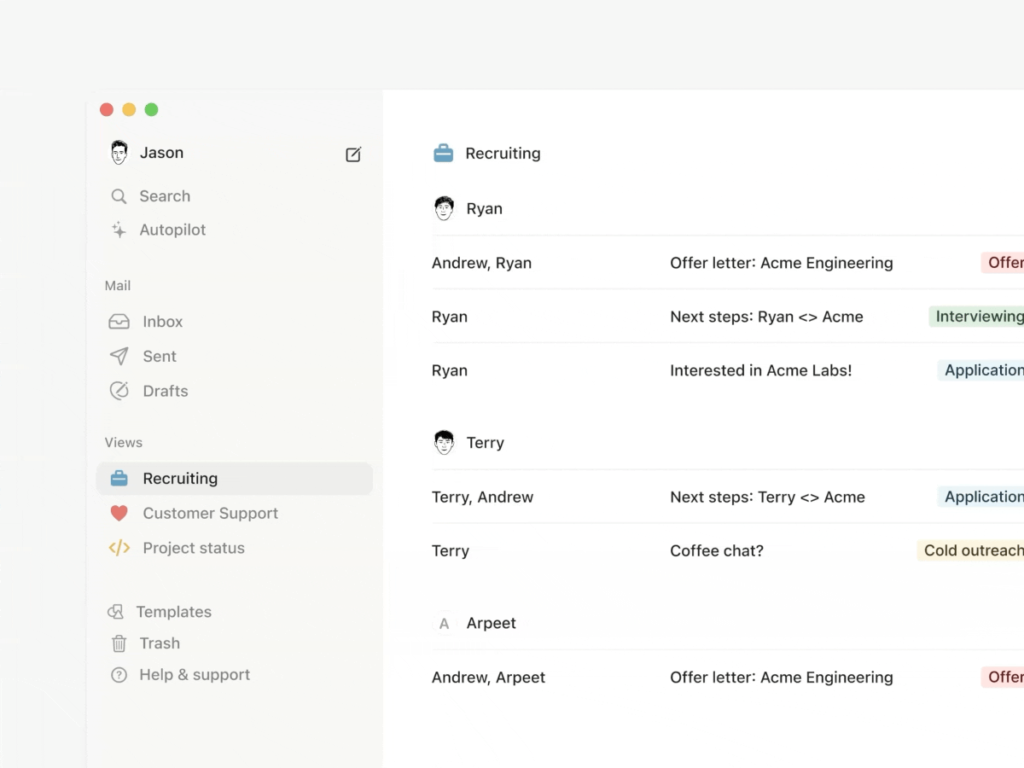
It’s not released yet, but when it will, we will notify you. You can subscribe to the weekly newsletter, and once-a-week Notion updates, and follow on X for quick real-time updates.
Custom Layouts
This is the feature I wanted! To clean my notion pages. The custom layouts in Notion let you customize the page according to your choice. You can move the database properties to a separate window which can be minimizable.
As a writer, I always wanted to have a clean page to write, and now I can with everything moved onto the sidebar.
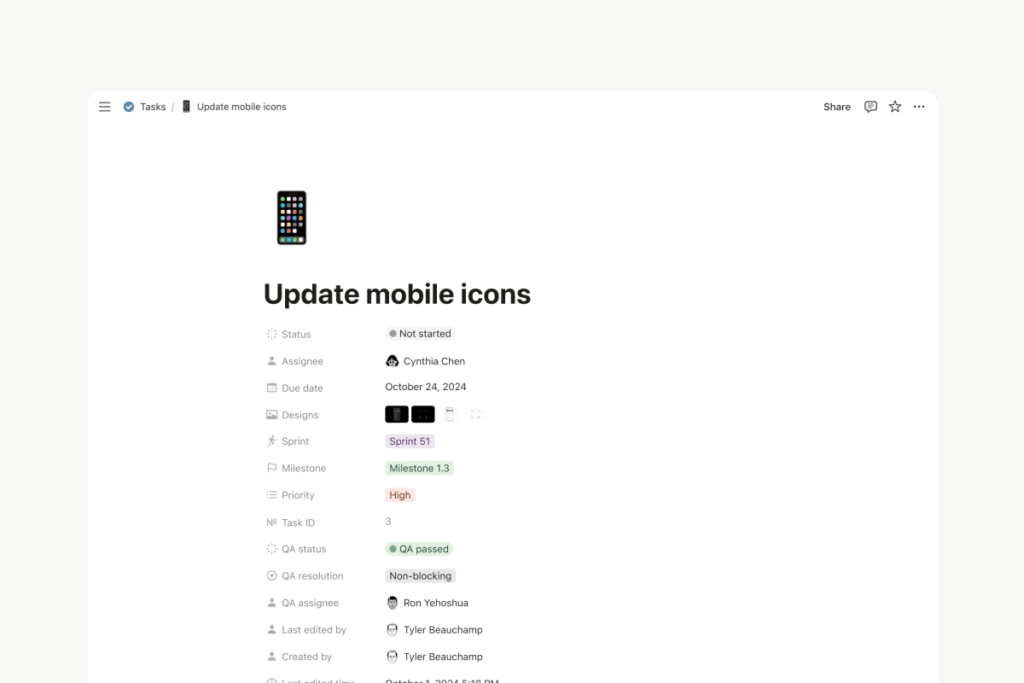
You can build unique layouts for your social posts, product feedback, recipes, habit tracker, and everything.
You can try customizing on Notion. Simply click on “…” on your page and then go to “Customize layout” to get started.
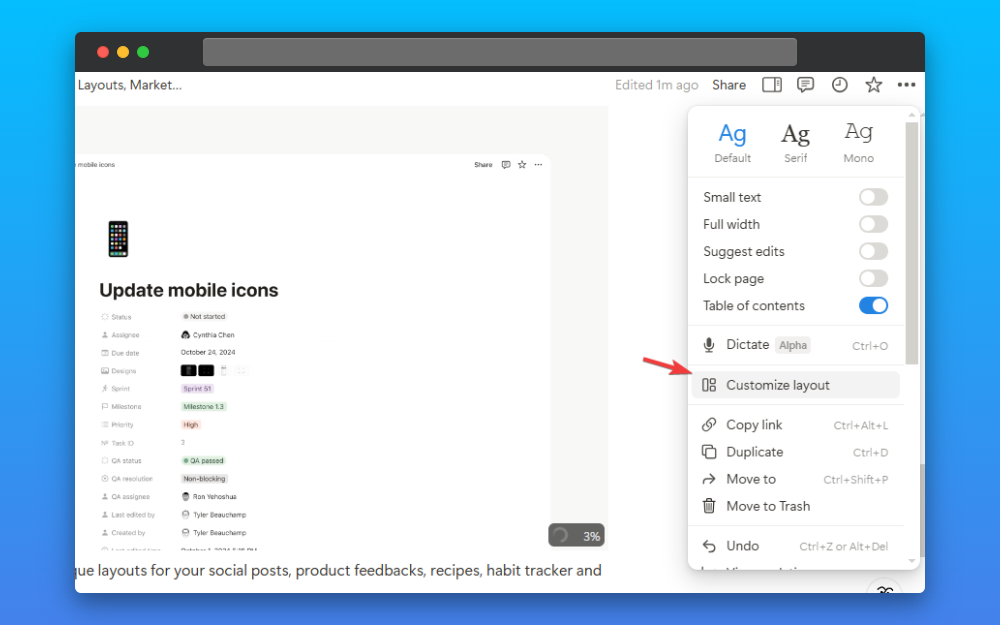
Forms
Notion is a place to bring and organize your information, ideas, and feedback in one place. Now you can collect information and feedback using Notion Forms. It was announced a few weeks ago and we got access in beta.
You can read the full guide on creating forms in Notion. Now you can use it free with unlimited forms inside Notion. It lets you collect, filter, sort, and analyze with charts.
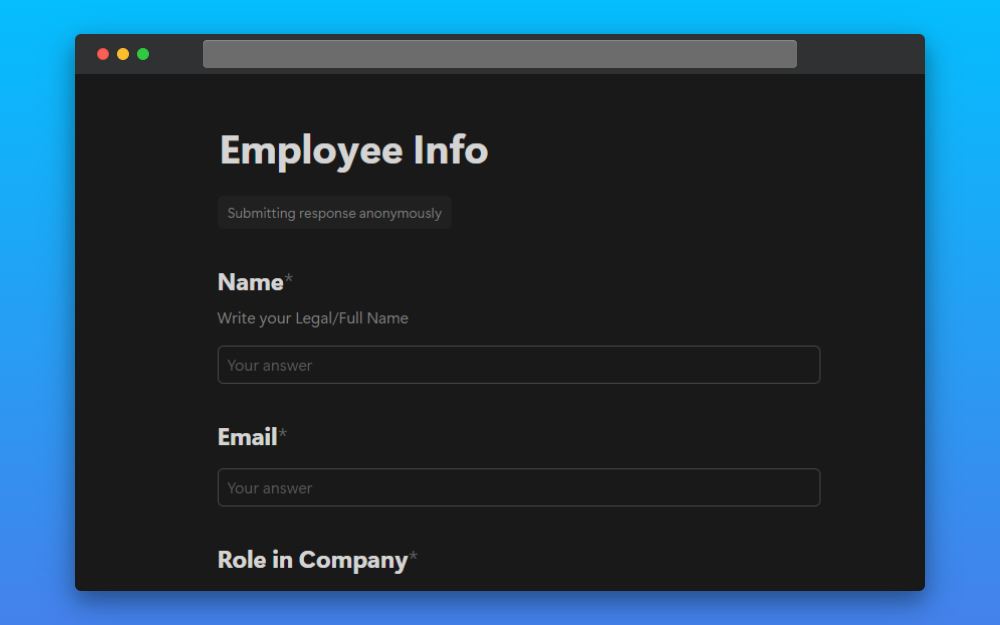
Marketplace
Marketplace is a place for Notion template creators to sell, distribute, and promote their templates. They have redesigned the home and added features to add payment methods with Stripe, track purchases, get refunds, and give reviews and rates inside Notion Marketplace.
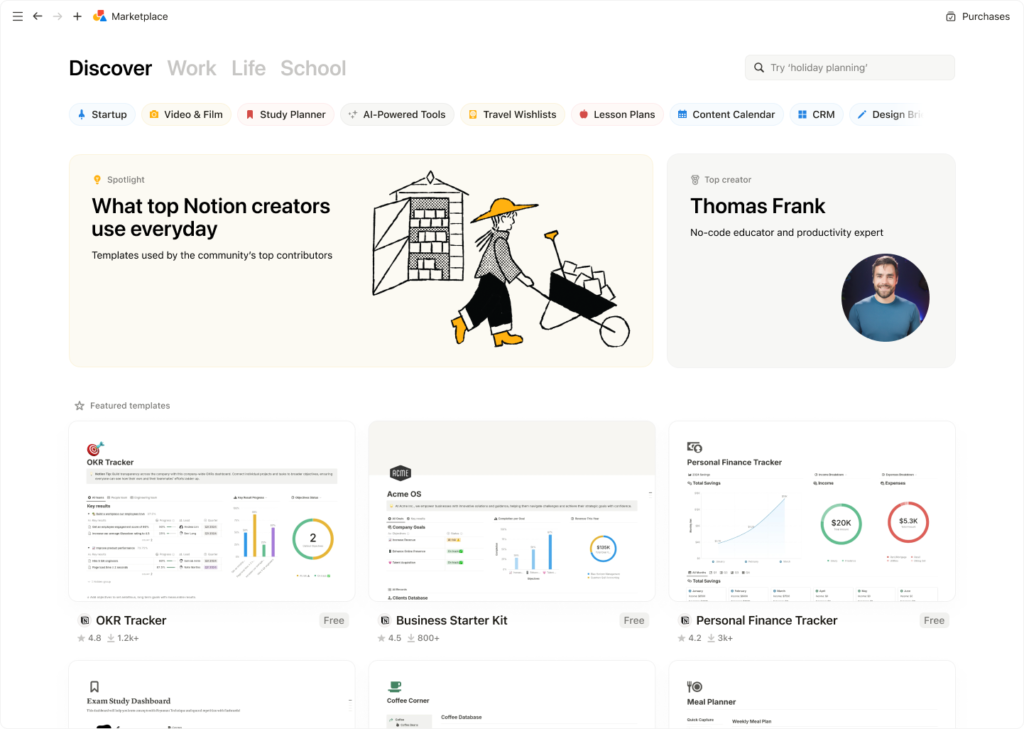
They also have added analytics and options to safeguard your templates. When someone purchases a template they can’t share it with others, if they don’t ask for a refund and get the refund, they no longer access the template.
Automation
You can save lots of time managing your work with automation. This lets you take action on your actual work without worrying about any updates. You can automate your tasks, notify someone, and take crucial steps using automation in Notion.
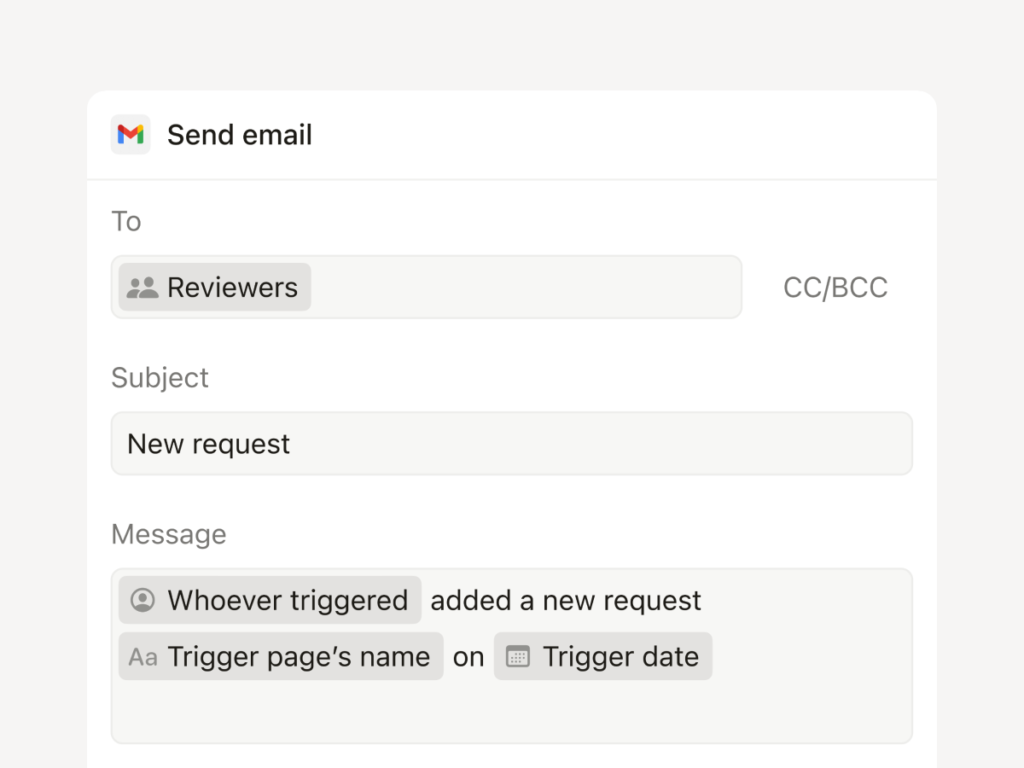
They have upgraded the automation and made two improvements to their automation feature.
First, You can automate emails to send with Gmail about any changes made in Notion database.
Second, you can add formulas into databases and buttons to complete steps in the background when you trigger any action.
You can do multiple things with these two improvements such as assign a task to the right team member based on tags, track goals, and customize your automated messages.
Notion AI
Notion added AI capabilities to their tool with any cool updates and features. You can search any events like ChatGPT and Claude, able to search through Slack, Google Drive, and docs, edit content, analyze images and PDFs, and many more things.
What’s New? They have added new Notion AI connectors to make it easier to sync with tools and soon you will be able to search and create within databases with a command in Notion AI.
Few other announcements
Notion also announced some other little things that they are developing or small features they have announced. Here are all of it:
- Custom Emoji: You can add, store, and share these with your workspace.
- Offline Mode: They are actively working on the development of offline mode, which we will see in the future.