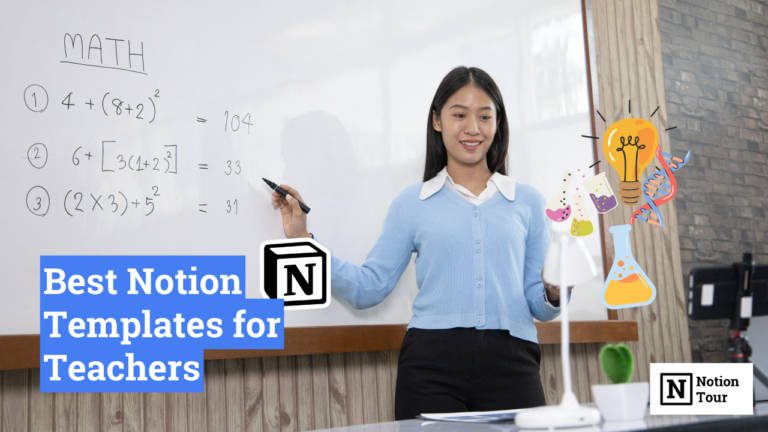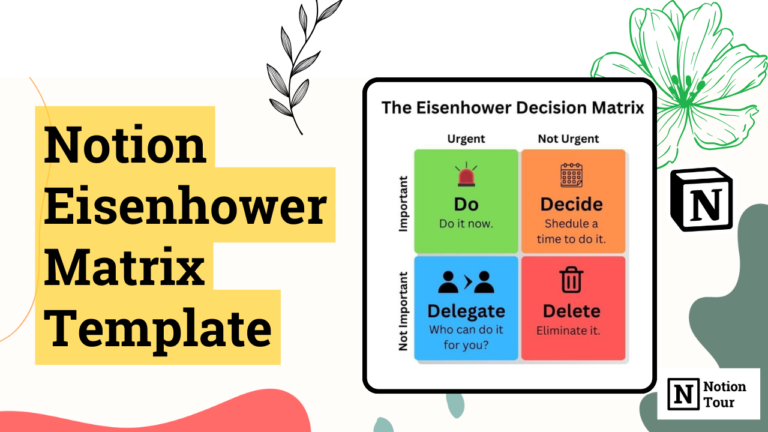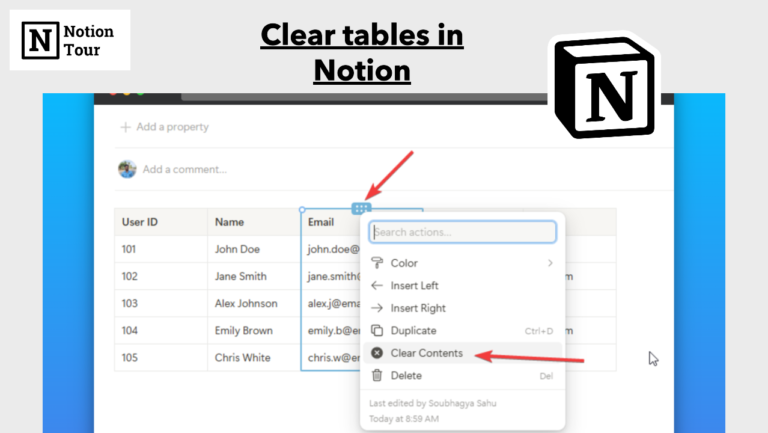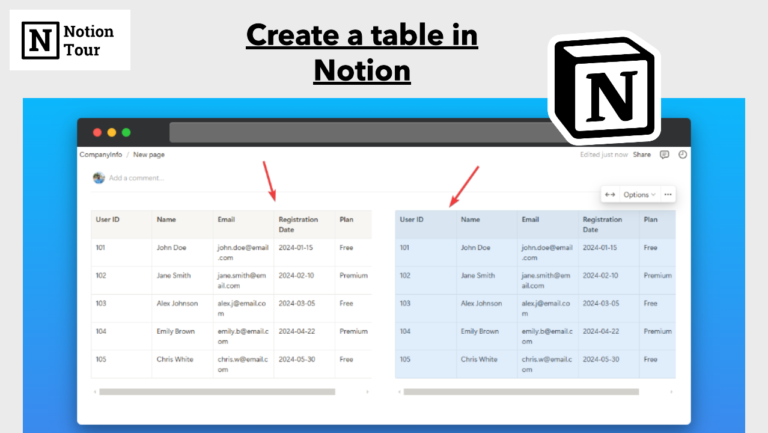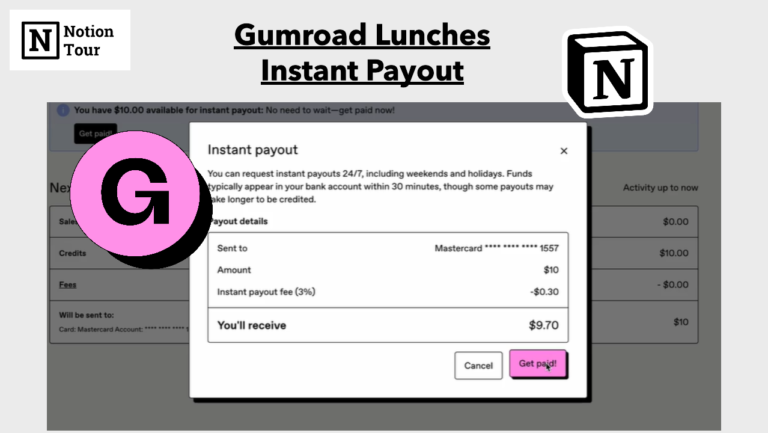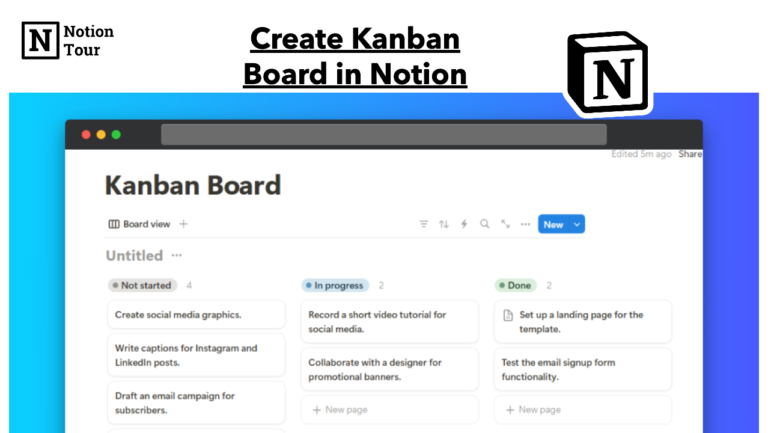10 Best Scrum & Agile Notion Templates – Our Picks
Businesses need to adapt quickly to circumstances and deliver value to their customers at the right time. Agile and Scrum are two methods that help businesses achieve these goals quickly. You can use these methods to focus on product development and customer collaboration. Agile teams break down projects into smaller and more achievable tasks, which…