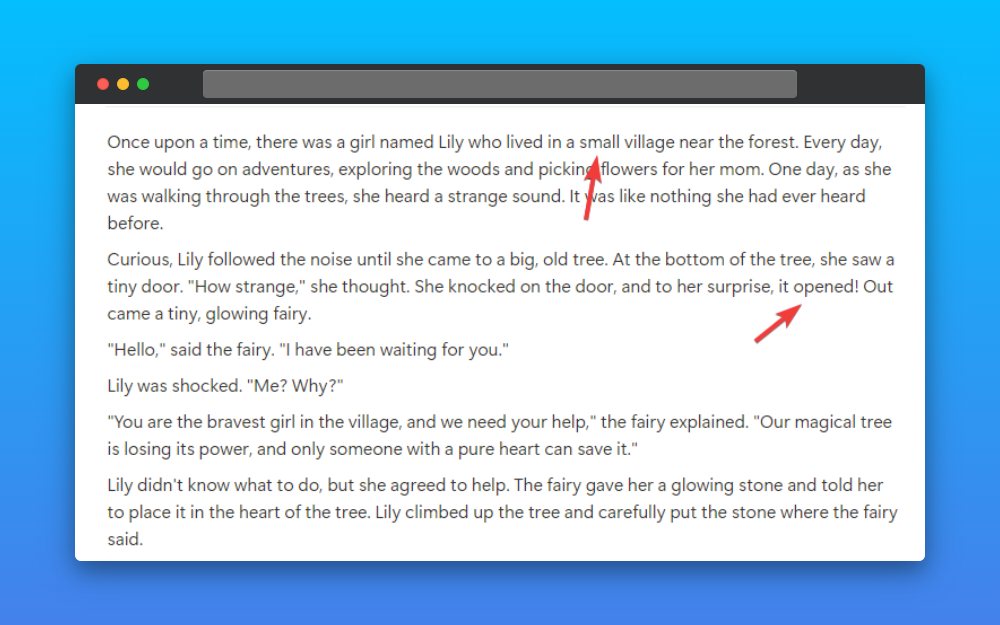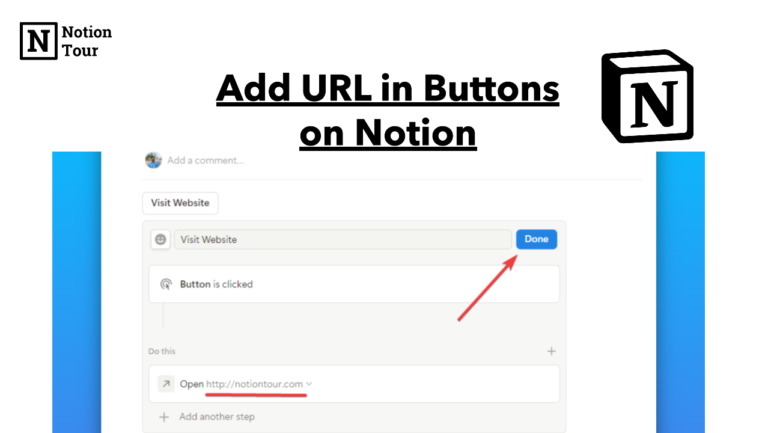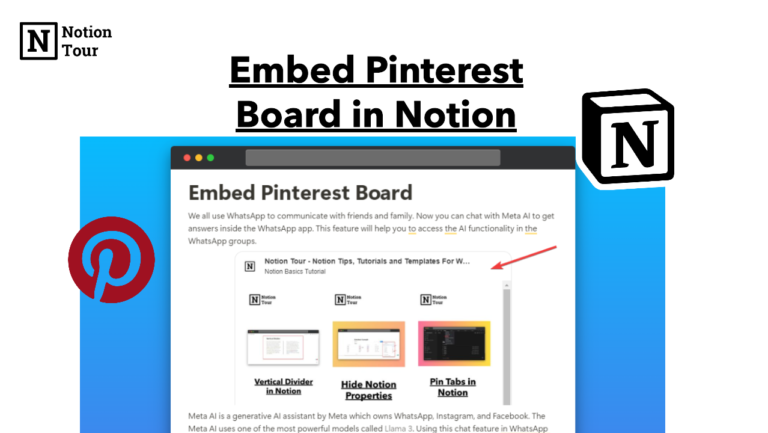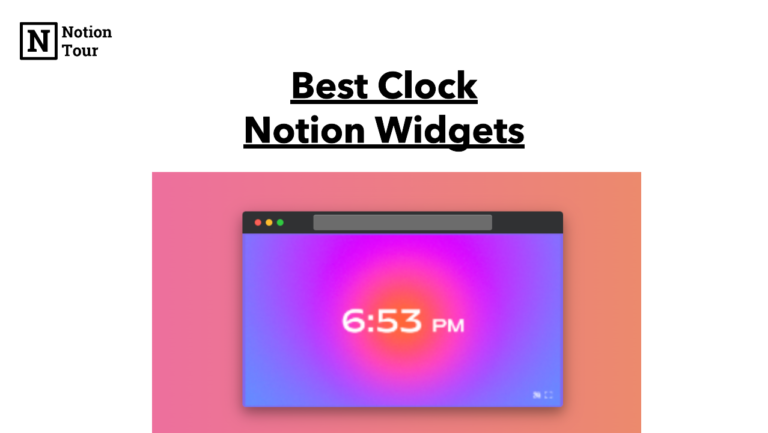How to Spell Check Languages in Notion

Many use Notion for writing journals, scripts, and thoughts. With typing speed increases, errors can happen. Notion offers to check the spelling of your content with its AI feature.
Many use Grammarly to check spelling and grammar mistakes but Notion with its AI feature can check your spelling and grammar mistakes in less time.
In this tutorial, we will see how to spell-check languages in Notion.
1. Get Notion AI
First, you need to get the Notion AI plan. You can use Notion AI with $8/month with a lot of AI features. You can use Notion AI for free with some credits. Get the Notion AI for AI features.
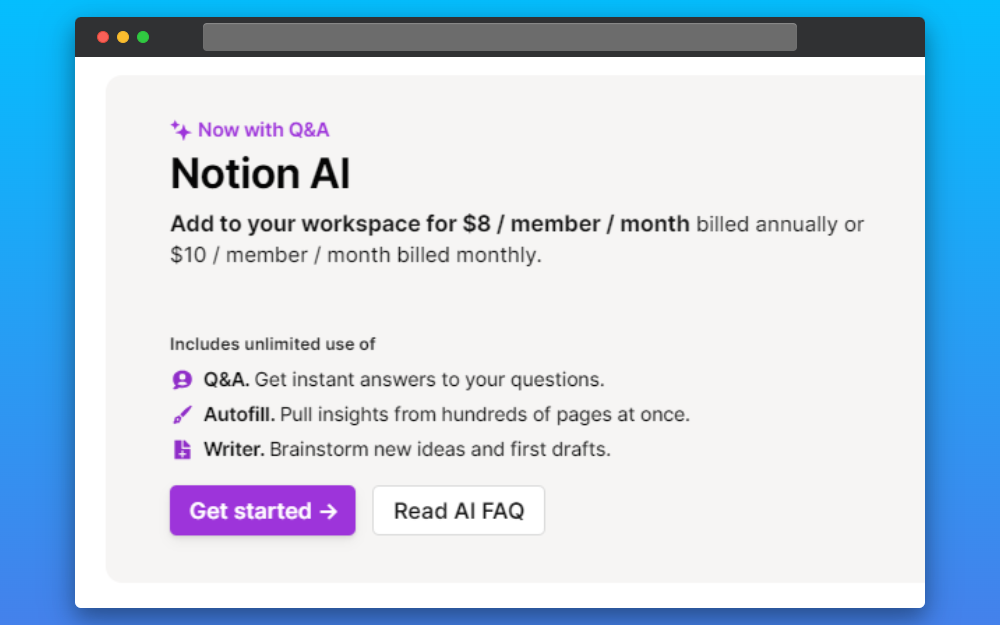
2. Go to the page where you want to spell-check
Go to the page where you want to check your spelling and grammar. I have taken a story and I am going to spell check and check for errors and replace the error with the correct version.
3. Write the first draft
First, write the first draft of your content. It can be filled with spelling errors. We will fix that in this tutorial.
4. Select the text you want to spell-check
Select the text you want to check the spelling for, if you want to check for spelling for all the texts then select all the texts.
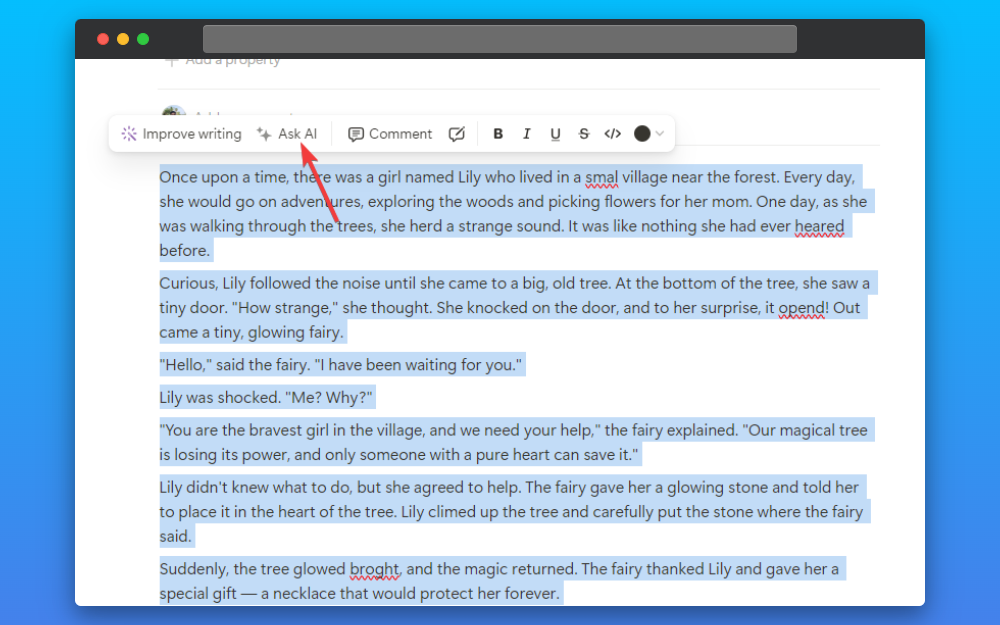
5. Click on “Fix spelling & grammar”
Then you can click on “Ask AI” and you will get the option to “Fix spelling & grammar”, click on it and wait for a second and it will generate or correct all the errors.
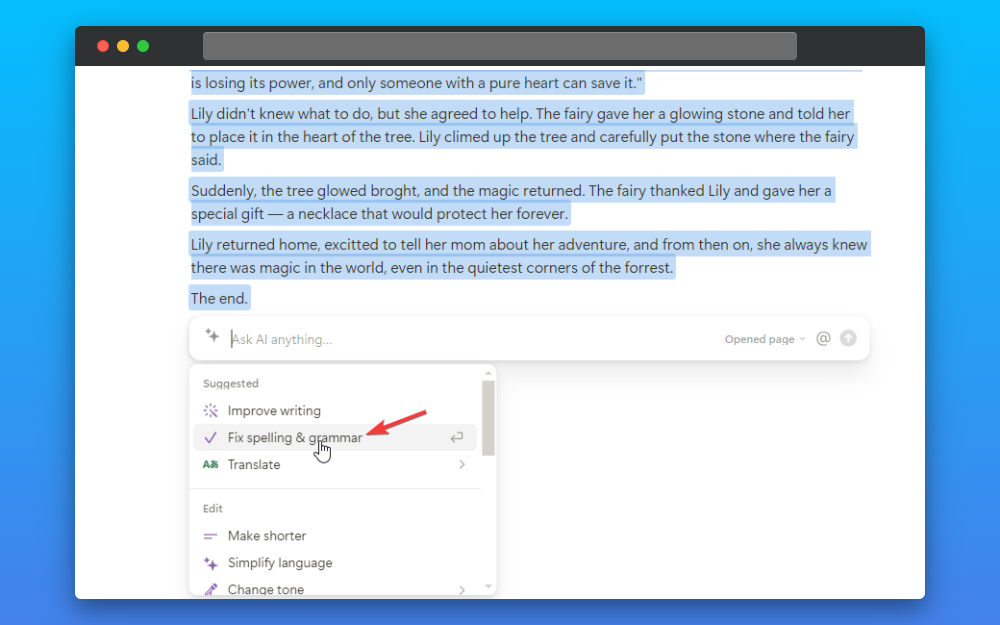
6. Hold for Notion AI to generate the correct version and click on “Replace Text”
Hold for a second for Notion AI to generate the correct version of the text that you have given, it will generate the correct version for you.
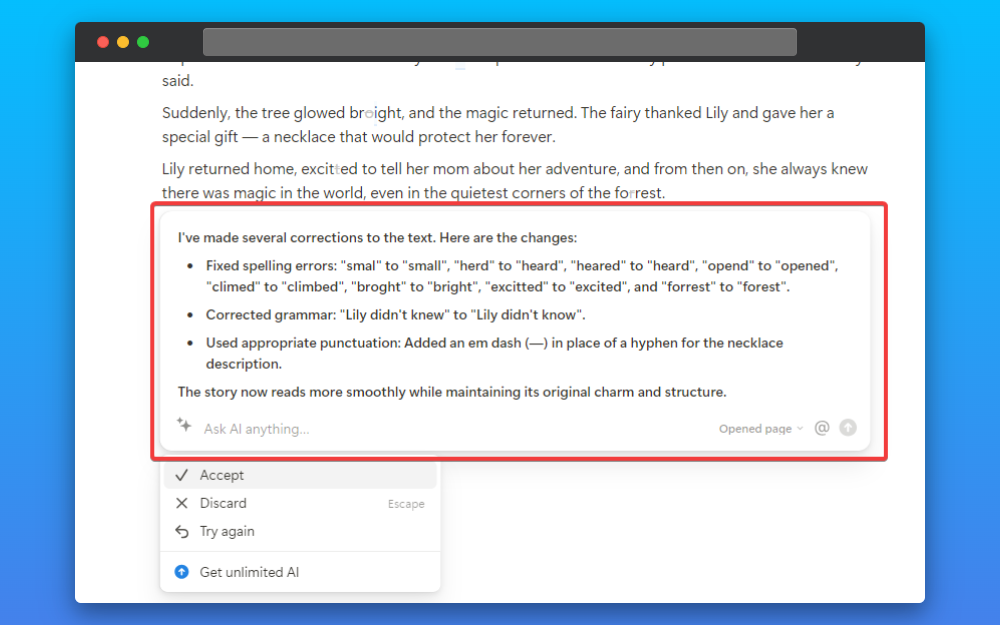
7. Double-check for the edited text
Double-check for the edit text to be correct, many times these AI tools tend to hallucinate and give the wrong results.