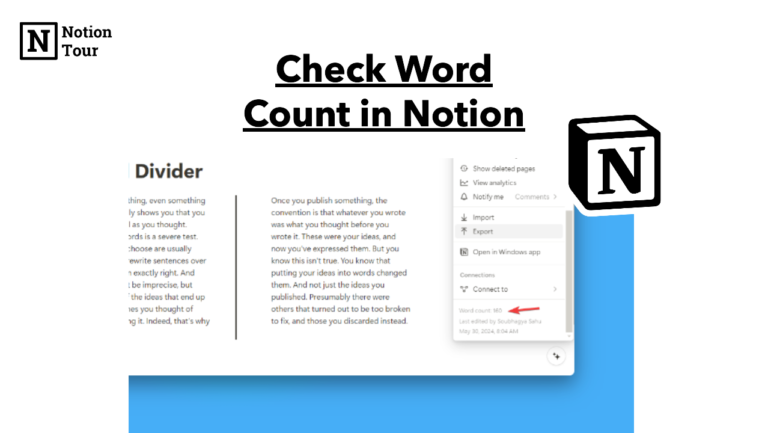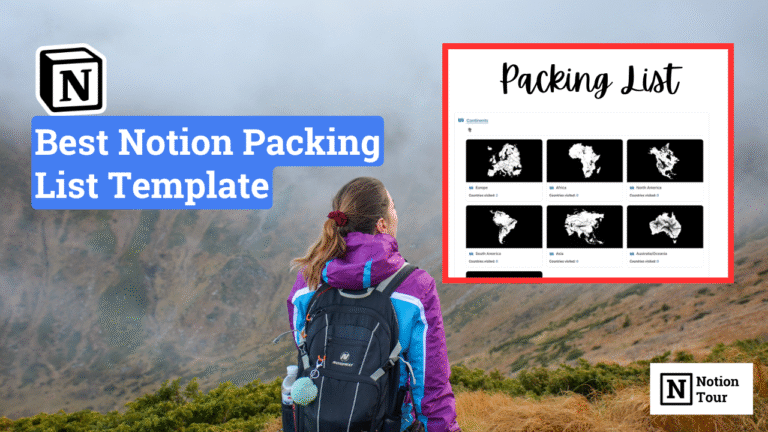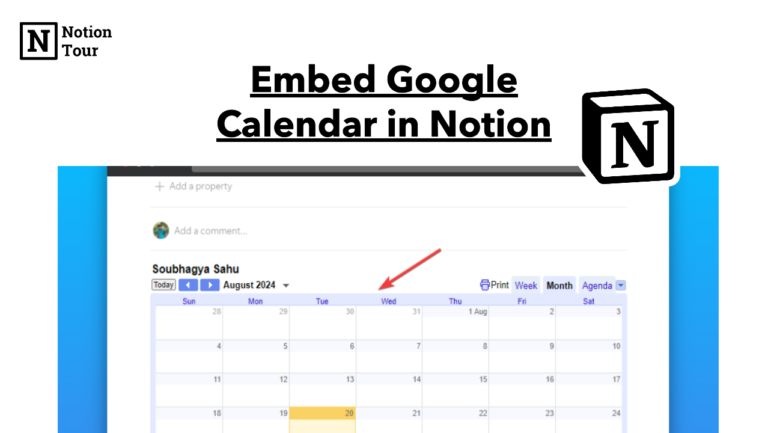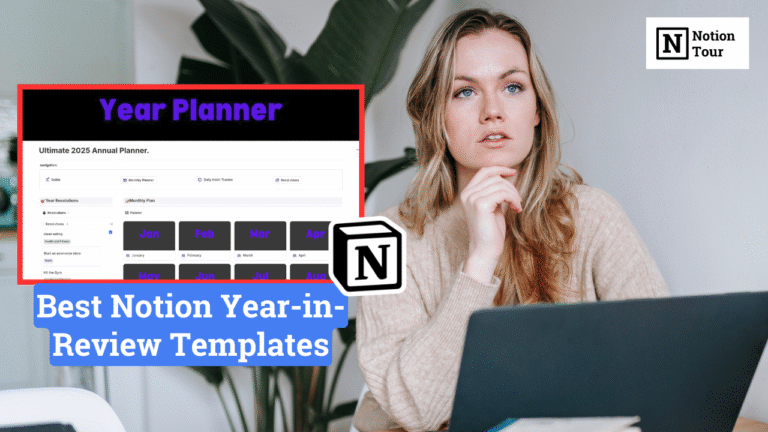Notion launches new chrome extension: Notion New Tab

Notion launched a new Chrome extension called “Notion New Tab”. It does one thing: open up the Notion app every time you add a new tab in Chrome.
Notion has a very popular and useful Chrome extension, also known as “Notion Web Clipper”, which is particularly useful if you are leaving the road. It is super useful when it comes to bringing any page or link from the web to Notion and using it effectively.
The new Chrome extension is an experiment from the team to let you open Notion every time you open a new tab.
How to install “Notion New Tab” extension
- Go to the Chrome Web Store
- Go to the “Notion New Tab” extension and click on Install
- After you have installed it, you have to connect to your account. (it does automatically connect if you have logged Notion with your browser.)
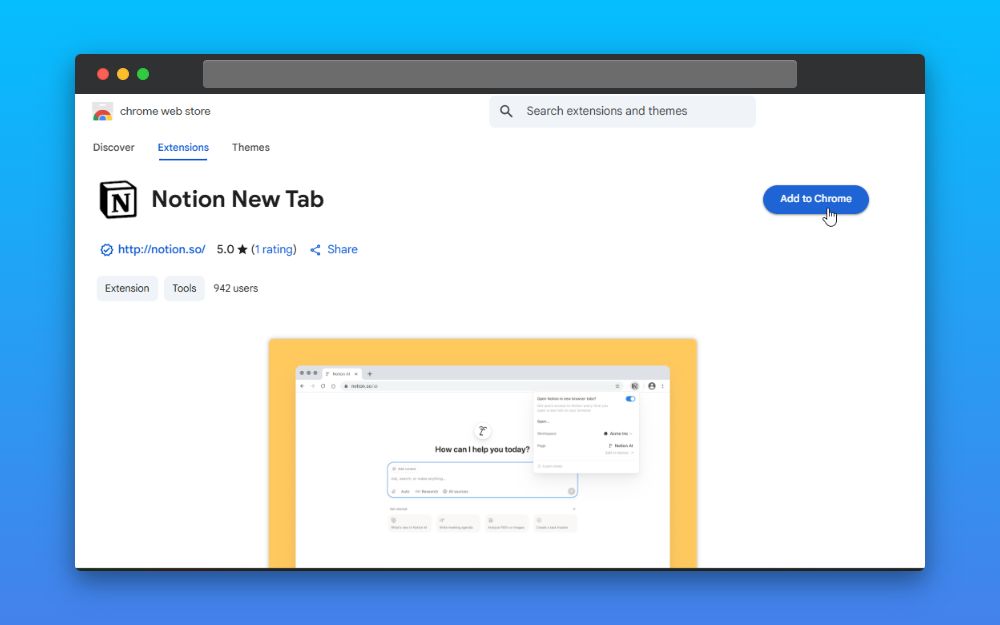
- Then it lets you choose your workspace if you have multiple workspaces.
- Then you can choose which page you want to open when you click on a new tab.
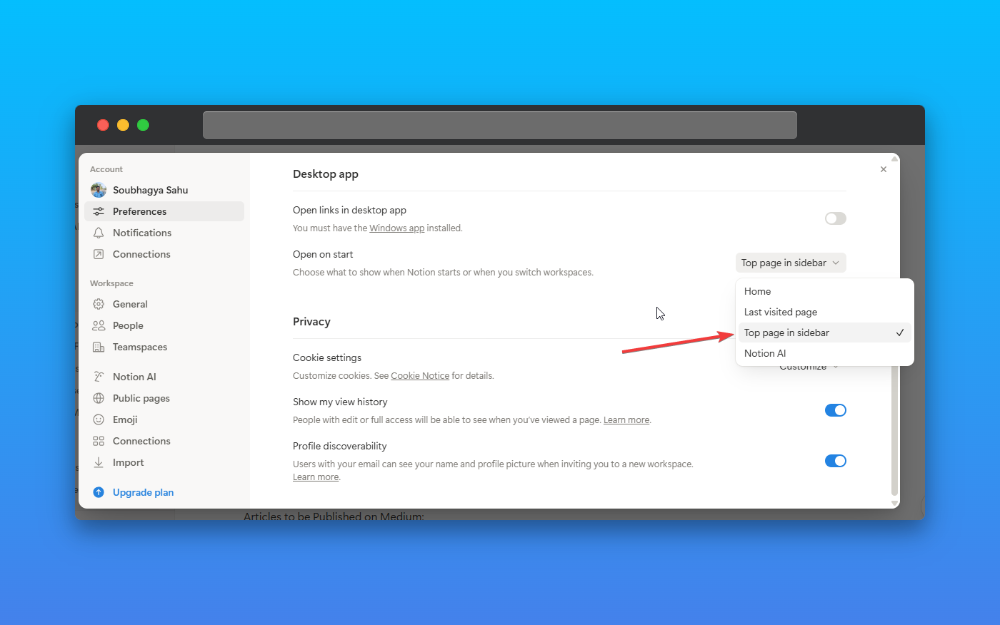
It lets you choose from your settings menu. Here are the options you can choose: Home, Last visited page, Top page in sidebar, Notion AI. You can choose one of them, and it will open when you click on a new tab.
This is what the Chrome extension does. If you want to use or try it, you can install it from the Chrome Web Store.
My Opinion:

When I first installed it to try and test and write this article, and when I click the new tab on Chrome, it opens up my Notion account. Then, immediately, I want to uninstall.
You can’t replace Chrome to bring up Notion every time. In my opinion, this is a useless extension that follows what every AI company is doing. There is a similar Chrome extension by ChatGPT, which lets you open ChatGPT every time you click on a new tab.
ChatGPT is similar to Google; that extension might be useful to someone, but I dont see this notion extension as that use case. Yes, you can set Notion AI to open every time, but who wants to replace Chrome?
This is my opinion. I was expecting better from Notion.